Choosing the Right Microsoft BI Reporting Tool for your reports
•
4 recomendaciones•2,514 vistas
This presentation helps the Microsoft BI Consultants, BI Developers, Power Users choose the right Reporting Tools for their reports understanding the strength of each tool
Denunciar
Compartir
Denunciar
Compartir
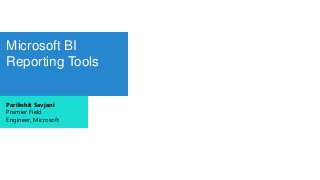
Recomendados
Recomendados
Más contenido relacionado
Destacado
Destacado (16)
2016.11.09 Keynote SQL und Pivot Tabellen im Kontext der Microsoft BI Roadmap

2016.11.09 Keynote SQL und Pivot Tabellen im Kontext der Microsoft BI Roadmap
Real Time Operational Analytics with Microsoft Sql Server 2016 [Liviu Ieran]![Real Time Operational Analytics with Microsoft Sql Server 2016 [Liviu Ieran]](data:image/gif;base64,R0lGODlhAQABAIAAAAAAAP///yH5BAEAAAAALAAAAAABAAEAAAIBRAA7)
![Real Time Operational Analytics with Microsoft Sql Server 2016 [Liviu Ieran]](data:image/gif;base64,R0lGODlhAQABAIAAAAAAAP///yH5BAEAAAAALAAAAAABAAEAAAIBRAA7)
Real Time Operational Analytics with Microsoft Sql Server 2016 [Liviu Ieran]
Leveraging Microsoft BI Toolset to Monitor Performance

Leveraging Microsoft BI Toolset to Monitor Performance
Microsoft for BI and DW: Using the Right Tool for the Job

Microsoft for BI and DW: Using the Right Tool for the Job
Aplicando SQL Server 2016 en Microsoft Azure Virtual Machine

Aplicando SQL Server 2016 en Microsoft Azure Virtual Machine
Making the Most of Power BI with SQL Server 2014 and Azure

Making the Most of Power BI with SQL Server 2014 and Azure
Más de PARIKSHIT SAVJANI
Más de PARIKSHIT SAVJANI (10)
Migrating on premises workload to azure sql database

Migrating on premises workload to azure sql database
PASS VC: SQL Server Performance Monitoring and Baselining

PASS VC: SQL Server Performance Monitoring and Baselining
Último
Último (20)
TrustArc Webinar - Stay Ahead of US State Data Privacy Law Developments

TrustArc Webinar - Stay Ahead of US State Data Privacy Law Developments
AWS Community Day CPH - Three problems of Terraform

AWS Community Day CPH - Three problems of Terraform
Boost PC performance: How more available memory can improve productivity

Boost PC performance: How more available memory can improve productivity
Strategies for Unlocking Knowledge Management in Microsoft 365 in the Copilot...

Strategies for Unlocking Knowledge Management in Microsoft 365 in the Copilot...
Top 10 Most Downloaded Games on Play Store in 2024

Top 10 Most Downloaded Games on Play Store in 2024
Exploring the Future Potential of AI-Enabled Smartphone Processors

Exploring the Future Potential of AI-Enabled Smartphone Processors
Tata AIG General Insurance Company - Insurer Innovation Award 2024

Tata AIG General Insurance Company - Insurer Innovation Award 2024
How to Troubleshoot Apps for the Modern Connected Worker

How to Troubleshoot Apps for the Modern Connected Worker
Bajaj Allianz Life Insurance Company - Insurer Innovation Award 2024

Bajaj Allianz Life Insurance Company - Insurer Innovation Award 2024
Automating Google Workspace (GWS) & more with Apps Script

Automating Google Workspace (GWS) & more with Apps Script
From Event to Action: Accelerate Your Decision Making with Real-Time Automation

From Event to Action: Accelerate Your Decision Making with Real-Time Automation
TrustArc Webinar - Unlock the Power of AI-Driven Data Discovery

TrustArc Webinar - Unlock the Power of AI-Driven Data Discovery
Connector Corner: Accelerate revenue generation using UiPath API-centric busi...

Connector Corner: Accelerate revenue generation using UiPath API-centric busi...
Apidays New York 2024 - The Good, the Bad and the Governed by David O'Neill, ...

Apidays New York 2024 - The Good, the Bad and the Governed by David O'Neill, ...
HTML Injection Attacks: Impact and Mitigation Strategies

HTML Injection Attacks: Impact and Mitigation Strategies
Why Teams call analytics are critical to your entire business

Why Teams call analytics are critical to your entire business
Choosing the Right Microsoft BI Reporting Tool for your reports
- 1. Microsoft BI Reporting Tools Parikshit Savjani Premier Field Engineer, Microsoft
- 2. Agenda • Understand the Microsoft BI Reporting Tools • Choose the right Reporting Tools for your BI Solution 2
- 4. Excel Dashboards Power View Microsoft BI Stack Microsoft BI Reporting Tools Performance Point Dashboards Oracle/Te radata/Od ata SQL Database Cube SQL Reporting Services Cube Tabular Cube PowerPivot 4
- 5. PPS Scorecards & Dashboard Interactivity Great Reporting Tool for Analytics but doesn’t provide Self Service BI Scorecards & Dashboards allows Drilldown and Drill Through capabilities Allow the Users to performs Ad-hoc Reporting & Analytics Visualization Limited Visualization & Charts available as compared to other tools Self Service BI Users may not be able to develop Dashboards by themselves. Export to Excel Export to Excel is possible but data should be restricted to 10,000 rows. Email Subscriptions Users may not be able to receive the report via email subscriptions. 5
- 6. SQL Reporting Services Interactivity SSRS Dashboards allows Drilldown but Drillthrough Capabilities are limited SSRS is primarily useful for Static Reports with limited interactivity & adhoc capabilities Visualization Rich Set of Visualization available viz Maps, Gauge, Sparklines etc Great Reporting Tool for Static Reports (for e.g Self Service BI Payslips,SQL Perf Users may not be able to develop Dashboards by themselves. Dashboards) but may not be useful for Analytics & Export to Excel Self Service BI Export to Excel is possible Email Subscriptions Users can create email subscriptions to have the reports delivered to their mailbox 6
- 7. Power view Interactivity Power view Dashboard allows dynamic slicing which makes it highly interactive tool for analytics and Dashboarding Preferred Tool for Ad hoc Reporting Visualization Rich Set of Visualization available viz Maps, Scatter Plotter Graph, Cards, Tiles etc Self Service BI Users should be able to develop Dashboards. Export to Excel Export to Excel is not possible Great Reporting Tool for Self Service BI, Analytics but doesn’t support export to Excel & Email Subscriptions Email Subscriptions Users may not be able to create email subscriptions to have the reports delivered to their mailbox 7
- 8. Excel Dashboard Interactivity Excel Dashboard in Sharepoint via Excel Services provide limited interactivity with no Drill through Action support Excel Dashboard download supports Drilltrhough Visualization Rich Set of Visualization available viz Maps, Scatter Plotter Graph, Cards, Tiles etc Self Service BI Users should be able to develop Dashboards. Export to Excel Export to Excel is possible Great Reporting Tool for Self Service BI, Analytics, Excel Users but has limited interactivity Email Subscriptions Users may not be able to create email subscriptions to have the reports delivered to their mailbox 8
- 9. Decision Matrix PPS Interactivity Visualizatio n Self Service BI Export to Excel Email Subscriptio ns SSRS PowerView Good Minimal Highly Interactive Limited Difficult Rich Difficult Possible (limited to 10K rows) Not Available Possible Available Excel Dashboards Moderate Rich Easy Not Possible Not Available Moderate Easy Possible Not Available
- 10. Choosing the Right Reporting Tool • SharePoint BI allows and supports all the BI Reporting tools viz PPS, SSRS, Power view, Excel. • Based on the Business requirements for each dashboard we can choose the most appropriate Reporting Tools 10
- 11. Contact Parikshit Savjani Premier Field Engineer pariks@Microsoft.com http://www.sqlserverfaq.net © 2012 Microsoft Corporation. All rights reserved. Microsoft, Windows, Windows Vista and other product names are or may be registered trademarks and/or trademarks in the U.S. and/or other countries. The information herein is for informational purposes only and represents the current view of Microsoft Corporation as of the date of this presentation. Because Microsoft must respond to changing market conditions, it should not be interpreted to be a commitment on the part of Microsoft, and Microsoft cannot guarantee the accuracy of any information provided after the date of this presentation. MICROSOFT MAKES NO WARRANTIES, EXPRESS, IMPLIED OR STATUTORY, AS TO THE INFORMATION IN THIS PRESENTATION
