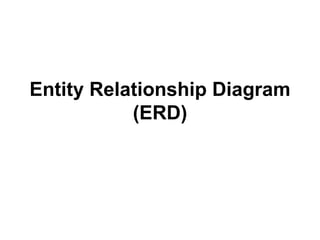
Entity relationship diagram (erd)
- 2. Objectives • Define terms related to entity relationship modeling, including entity, entity instance, attribute, relationship and cardinality, and primary key. • Describe the entity modeling process. • Discuss how to draw an entity relationship diagram. • Describe how to recognize entities, attributes, relationships, and cardinalities.
- 3. Database Model A database can be modeled as: – a collection of entities, – relationship among entities. Database systems are often modeled using an Entity Relationship (ER) diagram as the "blueprint" from which the actual data is stored — the output of the design phase.
- 4. Entity Relationship Diagram (ERD) • ER model allows us to sketch database designs • ERD is a graphical tool for modeling data. • ERD is widely used in database design • ERD is a graphical representation of the logical structure of a database • ERD is a model that identifies the concepts or entities that exist in a system and the relationships between those entities
- 5. Purposes of ERD An ERD serves several purposes • The database analyst/designer gains a better understanding of the information to be contained in the database through the process of constructing the ERD. • The ERD serves as a documentation tool. • Finally, the ERD is used to communicate the logical structure of the database to users. In particular, the ERD effectively communicates the logic of the database to users.
- 6. Components of an ERD An ERD typically consists of four different graphical components: 1. Entity 2. Relationship 3. Cardinality 4. Attribute
- 7. Classification of Relationship • Optional Relationship – An Employee may or may not be assigned to a Department – A Patient may or may not be assigned to a Bed • Mandatory Relationship – Every Course must be taught by at least one Teacher – Every mother have at least a Child
- 8. Cardinality Constraints Express the number of entities to which another entity can be associated via a relationship set. • Cardinality Constraints - the number of instances of one entity that can or must be associated with each instance of another entity. • Minimum Cardinality – If zero, then optional – If one or more, then mandatory • Maximum Cardinality – The maximum number
- 9. Cardinality Constraints (Contd.) • For a binary relationship set the mapping cardinality must be one of the following types: –One to one • A Manager Head one Department and vice versa –One to many ( or many to one) • An Employee Works in one Department or One Department has many Employees –Many to many • A Teacher Teaches many Students and A student is taught by many Teachers
- 11. Cardinality Constraints Example • In our model, we wish to indicate that each school may enroll many students, or may not enroll any students at all. • We also wish to indicate that each student attends exactly one school. The following diagram indicates this optionality and cardinality:
- 12. Cardinality Constraints Example (Contd.) SCHOOL STUDENT Each school enrolls at least zero and at most many students Each student attends at least one and at most one school
- 13. General Steps to create an ERD • Identify the entity • Identify the entity's attributes • Identify the Primary Keys • Identify the relation between entities • Identify the Cardinality constraint • Draw the ERD • Check the ERD
- 14. Steps in building an ERD
- 15. Developing an ERD The process has ten steps: 1. Identify Entities 2. Find Relationships 3. Draw Rough ERD 4. Fill in Cardinality 5. Define Primary Keys 6. Draw Key-Based ERD 7. Identify Attributes 8. Map Attributes 9. Draw fully attributed ERD 10. Check Results
- 16. A Simple Example A company has several departments. Each department has a supervisor and at least one employee. Employees must be assigned to at least one, but possibly more departments. At least one employee is assigned to a project, but an employee may be on vacation and not assigned to any projects. The important data fields are the names of the departments, projects, supervisors and employees, as well as the supervisor and employee number and a unique project number.
- 17. Identify entities • One approach to this is to work through the information and highlight those words which you think correspond to entities. • A company has several departments. Each department has a supervisor and at least one employee. Employees must be assigned to at least one, but possibly more departments. At least one employee is assigned to a project, but an employee may be on vacation and not assigned to any projects. The important data fields are the names of the departments, projects, supervisors and employees, as well as the supervisor and employee number and a unique project number. • A true entity should have more than one instance
- 18. Find Relationships • Aim is to identify the associations, the connections between pairs of entities. • A simple approach to do this is using a relationship matrix (table) that has rows and columns for each of the identified entities.
- 19. Find Relationships (Contd.) • Go through each cell and decide whether or not there is an association. For example, the first cell on the second row is used to indicate if there is a relationship between the entity "Employee" and the entity "Department".
- 20. Identified Relationships Names placed in the cells are meant to capture/describe the relationships. So you can use them like this • A Department is assigned an employee • A Department is run by a supervisor • An employee belongs to a department • An employee works on a project • A supervisor runs a department • A project uses an employee
- 21. Draw Rough ERD Draw a diagram and: • Place all the entities in rectangles • Use diamonds and lines to represent the relationships between entities. • General Examples
- 22. Drawing Rough ERD (Contd.)
- 23. Drawing Rough ERD (Contd.)
- 24. Drawing Rough ERD (Contd.)
- 25. Fill in Cardinality • Supervisor – Each department has one supervisor. • Department – Each supervisor has one department. – Each employee can belong to one or more departments • Employee – Each department must have one or more employees – Each project must have one or more employees • Project – Each employee can have 0 or more projects.
- 26. Fill in Cardinality (Contd.) The cardinality of a relationship can only have the following values –One and only one –One or more –Zero or more –Zero or one
- 28. Cardinality Examples A A A A B B B B Each instance of A is related to a minimum of zero and a maximum of one instance of B Each instance of B is related to a minimum of one and a maximum of one instance of A Each instance of A is related to a minimum of one and a maximum of many instances of B Each instance of B is related to a minimum of zero and a maximum of many instances of A
- 30. Examples
- 31. ERD for Course Enrollment
- 32. ERD for Course Registration
- 33. Rough ERD Plus Primary Keys
- 34. Identify Attributes • In this step we try to identify and name all the attributes essential to the system we are studying without trying to match them to particular entities. • The best way to do this is to study the forms, files and reports currently kept by the users of the system and circle each data item on the paper copy. • Cross out those which will not be transferred to the new system, extraneous items such as signatures, and constant information which is the same for all instances of the form (e.g. your company name and address). The remaining circled items should represent the attributes you need. You should always verify these with your system users. (Sometimes forms or reports are out of date.) • The only attributes indicated are the names of the departments, projects, supervisors and employees, as well as the supervisor and employee NUMBER and a unique project number.
- 35. Map Attributes • For each attribute we need to match it with exactly one entity. Often it seems like an attribute should go with more than one entity (e.g. Name). In this case you need to add a modifier to the attribute name to make it unique (e.g. Customer Name, Employee Name, etc.) or determine which entity an attribute "best' describes. • If you have attributes left over without corresponding entities, you may have missed an entity and its corresponding relationships. Identify these missed entities and add them to the relationship matrix now.
- 37. Draw Fully Attributed ERD
- 38. Check ERD Results • Look at your diagram from the point of view of a system owner or user. Is everything clear? • Check through the Cardinality pairs. • Also, look over the list of attributes associated with each entity to see if anything has been omitted.
- 39. Questions • Feel Free to ask any Questions