Text Wrapping
•Descargar como DOC, PDF•
0 recomendaciones•407 vistas
Denunciar
Compartir
Denunciar
Compartir
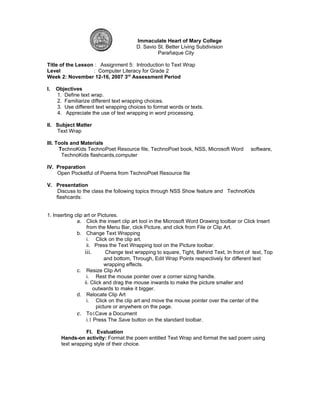
Recomendados
Recomendados
Más contenido relacionado
Similar a Text Wrapping
Similar a Text Wrapping (20)
Session 2 Poems That Rhyme ( Intro To Image Control)

Session 2 Poems That Rhyme ( Intro To Image Control)
Más de Technokids Philippines
Más de Technokids Philippines (20)
Último
Último (20)
"I see eyes in my soup": How Delivery Hero implemented the safety system for ...

"I see eyes in my soup": How Delivery Hero implemented the safety system for ...
Strategies for Landing an Oracle DBA Job as a Fresher

Strategies for Landing an Oracle DBA Job as a Fresher
AWS Community Day CPH - Three problems of Terraform

AWS Community Day CPH - Three problems of Terraform
ProductAnonymous-April2024-WinProductDiscovery-MelissaKlemke

ProductAnonymous-April2024-WinProductDiscovery-MelissaKlemke
Apidays New York 2024 - Scaling API-first by Ian Reasor and Radu Cotescu, Adobe

Apidays New York 2024 - Scaling API-first by Ian Reasor and Radu Cotescu, Adobe
Connector Corner: Accelerate revenue generation using UiPath API-centric busi...

Connector Corner: Accelerate revenue generation using UiPath API-centric busi...
Apidays New York 2024 - The value of a flexible API Management solution for O...

Apidays New York 2024 - The value of a flexible API Management solution for O...
TrustArc Webinar - Unlock the Power of AI-Driven Data Discovery

TrustArc Webinar - Unlock the Power of AI-Driven Data Discovery
Emergent Methods: Multi-lingual narrative tracking in the news - real-time ex...

Emergent Methods: Multi-lingual narrative tracking in the news - real-time ex...
Apidays New York 2024 - APIs in 2030: The Risk of Technological Sleepwalk by ...

Apidays New York 2024 - APIs in 2030: The Risk of Technological Sleepwalk by ...
Exploring the Future Potential of AI-Enabled Smartphone Processors

Exploring the Future Potential of AI-Enabled Smartphone Processors
Spring Boot vs Quarkus the ultimate battle - DevoxxUK

Spring Boot vs Quarkus the ultimate battle - DevoxxUK
EMPOWERMENT TECHNOLOGY GRADE 11 QUARTER 2 REVIEWER

EMPOWERMENT TECHNOLOGY GRADE 11 QUARTER 2 REVIEWER
2024: Domino Containers - The Next Step. News from the Domino Container commu...

2024: Domino Containers - The Next Step. News from the Domino Container commu...
Text Wrapping
- 1. Immaculate Heart of Mary College D. Savio St. Better Living Subdivision Parañaque City Title of the Lesson : Assignment 5: Introduction to Text Wrap Level : Computer Literacy for Grade 2 Week 2: November 12-16, 2007 3rd Assessment Period I. Objectives 1. Define text wrap. 2. Familiarize different text wrapping choices. 3. Use different text wrapping choices to format words or texts. 4. Appreciate the use of text wrapping in word processing. II. Subject Matter Text Wrap III. Tools and Materials TechnoKids TechnoPoet Resource file, TechnoPoet book, NSS, Microsoft Word software, TechnoKids flashcards,computer IV. Preparation Open Pocketful of Poems from TechnoPoet Resource file V. Presentation Discuss to the class the following topics through NSS Show feature and TechnoKids flashcards: 1. Inserting clip art or Pictures. a. Click the insert clip art tool in the Microsoft Word Drawing toolbar or Click Insert from the Menu Bar, click Picture, and click from File or Clip Art. b. Change Text Wrapping i. Click on the clip art. ii. Press the Text Wrapping tool on the Picture toolbar. iii. Change text wrapping to square, Tight, Behind Text, In front of text, Top and bottom, Through, Edit Wrap Points respectively for different text wrapping effects. c. Resize Clip Art i. Rest the mouse pointer over a corner sizing handle. ii. Click and drag the mouse inwards to make the picture smaller and outwards to make it bigger. d. Relocate Clip Art i. Click on the clip art and move the mouse pointer over the center of the picture or anywhere on the page. e. To1Cave a Document i.1 Press The Save button on the standard toolbar. FI. Evaluation Hands-on activity: Format the poem entitled Text Wrap and format the sad poem using text wrapping style of their choice.