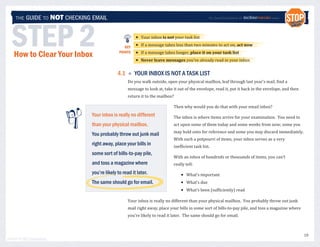
Technotheory's Guide To NOT Checking Email (Step2)
- 1. THE GUIDE TO NOT CHECKING EMAIL (by Jared Goralnick of technoTHEORY.com) STEP 2 How to Clear Your Inbox KEY POINTS Your inbox is not your task list If a message takes less than two minutes to act on, act now If a message takes longer, place it on your task list Never leave messages you’ve already read in your inbox 4.1 YOUR INBOX IS NOT A TASK LIST Do you walk outside, open your physical mailbox, leaf through last year’s mail, find a message to look at, take it out of the envelope, read it, put it back in the envelope, and then return it to the mailbox? Then why would you do that with your email inbox? Your inbox is really no different The inbox is where items arrive for your examination. You need to than your physical mailbox. act upon some of them today and some weeks from now; some you may hold onto for reference and some you may discard immediately. You probably throw out junk mail With such a potpourri of items, your inbox serves as a very right away, place your bills in inefficient task list. some sort of bills-to-pay pile, With an inbox of hundreds or thousands of items, you can’t and toss a magazine where really tell: you’re likely to read it later. What’s important The same should go for email. What’s due What’s been (sufficiently) read Your inbox is really no different than your physical mailbox. You probably throw out junk mail right away, place your bills in some sort of bills-to-pay pile, and toss a magazine where you’re likely to read it later. The same should go for email. 10 design by SET Consulting
- 2. THE GUIDE TO NOT CHECKING EMAIL (by Jared Goralnick of technoTHEORY.com) Points from emails that you'll deal with later belong on a task list, so that those emails can be safely removed from your inbox. If you don’t have a task list, you need to get one. A piece of paper will suffice for getting started. 4.2 BATCHING: HOW NOT TO CHECK YOUR EMAIL In the last section you learned how batching works. That means two things when applied to email: You need to check your email far less often; preferably Experience an empty inbox as soon once or twice per day. If you’re worried about missing something time-sensitive, using AwayFind can help to as possible since it’ll be part of the notify you about anything truly urgent motivation to help you succeed When you do check your email, you need to go through all of it The rest of this section describes how to process your email the few times per day that you check it. 4.3 CLEARING YOUR INBOX Okay, so let’s assume you’ve committed the next thirty minutes to clearing your inbox. Great! Here’s what to do to before you process your email: Sort or filter your emails by Subject and then Sender to find email conversation threads. (Or in Gmail, this happens automatically, and in Outlook there’s a “Group By Conversations” option). Then examine the messages that are part of a conversation to determine what is left for you to do with them. By looking through these at the outset, you’ll often find that an issue has resolved itself by the time you’re reading about it, and thus you can ignore the whole bunch of related messages 11 design by SET Consulting
- 3. THE GUIDE TO NOT CHECKING EMAIL (by Jared Goralnick of technoTHEORY.com) Now that the redundant messages are out of the way, process your EMAIL Greater email from oldest to newest—this way, if you have to stop you’ve Less Than Someone Not Than addressed the priorities that have been waiting the longest 2 Min? Else? Relevant? 2 Min? Going one message at a time, this is how you empty your inbox: If a message takes less than two minutes to act on, act now and then archive it or delete it Delegate, If a message takes longer than two minutes to act on, Take Assign Action Action Item Assign place its actionable items on your task list and to Task List Follow-up archive it or delete it to Task List If a message is for someone else who you manage, delegate it and place a note to follow-up on your task list, and then archive the message or delete it ARCHIVE or DELETE If a message is not relevant and will likely never be relevant, delete it 4.4 A QUICK FILING TIP: USE ONE FOLDER If you use Outlook 2007, Gmail, Postbox, or Mail, filing is a piece of cake: you only need one folder. Anything that you're done with from your inbox should just go there. Full text search has gotten so much faster and more reliable...so you don't need to separate things by categories, projects, or clients. File in one folder Search for the message (for text in the From, Subject, Body). Don't hunt for it. Give it a shot. Fewer folders will make filing and retrieving messages both smoother and faster. 12 design by SET Consulting
- 4. THE GUIDE TO NOT CHECKING EMAIL (by Jared Goralnick of technoTHEORY.com) 4.5 WHAT IF YOU ALREADY HAVE THOUSANDS OF EMAILS IN YOUR INBOX? You’ll feel much better A common barrier to getting started with emptying your inbox can be the hundreds or making it through a thousands of messages that have already accumulated there. Here’s how to address this: small task list than checking two items off i. Create a new folder (or “Label” if you’re in Gmail) called “Email To Process” a giant one. You’re also more likely to pay ii. Move all the messages that arrived before this week into that folder attention to your list if iii. For the next few weeks, spend 15 minutes each day processing these messages it’s a manageable size (with the same steps as above), starting from the oldest messages. (Also, continue to process your inbox each day.) You might think that you could keep all these messages in your inbox until they’ve been processed, but one thing you’ll recognize very quickly is the psychological relief you feel when your inbox is empty. I want you to experience an empty inbox as soon as possible since it’ll be part of the motivation to help you succeed. 4.6 WHAT IF YOU’VE NEVER SUCCEEDED WITH A TASK LIST BEFORE? Maintaining a list of tasks is easier said than done. There are as many approaches to task lists as there are people who use them. Here are a few tips for keeping a task list, which may help you to succeed with processing your email: Provide enough detail on each task to make it easy for you to complete it later (When you start a task, if there’s a bunch of information you have to find before you can move forward, then you’re more likely to procrastinate. You want to do what you can when creating the task to prevent that). Bad Example: “Call Paul to discuss proposal.” Good example: “Call Paul Singh to discuss Results Junkies eBook (attached)” For any given day, try to keep your task list very small (perhaps one or two major items and a few phone calls or errands). You’ll feel much better making it through a small task list than checking two items off a giant one. You’re also more likely to pay attention to your list if it’s a manageable size. 13 design by SET Consulting
- 5. THE GUIDE TO NOT CHECKING EMAIL (by Jared Goralnick of technoTHEORY.com) If possible, maintain a list that’s date specific so that you don’t need to pay attention to a particular task until its start date arrives (Outlook 2007’s calendar Tasks are excellent for this, as is www.gootodo.com). Do not use your calendar as a task list. Do use your calendar to block out time for specific tasks or groups of tasks, when helpful. note: For extensive discussions on using a paper to-do list, try http://snipr.com/notwwd [Web Worker Daily] or http://todoodlist.com/ ($). Many more resources (such as the Getting Things Done book) and more to-do applications are mentioned in the Resources section at the end of this eBook. The rest of this guide (including research, tweaks for social networking sites, and free tools) is available at: notcheckingemail.com 14 design by SET Consulting
