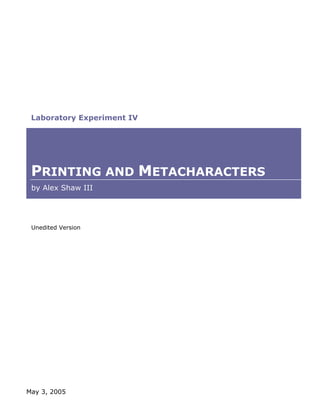
Printing and Metacharacters Lab
- 1. Laboratory Experiment IV PRINTING AND METACHARACTERS by Alex Shaw III Unedited Version May 3, 2005
- 2. TABLE OF CONTENTS Introduction ii Laboratory Sheets iii Procedures iii Data Sheets 1 Results 1 Part I 1 Part II 2 Analysis 4 Explanations 4 Part I 4 Part II 4 Metacharacters 5 Discoveries 6 Part II 6 New Commands 7 References 8 Printing and Metacharacters i
- 3. INTRODUCTION This experiment involves printing and metacharacters. The first part focuses on printing files using various techniques. Redirections, basic metacharacters, and appending to files are the focal point in the second part of the experiment. The main commands used in this experiment are cat, lpr, and pr. Other commands, like cd and ls, which facilitate file and directory navigation, assist in the performance of tasks. Printing and Metacharacters ii
- 4. 1 LABORATORY SHEETS LABORATORY EXPERIMENT IV Procedures The procedures (Sheet 1-1 and Sheet 1-2) below provide the steps performed during this experiment. Sheet 1-1 Part I of the laboratory procedures—focuses on printing and Sheet 1-2 Part II of the laboratory procedures—focuses on basic utilizing redirection and piping to provide output to a printer or file. metacharacters, listing and viewing files, and appending to files. Printing and Metacharacters iii
- 5. 2 DATA SHEETS LABORATORY EXPERIMENT IV Results This section provides the results for each task. Some tasks require in-depth explanations, while others present simple results. Part I Output 2-1 Contents of prtfile1. Task 1 Logged into home directory. Task 2 Created prtfile1 (Output 2-1) in home directory. Task 3 Output 2-2 Contents of prtfile2. This file is actually takes up an entire The pr prtfile1 command seems to display the contents screen because the pr command generated it, which is discussed in the of the prtfile1 to the standard output (screen), which Analysis section. actually scrolls off the screen. This file is created for Experiment 4. Task 4 It focuses on printing and metacharacters. The pr prtfile1 > prtfile2 displays no visible results, but I guess this file should contain more produces prtfile2 (Output 2-2). than three lines to make Task 5 Output 2-3 This is a printout of prtfile1 from Task 7. The pr prtfile1 | more command pipes the results of pr prtfile1 to the more command, which in turn displays This file is created for Experiment 4. the results one screenful at a time. It focuses on printing and metacharacters. I guess this file should contain more Task 6 than three lines to make Results of pr prtfile1, pr prtfile1 > prtfile2, and Output 2-4 This is a printout of prtfile1 from Task 8. pr prtfile1 | more are analyzed in the Analysis section. 2005-04-05 19:21 prtfile1 Page 1 Task 7 The cat prtfile1 | lpr -Ppr2191 pipes the results of This file is created for Experiment 4. cat prtfile1 to lpr -Ppr219, which prints the contents of It focuses on printing and metacharacters. I guess this file should contain more prtfile1 to printer 219 (Output 2-3). than three lines to make Output 2-5 This is a printout of prtfile1 from Task 9. Task 8 The lpr -Ppr219 prtfile1 prints prtfile1 to printer 219 (Output 2-4). Task 9 The pr prtfile1 | lpr command pipes the results of pr prtfile1 to lpr, which prints those results to the default printer (Output 2-5). continue on next page… 1 Printer 219 is located in Lehman College. Your printer may have a different name or location. Printing and Metacharacters 1
- 6. Data Sheets Task 10 The pr prtfile1 > lpr command redirects the output of pr prtfile1 to the lpr file. Task 11 The difference between pr prtfile1 | lpr and pr prtfile1 > lpr are discussed in the Analysis section. Part II Task 1 The cd ~ changes to the home directory. Output 2-6 Contents of list.files. This file was generated from the Task 2 ls > list.files command. The ls > list.files command displays no results to the screen. Task 3 The cat list.files command displays the contents of list.files (Output 2-6) to the screen or standard output. Output 2-7 Results of the ls c* command, performed in the /bin directory. Task 4 Issuing ls > list.files redirects the output of ls to the list.files file. The "greater than" (>) sign is presented in Task 2 is discussed in the Analysis section. Task 5 The cd /bin command changed the current director to /bin. Task 6 Issuing ls c* displays a listing of all the files in the current directory (/bin) starting with 'c' (Output 2-7). Task 7 See the Analysis section for a discussion on the asterisk (*). Task 8 The cd $HOME command returns to the home directory. Task 9 The ls /bin/c* >> list.files command displays no results to the screen. Output 2-8 Contents of the list.files after issuing the ls /bin/c* >> list.files command. Task 10 The cat list.files command displays the contents of list.files (Output 2-8) to the screen. continue on next page… Printing and Metacharacters 2
- 7. Data Sheets Task 11 A discussion of what happened with list.files after task 2 and task 9 is in the Analysis section. Task 12 The ls /bin/c* > list.files command displays no results on the screen. Task 13 Issuing ls /bin/c* > list.files redirects output from Output 2-9 Contents of the list.files after issuing the ls /bin/c* the list.files (Output 2-9) file. More discussion ls /bin/c* > list.files command. on this task is in the Analysis section. Task 14 Along with the metacharacters presented in this experiment, the brackets "[ ]" metacharacter is also discussed in the Analysis section. Printing and Metacharacters 3
- 8. 3 ANALYSIS LABORATORY EXPERIMENT IV Explanations Part I Task 6 The pr prtfile1 command displays the contents of prtfile1 to the screen one page at a time. Even if there is only one Output 3-1 Contents of prtfile1. line of text, an entire page is still display; therefore, the screen may scroll beyond the contents of the file. The pr prtfile1 > prtfile2 redirects the output of pr prtfile1 to the prtfile2 file. That does not mean prtfile1 and prtfile2 will be identical; the pr prtfile1 command adds a header to the prtfile1 file. You can see Output 3-2 Contents of prtfile2. the difference in Output 3-1 and Output 3-2. The pr prtfile1 | more command pipes the results of pr prtfile1 to the more command, which allows the user to view the file one screenful at a time. It fixes the result Output 3-3 Results of the ls command in the home directory. encountered with the pr prtfile1 command. Task 11 The pr prtfile1 | lpr command pipes the results of pr prtfile1 to the lpr command, which prints those results; and pr prtfile1 > lpr redirects the output of pr prtfile1 to the lpr file. Part II Task 4 Issuing ls > list.files redirects the output of the ls command to the list.files file. In previous experiments, output redirection created a file identical to the command's result. Output 3-4 Contents of list.files. However, list.files displays the directory structure in a manner similar to the way ls -l would. ls alone display the directory structure horizontally. See Output 3-3 and Output 3-4 for the difference between ls and list.files. The '>' symbol is discussed on page 5. continue on next page… Printing and Metacharacters 4
- 9. Analysis Task 7 The '*' symbol is discussed in Metacharacters. Task 11 After issuing the ls /bin/c* >> list.files command, list.files is concatenated with the old list.files, as shown in Output 3-6. The '>>' symbol is discussed on page 5. Task 13 Issuing a command with output redirection to an existing file causing the file to be replaced with the results of the command. Therefore, ls /bin/c* > list.files replaces Output 3-5 Contents of list.files before issuing the list.files with the results of ls /bin/c*. ls /bin/c* >> list.files command. Metacharacters The *, >, and >>, and | are metacharacters used in this experiment. Their purpose is in the table below: Metacharacter Purpose * Matches zero or more characters > Output redirection >> Redirect by appendage | Pipe between commands []1 Insert wildcards Output 3-6 Contents of the list.files after issuing the ls /bin/c* >> list.files command. 1 Not used in this experiment. Printing and Metacharacters 5
- 10. Analysis Discoveries Part II Task 2 Issuing the ls command lists the directory contents horizontally; however, when redirected to a file, it places the contents of a directory line-by-line (vertically). Printing and Metacharacters 6
- 11. Analysis New Commands Below is a list of new commands used in this experiment: Command Purpose 1 pr Format files page-by-page and display to standard output or printer. 1 For a complete syntax of the pr command type pr --help or man pr at the LINUX shell prompt. Printing and Metacharacters 7
- 12. Analysis References 1. Sarwar, Syed Mansoor, Robert Koretsky, Syed Aqeel Sarwar. Linux: The Textbook. Boston: Addison Wesley Longman Inc., 2002. Printing and Metacharacters 8
