Wifi tecnology
•Descargar como PPT, PDF•
6 recomendaciones•3,423 vistas
2nd Year Student Of Optometry at ISRA School Of Optometry All Rights Reserved
Denunciar
Compartir
Denunciar
Compartir
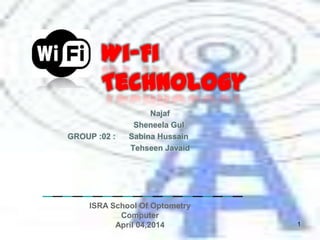
Recomendados
Recomendados
Más contenido relacionado
La actualidad más candente
La actualidad más candente (20)
Destacado
Destacado (20)
Corneal Topography Corneal Cross Linking Pediatric and Presbyopic Contact Lens

Corneal Topography Corneal Cross Linking Pediatric and Presbyopic Contact Lens
Wi-Fi For Beginners - Module 3 - Access Points (APs)

Wi-Fi For Beginners - Module 3 - Access Points (APs)
Challenges In Designing 5 GHz 802.11 ac WIFI Power Amplifiers

Challenges In Designing 5 GHz 802.11 ac WIFI Power Amplifiers
Wlan designfor highdensityenvironments_chuck lukaszewski

Wlan designfor highdensityenvironments_chuck lukaszewski
Similar a Wifi tecnology
Similar a Wifi tecnology (20)
Más de Tahseen Jawaid
Más de Tahseen Jawaid (15)
Optical Coherance Tomography (OCT) in Vitreo Retina and Choroid 

Optical Coherance Tomography (OCT) in Vitreo Retina and Choroid
Último
💉💊+971581248768>> SAFE AND ORIGINAL ABORTION PILLS FOR SALE IN DUBAI AND ABUDHABI}}+971581248768
+971581248768 Mtp-Kit (500MG) Prices » Dubai [(+971581248768**)] Abortion Pills For Sale In Dubai, UAE, Mifepristone and Misoprostol Tablets Available In Dubai, UAE CONTACT DR.Maya Whatsapp +971581248768 We Have Abortion Pills / Cytotec Tablets /Mifegest Kit Available in Dubai, Sharjah, Abudhabi, Ajman, Alain, Fujairah, Ras Al Khaimah, Umm Al Quwain, UAE, Buy cytotec in Dubai +971581248768''''Abortion Pills near me DUBAI | ABU DHABI|UAE. Price of Misoprostol, Cytotec” +971581248768' Dr.DEEM ''BUY ABORTION PILLS MIFEGEST KIT, MISOPROTONE, CYTOTEC PILLS IN DUBAI, ABU DHABI,UAE'' Contact me now via What's App…… abortion Pills Cytotec also available Oman Qatar Doha Saudi Arabia Bahrain Above all, Cytotec Abortion Pills are Available In Dubai / UAE, you will be very happy to do abortion in Dubai we are providing cytotec 200mg abortion pill in Dubai, UAE. Medication abortion offers an alternative to Surgical Abortion for women in the early weeks of pregnancy. We only offer abortion pills from 1 week-6 Months. We then advise you to use surgery if its beyond 6 months. Our Abu Dhabi, Ajman, Al Ain, Dubai, Fujairah, Ras Al Khaimah (RAK), Sharjah, Umm Al Quwain (UAQ) United Arab Emirates Abortion Clinic provides the safest and most advanced techniques for providing non-surgical, medical and surgical abortion methods for early through late second trimester, including the Abortion By Pill Procedure (RU 486, Mifeprex, Mifepristone, early options French Abortion Pill), Tamoxifen, Methotrexate and Cytotec (Misoprostol). The Abu Dhabi, United Arab Emirates Abortion Clinic performs Same Day Abortion Procedure using medications that are taken on the first day of the office visit and will cause the abortion to occur generally within 4 to 6 hours (as early as 30 minutes) for patients who are 3 to 12 weeks pregnant. When Mifepristone and Misoprostol are used, 50% of patients complete in 4 to 6 hours; 75% to 80% in 12 hours; and 90% in 24 hours. We use a regimen that allows for completion without the need for surgery 99% of the time. All advanced second trimester and late term pregnancies at our Tampa clinic (17 to 24 weeks or greater) can be completed within 24 hours or less 99% of the time without the need surgery. The procedure is completed with minimal to no complications. Our Women's Health Center located in Abu Dhabi, United Arab Emirates, uses the latest medications for medical abortions (RU-486, Mifeprex, Mifegyne, Mifepristone, early options French abortion pill), Methotrexate and Cytotec (Misoprostol). The safety standards of our Abu Dhabi, United Arab Emirates Abortion Doctors remain unparalleled. They consistently maintain the lowest complication rates throughout the nation. Our Physicians and staff are always available to answer questions and care for women in one of the most difficult times in their lives. The decision to have an abortion at the Abortion Cl+971581248768>> SAFE AND ORIGINAL ABORTION PILLS FOR SALE IN DUBAI AND ABUDHA...

+971581248768>> SAFE AND ORIGINAL ABORTION PILLS FOR SALE IN DUBAI AND ABUDHA...?#DUbAI#??##{{(☎️+971_581248768%)**%*]'#abortion pills for sale in dubai@
Último (20)
Polkadot JAM Slides - Token2049 - By Dr. Gavin Wood

Polkadot JAM Slides - Token2049 - By Dr. Gavin Wood
Apidays New York 2024 - Scaling API-first by Ian Reasor and Radu Cotescu, Adobe

Apidays New York 2024 - Scaling API-first by Ian Reasor and Radu Cotescu, Adobe
Apidays New York 2024 - Passkeys: Developing APIs to enable passwordless auth...

Apidays New York 2024 - Passkeys: Developing APIs to enable passwordless auth...
TrustArc Webinar - Unlock the Power of AI-Driven Data Discovery

TrustArc Webinar - Unlock the Power of AI-Driven Data Discovery
Navigating the Deluge_ Dubai Floods and the Resilience of Dubai International...

Navigating the Deluge_ Dubai Floods and the Resilience of Dubai International...
Rising Above_ Dubai Floods and the Fortitude of Dubai International Airport.pdf

Rising Above_ Dubai Floods and the Fortitude of Dubai International Airport.pdf
ProductAnonymous-April2024-WinProductDiscovery-MelissaKlemke

ProductAnonymous-April2024-WinProductDiscovery-MelissaKlemke
Exploring the Future Potential of AI-Enabled Smartphone Processors

Exploring the Future Potential of AI-Enabled Smartphone Processors
2024: Domino Containers - The Next Step. News from the Domino Container commu...

2024: Domino Containers - The Next Step. News from the Domino Container commu...
Axa Assurance Maroc - Insurer Innovation Award 2024

Axa Assurance Maroc - Insurer Innovation Award 2024
Modular Monolith - a Practical Alternative to Microservices @ Devoxx UK 2024

Modular Monolith - a Practical Alternative to Microservices @ Devoxx UK 2024
+971581248768>> SAFE AND ORIGINAL ABORTION PILLS FOR SALE IN DUBAI AND ABUDHA...

+971581248768>> SAFE AND ORIGINAL ABORTION PILLS FOR SALE IN DUBAI AND ABUDHA...
Repurposing LNG terminals for Hydrogen Ammonia: Feasibility and Cost Saving

Repurposing LNG terminals for Hydrogen Ammonia: Feasibility and Cost Saving
ICT role in 21st century education and its challenges

ICT role in 21st century education and its challenges
Apidays New York 2024 - The value of a flexible API Management solution for O...

Apidays New York 2024 - The value of a flexible API Management solution for O...
Wifi tecnology
- 1. Najaf Sheneela Gul GROUP :02 : Sabina Hussain Tehseen Javaid 1 ISRA School Of Optometry Computer April 04,2014 Wi-Fi Technology
- 2. Technology
- 3. Outlines ◦ Introduction ◦ What is Wi-Fi ? ◦ Wi-Fi Standards ◦ Hotspots ◦ Wi-Fi Network Elements ◦ How a Wi-Fi Network Works ◦ Advantages and Limitations of Wi-Fi ◦ Wi-Fi Security ◦ Conclusion ◦ The Future of Wi-Fi 3
- 4. Introduction 4 Imagine working on your laptop or checking e-mail from anywhere in your home. Imagine being able to connect to your office network from an airport or coffee shop. Now , imagine doing all these things easily and quickly, without worrying about finding a wired network connection. That is Wi-Fi !
- 5. What is Wi-Fi? Wi-Fi (Wireless Fidelity) is a generic term that refers to the IEEE 802.11 communications standard for Wireless Local Area Networks (WLANs). Wireless Technology is an alternative to Wired Technology, which is commonly used, for connecting devices in wireless using radio waves. Allows you to access the Internet while on the move ; you can remain online while moving from one area to another, without a disconnection or loss in coverage. 5
- 6. IEEE 802.11 standard In 1997, the Institute of Electrical and Electronic Engineers (IEEE) drafted the 802.11 standard for wireless local area networking. In 1999, networking hardware companies accepted the standard and began manufacturing products using the 802.11b protocol which operated in the 2.4 GHz range and was capable of transmitting at speeds of 11 Mbps. The 802.11a protocol was also released in 1999, operating at 5 GHz with transmissions speeds of 54 Mbps, but its cost was high. 6
- 7. IEEE 802.11 standard (cont.) Network standard Maximum Speed (Mbps) Range (feet) Frequency (GHz) Power drain Cost 802.11b 11 100-150 2.4 Moderate Low 802.11a 54 60-100 5 High High 802.11g 54 150-250 2.4 Moderate Moderate 802.11n 200 Up to 300 feet 2.4 & 5 Moderate Moderate 7
- 8. Hotspot A Hotspot is any location where Wi-Fi Hotspots are equipped with a Broadband Internet connection, and one or more Access Points that allow users to access the Internet wirelessly. Hotspots can be setup in any public location that can support an Internet connection. All the locations discussed below are examples of Hotspots. 8 What is a Hotspot ? network access is made publicly available.
- 9. Wi-Fi Hotspot Locations 9 Airports Hotels & Resorts Restaurants Coffee Shops Bookstores Shopping Malls There are several online services allow you find hotspot locations.
- 11. Elements of a Wi-Fi Network Access Point (AP) - The AP is a wireless LAN transceiver or “base station” that can connect one or many wireless devices in the same time to the Internet. Safeguards - Firewalls and anti-virus software protect networks from uninvited users and keep information secure. Wi-Fi cards (Adapters) - They accept the wireless signal and relay information. They can be internal and external. 11
- 12. PCI and USB adapters 12 PCI adapter USB adapter PCMCIA adapter (Internal) (External) For Desktop For Laptop
- 13. How a Wi-Fi Network Works ? • A Wi-Fi connection works through a transmitting antenna, which is usually connected to a DSL or cable Internet connection. The antenna on the router will then beam radio signals through a specific range. Another antenna, which is on the laptop or personal computer, receives the signal. 13
- 14. Advantages of Wi-Fi No Wires - A truly wireless networking solution. No Waiting - Fast, easy deployments. No Worries - A wireless networking system that is secure, easy to manage, and built to grow with you. Ease of Installation - Quick, easy setup. Fast data transfer rates 14
- 15. Limitations of Wi-Fi Limited range Data security risks :a huge challenge for Wi-Fi networks. Interference from other devices : such as telephones, microwave ovens. High power consumption :making battery life and heat a concern . 15
- 16. WiFi Range • Regardless of which setup you use, once you turn your Wireless Access Point on, you will have a WiFi hotspot in your house. • In a typical home, this hotspot will provide coverage for about 100 feet (30.5 meters) in all directions, although walls and floors do cut down on the range. • Even so, you should get good coverage throughout a typical home. For a large home, you can buy inexpensive signal boosters to increase the range of the Hotspot.
- 17. Basic Wi-Fi Security Techniques WEP(Wired Equivalent Privacy) : The original encryption technique specified by the IEEE 802.11 standard. WPA(Wi-Fi Protected Access ): A new standard that provides improved encryption security over WEP. WPA2 : is an improved version of WPA that uses Advanced Encryption Standard (AES) technology. 17
- 19. Basic Wi-Fi Security Techniques(cont.) Securing Method Encryption Type Used Security Level Notes WEP RC4 encryption algorithm Low No longer used; it is can be hacked easily WPA TKIP Protocol High provides improved encryption security over WEP WPA2 CCMP Protocol Very High An improved version of WPA that uses Advanced Encryption Standard 19
- 20. Conclusion • Wi-Fi is a simple, cost-effective way to connect to the Internet, without the need to physically connecting wires. • Hotspot is a geographic area setup in any public location, and has a readily accessible wireless network. • Security is a huge challenge for Wi-Fi Networks, many Security Techniques are used to improve it. • Wi-Fi Networks have a several limitations that should be concerned. 20
- 21. The Future of Wi-Fi • The future of Wi-Fi is very bright. Its growing in popularity because of decreasing costs and the freedom it gives to users. 21
