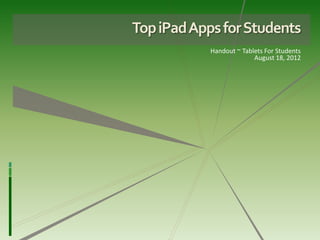
2012 0818 studentIpadApps
- 1. Top iPad Apps for Students Handout ~ Tablets For Students August 18, 2012
- 2. Top iPad Apps for Students A nice starting list of apps to consider as you integrate the iPad into your schoolwork routine. There are many others you will come across, and some of these may not be important to you, but they are all worth considering! App Category App Comments (iTunes) Link Rating GET ON THESE! Goodreader Content Management GoodReader® is the super-robust PDF reader for iPad - the #1 http://itunes.apple.com/us/app 5 /goodreader-for- selling non-Apple app for iPad in USA in 2010! Mashable describes ipad/id363448914?mt=8 it as “a Swiss Army knife of awesome!” Reviews worldwide hail it as “essential,” “the best,” “magnificent” and “the killer app”. With GoodReader on your iPad, you can read virtually anything, anywhere: books, movies, maps, pictures. Use it once and you’ll be hooked. Soon you'll be wondering how you ever managed to use your iPad without GoodReader. Notes Plus HD Note-Taking "The note-taking app you've been waiting for" - Mac|Life Magazine, http://itunes.apple.com/us/app 5 /notes-plus-handwriting- January 2011 note/id374211477?mt=8 "This app brings an amazing experience to the iPad" - Appolicious.com. "Measured against the real world of note-taking apps on the iPad, Notes Plus is a winner." - AppCraver.com, scored 9/10. Notes Plus is a powerful note-taking tool that supports handwriting, typing and audio recording. It offers close-up writing mode for small text, stroke smoothing, vector shape auto-detection, palm handling, complete folder structure, PDF annotation, images, PDF exporting, emailing, and more. Thursday, August 16, 2012 Compiled by Don and Alex Tomoff Page 1 of 13
- 3. App Category App Comments (iTunes) Link Rating Notability Note-Taking Handwriting is happiness! Notability powerfully integrates http://itunes.apple.com/us/app /notability-take-notes- handwriting, PDF annotation, typing, recording, and organizing so annotate/id360593530?mt=8&ls you can take notes your way! Discover the freedom to capture =1 ideas, share insights, and present information in one perfect place on iPad. Notability is the perfect note-taking companion for iTunes U! Liberate yourself from piles of paper and books by keeping this data in Notability. Our full-featured and easy to use tool set enables all types of annotating and data capture. ** Full-featured Handwriting ** Amazingly smooth ink makes capturing ideas easy and awesome. Notability's zoom window helps you quickly and clearly draw every detail and the palm rest protects your notes from unwanted marks. Our scissors let you copy, move and even re-style the color and width of any ink. Reordering notes is a joy: drag-and-drop thumbnails, while adding or removing pages as needed. Your notes should be as unique as you are, so choose a paper to fit your style and use a variety of pen colors and widths to create beautiful notes. Dropbox File Synchronization Dropbox is a free service that lets you bring all your photos, docs, http://itunes.apple.com/us/app 5 /dropbox/id327630330?mt=8 and videos anywhere. After you install Dropbox on your computer, any file you save to your Dropbox will automatically save to all your computers, your iPhone and iPad and even the Dropbox website! With the Dropbox app, you can take everything that matters to you on the go. Google Drive File Synchronization Google Drive lets you keep all your stuff in one place. Upload all http://itunes.apple.com/us/app /google- your files from your computer - even the big ones - and you can drive/id507874739?mt=8 access them anywhere, including your iPhone or iPad. We get you started with 5 GB free. Thursday, August 16, 2012 Compiled by Don and Alex Tomoff Page 2 of 13
- 4. App Category App Comments (iTunes) Link Rating Quickly share a photo with a friend 1000 miles away. Read the most up to date version of your document whether you’re at home, at the office, or on the go. Make items available offline so you view them while you’re on a plane. No matter what happens to your devices, even if your iPhone goes for a swim, your files are safely stored in Google Drive. Google Cloud The new Google Search app for iPhone and iPad http://itunes.apple.com/us/app 5 /google- search/id284815942?mt=8 Search the web faster and easier with the latest Search app from Google. Get exclusive search features only available in this app for the best search experience. Completely redesigned for the iPad. Khan Academy Resource Khan Academy allows you to learn almost anything for free. http://itunes.apple.com/us/app /khan- academy/id469863705?mt=8&ls Our iPad app is the best way to view Khan Academy’s complete =1 library of over 2,700 videos. We cover a massive number of topics, including K-12 math, science topics such as biology, chemistry, and physics, and even the humanities with playlists on finance and history. Spend an afternoon brushing up on statistics. Discover how the Krebs cycle works. Learn about the fundamentals of computer science. Prepare for that upcoming SAT. Or, if you’re feeling particularly adventurous, learn how fire stick farming changed the landscape of Australia. WolframAlpha Search Remember the Star Trek computer? It's finally happening--with http://itunes.apple.com/us/app /wolframalpha/id334989259?mt Wolfram|Alpha. Building on 25 years of development led by =8 Stephen Wolfram, Wolfram|Alpha has rapidly become the world's definitive source for instant expert knowledge and computation. Thursday, August 16, 2012 Compiled by Don and Alex Tomoff Page 3 of 13
- 5. App Category App Comments (iTunes) Link Rating Across thousands of domains--with more continually added-- Wolfram|Alpha uses its vast collection of algorithms and data to compute answers and generate reports for you. Parts of Wolfram|Alpha are used in the Apple Siri Assistant; this app gives you access to the full power of the Wolfram|Alpha computational knowledge engine. iFormulas Resource IFormulas provides an clean slate to effortlessly look up http://itunes.apple.com/us/app /iformulas/id346888659?mt=8 mathematical formulas. Categories : Algebra, Calculus, Chemistry, Geometry, Electrical, Trigonometry, Physics Features: Hundreds of formulas Saves Tab Bar Rearrangements Favorite Formulas Scrollable and Zoomable Formula View iStudiez Pro Planning 2010 Best Young Adults App for iPad! http://itunes.apple.com/us/app /istudiez- 2010 Best Parenting App for iPad! pro/id310636441?mt=8 2009 Best App Ever Award Winner in Education category! A student's life is a dizzying mix of activity and just plain craziness! Take charge of your schedule and put iStudiez Pro to work for you! Take advantage of iStudiez Pro easy navigation and never miss another course, lecture and lab, track tasks and deadlines, plan homework, arrange assignments and much more! - Are you a student surviving high school, college or university Thursday, August 16, 2012 Compiled by Don and Alex Tomoff Page 4 of 13
- 6. App Category App Comments (iTunes) Link Rating epoch? - Are you a teacher aiming to track down all the courses and classes you lead? - Are you a parent trying to take care of your kids and to catch up while they are in elementary? Then iStudiez is for you! *************************** Once you start using the app you will immediately want nothing else to be the tool to arrange all your schedule and homework once and for good. Read below and find out why iStudiez Pro would be the most efficient app on your device! Highly Recommended Evernote Data Capture Evernote is an easy-to-use, free app that helps you remember http://itunes.apple.com/us/app 4 /evernote/id281796108?mt=8 everything across all of the devices you use. Stay organized, save your ideas and improve productivity. Evernote lets you take notes, capture photos, create to-do lists, record voice reminders--and makes these notes completely searchable, whether you are at home, at work, or on the go. Instapaper Read Later Save web pages for later offline reading, optimized for readability http://itunes.apple.com/us/app 5 /instapaper/id288545208?mt=8 on your iPhone or iPod touch's screen. Featured by Apple and critically acclaimed by top blogs, newspapers, and magazines! Outliner Note-Taking CarbonFin Outliner for iPad allows you to organize your thoughts, http://itunes.apple.com/us/app /outliner-for- tasks, and projects. Easily create a todo list for today, or track an ipad/id360659928?mt=8 entire project anywhere you are. Share your outlines, edit them Thursday, August 16, 2012 Compiled by Don and Alex Tomoff Page 5 of 13
- 7. App Category App Comments (iTunes) Link Rating online, and collaborate with other Outliner users. Highlights • Create outlines full of notes, structured lists, tasks, or detailed projects • Sync your outlines to Outliner Online or Dropbox for web or desktop editing • Get a quick view of project progress - tasks with subtasks show a pie-chart indicating percent completed Organize • Search through all your outlines or an individual outline • Tag your outlines, and filter based on tag • Archive old outlines to hide them from view without deleting iThoughtsHD Mind Mapping [iThoughts] is among the best we’ve ever tested - Macworld.com http://itunes.apple.com/us/app 5 /ithoughtshd- mindmapping/id369020033?mt iThoughtsHD is a mind mapping tool for the iPad. If you have an =8 iPhone or iPod Touch then please check out iThoughts. Mindmapping enables you to visually organise your thoughts, ideas and information. Typical Uses: • Task lists. • Brainstorming. • Project planning. • Goal setting. • Concept mapping. • Course Notes/Revision. • Meeting Notes. Thursday, August 16, 2012 Compiled by Don and Alex Tomoff Page 6 of 13
- 8. App Category App Comments (iTunes) Link Rating iFlash Studying *** IMPORTANT: iFlash Touch is the free COMPANION app to iFlash http://itunes.apple.com/us/app /iflash- 2.8 for Mac (US$14.95), and REQUIRES it to work. Download iFlash touch/id313198123?mt=8 for Mac here: www.loopware.com/iflash/ *** iFlash Touch allows you to study the flash cards and decks you've created using iFlash on the Mac. Sending decks to your device is simple, since iFlash Touch uses your existing home wireless network. No need to use an external server or web site! To export, click the "Export" button in iFlash on your Mac, select "iPhone or iPod Touch", and go. Once you've studied on your iPhone, simply repeat this procedure and iFlash Touch will sync back which cards you have memorized into iFlash on your Mac. NOTE: Currently, images, audio, and score/interval memorization are not supported in iFlash Touch. They are planned for future updates though! StudyBlue Studying STUDYBLUE exists to make studying efficient and effective for every http://itunes.apple.com/us/app /studyblue- student, for free. flashcards/id323887414?mt=8 This app is made for serious studiers; flip online flashcards for fast feedback on what you know, then re-study concepts you’ve not yet mastered using Study Filters. Review class notes or make flashcards whenever you have a minute to spare. Study over breakfast or late at night – at the library or in a coffee shop. Do what works for you, whenever and wherever you are. + MAKE FLASHCARDS. Use text, pictures, and audio to create flashcards right on your iPhone or iPad. + STUDY STATS. Focus on toughest materials, go hard on “the wrongs”, and take pride in your progress. Thursday, August 16, 2012 Compiled by Don and Alex Tomoff Page 7 of 13
- 9. App Category App Comments (iTunes) Link Rating + SEARCH. Find online flashcards and notes from millions of classmate-created materials. + REMINDERS. Alerts put an end to forgetting about those 67 biology terms you have to study. + STUDY SAVER. Had to bail on a study session? Pick it back up where you left off. + MESSAGES. Contact classmates to ask questions or collaborate. PLEASE NOTE: + A free StudyBlue.com account is required to use this app; create one after installation. + With this app, you can create, study and track your progress with no limits. Some features, such as advanced filters and hiding cards, require a StudyBlue+ account. + To connect with your classmates, visit www.StudyBlue.com and add Classes. + Creating flashcards in the app requires an Internet connection. Wunderlist Task Management ★WUNDERLIST IS MULTI-PLATFORM AND COMPLETELY FREE, http://itunes.apple.com/us/app 4 /wunderlist/id406644151?mt=8 INCLUDING CLOUD SYNC★ Download Wunderlist HD, our free cloud-sync task manager, and share your lists with friends and colleagues. Wunderlist HD for iPad will boost your productivity. Organize your to-do lists on the go and synchronize them with your free Wunderlist account. View and modify your tasks on Windows, Mac, Linux, iPhone/iPod Touch, Android and the web. Hundreds of thousands of people worldwide use Wunderlist everyday. Wunderlist - your tasks anywhere, anytime. iBooks e-Reader iBooks is an amazing way to download and read books. iBooks http://itunes.apple.com/us/app 4 /ibooks/id364709193?mt=8 includes the iBookstore, where you can download the latest Thursday, August 16, 2012 Compiled by Don and Alex Tomoff Page 8 of 13
- 10. App Category App Comments (iTunes) Link Rating bestselling books or your favorite classics – day or night. Browse your library on a beautiful bookshelf, tap a book to open it, flip through pages with a swipe or a tap, and bookmark or add notes to your favorite passages. Kindle e-Reader The Kindle app is optimized for the iPad, iPhone, and iPod touch, http://itunes.apple.com/us/app 5 /kindle-read-books- giving users the ability to read Kindle books, newspapers, magazines/id302584613?mt=8 magazines, textbooks and PDFs on a beautiful, easy-to-use interface. You’ll have access to over 1,000,000* books in the Kindle Store plus hundreds* of newspapers and magazines. Amazon Whispersync automatically syncs your last page read, bookmarks, notes, and highlights across devices (including Kindle), so you can pick up your book where you left off on another device. Pearltrees Resource Pearltrees is a place to collect, organize and share everything you http://itunes.apple.com/us/app /pearltrees/id463462134?mt=8 like on the web. &ls=1 Pearltrees’ unique visual interface lets you keep everything you like at hand so you can organize it your way. Collect web pages and turn them into pearls. Organize your pearls into pearltrees based on your interests. Enrich your collections with pearltrees from other community members. Share all of this and start to cultivate your interests with Pearltrees. FastEver XL Note-Taking FastEver XL is quick and simple way to make a note in Evernote. http://itunes.apple.com/us/app /fastever-xl-quickly- You can start typing as soon as you tap FastEver XL icon. create/id364887344?mt=8 Features: - Quickly launch app - Support Notebook and Tags Thursday, August 16, 2012 Compiled by Don and Alex Tomoff Page 9 of 13
- 11. App Category App Comments (iTunes) Link Rating - Support geolocation tagging - Store your notes in queue when offline - Can Insert Checkbox and Timestamp - TextExpander support - Support Bluetooth keyboards - font size options (12pt - 36pt) - Swipe to move cursor Google Hangouts Collaboration Stay connected and share life as it happens with Google+ for http://itunes.apple.com/us/app /google+/id447119634?mt=8 iPhone and iPad. Join a Hangout, post a photo, or see what friends are sharing while you’re on the go. Features: ✓ New iPad-optimized layout brings your stream to life ✓ Share photos directly to Events for all your friends to enjoy ✓ Video chat with up to 9 friends with mobile Hangouts ✓ Turn on Instant Upload to sync photos from your phone to a private Google+ album ✓ Chat with a friend or all your friends at once with Messenger from your phone ✓ Check out the What’s Hot stream to see popular posts ✓ View the Nearby stream to see what people near your location are saying ✓ See vibrant, high-resolution images on Retina display devices Thursday, August 16, 2012 Compiled by Don and Alex Tomoff Page 10 of 13
- 12. App Category App Comments (iTunes) Link Rating Graphing Calculator Resource A powerful, flexible graphing calculator . . . and it's free! http://itunes.apple.com/us/app /free-graphing- calculator/id378009553?mt=8 Does way more than most of the paid calculators out there . . . let alone the free ones. Features: 1) Scientific Calculator. Simple to grasp and easy to use, but powerful features are available when you need them. Available functions include the following: • the usual arithmetic functions and exponentiation. • square root, cube root, nth root, natural log, log base 10, log of arbitrary base, absolute value, factorial, permutations (nPr), combinations (nCr), modulus, random integer, bell curve, cumulative normal distribution, decimal to fraction. 2) Graphing. Capabilities: • Graph up to four equations at once. • Graphs are labeled. • You can drag the graph or pinch to zoom in or out. • Calculator can find roots and intersections. In Interested, Check it Out Remarks Note-Taking Write down your thoughts, capture ideas and information, http://itunes.apple.com/us/app 5 /remarks-write-notes- annotate documents and outline notes anywhere from university annotate/id496413403?mt=8 class to sofa at home. To let you write anything you have in mind we included all the tools you might need: pens and highlighters of different colors, floating text boxes, shapes and of course an eraser. Thursday, August 16, 2012 Compiled by Don and Alex Tomoff Page 11 of 13
- 13. App Category App Comments (iTunes) Link Rating Facebook Social Facebook for iPad http://itunes.apple.com/us/app 5 /facebook/id284882215?mt=8 With high-res photos, games, chat and more, now you can get the best of Facebook—on your iPad. Twitter Social Follow your interests: instant updates from your friends, industry http://itunes.apple.com/us/app 5 /twitter/id333903271?mt=8 experts, favorite celebrities, and what’s happening around the world. Get short bursts of timely information on the official Twitter app. Pocket Read Later Previously the App Store's iPad App of the Week! http://itunes.apple.com/us/app /pocket-formerly-read-it- later/id309601447?mt=8 When you find something on the web that you want to view later, put it in Pocket. It automatically syncs to your phone, tablet, or computer so you can view it any time, even without an internet connection. New York Times, Business Week, and TechCrunch call it "DVR for the web." A Top 10 App used by 4 million people worldwide. Use Pocket when you discover an interesting article, video or web page, but don’t have time to go through it. Once it’s in Pocket, it’s on your phone, tablet, or computer. You can read an article during a flight, see a web page while you wait in line, or watch a video while relaxing at home. WHAT YOU CAN POCKET: Articles, videos, or pretty much anything you find online. VIEW EVERYWHERE: If it’s in Pocket, it’s on your phone, tablet, and computer. Thursday, August 16, 2012 Compiled by Don and Alex Tomoff Page 12 of 13
- 14. App Category App Comments (iTunes) Link Rating EASY ON THE EYES: See your articles, videos, and everything else in a beautiful, easy-to-view layout. PLAYS WELL WITH OTHERS: Save directly from your browser or from over 300 different apps like Twitter, Flipboard, Pulse, and Zite. TED Conferences Resource Riveting talks by remarkable people, free to the world. http://itunes.apple.com/us/app /ted/id376183339?mt=8&ls=1 TED's official app presents talks from some of the world's most fascinating people: education radicals, tech geniuses, medical mavericks, business gurus and music legends. Find more than 900 TEDTalk videos (with more added each week) on the official TED app -- now for both iPad and iPhone. CCPL Mobile Resource Connect with the Cuyahoga County Public Library on your iPhone http://itunes.apple.com/us/app /ccpl- with the CCPL Mobile app. Our first-of-its-kind app lets you scan mobile/id431639647?mt=8 books, DVDs, CDs and other materials to access product reviews and check out items directly from the library shelf. No more waiting in line. With CCPL Mobile you can also search the library catalog, place holds, get your questions answered, or find CCPL on Facebook and Twitter. Check it out (pun intended)! Some features of this application use modifications and enhancements to the ZXing project: http://code.google.com/p/zxing/ 29 Thursday, August 16, 2012 Compiled by Don and Alex Tomoff Page 13 of 13
