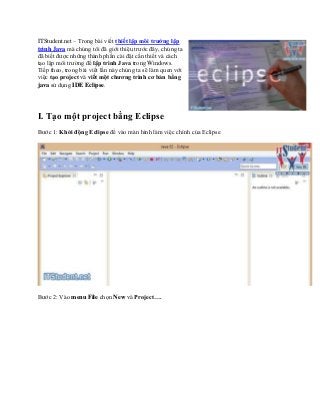
It student làm quen với eclipse trong lập trình java
- 1. ITStudent.net – Trong bài viết thiết lập môi trường lập trình Java mà chúng tôi đã giới thiệu trước đây, chúng ta đã biết được những thành phần cài đặt cần thiết và cách tạo lập môi trường để lập trình Java trong Windows. Tiếp theo, trong bài viết lần này chúng ta sẽ làm quen với việc tạo project và viết một chương trình cơ bản bằng java sử dụng IDE Eclipse. I. Tạo một project bằng Eclipse Bước 1: Khởi động Eclipse để vào màn hình làm việc chính của Eclipse Bước 2: Vào menu File chọn New và Project….
- 2. Eclipse sẽ hiển thị cửa sổ tuỳ chọn New Project sau đây:
- 3. Chọn Java Project rồi nhấn Next (hoặc double click vào Java Project) sẽ xuất hiện cữa sổ New Java Project như sau:
- 4. Tại mục Project name: nhập tên project cần tạo vào và nhấn nút Finish, Eclipse sẽ đưa ta đến màn hình làm việc cùng với project vừa tạo
- 5. II. Tạo một chương trình java cơ bản Bước 1: Tạo gói (Java Package) Gói trong lập trình Java là một nhóm các lớp và giao tiếp có quan hệ với nhau được tổ chức như một đơn vị không gian tên. Gói giúp phân hoạch không gian tên lớp, giao diện thành những vùng dễ quản lý hơn Để tạo mới 1 gói trong Eclipse, chúng ta cần click phải vào project rồi chọn New Package
- 6. Eclipse sẽ yêu cầu chúng ta chỉ định các thông số cần thiết cho 1 package cần tạo qua cửa sổ sau:
- 7. Tại mục Name: nhập tên của gói Tên gói có một số quy định sau: Tên gói phải là chữ thường Tên gói không được bắt đầu bằng java hoặc javax Không được bắt đầu bằng số hoặc dấu nối (-) Sau khi nhập tên gói xong thì chọn Finish ta được:
- 8. Bước 2: Tạo lớp (Java Class) Trong lập trình Java, lớp (java class) là nơi chứa một tập hợp các đối tượng, constructor, phương thức, hàm, …. mà ta thực thi lên đó. Để tạo lớp, chúng ta sẽ click phải vào tên gói và chọn New Class
- 9. Cửa sổ sau sẽ xuất hiện yêu cầu nhập tên Class vào mục Name:
- 10. Tên class có một số quy định như sau: Viết hoa chữ cái đầu tiên của mỗi từ Không bắt đầu bằng một số, phải bắt đầu bằng ký tự hoặc $, _ Không chứa dấu cách hoặc các ký tự toán học: *,/, %,…. Không trùng với tên khác trong cùng gói (tên lớp phân biệt chữ hoa và chữ thường). Sau khi đặt tên lớp xong chọn Finish ta sẽ có:
- 11. Bước 3: Tạo chương trình cơ bản Để chạy được chương trình thì ta cần phải có hàm main() như sau: 1 2 3 4 publicclassHelloJava { publicstaticvoidmain(String[] args) { } } Để in ra kết quả thì ta cần hàm println() như sau: 1 2 3 publicstaticvoidmain(String[] args) { System.out.println(); } Ví dụ: nếu muốn in ra chữ “ITStuden.net” ta viết như sau:
- 12. 1 2 3 publicstaticvoidmain(String[] args) { System.out.println("ITStudent.net"); } Có nhiều cách để có thể chạy một chương trình Java được viết trong Eclipse: Cách 1: Click vào nút Run trên thanh công cụ Cách 2: click phải vào lớp chọn Run As và Java Application
- 13. Cách 3: nhấn tổ hợp phím Ctrl + F11 Sau khi chạy kết quả sẽ thu được là: Như vậy, chúng ta đã làm quen với việc tạo một project và viết một chương trình java cơ bản bằng Eclipse IDE