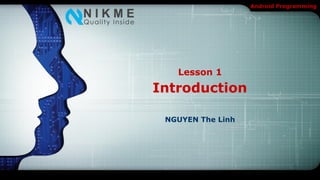
Android Programming Lesson 1 Introduction
- 1. Android Programming Lesson 1 Introduction NGUYEN The Linh
- 2. Android Programming Contents 1 Introduction to Android Programming 2 Getting Started 3 Programming Fundamentals 4 Exercise 1 2
- 3. Android Programming Introduction Introduction to Android Programming 3
- 4. Android Programming Overview What is Android? A free, open source mobile platform A Linux-based, multiprocessing, multithreaded OS It’s not even limited to phones - you could a DVR, a handheld GPS, an MP3 player, etc. Android programming Based on Java Only one window Supporting different screen sizes Limited System Resources 4
- 5. Android Programming Overview Android’s versions 5
- 6. Android Programming Overview Android’s versions with their releasing date Android 1.5 Cupcake – Release Date: April 30, 2009 Android 1.6 Donut - Release Date: September 15, 2009 Android 2.0/2.1 Éclair – Release Date: October 26, 2009 Android 2.2 Froyo – Release Date: May 20, 2010 Android 2.3 Gingerbread - Release Date: December 6, 2010 Android 3.0 Honeycomb - Release Date: February 22, 2011 Android 4.0 Ice Cream Sandwich - Release Date: October 19, 2011 Android 4.1 Jelly Bean - Release Date: July 9, 2012. 6
- 7. Android Programming Overview Features Integrated browser based on the open source WebKit engine Optimized graphics powered by a custom 2D graphics library; 3D graphics based on the OpenGL ES 1.0 specification (hardware acceleration optional). SQLite for structured data storage Media support for common audio, video, and still image formats (MPEG4, H.264, MP3, AAC, AMR, JPG, PNG, GIF) Bluetooth, EDGE, 3G, and Wi-Fi (hardware dependent) Camera, GPS, compass, and accelerometer (hardware dependent) 7
- 8. Android Programming Overview Android Architecture 8
- 9. Android Programming Overview ADT Android Project NDK SDK 9
- 10. Android Programming Overview What is ADT? Android Development Tools (ADT) is a plugin for the Eclipse IDE that is designed to give you a powerful, integrated environment in which to build Android applications. http://developer.android.com/tools/sdk/eclipse-adt.html What is SDK? The Android SDK provides you the API libraries and developer tools necessary to build, test, and debug apps for Android. http://developer.android.com/sdk/index.html 10
- 11. Android Programming Overview What is NDK? The NDK is a toolset that allows you to implement parts of your app using native-code languages such as C and C++. For certain types of apps, this can be helpful so that you may reuse existing code libraries written in these languages and possibly increased performance. http://developer.android.com/tools/sdk/ndk/index.html 11
- 12. Android Programming Introduction Getting Started 12
- 13. Android Programming Resources you will need Beginning Android 1 Window/Mac/Linux Beginning Android 2 Android SDK Pro Android Eclipse (Apress) ADT Software Textbook PC or Laptop Android Phone Hardware 13
- 14. Android Programming Resources you will need http://developer.android.com Web 14
- 15. Android Programming Downloading and Installing Java Platform (JDK) Android SDK Eclipse ADT Plugin 15
- 16. Android Programming Introduction Programming Fundamentals 16
- 17. Android Programming Start a New Android Project 17
- 18. Android Programming Start a New Android Project 18
- 19. Android Programming Start a New Android Project Notes Build SDK • Android 4.1 ( API 16) Minimum Required SDK • Android 2.2 (API 8) Activity Name • Name ‖Activity‖ Layout Name • ―activity_‖ name 19
- 20. Android Programming Project Structure Root Elements default.properties built.xml AndroidManifest.xml src/ res/ assets/ bin/ 20
- 21. Android Programming Project Structure Res folder elements res/drawable/ res/layout/ res/menu/ res/raw/ res/values/ res/xml/ 21
- 22. Android Programming Project Structure Inside the Manifest Here is where you declare what is inside your application—the activities, the services, and so on. When you create your application, you will get a starter manifest generated for you. Underneath the manifest element, you will find the following: • uses-permission • permission • Instrumentation • uses-library • uses-sdk 22
- 24. Android Programming Running and Debugging Create a new Android Virtual Device (AVD) if you do not have any. From the Window menu, select AVD Manager From the AVD Manager window, click New button Input • Name: API-16 • Target: Android 4.1 – API Level 16 • Size: 50 MB • Built-in: Default (WVGA800) Click Create AVD button 24
- 25. Android Programming Running and Debugging From the Run menu, select Run or Debug If you’ve using the ADT plug-in, running or debugging your application: Compiles the current project and converts it to an Android executable (.dex). Packages the executable and external resources into Android package (.apk). Starts the emulator (if it’s not already running). Installs your application onto the emulator. Start your application. 25
- 26. Android Programming Running and Debugging 26
- 27. Android Programming Exercise 1 Sizes and Colors ―Android Programing‖: Text View, Black, 20dp, Center. ―Username‖: Text Field, Plain Text, ―Password‖: Text Field, Password ―Login‖: Button, Center 27
