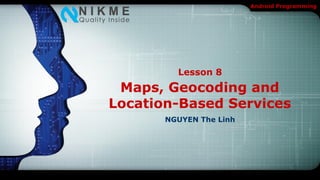
[Android] Maps, Geocoding and Location-Based Services
- 1. Android Programming Lesson 8 Maps, Geocoding and Location-Based Services NGUYEN The Linh
- 2. Android Programming Contents 1 Location-Based Services 2 Gecoding 3 Maps 4 Exercise 8 2
- 3. Android Programming Maps, Geocoding and LBS Location-Based Services 3
- 4. Android Programming Using Location-Based Services Location-based services (LBS) is an umbrella term used to describe the different technologies used to find the device’s current location. The two main LBS elements are: LocationManager: Provides hooks to the location-based services. LocationProviders: Each of which represents a different location finding technology used to determine the device’s current location. 4
- 5. Android Programming Setting up the Emulator with Test Providers Location-based services are dependant on device hardware for finding the current location. When developing and testing with the emulator, your hardware is virtualized, and you’re likely to stay in pretty much the same location. Use the Location Controls available from the DDMS perspective in Eclipse to push location changes directly into the test GPS_PROVIDER. 5
- 6. Android Programming Setting up the Emulator with Test Providers 6
- 7. Android Programming Selecting a Location Provider Depending on the device, there may be several technologies that Android can use to determine the current location. Each technology, or Location Provider, will offer different capabilities including power consumption, monetary cost, accuracy, and the ability to determine altitude, speed, or heading information. 7
- 8. Android Programming Finding the Available Providers The LocationManager class includes static string constants that return the provider name for the two most common Location Providers: LocationManager.GPS_PROVIDER LocationManager.NETWORK_PROVIDER To get a list of names for all the providers available on the device, call getProviders, using a Boolean to indicate if you want all, or only the enabled, providers to be returned: 8
- 9. Android Programming Finding Providers Based on Criteria In most scenarios, it’s unlikely that you will want to explicitly choose the Location Provider to use. More commonly, you’ll specify the requirements that a provider must meet and let Android determine the best technology to use. Use the Criteria class to dictate the requirements of a provider in terms of accuracy (fine or coarse), power use (low, medium, high), cost, and the ability to return values for altitude, speed. 9
- 10. Android Programming Finding Providers Based on Criteria 10
- 11. Android Programming Finding Your Location Before you can use the Location Manager, you need to add one or more uses-permission tags to your manifest to support access to the LBS hardware. You can find the last location fix determined by a particular Location Provider using the getLastKnownLocation method 11
- 12. Android Programming Maps, Geocoding and LBS Geocoding 12
- 14. Android Programming Forward Geocoding Forward geocoding (or just geocoding) determines map coordinates for a given location. To do a forward-geocoding lookup, call getFromLocationName on a Geocoder instance. Pass in the location you want the coordinates for and the maximum number of results to return, as shown in the snippet below: 14
- 15. Android Programming Maps, Geocoding and LBS Maps 15
- 16. Android Programming Introducing MapView and MapActivity MapView is the actual Map View (control). MapActivity is the base class you extend to create a new Activity that can include a Map View. The MapActivity class handles the application life cycle and background service management required for displaying maps. As a result, you can only use a MapView within MapActivity-derived Activities. Overlay is the class used to annotate your maps. Using Overlays, you can use a Canvas to draw onto any number of layers that are displayed on top of a Map View. 16
- 17. Android Programming Introducing MapView and MapActivity MapController is used to control the map, allowing you to set the center location and zoom levels. MyLocationOverlay is a special overlay that can be used to display the current position and orientation of the device. ItemizedOverlays and OverlayItems are used together to let you create a layer of map markers, displayed using drawable with associated text. 17
- 18. Android Programming Creating a Map-Based Activity The Android map library is not a standard package; as an optional API, it must be explicitly included in the application manifest before it can be used. Add the library to your manifest using a uses-library tag within the application node, as shown in the XML snippet below: 18
- 19. Android Programming Creating a Map-Based Activity Google Maps downloads the map tiles on demand; as a result, it implicitly requires permission to use the Internet. To see map tiles in your Map View, you need to add a uses-permission tag to your application manifest for android.permission.INTERNET, as shown below: 19
- 20. Android Programming Creating a Map-Based Activity 20
- 21. Android Programming Creating a Map-Based Activity 21
