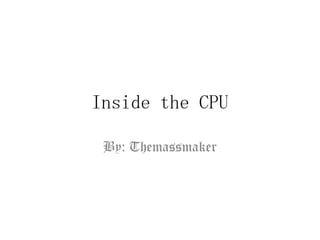
Inside the CPU
- 1. Inside the CPU By: Themassmaker
- 2. Contents • What is microprocessor? • How does a microprocessor work? • Different types of processors. • Other things inside the CPU. • Supplements of the CPU. (2 slides)
- 3. What is a microprocessor? • A microprocessor is an electronic component that is used by a computer to do its work(switching on and off really fast). • They are small silicon chips that contains millions of very small components including transistors, resistors, and diodes that work together. • Microprocessors help to do everything from writing to searching the Web.
- 4. How does a microprocessor work? • Microprocessors use three steps commonly - Fetch, Decode, and Execute. In the Fetch step, an instruction is copied from the memory of the computer into the microprocessor. In the Decode step, the microprocessor figures out what operation the instruction is meant to do. In the Execute step, this operation is performed. Now lets have a look at different processors.
- 5. Different types of processors Based on BIT OF OPERATION Based on INSTRUCTION SET • ==> 4 bit. e.g. Intel 4004 • ==> RISC — Reduced • ==> 8 bit. e.g. Intel 8088, Instruction Set Computing. Zilog Z80, Z180 These types of processors are commonly used in • ==> 16 bit. e.g. Intel 8086, ovens, air conditioners, etc. 80186, 80286, 80386 • ==> CISC — Complex • ==> 32 bit. e.g. Intel Instruction Set Computing. Pentium, Celeron, AMD The types of processors are Sempron used in desktops, laptops • ==> 64 bit. e.g. AMD Athlon. and servers.
- 6. Other things inside the CPU • Heat sink • Heat sink fan • Motherboard • Chipsets • Switch Mode Power Supply (SMPS) • CD-ROM Drive • CD-ROM DVD Drive • Real Time clock • Basic Input Output System (BIOS)
- 7. Supplements of the CPU • Heat Sink – The microprocessor gets heated when it processes data. The heat sink is a heat conductive metal which conducts the heat created by the microprocessor. Thus keeping it cool. • Heat Sink Fan – It is a fan which is placed above the heat sink material which also helps in cooling by blowing air into it. • Motherboard - The motherboard or mainboard is the main circuit board in a complex electronic system, like a computer. It is the most 'central' part of a computer. All of the different parts of the computer are connected to the motherboard. This lets them work together.
- 8. Supplements of the CPU • Chipsets – It is a small processor situated in the motherboard and helps in the starting of the computer. • Switched Mode Power Supply (SMPS) – It regulates the voltage in different parts of the CPU. • CD-ROM Drive – Acronym for ‘Compact Disk Read-only Memory.’ It helps with reading the Compact disk by converting it into binary data. • Real time clock – It is a clock which keeps track of time. It is in the motherboard which will work 24/7. The current is supplied by a 1.5 V battery present in the Motherboard.
- 9. Supplements of the CPU • CMOS – Acronym for ‘Complementary Metal-oxide semiconductor.’ The circuit will contain a real time clock . • Keyboard Port – It is a 6-pin port for connecting the keyboard. Although nowadays we use the USB port for connecting the keyboard and the CPU. • Video card – Also called the Graphics Card, it is an extention connected to the motherboard which allows video output and/or enhances the gaming experience(graphics). • Sound Card – The sound card is an another extension attached to the motherboard which facilitates input and output of audio signals. It contains slots for speaker and mic.
- 10. Supplements of the CPU • Hard Disk Drive (HDD) – It’s a hardware inside the CPU which stores information using a magnetic disc. Normally hard disks are measured in Gigabytes or Terabytes. It stores all the user’s information as well as the operating system. • Floppy Drive – It’s a type of reader which can take information out of a floppy disk. It was later replaced by CD Drives. • Modem – MOdulator DEModulator is a hardware which is used to communicate between two computers. • Case – The case is he outer covering which encloses all the components of the Central Processing Unit (CPU).