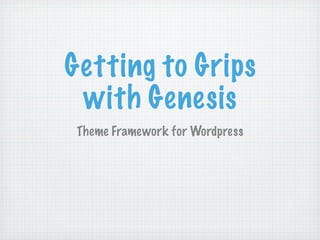
Introducing Genesis Theme Framework for Wordpress
- 1. Getting to Grips with Genesis Theme Framework for Wordpress
- 2. WHAT WHY HOW
- 4. WHAT is Genesis? A Framework on which to build Child Themes for Wordpress
- 5. WHAT is Genesis? A Framework on which to build Child Themes for Wordpress A preconfigured container holding all the php, css, & js files that are likely to be included in a theme build
- 6. WHAT is Genesis? A Framework on which to build Child Themes for Wordpress A preconfigured container holding all the php, css, & js files that are likely to be included in a theme build A foundation, engineered to make modular building of themes efficient, easy, secure and seo ready
- 7. It’s like making sites out of Lego
- 9. Why use Genesis You can build themes faster, customising is easy
- 10. Why use Genesis You can build themes faster, customising is easy Genesis has built in SEO
- 11. Why use Genesis You can build themes faster, customising is easy Genesis has built in SEO It is built with security in mind
- 12. Why use Genesis You can build themes faster, customising is easy Genesis has built in SEO It is built with security in mind Genesis Framework updates don’t interfere with your theme
- 13. Why use Genesis You can build themes faster, customising is easy Genesis has built in SEO It is built with security in mind Genesis Framework updates don’t interfere with your theme Custom widget and layout options are built in
- 14. Why use Genesis You can build themes faster, customising is easy Genesis has built in SEO It is built with security in mind Genesis Framework updates don’t interfere with your theme Custom widget and layout options are built in Great support net work
- 15. the Evolution of Theme Development (at least in my case!) Restyling an existing theme Finding a theme that’s style or layout is close to what you want your theme to look like Editing its CSS and or HTML to modify the theme to your liking And if you’re smart, doing the above using a child theme
- 16. the Evolution of Theme Development (at least in my case!) PSD to HTML/PHP Slice up PSD file into HTML/ PHP Create all the template/php files (single.php, archive.php etc.) Insert all the wp relevant code, the loop etc. Test on the ser ver and t weak to complete
- 17. the Evolution of Theme Development (at least in my case!) Building themes on a framework (predictably, Genesis) with barebones child theme Majority of the work is done in the CSS and functions.php You use hooks and actions to move and modify the various site elements (like lego)
- 25. How to Genesis Step One Download a Copy of the Genesis Framework from http://studiopress.com - Price $59.95 (US). Install Genesis in wp-content/themes in the usual way Create/Upload a child theme referencing the genesis theme eg. Demo theme from here http://dev.studiopress.com/building-child-themes
- 26. The Genesis Dash
- 27. The Genesis Dash
- 28. The Genesis Dash
- 29. The Genesis Dash
- 30. How to Genesis Step Two Tweak the CSS/Functions to customise your theme.
- 31. Wait... you said CSS and Functions... What about t weaking Template files??
- 32. Wait... you said CSS and Functions... What about t weaking Template files?? You Don’t
- 33. Wait... you said CSS and Functions... What about t weaking Template files?? You this example Don’t At least, not in
- 34. The Theme Files
- 35. The index.php
- 36. sidebar.php
- 37. Controlling Genesis Layout via functions.php
- 38. Controlling Genesis Layout via functions.php Hooks - code on which you can attach or detach other code. (Essentially, the Lego bumps)
- 39. Controlling Genesis Layout via functions.php Hooks - code on which you can attach or detach other code. (Essentially, the Lego bumps) Actions - The instructions - (Essentially, the Lego Directions)
- 40. Controlling Genesis Layout via functions.php Hooks - code on which you can attach or detach other code. (Essentially, the Lego bumps) Actions - The instructions - (Essentially, the Lego Directions) Functions - (Essentially, the Lego bricks)
- 41. Controlling Genesis Layout via functions.php Hooks - code on which you can attach or detach other code. (Essentially, the Lego bumps) Actions - The instructions - (Essentially, the Lego Directions) Functions - (Essentially, the Lego bricks) Filters - functions that change other functions - (Essentially, code that says swap this brick out, for that one before you complete that action).
- 42. Let’s Move the Navigation 1. remove it from it’s current position action hook function remove_action( 'genesis_after_header', 'genesis_do_nav' ); 2. relocate it to a new position before the header add_action(' genesis_before_header', 'genesis_do_nav')'
- 43. Simple Hooks Get it from the Plugin Repository Get Info on how to use it from here http://www.studiopress.com/plugins/simple-hooks
- 44. WHERE to learn More Studiopress (the home of Genesis) http://dev.studiopress.com/ Nick the Geek (great tutorial series) http://designsbynickthegeek.com/tutorials/ Christopher Cochran http://genesistutorials.com Bill Erickson http://www.billerickson.net/blog/wordpress-guide
Notas del editor
- \n
- \n
- While you install it like one, Genesis is not a theme. It’s a theme framework.\nIt contains all the usual elements you use in a website but\n
- While you install it like one, Genesis is not a theme. It’s a theme framework.\nIt contains all the usual elements you use in a website but\n
- While you install it like one, Genesis is not a theme. It’s a theme framework.\nIt contains all the usual elements you use in a website but\n
- Kudos to Nick the Geek for the Lego analogy.\n
- Here’s Why Genesis is the Foundation of any Smart WordPress Design:\n\nGenesis is Search Engine Optimized - this isn’t just about the features inbuilt for your keywords and seo. It’s about the clean, lightweight code that the site is built in - smart architecture for search engines to see. Genesis will help your blog rank higher in the search engines.\n\nGenesis Offers Great-Looking Turn-key Designs\nTo date, studiopress have 41 Genesis turn-key designs give you an array of beautiful frames for your content.\n\nThe way your site looks can be instantly updated by what’s called a child theme, while all of the SEO benefits and the core Genesis functionality remain untouched. \n\nGenesis Gives You Unlimited Everything\nYou get unlimited support. Unlimited updates. Unlimited websites. There’s no “Developer Option” here. One low price entitles you to unlimited support, updates, and domains you can build on. \n\nAnd when you want answers to questions about your site, you want them now. That’s why we give you lifetime access to our world-class support team and forum. \n\nGenesis Gives You State-of-the-Art Security\nWe brought security expert and core WordPress developer Mark Jaquith in to make sure the Genesis Framework had the best security possible. With his help, we build our framework to follow all WordPress security best practices.\n\nGenesis Lets You Update Your Site Instantly\nMany sites are hacked (or just don’t use WordPress to the fullest) because they haven’t updated. And blog owners don’t update because sometimes it can feel pretty complicated. Many WordPress users have spent hours or days fixing a problem created by updating to the latest version of the software.\nWe make updating to the current version of WordPress and Genesis a snap. Everything is integrated, we test all updates thoroughly, so you’re not playing guinea pig. \n\nGenesis Makes Customizing Your Site Incredibly Easy\nGenesis offers features to make it simple to set up your site exactly the way you want it. And if you change your mind later, you’re just a few clicks away from creating new sections and functions.\n\nWidget Ready\nWordPress widgets are the quick and easy way to add powerful functionality to your site. Without having to know anything about code, you can use simple “widgets” to add sidebars, social media sharing buttons, and much more.\n\nTheme Options\nWant to update your font size and choice? Change the categories you display? Adjust the number of posts you show on your home page? All these and many more can simply be selected from a drop-down box. Adjusting these critical options is easy, and your site is updated instantly (view options page).\n\nComment Functionality\nComments are a great way to build engagement and loyalty with your readers. Our themes give your readers a great comment experience, including threaded comments and Gravatar integration.\n\nReady for Advertising\nMost of our themes are ready for advertising. Just insert your advertising code, like Google Adsense, Azoogle Ads, Clicksor, or any others, into a text widget and start collecting your advertising revenue.\n\nDeveloped for Localization\nA major feature of StudioPress themes are they are fully internationalized (I18n). This means our themes are ready to be translated by you into your own native language!\n\nAuto-sized Featured Images\nThere are millions of blogs out there. If you want yours to stand out, you need to draw attention to your blog and articles … and nothing sparks interest better than using great images. But image management and creating thumbnails can sometimes be a hassle. We’ve made thumbnails simple by integrating our themes to use WordPress featured image capability.\n\nWordPress and Theme Tutorials\nWant to go a bit further with WordPress? To get even more out of Genesis? Our tutorials will teach you all you need to know.\nGenesis has Custom Widgets and Layout Options\n\nBecause the Genesis Framework has been widgetized beyond just the sidebar, we developed some custom widgets for you to use on any area of your site. Here’s a list of the custom widgets available with the Genesis Framework:\nMy Tweets – displays an unordered list of your latest Tweets (view widget).\nUser Profile – displays the Gravatar of a user, as well as their bio and a link to an about page (view widget).\neNews & Updates – displays an opt-in box for users to receive your posts by email (view widget).\nFeatured Posts – displays post excerpts and a thumbnail to be used in a featured section (view widget).\nFeatured Page – displays page excerpts and a thumbnail to be used in a featured section (view widget).\n\nAnother great feature is that you can “mix and match” layout. This means you can choose, via a radio-button, any of the 6 layouts for each one of your individual pages or posts. You’re no longer are limited to one layout for your entire site! These are easily selected on the Theme’s Settings page and give you the flexibility with all themes (Genesis parent and any child themes) to choose whichever layout you want as the default. Here’s a list of the 6 default layout options:\ncontent/sidebar\nsidebar/content\ncontent/sidebar/sidebar\nsidebar/content/sidebar\nsidebar/sidebar/content\nfull width content {no sidebar}\n\n
- Here’s Why Genesis is the Foundation of any Smart WordPress Design:\n\nGenesis is Search Engine Optimized - this isn’t just about the features inbuilt for your keywords and seo. It’s about the clean, lightweight code that the site is built in - smart architecture for search engines to see. Genesis will help your blog rank higher in the search engines.\n\nGenesis Offers Great-Looking Turn-key Designs\nTo date, studiopress have 41 Genesis turn-key designs give you an array of beautiful frames for your content.\n\nThe way your site looks can be instantly updated by what’s called a child theme, while all of the SEO benefits and the core Genesis functionality remain untouched. \n\nGenesis Gives You Unlimited Everything\nYou get unlimited support. Unlimited updates. Unlimited websites. There’s no “Developer Option” here. One low price entitles you to unlimited support, updates, and domains you can build on. \n\nAnd when you want answers to questions about your site, you want them now. That’s why we give you lifetime access to our world-class support team and forum. \n\nGenesis Gives You State-of-the-Art Security\nWe brought security expert and core WordPress developer Mark Jaquith in to make sure the Genesis Framework had the best security possible. With his help, we build our framework to follow all WordPress security best practices.\n\nGenesis Lets You Update Your Site Instantly\nMany sites are hacked (or just don’t use WordPress to the fullest) because they haven’t updated. And blog owners don’t update because sometimes it can feel pretty complicated. Many WordPress users have spent hours or days fixing a problem created by updating to the latest version of the software.\nWe make updating to the current version of WordPress and Genesis a snap. Everything is integrated, we test all updates thoroughly, so you’re not playing guinea pig. \n\nGenesis Makes Customizing Your Site Incredibly Easy\nGenesis offers features to make it simple to set up your site exactly the way you want it. And if you change your mind later, you’re just a few clicks away from creating new sections and functions.\n\nWidget Ready\nWordPress widgets are the quick and easy way to add powerful functionality to your site. Without having to know anything about code, you can use simple “widgets” to add sidebars, social media sharing buttons, and much more.\n\nTheme Options\nWant to update your font size and choice? Change the categories you display? Adjust the number of posts you show on your home page? All these and many more can simply be selected from a drop-down box. Adjusting these critical options is easy, and your site is updated instantly (view options page).\n\nComment Functionality\nComments are a great way to build engagement and loyalty with your readers. Our themes give your readers a great comment experience, including threaded comments and Gravatar integration.\n\nReady for Advertising\nMost of our themes are ready for advertising. Just insert your advertising code, like Google Adsense, Azoogle Ads, Clicksor, or any others, into a text widget and start collecting your advertising revenue.\n\nDeveloped for Localization\nA major feature of StudioPress themes are they are fully internationalized (I18n). This means our themes are ready to be translated by you into your own native language!\n\nAuto-sized Featured Images\nThere are millions of blogs out there. If you want yours to stand out, you need to draw attention to your blog and articles … and nothing sparks interest better than using great images. But image management and creating thumbnails can sometimes be a hassle. We’ve made thumbnails simple by integrating our themes to use WordPress featured image capability.\n\nWordPress and Theme Tutorials\nWant to go a bit further with WordPress? To get even more out of Genesis? Our tutorials will teach you all you need to know.\nGenesis has Custom Widgets and Layout Options\n\nBecause the Genesis Framework has been widgetized beyond just the sidebar, we developed some custom widgets for you to use on any area of your site. Here’s a list of the custom widgets available with the Genesis Framework:\nMy Tweets – displays an unordered list of your latest Tweets (view widget).\nUser Profile – displays the Gravatar of a user, as well as their bio and a link to an about page (view widget).\neNews & Updates – displays an opt-in box for users to receive your posts by email (view widget).\nFeatured Posts – displays post excerpts and a thumbnail to be used in a featured section (view widget).\nFeatured Page – displays page excerpts and a thumbnail to be used in a featured section (view widget).\n\nAnother great feature is that you can “mix and match” layout. This means you can choose, via a radio-button, any of the 6 layouts for each one of your individual pages or posts. You’re no longer are limited to one layout for your entire site! These are easily selected on the Theme’s Settings page and give you the flexibility with all themes (Genesis parent and any child themes) to choose whichever layout you want as the default. Here’s a list of the 6 default layout options:\ncontent/sidebar\nsidebar/content\ncontent/sidebar/sidebar\nsidebar/content/sidebar\nsidebar/sidebar/content\nfull width content {no sidebar}\n\n
- Here’s Why Genesis is the Foundation of any Smart WordPress Design:\n\nGenesis is Search Engine Optimized - this isn’t just about the features inbuilt for your keywords and seo. It’s about the clean, lightweight code that the site is built in - smart architecture for search engines to see. Genesis will help your blog rank higher in the search engines.\n\nGenesis Offers Great-Looking Turn-key Designs\nTo date, studiopress have 41 Genesis turn-key designs give you an array of beautiful frames for your content.\n\nThe way your site looks can be instantly updated by what’s called a child theme, while all of the SEO benefits and the core Genesis functionality remain untouched. \n\nGenesis Gives You Unlimited Everything\nYou get unlimited support. Unlimited updates. Unlimited websites. There’s no “Developer Option” here. One low price entitles you to unlimited support, updates, and domains you can build on. \n\nAnd when you want answers to questions about your site, you want them now. That’s why we give you lifetime access to our world-class support team and forum. \n\nGenesis Gives You State-of-the-Art Security\nWe brought security expert and core WordPress developer Mark Jaquith in to make sure the Genesis Framework had the best security possible. With his help, we build our framework to follow all WordPress security best practices.\n\nGenesis Lets You Update Your Site Instantly\nMany sites are hacked (or just don’t use WordPress to the fullest) because they haven’t updated. And blog owners don’t update because sometimes it can feel pretty complicated. Many WordPress users have spent hours or days fixing a problem created by updating to the latest version of the software.\nWe make updating to the current version of WordPress and Genesis a snap. Everything is integrated, we test all updates thoroughly, so you’re not playing guinea pig. \n\nGenesis Makes Customizing Your Site Incredibly Easy\nGenesis offers features to make it simple to set up your site exactly the way you want it. And if you change your mind later, you’re just a few clicks away from creating new sections and functions.\n\nWidget Ready\nWordPress widgets are the quick and easy way to add powerful functionality to your site. Without having to know anything about code, you can use simple “widgets” to add sidebars, social media sharing buttons, and much more.\n\nTheme Options\nWant to update your font size and choice? Change the categories you display? Adjust the number of posts you show on your home page? All these and many more can simply be selected from a drop-down box. Adjusting these critical options is easy, and your site is updated instantly (view options page).\n\nComment Functionality\nComments are a great way to build engagement and loyalty with your readers. Our themes give your readers a great comment experience, including threaded comments and Gravatar integration.\n\nReady for Advertising\nMost of our themes are ready for advertising. Just insert your advertising code, like Google Adsense, Azoogle Ads, Clicksor, or any others, into a text widget and start collecting your advertising revenue.\n\nDeveloped for Localization\nA major feature of StudioPress themes are they are fully internationalized (I18n). This means our themes are ready to be translated by you into your own native language!\n\nAuto-sized Featured Images\nThere are millions of blogs out there. If you want yours to stand out, you need to draw attention to your blog and articles … and nothing sparks interest better than using great images. But image management and creating thumbnails can sometimes be a hassle. We’ve made thumbnails simple by integrating our themes to use WordPress featured image capability.\n\nWordPress and Theme Tutorials\nWant to go a bit further with WordPress? To get even more out of Genesis? Our tutorials will teach you all you need to know.\nGenesis has Custom Widgets and Layout Options\n\nBecause the Genesis Framework has been widgetized beyond just the sidebar, we developed some custom widgets for you to use on any area of your site. Here’s a list of the custom widgets available with the Genesis Framework:\nMy Tweets – displays an unordered list of your latest Tweets (view widget).\nUser Profile – displays the Gravatar of a user, as well as their bio and a link to an about page (view widget).\neNews & Updates – displays an opt-in box for users to receive your posts by email (view widget).\nFeatured Posts – displays post excerpts and a thumbnail to be used in a featured section (view widget).\nFeatured Page – displays page excerpts and a thumbnail to be used in a featured section (view widget).\n\nAnother great feature is that you can “mix and match” layout. This means you can choose, via a radio-button, any of the 6 layouts for each one of your individual pages or posts. You’re no longer are limited to one layout for your entire site! These are easily selected on the Theme’s Settings page and give you the flexibility with all themes (Genesis parent and any child themes) to choose whichever layout you want as the default. Here’s a list of the 6 default layout options:\ncontent/sidebar\nsidebar/content\ncontent/sidebar/sidebar\nsidebar/content/sidebar\nsidebar/sidebar/content\nfull width content {no sidebar}\n\n
- Here’s Why Genesis is the Foundation of any Smart WordPress Design:\n\nGenesis is Search Engine Optimized - this isn’t just about the features inbuilt for your keywords and seo. It’s about the clean, lightweight code that the site is built in - smart architecture for search engines to see. Genesis will help your blog rank higher in the search engines.\n\nGenesis Offers Great-Looking Turn-key Designs\nTo date, studiopress have 41 Genesis turn-key designs give you an array of beautiful frames for your content.\n\nThe way your site looks can be instantly updated by what’s called a child theme, while all of the SEO benefits and the core Genesis functionality remain untouched. \n\nGenesis Gives You Unlimited Everything\nYou get unlimited support. Unlimited updates. Unlimited websites. There’s no “Developer Option” here. One low price entitles you to unlimited support, updates, and domains you can build on. \n\nAnd when you want answers to questions about your site, you want them now. That’s why we give you lifetime access to our world-class support team and forum. \n\nGenesis Gives You State-of-the-Art Security\nWe brought security expert and core WordPress developer Mark Jaquith in to make sure the Genesis Framework had the best security possible. With his help, we build our framework to follow all WordPress security best practices.\n\nGenesis Lets You Update Your Site Instantly\nMany sites are hacked (or just don’t use WordPress to the fullest) because they haven’t updated. And blog owners don’t update because sometimes it can feel pretty complicated. Many WordPress users have spent hours or days fixing a problem created by updating to the latest version of the software.\nWe make updating to the current version of WordPress and Genesis a snap. Everything is integrated, we test all updates thoroughly, so you’re not playing guinea pig. \n\nGenesis Makes Customizing Your Site Incredibly Easy\nGenesis offers features to make it simple to set up your site exactly the way you want it. And if you change your mind later, you’re just a few clicks away from creating new sections and functions.\n\nWidget Ready\nWordPress widgets are the quick and easy way to add powerful functionality to your site. Without having to know anything about code, you can use simple “widgets” to add sidebars, social media sharing buttons, and much more.\n\nTheme Options\nWant to update your font size and choice? Change the categories you display? Adjust the number of posts you show on your home page? All these and many more can simply be selected from a drop-down box. Adjusting these critical options is easy, and your site is updated instantly (view options page).\n\nComment Functionality\nComments are a great way to build engagement and loyalty with your readers. Our themes give your readers a great comment experience, including threaded comments and Gravatar integration.\n\nReady for Advertising\nMost of our themes are ready for advertising. Just insert your advertising code, like Google Adsense, Azoogle Ads, Clicksor, or any others, into a text widget and start collecting your advertising revenue.\n\nDeveloped for Localization\nA major feature of StudioPress themes are they are fully internationalized (I18n). This means our themes are ready to be translated by you into your own native language!\n\nAuto-sized Featured Images\nThere are millions of blogs out there. If you want yours to stand out, you need to draw attention to your blog and articles … and nothing sparks interest better than using great images. But image management and creating thumbnails can sometimes be a hassle. We’ve made thumbnails simple by integrating our themes to use WordPress featured image capability.\n\nWordPress and Theme Tutorials\nWant to go a bit further with WordPress? To get even more out of Genesis? Our tutorials will teach you all you need to know.\nGenesis has Custom Widgets and Layout Options\n\nBecause the Genesis Framework has been widgetized beyond just the sidebar, we developed some custom widgets for you to use on any area of your site. Here’s a list of the custom widgets available with the Genesis Framework:\nMy Tweets – displays an unordered list of your latest Tweets (view widget).\nUser Profile – displays the Gravatar of a user, as well as their bio and a link to an about page (view widget).\neNews & Updates – displays an opt-in box for users to receive your posts by email (view widget).\nFeatured Posts – displays post excerpts and a thumbnail to be used in a featured section (view widget).\nFeatured Page – displays page excerpts and a thumbnail to be used in a featured section (view widget).\n\nAnother great feature is that you can “mix and match” layout. This means you can choose, via a radio-button, any of the 6 layouts for each one of your individual pages or posts. You’re no longer are limited to one layout for your entire site! These are easily selected on the Theme’s Settings page and give you the flexibility with all themes (Genesis parent and any child themes) to choose whichever layout you want as the default. Here’s a list of the 6 default layout options:\ncontent/sidebar\nsidebar/content\ncontent/sidebar/sidebar\nsidebar/content/sidebar\nsidebar/sidebar/content\nfull width content {no sidebar}\n\n
- Here’s Why Genesis is the Foundation of any Smart WordPress Design:\n\nGenesis is Search Engine Optimized - this isn’t just about the features inbuilt for your keywords and seo. It’s about the clean, lightweight code that the site is built in - smart architecture for search engines to see. Genesis will help your blog rank higher in the search engines.\n\nGenesis Offers Great-Looking Turn-key Designs\nTo date, studiopress have 41 Genesis turn-key designs give you an array of beautiful frames for your content.\n\nThe way your site looks can be instantly updated by what’s called a child theme, while all of the SEO benefits and the core Genesis functionality remain untouched. \n\nGenesis Gives You Unlimited Everything\nYou get unlimited support. Unlimited updates. Unlimited websites. There’s no “Developer Option” here. One low price entitles you to unlimited support, updates, and domains you can build on. \n\nAnd when you want answers to questions about your site, you want them now. That’s why we give you lifetime access to our world-class support team and forum. \n\nGenesis Gives You State-of-the-Art Security\nWe brought security expert and core WordPress developer Mark Jaquith in to make sure the Genesis Framework had the best security possible. With his help, we build our framework to follow all WordPress security best practices.\n\nGenesis Lets You Update Your Site Instantly\nMany sites are hacked (or just don’t use WordPress to the fullest) because they haven’t updated. And blog owners don’t update because sometimes it can feel pretty complicated. Many WordPress users have spent hours or days fixing a problem created by updating to the latest version of the software.\nWe make updating to the current version of WordPress and Genesis a snap. Everything is integrated, we test all updates thoroughly, so you’re not playing guinea pig. \n\nGenesis Makes Customizing Your Site Incredibly Easy\nGenesis offers features to make it simple to set up your site exactly the way you want it. And if you change your mind later, you’re just a few clicks away from creating new sections and functions.\n\nWidget Ready\nWordPress widgets are the quick and easy way to add powerful functionality to your site. Without having to know anything about code, you can use simple “widgets” to add sidebars, social media sharing buttons, and much more.\n\nTheme Options\nWant to update your font size and choice? Change the categories you display? Adjust the number of posts you show on your home page? All these and many more can simply be selected from a drop-down box. Adjusting these critical options is easy, and your site is updated instantly (view options page).\n\nComment Functionality\nComments are a great way to build engagement and loyalty with your readers. Our themes give your readers a great comment experience, including threaded comments and Gravatar integration.\n\nReady for Advertising\nMost of our themes are ready for advertising. Just insert your advertising code, like Google Adsense, Azoogle Ads, Clicksor, or any others, into a text widget and start collecting your advertising revenue.\n\nDeveloped for Localization\nA major feature of StudioPress themes are they are fully internationalized (I18n). This means our themes are ready to be translated by you into your own native language!\n\nAuto-sized Featured Images\nThere are millions of blogs out there. If you want yours to stand out, you need to draw attention to your blog and articles … and nothing sparks interest better than using great images. But image management and creating thumbnails can sometimes be a hassle. We’ve made thumbnails simple by integrating our themes to use WordPress featured image capability.\n\nWordPress and Theme Tutorials\nWant to go a bit further with WordPress? To get even more out of Genesis? Our tutorials will teach you all you need to know.\nGenesis has Custom Widgets and Layout Options\n\nBecause the Genesis Framework has been widgetized beyond just the sidebar, we developed some custom widgets for you to use on any area of your site. Here’s a list of the custom widgets available with the Genesis Framework:\nMy Tweets – displays an unordered list of your latest Tweets (view widget).\nUser Profile – displays the Gravatar of a user, as well as their bio and a link to an about page (view widget).\neNews & Updates – displays an opt-in box for users to receive your posts by email (view widget).\nFeatured Posts – displays post excerpts and a thumbnail to be used in a featured section (view widget).\nFeatured Page – displays page excerpts and a thumbnail to be used in a featured section (view widget).\n\nAnother great feature is that you can “mix and match” layout. This means you can choose, via a radio-button, any of the 6 layouts for each one of your individual pages or posts. You’re no longer are limited to one layout for your entire site! These are easily selected on the Theme’s Settings page and give you the flexibility with all themes (Genesis parent and any child themes) to choose whichever layout you want as the default. Here’s a list of the 6 default layout options:\ncontent/sidebar\nsidebar/content\ncontent/sidebar/sidebar\nsidebar/content/sidebar\nsidebar/sidebar/content\nfull width content {no sidebar}\n\n
- Here’s Why Genesis is the Foundation of any Smart WordPress Design:\n\nGenesis is Search Engine Optimized - this isn’t just about the features inbuilt for your keywords and seo. It’s about the clean, lightweight code that the site is built in - smart architecture for search engines to see. Genesis will help your blog rank higher in the search engines.\n\nGenesis Offers Great-Looking Turn-key Designs\nTo date, studiopress have 41 Genesis turn-key designs give you an array of beautiful frames for your content.\n\nThe way your site looks can be instantly updated by what’s called a child theme, while all of the SEO benefits and the core Genesis functionality remain untouched. \n\nGenesis Gives You Unlimited Everything\nYou get unlimited support. Unlimited updates. Unlimited websites. There’s no “Developer Option” here. One low price entitles you to unlimited support, updates, and domains you can build on. \n\nAnd when you want answers to questions about your site, you want them now. That’s why we give you lifetime access to our world-class support team and forum. \n\nGenesis Gives You State-of-the-Art Security\nWe brought security expert and core WordPress developer Mark Jaquith in to make sure the Genesis Framework had the best security possible. With his help, we build our framework to follow all WordPress security best practices.\n\nGenesis Lets You Update Your Site Instantly\nMany sites are hacked (or just don’t use WordPress to the fullest) because they haven’t updated. And blog owners don’t update because sometimes it can feel pretty complicated. Many WordPress users have spent hours or days fixing a problem created by updating to the latest version of the software.\nWe make updating to the current version of WordPress and Genesis a snap. Everything is integrated, we test all updates thoroughly, so you’re not playing guinea pig. \n\nGenesis Makes Customizing Your Site Incredibly Easy\nGenesis offers features to make it simple to set up your site exactly the way you want it. And if you change your mind later, you’re just a few clicks away from creating new sections and functions.\n\nWidget Ready\nWordPress widgets are the quick and easy way to add powerful functionality to your site. Without having to know anything about code, you can use simple “widgets” to add sidebars, social media sharing buttons, and much more.\n\nTheme Options\nWant to update your font size and choice? Change the categories you display? Adjust the number of posts you show on your home page? All these and many more can simply be selected from a drop-down box. Adjusting these critical options is easy, and your site is updated instantly (view options page).\n\nComment Functionality\nComments are a great way to build engagement and loyalty with your readers. Our themes give your readers a great comment experience, including threaded comments and Gravatar integration.\n\nReady for Advertising\nMost of our themes are ready for advertising. Just insert your advertising code, like Google Adsense, Azoogle Ads, Clicksor, or any others, into a text widget and start collecting your advertising revenue.\n\nDeveloped for Localization\nA major feature of StudioPress themes are they are fully internationalized (I18n). This means our themes are ready to be translated by you into your own native language!\n\nAuto-sized Featured Images\nThere are millions of blogs out there. If you want yours to stand out, you need to draw attention to your blog and articles … and nothing sparks interest better than using great images. But image management and creating thumbnails can sometimes be a hassle. We’ve made thumbnails simple by integrating our themes to use WordPress featured image capability.\n\nWordPress and Theme Tutorials\nWant to go a bit further with WordPress? To get even more out of Genesis? Our tutorials will teach you all you need to know.\nGenesis has Custom Widgets and Layout Options\n\nBecause the Genesis Framework has been widgetized beyond just the sidebar, we developed some custom widgets for you to use on any area of your site. Here’s a list of the custom widgets available with the Genesis Framework:\nMy Tweets – displays an unordered list of your latest Tweets (view widget).\nUser Profile – displays the Gravatar of a user, as well as their bio and a link to an about page (view widget).\neNews & Updates – displays an opt-in box for users to receive your posts by email (view widget).\nFeatured Posts – displays post excerpts and a thumbnail to be used in a featured section (view widget).\nFeatured Page – displays page excerpts and a thumbnail to be used in a featured section (view widget).\n\nAnother great feature is that you can “mix and match” layout. This means you can choose, via a radio-button, any of the 6 layouts for each one of your individual pages or posts. You’re no longer are limited to one layout for your entire site! These are easily selected on the Theme’s Settings page and give you the flexibility with all themes (Genesis parent and any child themes) to choose whichever layout you want as the default. Here’s a list of the 6 default layout options:\ncontent/sidebar\nsidebar/content\ncontent/sidebar/sidebar\nsidebar/content/sidebar\nsidebar/sidebar/content\nfull width content {no sidebar}\n\n
- Doing it this way means a lot of the hard work is done for you.\n\nHowever your theme is not, therefore, unique.\nThere may be lots of code in the theme that you don’t need.\nDepending on where your theme came from, no guarantee of regular upgrades/updates to the theme.\n\nQuestion - is there anyone not across the meaning/use of a child theme?\n\nQuick explanation.\n\n\n
- Doing it this way meant starting from scratch\n\nIt means making sure your code works across browsers\n\nIt has its advantages, you’re not adding in anything you don’t need.\nYou have complete control over the outcome.\nYour site is unique\n\nBut all of that comes with its hassle of having to painstakingly cover all the bases of security, SEO, and browser compatibility\n\n
- Theme development has a steep learning curve in this system\n\nNothing is where you thought it would be\n\nYou have to get a lot more comfortable with the functions file, because there’s not much in the way of jumping into the html and moving code to make the site conform to your design.\n\nI’d say the next level in the evolution is developing your own theme from scratch in genesis rather than swapping out a generic base design with code to match your site. But that’s a level of nerdery I haven’t yet attained... I’m ok with that. \n\n\n
- Theme development has a steep learning curve in this system\n\nNothing is where you thought it would be\n\nYou have to get a lot more comfortable with the functions file, because there’s no jumping into the html and moving code to make the site conform.\n\n\n
- Theme development has a steep learning curve in this system\n\nNothing is where you thought it would be\n\nYou have to get a lot more comfortable with the functions file, because there’s no jumping into the html and moving code to make the site conform.\n\n\n
- Theme development has a steep learning curve in this system\n\nNothing is where you thought it would be\n\nYou have to get a lot more comfortable with the functions file, because there’s no jumping into the html and moving code to make the site conform.\n\n\n
- Theme development has a steep learning curve in this system\n\nNothing is where you thought it would be\n\nYou have to get a lot more comfortable with the functions file, because there’s no jumping into the html and moving code to make the site conform.\n\n\n
- Theme development has a steep learning curve in this system\n\nNothing is where you thought it would be\n\nYou have to get a lot more comfortable with the functions file, because there’s no jumping into the html and moving code to make the site conform.\n\n\n
- Theme development has a steep learning curve in this system\n\nNothing is where you thought it would be\n\nYou have to get a lot more comfortable with the functions file, because there’s no jumping into the html and moving code to make the site conform.\n\n\n
- Theme development has a steep learning curve in this system\n\nNothing is where you thought it would be\n\nYou have to get a lot more comfortable with the functions file, because there’s no jumping into the html and moving code to make the site conform.\n\n\n
- For $59.95 you may use and reuse genesis on every project you do from now on... the license is explicit, it’s a one time fee for ongoing use and support. Worth every penny.\n\nCreate a new folder in your wp-content/themes/ directory\nIn that folder, place a png image entitled “screenshot.png”\nAlso place a file called functions.php\nCreate an images folder within this here new folder\nCopy the Genesis theme style sheet into this same folder\nFinally, insert Template: genesis below Theme Name: [your theme name]\n\n
- http://localhost:8888\n
- http://localhost:8888\n
- http://localhost:8888\n
- http://localhost:8888\nGuided Tour - \nAdding in Secondary Menu\nSetting up basic Page Layout\nPage layouts override\nCustom Page Classes - About & Contact\nAdding Search to Widget Right\nAdding RSS feeds to Right Menu Bar\n
- It’s not my intention at this point to get too deep into the business of tweaking CSS, most of us should be across how that side of things works.\n\n\n
- You don’t, at least not for a simple demonstration like this - You don’t even seen any template files.\n\nI don’t want to spend much time on editing CSS in Genesis. If you’ve spent any time in Wordpress Themes you’ll be familiar with CSS editing. So for now I’d rather spend time looking at things that are less familiar.\n\n\n
- You don’t, at least not for a simple demonstration like this - You don’t even seen any template files.\n\nI don’t want to spend much time on editing CSS in Genesis. If you’ve spent any time in Wordpress Themes you’ll be familiar with CSS editing. So for now I’d rather spend time looking at things that are less familiar.\n\n\n
- \n
- \n
- \n
- Hooks, Actions and Filters will be familiar to you if you’ve done any kind of plugin development and if you haven’t then it’s this element of Getting into Genesis that has the steepest learning curve. At least, it has been for me. However, once you get past the curve, you’ll find yourself in a place to manage and customise themes in a whole lot less time and with a whole lot less hassle than you’ve done before.\n\nGiven the time restraints and the fact this is a basic introduction, for this discussion we’re really only going to look at Genesis hooks. \n\nHooks - Are the areas you can add stuff to, or take stuff away from - is a piece of code written into a theme, that allows you to attach content to the theme itself. In other words, it provides the ability to extend functionality by way of inserting (or hooking) code and if you’re wanting to tweak some of the layout of our basic site you’ll need to know which hooks you’re going to be needing to edit.\n\nThe predetermined hook areas can be seen on this handy visualisation. \n\n[Link to - http://genesistutorials.com/visual-hook-guide ] or image from the folder.\n\n\n\n\nhttp://designsbynickthegeek.com/tutorials/genesis-explained-the-framework\nhttp://dev.studiopress.com/introduction-hookshttp://genesistutorials.com/visual-hook-guide\n\nActions - amounts to 5 elements - \n\n1. Instruction Type: add or remove\n2. The hook to be used: where the code goes\n3. The call back function: the code that will be added\n4. The Priority: what order the code is loaded relative to other actions\n6. Accepted Args: the number of variables that can be sent to the function\n\nAgain, at this point we have the potential to get confused fairly early on. So let’s just start with the hooks - Here’s a visual guide to the areas in a Genesis site you can hook code to.\n\n\n\n
- Hooks, Actions and Filters will be familiar to you if you’ve done any kind of plugin development and if you haven’t then it’s this element of Getting into Genesis that has the steepest learning curve. At least, it has been for me. However, once you get past the curve, you’ll find yourself in a place to manage and customise themes in a whole lot less time and with a whole lot less hassle than you’ve done before.\n\nGiven the time restraints and the fact this is a basic introduction, for this discussion we’re really only going to look at Genesis hooks. \n\nHooks - Are the areas you can add stuff to, or take stuff away from - is a piece of code written into a theme, that allows you to attach content to the theme itself. In other words, it provides the ability to extend functionality by way of inserting (or hooking) code and if you’re wanting to tweak some of the layout of our basic site you’ll need to know which hooks you’re going to be needing to edit.\n\nThe predetermined hook areas can be seen on this handy visualisation. \n\n[Link to - http://genesistutorials.com/visual-hook-guide ] or image from the folder.\n\n\n\n\nhttp://designsbynickthegeek.com/tutorials/genesis-explained-the-framework\nhttp://dev.studiopress.com/introduction-hookshttp://genesistutorials.com/visual-hook-guide\n\nActions - amounts to 5 elements - \n\n1. Instruction Type: add or remove\n2. The hook to be used: where the code goes\n3. The call back function: the code that will be added\n4. The Priority: what order the code is loaded relative to other actions\n6. Accepted Args: the number of variables that can be sent to the function\n\nAgain, at this point we have the potential to get confused fairly early on. So let’s just start with the hooks - Here’s a visual guide to the areas in a Genesis site you can hook code to.\n\n\n\n
- Hooks, Actions and Filters will be familiar to you if you’ve done any kind of plugin development and if you haven’t then it’s this element of Getting into Genesis that has the steepest learning curve. At least, it has been for me. However, once you get past the curve, you’ll find yourself in a place to manage and customise themes in a whole lot less time and with a whole lot less hassle than you’ve done before.\n\nGiven the time restraints and the fact this is a basic introduction, for this discussion we’re really only going to look at Genesis hooks. \n\nHooks - Are the areas you can add stuff to, or take stuff away from - is a piece of code written into a theme, that allows you to attach content to the theme itself. In other words, it provides the ability to extend functionality by way of inserting (or hooking) code and if you’re wanting to tweak some of the layout of our basic site you’ll need to know which hooks you’re going to be needing to edit.\n\nThe predetermined hook areas can be seen on this handy visualisation. \n\n[Link to - http://genesistutorials.com/visual-hook-guide ] or image from the folder.\n\n\n\n\nhttp://designsbynickthegeek.com/tutorials/genesis-explained-the-framework\nhttp://dev.studiopress.com/introduction-hookshttp://genesistutorials.com/visual-hook-guide\n\nActions - amounts to 5 elements - \n\n1. Instruction Type: add or remove\n2. The hook to be used: where the code goes\n3. The call back function: the code that will be added\n4. The Priority: what order the code is loaded relative to other actions\n6. Accepted Args: the number of variables that can be sent to the function\n\nAgain, at this point we have the potential to get confused fairly early on. So let’s just start with the hooks - Here’s a visual guide to the areas in a Genesis site you can hook code to.\n\n\n\n
- Hooks, Actions and Filters will be familiar to you if you’ve done any kind of plugin development and if you haven’t then it’s this element of Getting into Genesis that has the steepest learning curve. At least, it has been for me. However, once you get past the curve, you’ll find yourself in a place to manage and customise themes in a whole lot less time and with a whole lot less hassle than you’ve done before.\n\nGiven the time restraints and the fact this is a basic introduction, for this discussion we’re really only going to look at Genesis hooks. \n\nHooks - Are the areas you can add stuff to, or take stuff away from - is a piece of code written into a theme, that allows you to attach content to the theme itself. In other words, it provides the ability to extend functionality by way of inserting (or hooking) code and if you’re wanting to tweak some of the layout of our basic site you’ll need to know which hooks you’re going to be needing to edit.\n\nThe predetermined hook areas can be seen on this handy visualisation. \n\n[Link to - http://genesistutorials.com/visual-hook-guide ] or image from the folder.\n\n\n\n\nhttp://designsbynickthegeek.com/tutorials/genesis-explained-the-framework\nhttp://dev.studiopress.com/introduction-hookshttp://genesistutorials.com/visual-hook-guide\n\nActions - amounts to 5 elements - \n\n1. Instruction Type: add or remove\n2. The hook to be used: where the code goes\n3. The call back function: the code that will be added\n4. The Priority: what order the code is loaded relative to other actions\n6. Accepted Args: the number of variables that can be sent to the function\n\nAgain, at this point we have the potential to get confused fairly early on. So let’s just start with the hooks - Here’s a visual guide to the areas in a Genesis site you can hook code to.\n\n\n\n
- remove_action( 'genesis_after_header', 'genesis_do_nav' );\nadd_action('genesis_before_content', 'genesis_do_nav');\n\nSo, that’s a really basic function to demonstrate hooks and there are a whole bunch of other functions you can write to customise your site, there are also a whole bunch of snippets available on various websites to do at least 3/4 of the things you’re likely to want to do.\n\nThere are also plugins to help you along and the one I started with, which I recommend is\nSimple Hooks.\n\n
- There are also a whole lot of other ‘Simple’ Genesis plugins in the repo. I also use Simple Edits and Simple Sidebars from time to time.\n\nA word at this juncture - there are a bunch of things that can be done in the functions, so I don’t always use a plugin just because it’s there, I’m a bit cautious of loading up with a shedload of plugins when adding a snippet to the functions.php will serve just as well.\n\nGuided tour of Simple Hooks\n\nOK, so this is barely scratching the surface of of Genesis.\n
- \n
- \n
- \n
