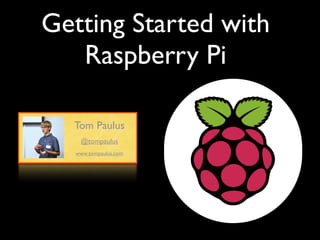
Getting Started with Raspberry Pi - USC 2013
- 1. Getting Started with Raspberry Pi Tom Paulus @tompaulus www.tompaulus.com
- 2. Recommended
- 3. Books
- 4. Hardware
- 5. Model B
- 6. Model A
- 7. Raspberry
- 8. Pi “Take
- 9. a
- 10. bite!” Model
- 11. A Model
- 12. B Broadcom ARM11 SoC Broadcom ARM11 SoC ClockSpeed* Up to 1GHz ClockSpeed* Memory 256 MB 512 MB USB 1 USB Port 2 USB Ports Network None Onboard Ethernet CPU Clock Speed Textto 1GHz Up
- 14. Arduino
- 15. UNO
- 17. :
- 19. Arduino
- 20. MEGA
- 22. :
- 25. Raspberry
- 26. Pi
- 28. UNO MEGA DUE Pi Model A Pi Model B Operating Voltage 5V 5V 3.3 V 3.3 V 3.3 V SRAM 2 KB 8 KB 96 KB 265 MB 512 MB FLASHMemory 32 KB 256 KB 512 KB up to 64 MB up to 64 MB Clock Speed 16 MHz 16 MHz 84 MHz 700 MHz* 700 MHz* USB Host n/a n/a 1 1 2 Network n/a n/a n/a n/a 10/100 wired Ethernet RJ45 HDMI, Composite Video, TRS-audio jack Audio / Video n/a n/a n/a HDMI, Composite Video, TRS-audio jack Current I/O pins 40 mA 40 mA total 130 mA 2 to 16 mA 2 to 16 mA 54 (12 PWM) 17 (1 PWM) 17 (1 PWM) Digital I/O Pins 14 (6 PWM) 54 (15 PWM) Analog Input Pins 6 16 12 2DAC Analog Out 0* 0* Price $30 $59 $50 $25 $35
- 29. Initial Setup
- 30. Recommended
- 31. SD
- 32. Cards •Class
- 33. 4
- 34. Minimum
- 35. 2
- 36. GB
- 37. or
- 38. More
- 39. • •Major
- 40. Brands
- 41. are
- 42. Better!
- 44. Install Your OS 1. Download and Unzip the .zip from www.raspberrypi.com 2. Format the SD Card to clear all Data 3. Drag Drop the contents of the .zip onto the SD Card
- 46. Demo
- 47. GPIO
- 49. Preparing
- 50. Python sudo apt-get install python-dev python-pip sudo easy_install -U distribute sudo pip install RPi.GPIO
- 51. Simple
- 52. Blink
- 53. App
- 54. blink.py ! from time import sleep import RPi.GPIO as GPIO GPIO.setmode(GPIO.BCM) #use the common numeration, #also the one found on the Adafruit Cobbler led = 21 # GPIO Port to which the LED is connected delay = .5 GPIO.setup(led, GPIO.OUT) # Set 'led' as and Output print Press CTRL+C to exit try: while True: GPIO.output(led, True) # led On sleep(delay) # wait 'delay' seconds GPIO.output(led, False) # led Off sleep(delay) # wait another 'delay' seconds except KeyboardInterrupt: GPIO.output(led, False) finally: GPIO.cleanup()
- 55. Hardware
- 56. Demo
- 57. Analogue
- 58. Input
- 59. RaspberryPi with ADC MCP3008 8-Channel 10-Bit ADC With SPI Interface
- 60. RaspberryPi Serial Peripheral Interface Bus - SPI SPI requires four signals: clock (SCLK) master output/slave input (MOSI) master input/slave output (MISO) slave select (SS) or (CS) chip-select
- 61. pi@raspberrypi ~ $ cat /etc/modprobe.d/raspi-blacklist.conf! # blacklist spi and i2c by default (many users don't need them)! blacklist spi-bcm2708! blacklist i2c-bcm2708! ! Loading Kernel Modules: Edit the raspi-blacklist.conf, so that the spi module gets loaded, Reboot, and confirm with lsmod that ‘spidev’ and ‘spi_bcm2708’ are now loaded and ls /dev/spi* shows two spi devices: /dev/spidev0.0 and /dev/spidev0.1 ! Installing Dependencies: sudo apt-get install python-dev git-core! ! Install Python bindings for Linux SPI access through spidev: cd ~! git clone git://github.com/doceme/py-spidev! cd py-spidev/! sudo python setup.py install! ! ... which creates /usr/local/lib/python2.7/dist-packages/spidev.so SPI
- 62. I2C SPI
- 63. IN =[0000 0001][1CNL ----][---- ----]! (8+channel) 4 OUT=[---- ----][---- -XXX][XXXX XXXX] (10bit) ! ((r[1] 3) 8) + r[2]
- 64. r = spi.xfer2( [1, (8+chnnl)4, 0] )! return ((r[1] 3) 8) + r[2] IN =[0000 0001][1CNL ----][---- ----]! (8+channel) 4 OUT=[---- ----][---- -XXX][XXXX XXXX]! r[0] ((r[1] 3) 8) + r[2]
- 65. def analogRead(port, bus=0, ce=0): Read the given ADC port and preform the necessary shifting of bits spi.open(bus, ce) # CE port that the MCP3008 is connected to if (port 7) or (port 0): print 'analogRead -- Port Error, Must use a port between 0 and 7' return -1 r = spi.xfer2([1, (8 + port) 4, 0]) value = ((r[1] 3) 8) + r[2] spi.close() return value
- 66. ADC1.py import time import spidev import RPi.GPIO as GPIO # This program reads an analogue value form a potentiometer attached to port 0 on the MCP3008 Chip spi = spidev.SpiDev() pot_adc = 0 statusLED = 23 # GPIO port that our Status led is connected to GPIO.setmode(GPIO.BCM) GPIO.setup(statusLED, GPIO.OUT) print Press CTRL+C to exit try: while True: GPIO.output(statusLED, True) # Status Led On print analogRead(pot_adc) # Print read value time.sleep(.125) # Wait a little GPIO.output(statusLED, False) # Status Led Off time.sleep(.175) # Wait a bit longer except KeyboardInterrupt: GPIO.output(statusLED, False) finally: GPIO.cleanup()
- 67. Hardware
- 68. But, That’s Just Ugly!
- 69. Let’s Add a Display
- 70. RaspberryPi Inter-IC Bus - I2C I2C connects the same two signal lines to all slaves. I.e. addressing is required and all devices need a unique address SDA - Serial Data SCL - Serial Clock
- 71. pi@raspberrypi ~ $ cat /etc/modprobe.d/raspi-blacklist.conf! # blacklist spi and i2c by default (many users don't need them)! blacklist spi-bcm2708! blacklist i2c-bcm2708! ! Loading Kernel Modules: - Edit the raspi-blacklist.conf, so that the i2c module gets enabled. - Add the following lines to /etc/modules i2c-dev i2c-bcm2708 Reboot, and confirm ls /dev/i2c* shows /dev/i2c-0 /dev/i2c-1 ! Installing Dependencies: sudo apt-get install python-smbus i2c-tools! ! With i2c devices connected, run somthing like this, to discover devices addresses. sudo i2cdetect -y 0 I2C
- 72. I2C SPI
- 73. ADC2.py ! import time import spidev import RPi.GPIO as GPIO from lib.Char_Plate.Adafruit_CharLCDPlate import Adafruit_CharLCDPlate import smbus GPIO.setwarnings(False) GPIO.setmode(GPIO.BCM) lcd = Adafruit_CharLCDPlate() spi = spidev.SpiDev() pot_adc = 0 # ADC l = list() # List for Light Sensor Averaging statusLED = 23 print Press CTRL+Z to exit GPIO.setup(statusLED, GPIO.OUT) lcd.backlight(lcd.ON) lcd.clear() ! def movavg(list, length, value): A function that smooths the results by averaging a list list.append(value) if length len(list): del list[0] sum = 0 for x in list[:]: sum += x return sum / len(list)
- 74. ADC2.py try: while True: # Change the Back-light based on what button has been pressed if lcd.buttonPressed(lcd.DOWN): lcd.backlight(lcd.ON) if lcd.buttonPressed(lcd.UP): lcd.backlight(lcd.OFF) lcd.home() GPIO.output(statusLED, True) # lcd.message('Potentiometer:n' + str( movavg(l, 4, analogRead(pot_adc))) + ' ') # sleep(.1) # GPIO.output(statusLED, False) # sleep(.155) # except KeyboardInterrupt: GPIO.output(statusLED, False) spi.close() finally: lcd.clear() lcd.backlight(lcd.OFF) GPIO.cleanup() Status Led On Read analog value Wait a little Status Led off Wait a bit longer
- 75. MORE Inputs!!
- 76. ADC3.py def colorChange(channel): global color if channel == green: if color == lcd.ON: color = lcd.GREEN elif color == lcd.GREEN: color = lcd.OFF else: color = lcd.ON for i in range(3): lcd.backlight(color) sleep(.01) sleep(bounce/1000)
- 77. ADC3.py try: GPIO.add_event_detect(green, GPIO.RISING, callback=colorChange, bouncetime=bounce) while True: GPIO.output(statusLED, True) # Status Led On l = movavg(light_Average, 4, analogRead(light_adc)) # Read the light sensor lcd.home() lcd.message('Pot: ' + str(analogRead(pot_adc)) + ' nLight: ' + str(l) + ' ') GPIO.output(statusLED, False) # Status Led Off sleep(rate) # Wait a little except KeyboardInterrupt: GPIO.output(statusLED, False) spi.close() finally: lcd.clear() lcd.backlight(lcd.OFF) GPIO.cleanup()
- 78. Hardware
- 79. Demo
- 80. Why? try: # Main Program except KeyboardInterrupt: # On Interrupt finally: GPIO.cleanup()
- 81. Somewhere, there is an Arduino laughing... Current I/O pins 40 mA Digital I/O Pins 14 (6 PWM) Analog Input Pins 6 Price $30
- 82. Using
- 83. Outside
- 84. Data
- 85. JSON
- 87. Objec t
- 88. Not firstName: John,! lastName: Smith,! age: 25,! address: {! streetAddress: 21 2nd Street,! city: New York,! state: NY,! postalCode: 10021! },! phoneNumber: [! {! type: home,! number: 212 555-1234! },! {! type: fax,! number: 646 555-4567! }! ]! }! ation ???
- 89. JSON
- 90. meet
- 91. JASON {! firstName: John,! lastName: Smith,! age: 25,! address: {! streetAddress: 21 2nd Street,! city: New York,! state: NY,! postalCode: 10021! },! phoneNumber: [! {! type: home,! number: 212 555-1234! },! {! type: fax,! number: 646 555-4567! }! ]! }
- 93. What
- 94. time
- 95. is
- 96. it
- 97. in
- 98. city?
- 99. time.py #! /usr/bin/python #Written By Tom Paulus, @tompaulus, www.tompaulus.com import requests import time timeURL = 'http://json-time.appspot.com/time.json?tz=' zone = 'America/Los_Angeles' while True: timeJson = requests.get(timeURL + zone).json() hour = timeJson['hour'] minute = timeJson['minute'] second = timeJson['second'] dateTime = timeJson['datetime'] print str(hour) + ':' + str(minute) + ':' + str(second) print dateTime time.sleep(1)
- 101. Displaying
- 102. the
- 103. Data
- 104. Weather Client
- 105. Main.py while True: if update: lcd.clear() lcd.message('Please WaitnFetching Data') json = API.getLocation(locations.get(str(location) + 's'), locations.get(str(location) + 'c'), token) update = False display = 0 if display == 0: lcd.clear() high = API.high(json, units_Temp) low = API.low(json, units_Temp) windSpeed = API.windSpeed(json, units_Speed) windDir = API.winDir(json) string1 = API.Display1(high, low, windSpeed, units_Speed, windDir, language) lcd.message(string1) if display == 1: lcd.clear() rain = API.rain(json) humidity = API.humidity(json) string2 = API.Display2(rain, humidity, language) lcd.message(string2) if display == 2: lcd.clear() lcd.message('More DatanComing Soon!')
- 106. WUndergroundAPI.py class WebAPI: ! def getLocation(self, state, city, token): d = requests.get( 'http://api.wunderground.com/api/' + str(token) + '/forecast/q/' + str(state) + '/' + str(city) +'.json') json = d.json() return json def high(self, json, units): high = str(json['forecast']['simpleforecast']['forecastday'][0]['high'][units]) return high def low(self, json, units): low = str(json['forecast']['simpleforecast']['forecastday'][0]['low'][units]) return low def windSpeed(self, json, units): windSpeed = str(json['forecast']['simpleforecast']['forecastday'][0]['avewind'][units]) return windSpeed def winDir(self, json): windDir = str(json['forecast']['simpleforecast']['forecastday'][0]['avewind']['dir']) return windDir
- 107. USER Data!! NSA I have some data for you...
- 108. User Data... Main.py app_info_folder = '/etc/WeatherUnderground' LocationData = app_info_folder + '/locations.conf' try: info = open(LocationData) data = info.readlines() length = int(str(data).count(',')) + 1 l1 = data[0].split(',') for x in range(0, length): l2 = l1[x].split(':') locations[str(x) + 's'] = l2[0] locations[str(x) + 'c'] = l2[1] info.close() except IOError: lcd.message('WelcomenNew User!') print 'Adding New Location...' State = raw_input('Enter The name of the State your desired location is in, using the abbreviation -CAn') City = raw_input('Now, Enter the name of the Cityn') print 'nThank You!' State = State.upper() City = City.capitalize() if not os.path.exists(app_info_folder): os.makedirs(app_info_folder) info = open(LocationData, 'w') info.write(State + ':' + City) locations = {'0' + 's': State, '0' + 'c': City} info.close()
- 109. User Data... AddLocation.py app_info_folder = '/etc/WeatherUnderground' LocationData = app_info_folder + '/locations.conf' info = open(data) State = raw_input('Enter The name of the State your desired location is in, using the abbreviation -CAn') City = raw_input('Now, Enter the name of the Cityn') print 'nThank You!' State = State.upper() City = City.replace(' ','_') if raw_input(Is this Information Correct? Type 'y'n) == 'y': info = open(data, 'a') info.write(',' + State + ':' + City) info.close()
- 110. Demo
- 111. Wow! We have learned a lot!! Summary 1. Initial Setup of the Raspberry Pi 2. Made a little LED blink 3. Dealt with an Analog Value and Displayed it 4. The Basics of JSON 5. Got our feet wet by finding the Time in different places 6. Used our new Knowledge to find the Weather 7. Learned how to save Custom User Data
- 114. Slides: http://tompaulus.com/talks Code Used in this Talk: https://github.com/tpaulus/SCC-USC2013 Email: tom@tompaulus.com
