Joomla phoca gallery-subir-fotos-crear-categorias
•
0 recomendaciones•2,189 vistas
Como subir fotos y crear categorías en el módulo Phoca Gallery de Joomla
Denunciar
Compartir
Denunciar
Compartir
Descargar para leer sin conexión
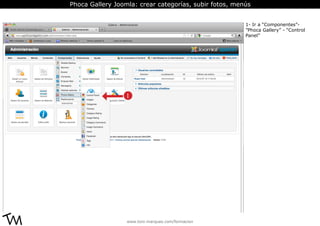
Recomendados
Recomendados
“ARTE TEXTIL” es una exposición itinerante que recoge piezas de varios talleres artesanales de Castilla y León, y de las regiones Centro y Norte de Portugal: Carbajales de Alba, Moralina de Sayago, Sendim y Alcañices. Gracias a los proyectos transfronterizos “Territorios ibéricos” y “Lime Norte”, el Ministerio de Cultura portugués y la Junta de Castilla y León, con apoyo del programa Interreg, revitalizaron estos talleres. El trabajo de estos artesanos del textil se expone con una mirada renovada. Los tejidos se distribuyen en pequeñas instalaciones, recreando espacios de una vivienda-escaparate en la que el visitante puede acercarse y tocar. Los artesanos quieren ser conocidos en otros territorios, satisfaciendo la mirada del público y, tras su comercialización, aportando a su vida prendas y textiles orgánicos de manufactura artesanal.Arte textil: Tejidos artesanos en la frontera hispano-lusa

Arte textil: Tejidos artesanos en la frontera hispano-lusaGabinete de Iniciativas Transfronterizas de Castilla y León
Más contenido relacionado
Último
“ARTE TEXTIL” es una exposición itinerante que recoge piezas de varios talleres artesanales de Castilla y León, y de las regiones Centro y Norte de Portugal: Carbajales de Alba, Moralina de Sayago, Sendim y Alcañices. Gracias a los proyectos transfronterizos “Territorios ibéricos” y “Lime Norte”, el Ministerio de Cultura portugués y la Junta de Castilla y León, con apoyo del programa Interreg, revitalizaron estos talleres. El trabajo de estos artesanos del textil se expone con una mirada renovada. Los tejidos se distribuyen en pequeñas instalaciones, recreando espacios de una vivienda-escaparate en la que el visitante puede acercarse y tocar. Los artesanos quieren ser conocidos en otros territorios, satisfaciendo la mirada del público y, tras su comercialización, aportando a su vida prendas y textiles orgánicos de manufactura artesanal.Arte textil: Tejidos artesanos en la frontera hispano-lusa

Arte textil: Tejidos artesanos en la frontera hispano-lusaGabinete de Iniciativas Transfronterizas de Castilla y León
Último (20)
Geometrías de la imaginación: Diseño e iconografía de Querétaro

Geometrías de la imaginación: Diseño e iconografía de Querétaro
Arte textil: Tejidos artesanos en la frontera hispano-lusa

Arte textil: Tejidos artesanos en la frontera hispano-lusa
GROPUIS Y WRIGHT DIPOSITIVA ARQUITECTURA DISEÑO MODERNIDAD

GROPUIS Y WRIGHT DIPOSITIVA ARQUITECTURA DISEÑO MODERNIDAD
PLAN DE MANTENIMIENTO DE SISTEMAS DE AGUA CHONTAYOC.docx

PLAN DE MANTENIMIENTO DE SISTEMAS DE AGUA CHONTAYOC.docx
Planificación del mes de afrovenezolanidad2024.doc

Planificación del mes de afrovenezolanidad2024.doc
Torre 222 sobre instalaciones de este mismo edificio

Torre 222 sobre instalaciones de este mismo edificio
ARQUITECTURA ESCOLAR PÚBLICA COMO PATRIMONIO MODERNO EN CHILE

ARQUITECTURA ESCOLAR PÚBLICA COMO PATRIMONIO MODERNO EN CHILE
Destacado
Destacado (20)
Product Design Trends in 2024 | Teenage Engineerings

Product Design Trends in 2024 | Teenage Engineerings
How Race, Age and Gender Shape Attitudes Towards Mental Health

How Race, Age and Gender Shape Attitudes Towards Mental Health
AI Trends in Creative Operations 2024 by Artwork Flow.pdf

AI Trends in Creative Operations 2024 by Artwork Flow.pdf
Content Methodology: A Best Practices Report (Webinar)

Content Methodology: A Best Practices Report (Webinar)
How to Prepare For a Successful Job Search for 2024

How to Prepare For a Successful Job Search for 2024
Social Media Marketing Trends 2024 // The Global Indie Insights

Social Media Marketing Trends 2024 // The Global Indie Insights
Trends In Paid Search: Navigating The Digital Landscape In 2024

Trends In Paid Search: Navigating The Digital Landscape In 2024
5 Public speaking tips from TED - Visualized summary

5 Public speaking tips from TED - Visualized summary
Google's Just Not That Into You: Understanding Core Updates & Search Intent

Google's Just Not That Into You: Understanding Core Updates & Search Intent
The six step guide to practical project management

The six step guide to practical project management
Beginners Guide to TikTok for Search - Rachel Pearson - We are Tilt __ Bright...

Beginners Guide to TikTok for Search - Rachel Pearson - We are Tilt __ Bright...
Unlocking the Power of ChatGPT and AI in Testing - A Real-World Look, present...

Unlocking the Power of ChatGPT and AI in Testing - A Real-World Look, present...
Joomla phoca gallery-subir-fotos-crear-categorias
- 1. Phoca Gallery Joomla: crear categorías, subir fotos, menús 1- Ir a “Componentes”- ”Phoca Gallery” - “Control Panel” 1 www.toni-marques.com/formacion
- 2. Categorías 1- Ir a “Categorías” 1 www.toni-marques.com/formacion
- 3. Categorías 1- Ir a “Nuevo” para crear una nueva categoría 2- Modificar categoría ya creada 1 2 www.toni-marques.com/formacion
- 4. Categorías 1- Nombre categoría 2-Seleccionar a que categoría pertenece, esta es la forma de crear subcategorías. Si no seleccionas nada entonces creas una categoría superior. 5 3- Seleccionas la carpeta donde van las imágenes de esta categoría. Si no seleccionas nada va a la raíz. 1 4- Selecciona las coordenadas 2 5- Guardar 3 4 www.toni-marques.com/formacion
- 5. Imágenes 1- Ir a “images” 1 www.toni-marques.com/formacion
- 6. Imágenes 1- Ir a “ Multiple Upload” 2- Añadir imágenes 3- Subir imágenes 1 2 3 www.toni-marques.com/formacion
- 7. Imágenes 1- Seleccionar las imágenes subidas 2- Indicar a las imágenes a que categoría pertenecen 3- Guardar 3 2 1 www.toni-marques.com/formacion
- 8. Menús 1- Ir a “Menús” - “Menú Principal” 1 www.toni-marques.com/formacion
- 9. Menús 1- Ir a “Nuevo” 1 www.toni-marques.com/formacion
- 10. Menús 1- Ir a “Tipo elemento menú” 2- Seleccionar “List of images (Category View) 1 2 www.toni-marques.com/formacion
- 11. Menús 1- Seleccionar que categorías quieres que se vea cuando le das clic al botón 1 www.toni-marques.com/formacion
- 12. Submenús 1- En el caso que quieras un submenú, a la hora de crear el menú tienes que ir a “Elemento Padre” y decirle a que menú pertenece. Ej El botón Barcelona pertenece a Spain, entonces al crear barcelona tienes que darle al elemento padre Spain y se te creará un submenú 1 www.toni-marques.com/formacion
- 13. Gracias Toni Marqués www.toni-marques.com toni.marques@walk-the-net.com @seo_toni_web www.toni-marques.com/formacion
