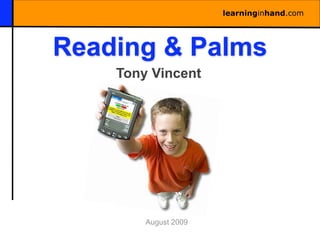
Reading & Palms
- 1. learninginhand.com Reading & Palms Tony Vincent August 2009
- 2. Caring for your Handheld • $280 Egg! • Hold it over a desk. • Don’t hold by the flap. • Keep in the middle of desk. • Keep stylus in silo when not in use. • Only the stylus touches the screen.
- 4. Vocabulary • invertebrate • viscosity • vertebrate • hardpan • phylum • anterior • pharynx • vector • futile • vilify • rodent • till • bedazzled • aerate • mimicry • guffaw • neurons
- 5. Quizzing • Quizzler is a free application where students can take quizzes • Multiple Choice • Flash Card • True & False • Reverse Questions • Dozens of quizzes available from the Web • Teachers and students can easily make their own quizzes
- 6. Quizzler Launching Tap the Quizzler Tap State Capitals Tap Begin icon Quiz and then tap Quiz Options
- 7. Quizzler Taking a Quiz Question and Tap a wrong answer Select another wrong possible answers and you are told you answer and you are again are incorrect. told you are incorrect. Tap the correct answer to go to the next question.
- 8. Quizzler Taking a Quiz Answer correctly… …add to your score and proceed to another question
- 9. Quizzler Ending a Quiz Tap the ! Icon to stop Enter your name and Your score is displayed the quiz tap OK to record your on the Quiz Options score. screen.
- 10. Quizzler Sequence Options Tap the arrow next to Choices are In Order Sequence or Random
- 11. Quizzler Answer Options Tap the arrow next to Choices are Multiple Answers Choice, Flash Card, True & False, Reverse Questions, and Auto
- 12. Quizzler Answer Options Multiple Choice Flash Card True & False Reverse Questions
- 13. Quizzler Preferences Select the Options You can set sounds, font menu and select size, and more. Tap OK. Preferences…
- 14. Word Sorting • Enter vocabulary or spelling words into Idea Pad. • Beam to students to sort words into categories.
- 15. Read to Develop Background • Read websites using the Palm’s browser. • Shorten URLs with TinyURL.com.
- 16. Doing Digital Worksheets • Use a word processor like Memos or Word To Go. • Students input answers under questions.
- 17. During Reading
- 18. Journaling • Use a word processor. • Make a category for the journal. • Date each entry. • Define expectations. • Students are far more excited to journal using a handheld than a notebook! • Students can sync and you can respond!
- 19. Looking Out for Words Parts of speech are groups of words that are classified by how they are used in a sentence. Nouns Adverbs Pronouns Interjections Verbs Prepositions Adjectives Conjunctions
- 20. Silly Sentences
- 21. Nouns Nouns are words that worm name a person, a place, or a thing. castle pencil For Silly Sentences, you computer will want to enter singular toothbrush nouns.
- 22. Verbs Verbs are words that digs express action or state of being. asks burped digs For Silly Sentences, you won’t want to enter state will till of being verbs. Also, enter singular verbs.
- 23. Adjectives Adjectives are words angry that describe a noun or pronoun. purple tall excellent sassy
- 24. Adverbs Adverbs describe a verb, adjective, or another silently adverb. An adverb tells recently how, when, how often, or how much. accidentally For Silly Sentences, lazily adverbs that end with -ly daintily work best.
- 25. Prepositional Phrases Prepositional phrases under the topsoil begin with a preposition and are used to give more by your nose information in a sentence. in the sewer during lunch aboard across beside between in over around the corner under with through toward by during
- 26. Let the silliness begin!
- 27. Silly Sentences • Let’s be on the lookout for more parts of speech while we read more of the story! • Add the new words to Silly Sentences.
- 28. Animating the Text • Visualize the story using Sketchy. • Frame-by-frame animations. • Drawing tools include pencil, shapes, and text. • Duplicate a frame and make changes to create animation. • Students use Sketchy to illustrate the action in the story. • The animations are fun to share with others!
- 30. Sketchy Tool Menu Pencil: Freehand drawing tool Eraser: Erase parts of a drawing Line: Draws lines Text: Adds text to a drawing Selection: Select areas of a drawing Solid Rectangle Solid Circle Solid Rounded Rectangle Clear Rectangle Clear Circle
- 31. Sketchy Pattern Menu Use the Pattern Menu to choose a pattern for the solid objects you draw.
- 32. Sketchy Width Menu Use the Width Menu to select the width of your pencil and your eraser.
- 33. Sketchy Color Menu Use the Color Menu to select a color for your drawing tool.
- 34. Sketchy Frame Number The number is your current frame number. Tap this number to go to a specified frame.
- 35. Sketchy Next Frame Tap the arrow to go to the next frame. If you are on your last frame, the right arrow creates a new slide.
- 36. Sketchy Undo Use the Undo Tool to remove the last drawing action.
- 37. Sketchy Trash Can Use the Trash Can to delete the current frame.
- 38. Sketchy Duplicate Use the Duplicate Tool to copy the current frame and insert it as a new frame.
- 39. Sketchy Project Menu New: Start a new project Open: Open an existing project Rename: Give the project a new name Delete Project: Remove current project Beam Project: Beam current project Play Animation: Animate the current project Info: View information for the current project Help: Read limited instructions About: View information about Sketchy
- 40. Sketchy Edit Menu Undo: Reverse last drawing action Cut Selected: Removes selected drawing and copies it to memory Copy Selected: Copies selected drawing to memory Paste Selected: Redraw selection stored in memory Select Background: Choose an image to be used in the background for every frame in the current project Edit Background: Change the background image Preferences: Change animation speed and direction
- 41. Sketchy Frame Menu Cut Frame: Removes current frame and copies it to memory. Copy Frame: Stores current frame in memory Paste Frame: Inserts the frame from memory before the current frame Insert Frame: Place a blank frame before the current frame Clear Screen: Erases all drawing from the screen Delete Frame: Removes the current frame Beam Frame: Beams the current frame into another handheld’s animation Set as Background: Use the current frame as the background for all frame in the current project
- 42. After Reading
- 43. Reflecting & Brainstorming • “Cross-Talk” is a game to help students brainstorm or memorize a list of items or characteristics. • Use Beamer to beam text between handhelds. • Taking turns, students beam words back and forth, developing a list of words from memory. • Play continues until a student cannot think of another word or repeats a word that has already been used. • The winner is the player who completes the last correct word.
- 44. Cross-Talk Example Player 1 starts by entering Player 2 enters a different word another word for “said” and for “said” and taps the send taps the send button. button. Play continues back and forth.
- 45. Cross-Talk Example Play continues until one player repeats a word already used or cannot think of another word for “said.”
- 46. Cross-Talk • Your turn to play! • Pair up. • Your topic: –Words to describe Harriet in There’s a Hair in my Dirt
- 47. Concept Mapping • Students complete an IdeaPad template. • Teacher starts the map, students finish.
- 48. Quizzing • Give a “post test” Quizzler quiz to students. • Students create their own quizzes to share or contribute questions for a class quiz. • Let’s write one together!
- 49. Quizzler Making Quizzes • Teachers and students can create their own Quizzes • Write quizzes in Memos • Follow the Quizzler format • Import to Quizzler • Take the quiz and beam to others!
- 50. Quizzler Memo Pad Launch Memo Pad Enter “#quizzler Enter “# Handheld and tap New Handhelds” on the Misnomers” on the first line second line
- 51. Quizzler Memo Pad Enter “#author Enter a question. Enter the correct Your Name” on the answer on the next third line line.
- 52. Quizzler Memo Pad Enter a ; after the Enter an incorrect Separate incorrect first answer answer answers with a ;
- 53. Quizzler Memo Pad Enter another The first answer is Your quiz is in Memo question. correct followed by Pad. Next it needs to incorrect answers (all be imported into separated by Quizzler. semicolons). Tap Done.
- 54. Quizzler Import a Quiz In Quizzler’s Quiz Select the memo you You’re now ready to List, select the just created and tap take or beam your Options menu and Convert. newly created quiz! choose Import Memo.
- 55. Quizzler Here are what the new quiz questions look like in Quizzler
- 56. Writing! • Students compose stories using their handheld’s word processor. • Connections or extensions to the text might include: • Sequels • Point of view of a different character • Personal reactions • Give the story a different ending • The compositions are digital! Make them into an eBook, pace them online, or simply have students beam them to each other!
- 57. Making the Text Crazy • Read and create silly word stories using Gone Mad! • Make your own template by replacing keywords with a description of the kind of word in brackets. • Beam and share with others!
