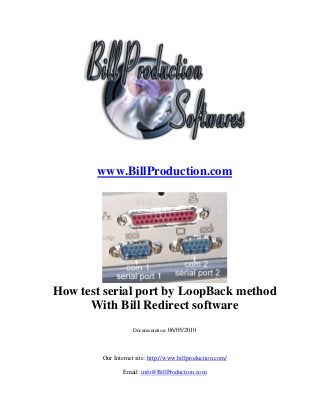
How test your computer “Serial port” RS-232 by yourself TST002
- 1. www.BillProduction.com How test serial port by LoopBack method With Bill Redirect software Documentation: 06/05/2010 Our Internet site: http://www.billproduction.com/ Email: info@BillProduction.com
- 2. GENERAL INFORMATION This documentation will help you to test your computer “Serial port” by yourself. If some hardware that use serial port connected to your computer does not function properly, comport test is the First step that you should do as this method is Very Easy to Test it. How to test serial port RS232 Connection step-by-step ? This is call a loop back test method. NO NEED Any Software Install on your Computer !!! NO NEED any Hardware Interface on your Computer. What is "Loop back test Method” ? "Loop Back tests can be performed by connecting the transmitter on the device to the receiver on the same device" Why we should to do this method ? When the interface hardware device have some problem occurs or hardware function not properly. You can't test your Hardware because you don't sure computer port working properly. This method is Easy way to Troubleshooting by yourself. How to ? This method will send and receive data in same port call “LOOP BACK TEST”. We use Bill Redirect Software to Send and receive data Available via this link: http://www.billproduction.com/Bill_COMtoKB.ZIP Hardware Requirement (Nothing) Software Requirement (Bill Redirect) Skill Requirement (Nothing) 1
- 3. Use this documentation at your own risk We take no responsibility for anything that happens to your equipment Step #1 (Prepare) Find something connect (Short or Link) your target com port (DB9 Pin) somebody call Serial Port Pin 2-3. Shutdown your Computer Use it short Pin 2-3 (Pin 2-3 only - Be careful short other Pin Use a bunch, or Paper clip). Shutdown your Computer Use it short Pin 2-3 (Pin 2-3 only - Be careful short other Pin) Pin 2-3 Short example 2
- 4. Step #2 (Run Bill Redirect software) Start up the computer Close all software Run our software Bill Redirect: 3
- 5. Step #3 (Bill Redirect setup) - Uncheck all sections except the Serial Port - Set the Serial Port to: On - Click on button: Serial Port Configuration 4
- 6. Step #4 (Connection setting) - Enter the Serial Port Number to test * If field back color is GREEN, it’s because the COM is present and available. 5
- 7. Step #5 (Test serial port) - Click on button: Debugger - Click on button: X - Enter in field “Send”: hello world - Click on button: Send If this line appear in the debugger: RX SERIAL:hello world Then it’s because your serial port working properly ! If you don’t see this line then, - Shutdown the computer and double check your Comport Pin 2-3 loopback. * Important: Don’t short other pin - Test this method again If the problem persist then your serial port is probably defect ! Call your computer reseller 6
- 8. If a problem persist or to do more use our Software configuration and integration service It's free, fast (usually the same day), and efficient ! Submit your case to info@billproduction.com and receive a customized solution ! Custom Software Development With over 15 years of experience in successfully providing Custom Software Development solutions for over 300 customers, we have honed our processes and skills to cater to your specific business needs. To request a feature, a Customize option or any kind of Software: Contact by email: info@billproduction.com 7