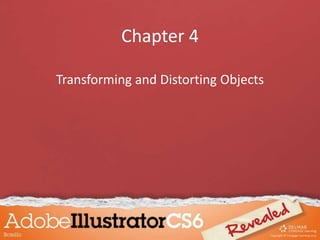
Chapter 4
- 1. Chapter 4 Transforming and Distorting Objects
- 2. Objectives • Transform objects • Offset and outline paths • Create compound paths • Work with the Pathfinder panel • Use the Shape Builder tool • Create clipping masks
- 3. Transform Objects • Transformation occurs when an object’s size, shape, or position is changed on the artboard. • Tools panel contains five transform tools: •Rotate •Scale •Reflect •Shear •Free Transform
- 4. Transform Objects • The Reflect tool flips an image.
- 5. Transform Objects • All transformations are executed in relation to a fixed point called the point of origin. • The default point of origin is the object’s center point. • You can change the center point to another point on the object or somewhere else on the artboard.
- 6. Transform Objects • The X and Y coordinates of an object indicate the object’s horizontal (X) and vertical (Y) locations on the artboard. • X and Y coordinates are dependent upon specified reference point.
- 7. Transform Objects The default point of origin is the center of an object.
- 8. Transform Objects • Four basic methods for transforming objects: – Click a transform tool, then click and drag anywhere on artboard. – Double-click one of the transform tools, which opens tool’s dialog box.
- 9. Transform Objects – Click a transform tool, then click the artboard to define point of origin. – Click a transform tool, press [Alt](Win) or [option] (Mac), then click the artboard to open the tool's dialog box.
- 10. Transform Objects • Repeat a transformation again quickly with the Transform Again command. • The quickest way to use the Transform Again command is to press [Ctrl][D] (Win) or [Command][D] (Mac).
- 11. Transform Objects • The Transform Each command allows you to transform multiple objects individually. • The Transform Each dialog box offers options including: – Rotate – Scale – Reflect
- 12. Transform Objects Before After The eight squares are rotated on their own center points
- 13. Transform Objects • Using the Free Transform Tool – The Free Transform Tool applies an eight-handled bounding box to a selected image • Move handles to scale and shear object • Click and drag outside the object to rotate the object
- 14. Transform Objects • Use the Free Transform Tool in conjunction with keyboard commands. – Press and hold [Shift][Ctrl] (Win) or [Shift][Command] (Mac) to distort image. – Press and hold [Shift][Alt][Ctrl] (Win) or [Shift][option][Command] (Mac) while dragging to distort in perspective.
- 15. Transform Objects • Transform panel displays information about size, orientation, and location of one or more selected objects – Type new values directly into the Transform panel to modify selected objects – You can identify the reference point on the bounding box from which the object will be transformed
- 16. Transform Objects Use the Free Transform Tool to distort objects in perspective
- 18. Offset and Outline Path Command • The Offset Path command creates a copy of a selected path set off by a specific distance. • Useful when working with closed paths, making concentric shapes or making many copies of a path at a regular distance from original.
- 19. When you offset a closed path: • Positive value creates a larger copy outside original. • Negative value creates a smaller copy inside original. Offset and Outline Path Command
- 20. Concentric circles produced by the Scale tool Concentric circles produced by the Offset Path command Offset and Outline Path Command
- 21. • Outline Stroke command converts a stroked path into a closed path at the same width as original stroked path. • Useful for applying gradient to a stroke. Offset and Outline Path Command
- 22. The Outline Stroke command converts a stroked path to a closed object Offset and Outline Path Command
- 23. Create Compound Paths A compound shape is two or more paths combined so that ‘holes’ appear.
- 24. Create Compound Paths The letter D is an example of a compound path
- 25. Create Compound Paths A compound path functions as a group: – Select and manipulate an individual element with Direct Selection tool. – Cannot change appearance attributes independently. – Apply the Release Compound Path command to return objects to original composition.
- 26. Create Compound Paths Manipulating compound paths can yield interesting effects
- 27. Work with the Pathfinder Panel • Shape modes and Pathfinders are preset operations that help combine paths. • The Pathfinder panel contains ten buttons for creating compound shapes. – Useful for creating complex or irregular shapes from basic ones
- 28. Work with the Pathfinder Panel • You can create a compound shape by overlapping two or more objects, then clicking one of the four shape mode buttons in the top row of the Pathfinder panel.
- 29. Work with the Pathfinder Panel
- 30. Work with the Pathfinder Panel No Filter Unite Minus Front Intersect Minus Back Divide
- 31. Work with the Pathfinder Panel • After applying a shape mode button, you can select the resulting objects in the compound shape and format them using the Direct Selection tool. • You can also press [Alt] (Win) or [option] (Mac) when you click a shape mode button.
- 32. Use the Shape Builder Tool • The Shape Builder tool creates new closed paths from overlapping objects. • Drag the Shape Builder tool across objects which you want to turn into a single object. • You can also specify objects to be deleted.
- 33. Use the Shape Builder Tool Red outlines indicate which shapes will be included Fill and stroke for new shape
- 34. Use the Shape Builder Tool You can also delete an object with the Shape Builder tool by pressing and holding [Alt] (Win) or [option] (Mac) while dragging.
- 35. Create Clipping Masks • Use a clipping mask as a ‘window’ to see some or all of the objects behind the mask in the stacking order.
- 36. Create Clipping Masks • Apply Make Clipping Mask command – Top object becomes the mask – Objects behind become ‘masked’ • Only parts of masked object will be seen through mask.
- 38. Create Clipping Masks • Using multiple objects as a clipping mask – Make objects into compound path – Single object can be used as a single mask • Creating mask effects – Position as many items as you want behind mask
- 39. Create Clipping Masks Masks can be used to create stunning visual effects
