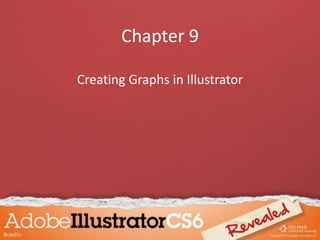
Chapter 9
- 1. Chapter 9 Creating Graphs in Illustrator
- 2. Objectives • Create a graph • Edit a graph using the Graph Data window • Use the Group Selection tool • Use the Graph Type dialog box • Create a combination graph • Create a custom graph design • Apply a custom design to a graph • Create and apply a sliding-scale design
- 3. Create a Graph • A graph is a diagram of data that shows relationship among a set of numbers. • Data can be represented by a graphic element such as a: – Bar – Line – Point
- 4. Create a Graph Illustrator offers nine types of graphs: • Column • Stacked Column • Bar • Stacked Bar • Line • Area • Scatter • Pie • Radar
- 5. Create a Graph • In Illustrator you can convert one type of graph into another type and create custom designs.
- 6. Create a Graph • Enter category labels in the first column of the Graph Data window. – Describes non-numeric data • First row reserved for legend labels. – Describes numeric data that may change
- 8. Create a Graph Category labels Legend labels
- 9. Edit a Graph Using the Graph Data Window • Data used to plot a graph is stored in the Graph Data window. • When you make changes to data, click the Apply button in Graph Data window to preview changes.
- 10. • When text and data are created in another program, document must be saved as a text- only file with commas separating each number from text. • If importing Excel worksheet, it must be saved as a text file. Edit a Graph Using the Graph Data Window
- 11. Use the Group Selection Tool • Graphs are grouped objects, consisting of many individual groups, grouped together. • The Group Selection tool allows you to select entire groups within the larger group for the purpose of editing.
- 12. Use the Group Selection Tool Grouped objects
- 13. Use the Graph Type Dialog Box • The Graph Type dialog box provides a variety of ways to change the look of your graph: – Drop shadow behind columns – Change appearance of tick marks
- 14. Use the Graph Type Dialog Box • Tick marks – short lines that extend out from the value axis. • They help interpret the meaning of column height. • You can move the value axis from left to right or show from both sides of graph.
- 15. Use the Graph Type Dialog Box Graph options list arrow Graph types Add Drop Shadow check box
- 16. Create a Combination Graph • A Combination graph uses two graph styles to plot numeric data. • Useful to emphasize one set of numbers in comparison to others.
- 17. Create a Combination Graph Combination graph is composed of a column and a line graph
- 18. Create a Custom Graph Design • A custom graph design is a picture used to replace columns, bars, or markers in Illustrator graphs. • Only vector-based objects can be used for custom designs.
- 19. Create a Custom Graph Design • Illustrator contains predefined column, marker, and graph designs.
- 20. Create a Custom Graph Design To use designs: • Open one of the sample files • Create a new graph • Select the graph • Click Object on the Application bar • Point to Graph, then click Column
- 21. Create a Custom Graph Design Graph Design dialog box Pencil design
- 22. Apply a Custom Design to a Graph • Illustrator provides four options for displaying custom designs: – Uniformly scaled – resized vertically and horizontally – Vertically scaled – resized only vertically – Repeating – assigns value to custom design and repeats as much as necessary – Sliding – defines a point on custom design from which design will stretch
- 23. Uniformly Scaled Vertically Scaled Apply a Custom Design to a Graph
- 24. Create and Apply a Sliding-scale Design • When you apply a vertically scaled design style to a column graph, the entire design stretches to accommodate the value assigned. – Vertically scaled design can sometimes be unsatisfactory
- 25. Graph before sliding-scale design is created and applied. Create and Apply a Sliding-scale Design
- 26. This part of the graphic is no longer stretched Graph after sliding-scale design is created and applied. Create and Apply a Sliding-scale Design
