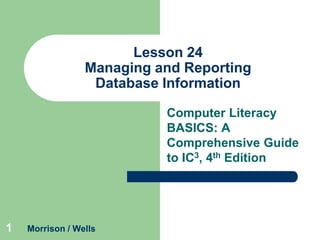
Lesson 24
- 1. Lesson 24 Managing and Reporting Database Information Computer Literacy BASICS: A Comprehensive Guide to IC3, 4th Edition 1 Morrison / Wells
- 2. Objectives Lesson 24 2 Create a form using the Form button and using the Form Wizard. Enter and edit data in a form. Sort table data in Datasheet view. Find and replace table data in Datasheet view. Create a query using the Query Wizard. Morrison / Wells CLB: A Comp Guide to IC3 4E
- 3. Objectives (continued) Lesson 24 Create a report using the Report Wizard. Preview and print a report. Create mailing labels using the Label Wizard. 3 Morrison / Wells CLB: A Comp Guide to IC3 4E
- 4. Vocabulary Lesson 24 form query report 4 Morrison / Wells CLB: A Comp Guide to IC3 4E
- 5. Creating a Form Lesson 24 5 You can create a form, a database object that provides a more convenient way to enter and edit data. Creating a Form Using the Form Button All the fields from the table or query are included on the form, and the form is predesigned. Morrison / Wells CLB: A Comp Guide to IC3 4E
- 6. Creating a Form (continued) Lesson 24 Creating a Form Using the Form Wizard The Form Wizard makes it easy to create a form with your preferences because it prompts you to select the fields and the form layout for the new form. 6 Morrison / Wells CLB: A Comp Guide to IC3 4E
- 7. Entering and Editing Data in a Form Lesson 24 7 Entering data in a form is similar to entering data in a table in Datasheet view. Use Tab and the arrow keys to move the insertion point among the fields. Navigation buttons are available at the bottom of the form. When you enter or edit a record in Form view, Access automatically updates the records in the table. Morrison / Wells CLB: A Comp Guide to IC3 4E
- 8. Sorting Table Data in Datasheet View Lesson 24 8 Ascending order sorts alphabetically from A to Z and numerically from the lowest to the highest number. Descending order sorts alphabetically from Z to A and numerically from the highest to the lowest number. Morrison / Wells CLB: A Comp Guide to IC3 4E
- 9. Finding and Replacing Table Data Lesson 24 9 Finding Data The Find command provides a quick and easy way for you to locate specific records or find certain values within fields. Morrison / Wells CLB: A Comp Guide to IC3 4E
- 10. Finding and Replacing Table Data (continued) Lesson 24 10 Using the Replace Command The Replace command locates the search text and replaces it with new text that you specify. You should use the Replace All option only when you are confident about making all the replacements without reviewing them first. Morrison / Wells CLB: A Comp Guide to IC3 4E
- 11. Creating a Query If you have a large database, and several records contain the value you are searching for, you can create a query: a database object that enables you to locate multiple records matching specified criteria. Lesson 24 11 Morrison / Wells CLB: A Comp Guide to IC3 4E
- 12. Creating and Printing a Report Lesson 24 12 A report is a database object that allows you to organize, summarize, and print all or a portion of the data in a database. The Report Wizard provides an easy and fast way to create a report. Morrison / Wells CLB: A Comp Guide to IC3 4E
- 13. Creating Mailing Labels Lesson 24 Because databases often contain data regarding names and addresses, it is common to create mailing labels based on the database information. When you use the Label Wizard, you can customize the layout of the fields that controls how the data appears on the label. 13 Morrison / Wells CLB: A Comp Guide to IC3 4E
- 14. Lesson 24 Summary 14 In this lesson, you learned: You can create a form object using the Form button or the Form Wizard. The Form Wizard helps you create a customized layout for entering data. Entering and editing data in a form is similar to entering data in a table in Datasheet view. You use the same navigation buttons to move from one record to another. You can sort records in Datasheet view in either ascending or descending order. Morrison / Wells CLB: A Comp Guide to IC3 4E
- 15. Summary (continued) Lesson 24 15 The Find command can save you time looking for records and specific values in a table. The Replace command can save you time finding and replacing specific text. You can choose to replace text in individual occurrences or all at once. You can create a query to find field data for records that match specified criteria. You can use the Query Wizard to create the query, and then you can identify criteria to retrieve specific data. Morrison / Wells CLB: A Comp Guide to IC3 4E
- 16. Summary (continued) Lesson 24 16 A report allows you to organize, summarize, and print all or a portion of the data in a database. You can choose the Report Wizard to guide you through the process of creating a report. After creating a report using the Report Wizard, you can review the report in Print Preview before sending it to the printer. When you want to create mailing labels, you create a report object using the Label Wizard. Morrison / Wells CLB: A Comp Guide to IC3 4E
