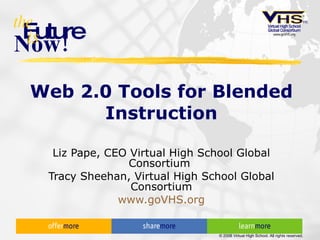
Site
- 1. Web 2.0 Tools for Blended Instruction Liz Pape, CEO Virtual High School Global Consortium Tracy Sheehan, Virtual High School Global Consortium www.goVHS.org
- 2. LCT?
- 3. CPR?
- 7. Generation “C” Collaborator Creator Critical Thinker
- 9. Web Applications are the new Desktops
- 10. Web 2.0 Tools connect the classroom to the world.
- 12. W H Y Web 2.0?
- 14. How do I get started?
- 15. How do I get started? One Tool at a Time!
- 18. into the curriculum embedded
- 19. into the curriculum embedded
- 20. embedded 1. 2. 3.
- 21. into the curriculum embedded 4. 5. 6.
- 22. embedded 7. 8. 9. 10.
- 23. embedded 11. 12. 13.
- 24. embedded 14. 15. 16.
- 25. embedded 17. 18.
- 27. embedded 19. 20. 21. 22.
- 28. embedded 28. 23. 24. 25. 27. 29. 26 . 28.
- 29. embedded 30. 31. 32. 33.
- 30. into the curriculum embedded Maps Maps 34.
- 31. into the curriculum embedded 35.
- 32. into the curriculum embedded 36. 37.
- 33. embedded 38. 39.
- 34. into the curriculum embedded 40.
- 35. into the curriculum embedded 41.
- 36. into the curriculum embedded 42.
- 37. into the curriculum embedded 43.
- 38. embedded 44. 45. 46. 47.
- 39. into the curriculum embedded 48. 49.
- 40. embedded 50. 51. 52. 53.
- 41. into the curriculum embedded 54. 55. 56. 57.
- 42. into the curriculum embedded 58.
- 43. into the curriculum embedded 59.
- 44. into the curriculum embedded I never even mentioned
- 45. into the curriculum embedded 60.
- 46. into the curriculum embedded 60? Already?
- 47. embedded . 61. 62. 63. 64. 65. 66.
- 48. into the curriculum embedded 67. 68.
- 49. into the curriculum embedded 69. 70.
- 50. into the curriculum embedded 71.
- 51. embedded 72. 73. 74. 75. 76.
- 52. into the curriculum embedded 77. 78.
- 53. into the curriculum embedded 79. 80. 81. 82.
- 54. into the curriculum embedded 83.
- 55. into the curriculum embedded 83. 84.
- 56. into the curriculum embedded 85. 86.
- 58. “ We've come to believe that kids are learning in significantly different ways because of digital media, because of the ways they can participate, they can produce, the ways that they can share information, and the ways that they can create new information," -Connie Yowell, director of education at the John D. and Catherine T. MacArthur Foundation
- 59. “ Students will invest time and energy in building relationships around shared interests and knowledge communities” -(Maloney 2007).
- 60. Teacher are.. “ indicating a dramatic student lack of interest in paper-based learning once they (students) get introduced to an online environment that is more efficient and gives them immediate feedback and praise from their teacher and peers. There’s no going back." -Tim DiScipio, founder of ePals
- 61. What happens to traditional approaches to teaching and learning?
- 62. into the curriculum embedded
- 63. into the curriculum embedded
- 67. into the curriculum embedded
Notas del editor
- Empowers learners to take charge of their own learning . Enables learners to develop the skills, attitudes, and knowledge to become life-long learners. Encourages self-reflection and insight into own learning and in the learning process itself. Natural pairing with Information Literacy (IL)’s goal of creating a nation of people who have learned how to learn.
- Fundamental principle of LCT: Invite learners into the process. LCT shifts balance of power from teacher to learner. Teacher moves from merely transmitting information to a more inclusive mode of teaching . Learners viewed as active partners, not passive recipients. Learners expected to work Collaborativel y with teacher and fellow learners, to actively Participate , and to take Responsibility for their own and their fellow learners accomplishments.
- Blended instruction combines best practices of F2F and online teaching . Retains personal touch of F2F while taking advantage of flexibility, collaboration opportunities, and extended contact time offered by online instruction . Provides enhanced possibilities for creating community of learners through F2F and the Internet.
- Internet has evolved from a great curriculum resource to a great learning resource.
- The learning resources I am referring to are Web 2.0 Tools. Web 2.0 is about users and content and not just surfing the Internet Students no longer need to be passive recipients of information – however, passive retrieval of information remains the most popular internet-based activity amongst young people,.
- Web 2.0 technologies, place learners at the centre of online activities and facilitate new forms of creation, collaboration, and encourages critical thinking. consumption. Pick and choose any of these points to make a point about 21 st century skills: Integrated curriculum helps students apply skills. An integrated knowledge base leads to faster retrieval of information. Multiple perspectives lead to a more integrated knowledge base. Integrated curriculum encourages depth and breadth in learning. Integrated curriculum promotes positive attitudes in students. Integrated curriculum provides for more quality time for curriculum exploration. Increased student engagement in learning Provides rich learning experiences Provides greater flexibility in achieving course outcomes Accommodate every learning style Capture students' attention using a variety of multimedia elements. Real-time feedback relative to quizzes, tests, surveys and other formative assessments. Online component can foster exploration and the development of independent learning skills in students
- The new WWW Whatever Whenever Wherever
- Web 2.0 is essentially an increasing range of tools that supports a variety of technologies for open and collaboration communication, learning and creativity. It consists of A Platform This is browser based - e.g. Internet Explorer or Firefox. (Firefox is preferred because it is free and open software in a constant state of development (Web 2.0), whereas Explorer is owned and comes out in a fixed form and then has updates and upgrades on an irregular basis (Web 1.0)) It operates on open and collaborative principles Communications are the key applications
- 2. Social Networking Personalized and open collaborative knowledge spaces Access people as well as knowledge Copyright issues exist and have to be dealt with and replaced with a Creative Commons culture This is beyond the normal formalities of the classroom and can take place anywhere at any time
- 3. Read/Write Web People are consumers of content and services People and publishers of content and services Such people are called Producers Web 1.0 The Read Web Static Web pages Use search engines to surf the net html coding programming skills Graphic design skills Creation done by a few people Digitization of existing knowledge Web 2.0 The read/write web Web only applications Information is served to the user User interacts with the content Online creation is simplified User can focus on ideas, creativity, collaboration Users can combine information from variety of sources. Mass participation
- Student are “fully immersed in digital culture”. Student 2.0 Students are gaining ICT skills and abilities informally but yet these skills and abilities will be highly valued in a world dominated by digital technologies. There is potential for “scaling up learners’ informal uses of Web 2.0 application into formal education settings such as our schools/classrooms/daily lessons Our job is to help student apply these skills and abilities to their academic lives – to support a move toward LCT, CPR using web 2.0 in a blended approach to learning. “By doing this we better motivate students as engaged learners rather than learners who are primarily passive observers of the educational process” (Ziegler 2007)
- It's not about the technology ... it's about the pedagogy these new technologies facilitate.
- So what tools are out there to use in blended learning? To make it to this list of resources
- Has over 800 sites listed of great subject-specific online resources and web 2.0 Tools Each entry has a description.
- A webfeed is a way for you to be continuously “fed” announcements of changes to the content of your favorite Websites, with links to each new content item. To instantly learn what’s new on a site, just check its feed. When you’re trying to follow developments at dozens or hundreds of sites, your time savings can be enormous. If you have 100 students writing in blogs, this is the way to keep it manageable.
- Wiki is a software tool that allows users to freely create and edit hyperlinked Web pages using a web browser. Wiki allows users to create new pages and crosslinks between pages. Wiki pages look and act like normal web pages, except they have an "Edit" link that makes them easy to modify or add new pages to.
- It's basically a dynamic Internet journal Weblogs or Blogs are the hottest new way to promote reading, writing, and critical thinking in all content areas and grade levels. Using free, simple, online tools, you and your students can add digital photos, Web links, and multimedia elements to bring writing alive! If you want an easy way to promote thinking, address standards, promote information fluency, and promote collaboration, let’s Blog! Public journals that are easy to set up and use. Blogs make publishing to the Internet quick and simple. Within five minutes you can have a Webpage complete with audio, video, images, and links. ePals Welcome to the Internet's largest global community of connected classrooms! Safely connect, collaborate and learn using our leading protected email and blog solutions for schools and districts
- Social bookmarking is the habit or practice of saving bookmarks to a Web site and “tagging” them with keywords. Social bookmarking sites are a popular way to store, classify, share, and search links. How do you find these bookmarks? Example: http://del.icio.us/tag/math What if you wanted to find a bookmark that uses both a math tag and a calculus tag? http://del.icio.us/tag/math+calculus What if you wanted to find a bookmark that uses a math tag, a calculus tag, and a video tag? http://del.icio.us/tag/math+education+video Don't just bookmark! Highlight the web! Add sticky notes too! Access and search your findings from any PC or iphone! Create groups to pool resources for specific projects.
- Podcasting" refers to any software and hardware combination that permits automatic downloading of audio files to an MP3 player for listening at the user's convenience. Part of the appeal of podcasting is the ease with which audio content can be created, distributed, and downloaded from the Web.
- Allow you to use the phone!
- There is a time traveler in each of us. Whether you are a litigator or an 8th grader, interactive timelines can quickly enhance your experience of the past, present, and future. Students can collaborate, just as they would when making a traditional time – but they get to build a multimedia timeline. Timeline can include text, images, hyperlinks and video. And speaking of multimedia
- There are many utilities that can convert a document in a given format to the desired format. Convert your video, audio, images, and documents from nearly any format you like. FLV file, or Flash Live Video file 28. DownloadHelper 29. MediaCoder
- Mind Mapping is a useful technique that improves the way students take notes, and supports and enhances creative problem solving. By using Mind Maps with your students, you can quickly identify what student understand of the structure of a subject, the way that pieces of information fit together, as well as recording the raw facts contained in normal notes.
- Animoto is a web application that creates MTV-style videos with the click of a button. Users simply choose a song and images. Animoto then automatically generates a unique video for them.
- Visual Conversations
- Web scrapbooking If you want to expose learners to a variety of media on a specific topic, you might want their first web-based activity to be the exploration of a Multimedia Scrapbook. A Scrapbook lets learners dig through a collection of sites you've selected and categorized. Links can include photographs, maps, stories, facts, quotations, sound clips, videos, virtual reality tours, whatever! Learners use the Scrapbook to find aspects of the topic that's important to them. They then download or copy and paste these scraps into a newsletter, desktop slide show, collage, bulletin board, new web page, digital story, etc.. The Multimedia Scrapbook offers an open, student-centered approach based on what appeals to them.
- Poster Yourself. Mix graphics, photos, videos, music and text into slick Glogs. Hyperlinked, multimedia collages
- Online Collage Maker
- Digital Storytelling with Photostory 3
- Newsletters
- Bibliography Composers enables users to collect, manage, and cite research from all types of sources from the browser. Zotero detects when a book, article, or other resource is being viewed and with a mouse click finds and saves the full reference information to a local file. If the source is an online article or web page, Zotero can optionally store a local copy of the source. Users can then add notes, tags,
- WebSlides - Create a guided tour for any website. Creates a virtal tour of websites - easy way to convert your bookmarks and feeds and present them as live web pages in an interactive slideshow format. You can add background music or voice narration. Diigo user to annotate each webpage on the fly with sticky notes to share thoughts or to highlight important sections of the page. Viewers can also bookmark, tag, share, and clip content from the pages in WebSlides for future reference in their own Diigo online folders.
- Whiteboards - free account, give out your URL & start working together. Sketch, text, share files, upload pictures all in one common shared space. There are no new tools to learn, nothing to download, nothing to install.
- PicsViewer Looking to jazz up your presentation? Just export and upload it to Picsviewr and add some unexpected touches.
- Survey Creators
- Google docs
- Google docs
- Survey Creators
- Mobile Technology PollEverywhere – Create real-time survey experiences at events using your mobile device. It's fun, fast and an easy way to get live respondes in any venue. Drop.io - Use Drop.io to share your files and collaborate in real-time by web, email, phone, mobile, and more. Create each drop in two clicks and share what you want, how you want, with whom you want. Phone.io - Free voicemail, conference calling, podcasting , and more.
- Create comic strips
- Copyright-Friendly and Copyleft Images and Sound (Mostly!) for Use in Media Projects and Web Pages, Blogs, Wikis, etc.
- Image editors
- Creative "word cloud" generator
- x-tranormal This easy, fun and free site helps you to instantly create movies. Includes sets, actors and sounds. GoAnimate – Make your own animated cartoons!
- Go to wiki and stay there until about 10-15 minutes before end of session.
- Students are learning in significantly different ways because of digital media, because of the ways they can participate, they can produce, the ways that they can share information, and the ways that they can create new information.
- Just look at Facebook and/or MySpace.
- Using Web 2.0 tools at school can make learning an active rather than passive medium, which enriches the learning process. However, the potentially empowering nature of these changes is tempered by: Students still don’t have the skills and knowledge they need to use the web and technology in productive, professional, and effective ways. The need for Professional Development for teachers. Student products emphasize analytical thinking, team skills, communication skills, information processing, and mastery of technology. What better way to prepare students for the world than by using online learning and Web 2.0 tools encompassed by this technology?
- Preparing students for the 21st Century requires changes in our instructional process New skills and new pedagogy are needed The tools of teaching have evolved and must be re-learned Technology has reshaped the dynamic of our classroom Online tools and resources are often developed one at a time to support specific pedagogical needs. Does not happen overnight. You must learn to build web materials incrementally and not worry about having to build a whole web-enhanced course at once. Learn to build modularly and of course collaborate with colleagues. Does not decrease teaching time! You are “enhancing” what you already do well!
- To prepare students requires not only teaching rigorous academic content but also using 21st century skills and tools as an integral part of the curriculum. Utilize 21st Century learning skills and Internet tools to engage in rigorous, relevant, content-specific learning opportunities.
- Tip of the iceberg
- Remember in order to integrate technology you need to know 1. what’s out there 2. how to use it BUT most importantly…….. In order to effectively integrate technology, classroom educators need to understand the pedagogy behind the technology. A lack of devotion to pedagogy also explains why new technologies have failed to realize their potential in many classrooms. Too often technology training has shown teachers how to use a spreadsheet or Powerpoint while failing to demonstrate how these tools might impact learning in their classroom. This is where the need for Professional Development is created. We have given you the tools but how do you….. Build online community to make things like wikis and blogs and photosharing effective? Design an effective online discussion forum that generates or promotes interaction among students? Effectively facilitate an online discussion or project? Design online assessments? How do you monitor blogs effectively when you have 25 students in your class and 25 different blogs to read? How do you effectively use a wiki? NOTE: Pedagogy – “teaching skills” educators use to impart the knowledge/content of their subject area(s). Effective teachers display a wide range of skills and abilities that lead to creating a learning environment where all students feel comfortable and where students can succeed both academically and personally.