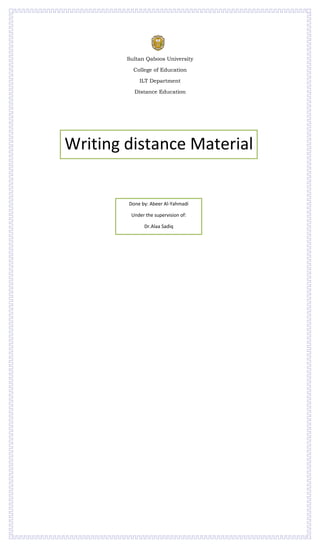
Wrting distance materials
- 1. Sultan Qaboos University College of Education ILT Department Distance Education Writing distance Material Done by: Abeer Al-Yahmadi Under the supervision of: Dr.Alaa Sadiq
- 2. Introduction Adobe Photoshop is a type of multimedia editing program .It helps you design pictures. You could create different style of picture design. This tutorial will help you to design pictures in a few simple steps. You will learn how to open the program, open your pictures, select and cut picture , add background for picture and how to add layer style for the picture. The Objectives : The Steps: 1-student be able to open Photoshop program. Click start button Select program Choose “Adobe Photoshop CS” 2-Student be able to open file Select “File” Click Open 3- Student be able to choose picture from pictures file. Click “Pictures files” for selecting the picture that you want to design it. 4-Student be able to choose picture for background. Insert picture for background 5- Student be able to cut picture. Select lasso tool to cut the target item that you want 6-Student be able to move picture to the background. choose move tool to move first picture to the background Choose (Layer) Choose (Layer style), Then “Blending Option” 7-Student be able to add layer style to the picture. (“Blending Option” used to reduce or increase the picture color.) You will see this window You can control the opacity degree from these two menus *The Content: Click start button Select program Choose “Adobe Photoshop CS”
- 3. After you choose the program this window will appear: 1-Select “File” 2. Click Open. ACTIVITY(1) True or fuels” 1-You can use Adobe Photoshop to edit videos(). COMPLETE: 1. Click “Pictures files” for selecting the picture that you want to design it. 2- Select two images. 3. Click Open The window will appear like this
- 4. :by following the same last step Insert picture for background- 1-Click to picture to start work on it . 2 -Select lasso tool to cut the target item that you want. *Be carefully when you use lasso tool ACTIVITY2
- 5. &-True OR Fuels Its important to be in full attention during cutting the image () &-Complete the sentence : 1-The tool can we use it to cut the images is called …………….. -choose move tool to move first picture to the background After you Drag the picture to the background The picture will appear like this Choose (Layer) ,
- 6. You Will see amulet of chooses . Choose (Layer style), Then “Blending Option” (“Blending Option” used to reduce or increase the picture color.) ACTIVITY3 True or fuels : 1-We use Blending Option” to reduce the picture color only() 2-We find Blending Option from edit menus () From The screenshot bellow :order the steps to fined Blending options??
- 7. Complete : You well see this window You can control the opacity degree from these two menus *move the scroll to the back(40) *move advanced blending to (53)
- 8. Activity4 : How you can control the opacity degree for the image?? Mention the ways : Flue or true : You can control the opacity degree of the image () The Feedback : Activity 1: 1*-Flues ..We use Photoshop to design image . Activity 2: 1*-Yes, It s very important to be the image in well look after cutting . 2*-lasso tool. ACTIVITY 3: 1*-Flues .we use it also to increase . 2*- Flues 3*-the steps are :
- 9. 1-go to layer 2-Then layer style 3-Blending options Activity 4 : 1- from two menus which appear on the windows of the blending options: scroll* *advanced blending 2-True .by using blending options . Resourse : Text book for Grade 10 -Computer -software “Photoshop “