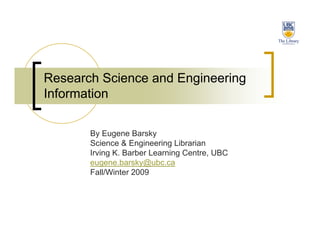
Research Science and Engineering Information
- 1. Research Science and Engineering Information By Eugene Barsky Science & Engineering Librarian Irving K. Barber Learning Centre, UBC eugene.barsky@ubc.ca Fall/Winter 2009
- 2. Agenda Searching for books and journals Connecting to full text articles from home Understanding the subject guides Finding your liaison librarian Locating the articles that UBC does not own Reviewing your library account Researching SciEng databases Citing articles
- 3. UBC Library site Ways to get to your library site: http://www.library.ubc.ca Google ‘ubc library’ Relatively new site – we welcome your feedback!
- 4. Search for books Click on “Books, videos... (Catalogue) “ under “find” to start searching for books and videos You can search by: Keywords Title Author Much more: publisher, call number, etc. Lets try to find books on the topic of thermodynamics
- 5. Search for books There are a number of ways to search for books on thermodynamics: Type your keyword(s) in the search box and click enter – you will see all books that mention it somewhere in the title or description Type your topic and select title from the menu – more precise – you will find books with this topic in the title of the book Type your topic and select “subject headings” – very good technique – you will find all books that focus on this topic, collocated in one place Don’t forget to sort the results as you wish: year of publication, title, author or limit those by a specific library location
- 6. Search for journals (not articles!) If you want to find a specific journal you need, then the journal search might come handy! Go to the UBC Library catalogue (where you searched for books) Type the name of the journal you need in the “Journal/Ejournal Title search” box in the bottom of the page Select your journal from the list to view the holdings
- 7. Search for journals (not articles!) Let’s try to locate the Nature journal We have electronic access to this journal from 1987 on… Moreover, click on UBC Print Holdings to see where we keep it in print (earlier years…)
- 8. Search for articles – Connect from home In order to get full text access of the journals articles and ebooks that UBC Library purchases for you, you have to establish a remote access to our servers – so the system will authenticate you as being a UBC person… Why to set up a remote access? See detailed instructions from the library homepage or go directly to http://www.library.ubc.ca/home/proxyinfo
- 9. Search for articles – Connect from home Follow the detailed instructions on our pages We recommend using VPN, or Virtual Private Network – it is easy to install and run and you have to do it only once!! http://www.library.ubc.ca/home/proxyinfo/#VPN For installation help, please contact UBC IT @ 604-822-2008 or http://web.it.ubc.ca/forms/isf/js/
- 10. Search for articles Now it is a good time to search for articles for your topic… There is no ONE place in Science and Engineering where you will find all information you need…too bad, eh? You will need to work with two or three major databases for your specific subject How do you find those databases for your subject? We are here to guide you ☺ Let’s take a look on the library subject guides
- 11. Subject guides Subject guides include lists of suggested databases, books, and additional resources available at UBC and beyond on certain subjects Access subject guides via library homepage >> subject guides (under subject resources column – 3rd from the left) Let’s take a look on Computer Science, shall we?
- 12. Search for articles – subject guides Here we list the major databases for this science area where you can find relevant information for your topics Moreover we list major works, e.g. dictionaries, ebook collections, encyclopaedias, etc for the particular subject area This is a great place to start your research
- 13. Search for articles – subject guides The name and contact info of the relevant liaison librarian is displayed at the bottom. And you can even chat with some of them right there, from the same page ☺ We will cover the major databases for Science and Engineering in our later workshops today – Compendex, Web of Science, etc…
- 14. Your subject librarians For most of the subject offered in UBC, there is a professional librarian responsible for liaison with the faculty S/he would be just delighted if you contact her/his for any information needs you might have Find your librarian via UBC Library homepage >> subject librarians (under subject resources, 3rd category from the left)
- 15. Your Science and Engineering Librarians There are three (3) librarians in our division responsible to reference, instruction and collections: Aleteia Greenwood – aleteia.greenwood@ubc.ca Kevin Lindstrom – kevin.lindstrom@ubc.ca Eugene Barsky – eugene.barsky@ubc.ca See our area of responsibilities, contact info and more from the Science and Engineering library page - http://www.library.ubc.ca/scieng/
- 16. Your Science and Engineering Library http://www.library.ubc.ca/scieng/ See Science and Engineering subject guides, online tutorials, tailored course pages, relevant ebooks and much-much more… Contact your subject librarian by phone, email, in-person or IM
- 17. eBooks in the UBC Library eBooks is still an unresolved issue in academic libraries Bear with us while we try to understand how to handle them Major packages of eBooks for Science and Engineering: Knovel EngNetBase, StatNetBase, MathNetBase Books 24x7 IT Collection SpringerLink Collection Those and much more are accessible from http://toby.library.ubc.ca/resources/ebooklist.cfm
- 18. eBooks in the library See also the Science and Engineering Library webpage that lists SciEng related books by title… http://www.library.ubc.ca/scieng/ebooks.html Most ebooks are also listed in the UBC Library catalogue
- 19. Getting items not in UBC Library UBC library does not buy every single book or journal published out there We simply don’t have money to do that…We would love to though ☺ However, you still can get almost any article, video or book that you need for your research In our jargon, we call it Interlibrary Loan (ILL)
- 20. Getting items not in UBC Library If you need an item not owned by the UBC Library, just follow the link that says “Borrow from other libraries (ILL) “ from the library homepage (under “How to” category – 2nd from the left) Follow the simple steps to request the item/s you need Reminder: In Science and Engineering disciplines, your first source of requesting items would be the Canada Institute for Scientific and Technical Information (CISTI) – very fast – usually just a couple of business days…
- 21. Your library account No, we haven’t integrated our library accounts with your Facebook account yet ☺ So, you will need to go to your UBC library account to see and renew the books you borrowed Access it from the library homepage >> click on renew books (under my account category – 4th from the left) We send you automatic email reminders if your books are due or new books have … aren't we nice?
- 22. Research Resources for your discipline We recommend to start with the subject guide for your discipline Subject guides are lists of suggested databases, books, and additional resources available at UBC on certain subjects Access subject guides via library homepage >> subject guides (under subject resources column – 3rd from the left) Let’s take a look on Mining engineering, shall we?
- 23. Research Resources for your discipline Here we list the major databases for this science/engineering area where you can find relevant information for your topics Moreover we list major works, e.g. dictionaries, ebook collections, encyclopaedias, etc for the particular subject area This is a great place to start your research And find your liaison librarian (bottom of the page)
- 24. Compendex – what is it? Let’s start with Compendex Compendex is a primary database of core literature of the engineering fields Coverage is from 1884 till today Citations are drawn from approximately 5,000 journals and key conference proceedings It is a #1 resource for research in most engineering disciplines Is updated weekly
- 25. Compendex – getting there To get to Compendex: UBC Library homepage >> Databases >> Compendex Don’t forget to use VPN or proxy connection - http://www.library.ubc.ca/home/proxyinfo/
- 26. Compendex – quick search The default search option is “quick search” You can search by (drop down menus): Keywords anywhere Keywords in title Authors Much more…
- 27. Compendex – quick search Let’s try an example Anything that you would like to research? We could also try my example: Magnetically levitated vehicles OR MagLev vehicles - ("Magnetically levitated" OR MagLev) AND vehicles
- 28. Compendex – quick search Lets explore the results screen now… You can re-arrange the results from the screen top by Date/relevance/ or authors and more Click on the abstract to view the articles Use “refine results” on the right to narrow your results to: Authors Topics Type of article More…
- 29. Compendex – quick search Use as many limiters as you want to narrow your searches if you have too many results… Click on the records you like and those will be saved under “Selected Records” (upper part of your screen) for a later use…
- 30. Compendex – quick search You can limit your searches to specific years, document types and languages from the basic search screen
- 31. Compendex – author search We recommend to use Author browsing when searching for authors, accessible from the start screen Better to do it from “Expert Search” screen… It is a more comprehensive way to locate all articles written by a specific person, since sometimes middle names, initials, etc are missed or misspelled Let’s try an example for Prof. Dirk Van Zyl (UBC Mining faculty)
- 32. Compendex – full text access It is easy to check every Compendex article as to whether UBC Library has full text of it… Some articles are embedded in full text into the database, look for this icon - Other are accessible via the UBC eLink (seen after opening the article’s abstract or detailed view) Note: UBC eLink does not work for most conference papers!
- 33. Compendex – full text access We will always be happy to get you the articles that are not in UBC – just use “Borrow from other libraries (ILL)” link from the library homepage Follow the steps on that page and we will get you the article(s) or book(s) that you need!
- 34. Compendex – manage citations After selecting the articles you want to proceed with, you can email, print, save or upload those citations to RefWorks
- 35. Compendex – self-practice: Five minutes exercise on Compendex – try your own example and see how it works for you Raise your hand if you need to talk to us
- 36. Web of Science Web of Science is an excellent multi-disciplinary citation database Allows following citation trails – who cited whom, how many times and where… Covers many subjects, including Physical Sciences, Medical Sciences, Life Sciences, Applied Sciences, Agriculture, Humanities and Social Sciences, Law, and Business Access: Library homepage >> Databases >> Web of Science or directly at http://toby.library.ubc.ca/resources/infopage.cfm?id=277
- 37. Web of Science The default search screen allows to search all three subsets for this database: Science, Social Sciences and Art and Humanities together
- 38. Web of Science Start searching by typing your keywords into the first search box and leave “Topic” selected in the drop-down menu. Let’s try an example of quantum computing – “quantum comput*” We retrieve almost 5,000 results
- 39. Web of Science Let’s take a look on those results now: Like in Compendex, we can refine our results by various categories, e.g. subjects or document types For our topic we can select review articles only We could select other limits, such as years, authors, etc…
- 40. Web of Science Moreover, we can re-arrange the results by times cited (superficially identifying the most prominent articles in this area) Other sort options include authors/dates/journal title…
- 41. Web of Science A very interesting feature in Web of Science allows us to analyze the results we get for our topics This function takes us to review the studies by various categories As an example, let’s analyze our results by “source title” to see what journals publish this type of content most frequently
- 42. Web of Science Another useful function is author’s search, use “Author Finder” for the most exhaustive searches Let’s try Van Zyl, D The subject fine-tuning option is interesting and useful
- 43. Web of Science After you select you desired studies by using the checkboxes on the left side of the articles, you can add your selection to “Marked List” Access your marked list at the end of your session to email/print/export/
- 44. Web of Science Access your marked list at the end of your session to email/print/export/ To export to RefWorks (not embedded), follow these instructions - http://tinyurl.com/4v57sn Otherwise, you can use EndNote (ISI product)
- 45. Web of Science If you intend to use this database a lot, it makes sense to create a free account to be able to benefit from: E-mail alerts can be created from your saved search histories. RSS feeds can be created from your saved search histories. You will be able to access your saved histories from any computer at the institution.
- 46. Web of Science Any questions? Try your own search for the next five minutes… Raise your hand if you need to talk to the instructor(s) ☺
- 47. ProQuest Dissertations and Theses - Intro Excellent source for theses and dissertations! Contains over 2 million records Doctoral dissertations: 1861-present Masters theses: 1988-present (selective coverage, since many institutions do not submit masters theses for inclusion) Online abstracts for dissertations available since July 1980 Full text since 1997 Covers more than 90% of North American doctoral dissertations plus growing international coverage
- 48. ProQuest Dissertations and Theses - Intro Available online via the UBC Library Homepage >> Databases >> ProQuest Dissertaions and Theses Or - http://toby.library.ubc.ca/resources/infopage.cfm?id=32 Remember to use VPN to get access to this database and its full text
- 49. ProQuest Dissertations and Theses – simple search The advanced search screen (default) allows to search for: Keyword Author Degree School Much more…
- 50. ProQuest Dissertations and Theses – simple search Lets try our simple example of “quantum comput*” I want to see whether anybody has written a thesis about this topic
- 51. ProQuest Dissertations and Theses – simple search Got more than 350 dissertations, including some from 2008 We can refine our search now, limiting by: Subject School Masters/Doctoral, etc…
- 52. ProQuest Dissertations and Theses – simple search For each thesis, you can view the: Abstract (most dissertation starting with 1980) 24 page preview - thumbnail scanned image of the first 24 pages of a dissertation Full text – a PDF copy of the thesis full text (if UBC has access to it)
- 53. ProQuest Dissertations and Theses – your results The database highlights our keywords we used for searching inside the abstracts text – a very handy feature We can see right away if the thesis is relevant
- 54. ProQuest Dissertations and Theses – your results On the bottom of the abstracts, view the keywords used to organize this thesis Those are clickable and will bring you more dissertations focusing on the same topic(s)…
- 55. ProQuest Dissertations and Theses – self-practice Any questions? Try your own search for the next five minutes… Raise your hand if you need to talk with the instructor ☺
- 56. Google searches – some commands If you use Google for your academic searches – this is fine However, you can make your searches more precise with some Google commands For instance, site: command will allow you to search in specific web domains only Intitle: command will allow you to search your keywords in titles of documents only, therefore making your searches more precise…
- 57. Google searches – some commands See for yourself: Here is a simple search for radio frequency identification or rfid We got more than 2M results, are those good/bad? Are you going to check all of them?
- 58. Google searches – some commands See for yourself: An alternative way is to use search commands: intitle:rfid OR intitle:"radio frequency identification" site:ieee.org This is a precise search for keywords in titles and specific website only We get less than 2K results – and those are more reliable ones!!
- 59. Google Scholar – set up UBC eLink Get full text of journals that UBC purchases for you via Google Scholar: Go to http://scholar.google.com Click on Scholar Preferences (right-upper corner of your screen) Under Library Links, type UBC From now on you will get a UBC eLink for each article UBC Library buys for you
- 60. Google Scholar – set up UBC eLink For more information on Google and Google Scholar come to one of our tailored workshops: Mastering Google for Science and Engineering Check the schedule for free library workshops @ http://www.library.ubc.ca/scieng/ (click on Workshops)
- 61. Your Questions: If you feel you need more information on how to use your library, please contact one of our Science and Engineering Librarians: Aleteia Greenwood (Head) – aleteia.greenwood@ubc.ca Kevin Lindstrom – kevin.lindstrom@ubc.ca Eugene Barsky – eugene.barsky@ubc.ca Or visit our Science and Engineering library page - http://www.library.ubc.ca/scieng/