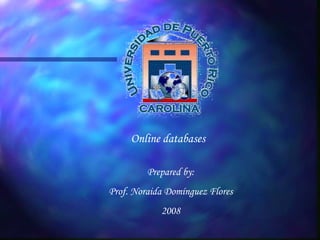
Online Databases english
- 1. Online databases Prepared by: Prof. Noraida Domínguez Flores 2008
- 4. The following slides will present you each database with the necessary instructions to use them.
- 5. Access the library Web page: http://biblioteca.uprc.upr.edu Click on this option to access the Online Databases
- 6. This screen presents the list of all the databases available at your library
- 7. This screen presents the list of all the databases available at your library Follow this instructions to access the databases outside the library or University.
- 8. For your research paper you can use the following databases:
- 9. With this presentation you will learn how to use some of the databases. Click on EBSCO
- 10. This screen will appear: Select EBSCOhost Web
- 11. A list of databases divided by subjects will appear, click on all the databases where you may find information about your topic. Then click the continue button.
- 12. The basic search screen will appear. To be able to use different keywords, select the Advanced Search option Click on Advanced Search to change the screen
- 13. With advanced search you are going to be able to combine different words related to your topic Write the keywords. Example: Eating disorders and emotions Select Full text to find complete articles
- 14. The results list presents the bibliographic information of each article Title, authors, Journal title, Vol., Num., pages…etc. Click on HTML Full text to read the complete article
- 15. In the HTML Full Text view you can translate the article from English to Spanish Choose language and click Translate
- 16. From this screen you can also Print, Email, or Save the article To Print, Email or Save the article
- 18. You can return to the library Web page to learn how to use HW Wilson Select HW Wilson
- 19. When selecting HW Wilson, the advanced search screen will appear. First you need to select all the databases related with your topic. Then write the keywords related with your topic To start the search click Start
- 20. The results list presents all the articles related with your search This is the bibliographic information of the article (Title, authors, year, etc.) These are the options to read the Full text
- 21. When selecting Full text PDF, you need Adobe Acrobat Reader to open the document. With this format you will see a digitized copy of the original document
- 23. To Search through Gale Infotrac, select the database from the list. Select Cengage Learning (Infotrac)
- 24. Click Proceed
- 25. Once you access this database, a list is displayed where you can select the databases that you need to use. Select all the databases that are related with your topic, or click on the Select All option to perform the search using all the databases.
- 26. After conducting your search, the results will appear on a new screen Here indicates the type of publication. Example: if it is a journal article, newspaper or book.
- 27. To read the full text you need to click on the Full text option if it is available This icon indicates that has the Full Text available in HTML format This indicates that the full text is available in PDF format
- 28. When selecting the full text option you can read all the article and decide if you want to Print, Email or Save the document.
