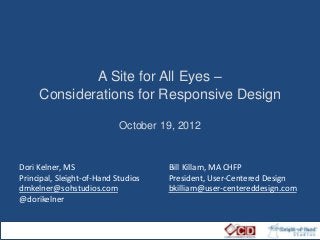
A Site for All Eyes: Responsive Design (Dori Kelner & Bill Killam)
- 1. A Site for All Eyes – Considerations for Responsive Design October 19, 2012 Dori Kelner, MS Bill Killam, MA CHFP Principal, Sleight-of-Hand Studios President, User-Centered Design dmkelner@sohstudios.com bkilliam@user-centereddesign.com @dorikelner
- 2. August, 1981 10/19/2012 Slide 2 © 2012 Sleight-of-Hand Studios and User-Centered Design
- 3. • Removable storage • Windows • The first local network • Icons • Bit mapped displays • Menus • Mouse • Desktop Metaphor • WYSIWYG • Direct Manipulation Hardware/IDx from the Xerox 8010 10/19/2012 Slide 3 © 2012 Sleight-of-Hand Studios and User-Centered Design
- 4. Technology Advances First 10/19/2012 Slide 4 © 2012 Sleight-of-Hand Studios and User-Centered Design
- 5. Windows Mac Web-based Application Client-servers and the Web 10/19/2012 Slide 5 © 2012 Sleight-of-Hand Studios and User-Centered Design
- 6. Displays 10/19/2012 Slide 6 © 2012 Sleight-of-Hand Studios and User-Centered Design
- 7. New Devices – New Challenges 10/19/2012 Slide 7 © 2012 Sleight-of-Hand Studios and User-Centered Design
- 8. Should we care? 10/19/2012 Slide 8 © 2012 Sleight-of-Hand Studios and User-Centered Design
- 9. What do we do? 10/19/2012 Slide 9 © 2012 Sleight-of-Hand Studios and User-Centered Design
- 10. Tablet iOS Touch B&W Smartphone Color WebOS Keyboard TV Android Pixel density Inflight Blackberry Orientation Gaming Appliances Other “Responsive design is the real deal. It is not a fad. It’s a legitimate attempt to address the massive challenge of delivering great experiences to this explosion of devices and browsers. But don’t feel like it’s the end-all be-all of website construction. This ain’t religion. This is web design.” Brad Frost 10/19/2012 Slide 10 © 2012 Sleight-of-Hand Studios and User-Centered Design
- 11. Framework: fluid grid, media queries, flexible images Behavioral issues: design for the user Typography: size matters Process: rethinking how we work Performance: you need to hear this Overview 10/19/2012 Slide 11 © 2012 Sleight-of-Hand Studios and User-Centered Design
- 12. 960px .col-a .col-b 634px 306px .col-a {width: 66.0416666%} /* 634 / 960 */ .col-b {width: 31.875%} /* 306 / 960 */ 10/19/2012 Slide 12 © 2012 Sleight-of-Hand Studios and User-Centered Design
- 13. 1050px 810px 620px 480px 10/19/2012 Slide 13 © 2012 Sleight-of-Hand Studios and User-Centered Design
- 14. first draft of official specification from W3C for RESPONSIVE IMAGES • Respond to different screen pixel • Preserve separation of content markup width/height in HTML and styling • Respond to different screen pixel • Provide a purely client-side solution densities that can include JavaScript, but doesn't • Respond to users zooming in on images require it • Provide user agents with the • Provide different crops of an image information they need to select the according to the viewport or device most appropriate image source in low- through which it is viewed bandwidth situations, via media queries (not yet available) August 29, 2012 Courtesy: Anselm Hannemann, .net Magazine 10/19/2012 Slide 14 © 2012 Sleight-of-Hand Studios and User-Centered Design
- 15. Forms Buttons Gestures Behavioral Issues 10/19/2012 Slide 15 © 2012 Sleight-of-Hand Studios and User-Centered Design
- 16. Flyout or Toggle Select List Dropdown Menus 10/19/2012 Slide 16 © 2012 Sleight-of-Hand Studios and User-Centered Design
- 17. Responsive Typography image courtesy: Oliver Reichenstein, iA 10/19/2012 Slide 17 © 2012 Sleight-of-Hand Studios and User-Centered Design
- 18. A Viable Process 10/19/2012 Slide 18 © 2012 Sleight-of-Hand Studios and User-Centered Design
- 19. Responsive layouts, responsively wireframed courtesy: James Mellers, Adobe 10/19/2012 Slide 19 © 2012 Sleight-of-Hand Studios and User-Centered Design
- 20. Users will only wait 2-3 seconds to load your page display: none; only hides content (bad) but doesn’t lighten the page Images account for a large proportion of the page load Designers must know performance implications Performance 10/19/2012 Slide 20 © 2012 Sleight-of-Hand Studios and User-Centered Design
- 21. Our goal is a device agnostic web Design for user experience Start with content strategy Mobile first progressive enhancement Iterative design/development in the browser Baked in performance Wrap it Up 10/19/2012 Slide 21 © 2012 Sleight-of-Hand Studios and User-Centered Design
- 22. http://responsive.is http://www.netmagazine.com/features/ road-responsive-images http://www.responsinator.com/ http://www.protytype.com/ http://bradfrost.github.com/this-is- responsive/resources.html http://informationarchitects.net/blog/ responsive-typography-the-basics/ http://www.alistapart.com/articles/responsive- web-design http://blog.typekit.com/2011/11/09/ type-study-sizing-the-legible-letter/ http://www.netmagazine.com/features/top- responsive-web-design-problems-and-how- http://www.guypo.com/mobile/performance- avoid-them implications-of-responsive-design-book- contribution/ http://bradfrostweb.com/blog/web/responsive- nav-patterns/ Resources Dori Kelner, MS Bill Killam, MA CHFP Principal, Sleight-of-Hand Studios President, User-Centered Design dmkelner@sohstudios.com bkilliam@user-centereddesign.com @dorikelner 10/19/2012 Slide 22 © 2012 Sleight-of-Hand Studios and User-Centered Design
Notas del editor
- responsive design isn’t the goal, a device-agnostic web is. Does it enhance the goal of the user experience?design and development should respond to the user’s behavior and environment based on screen size, platform and orientation.
- The practice consists of a mix of fluid grids and layouts, images and an intelligent use of CSS media queries.As the user switches from their device, the website should automatically switch to accommodate for resolution, image size and scripting abilities.In other words, the website should have the technology to automatically respond to the user’s preferences. This would eliminate the need for a different design and development phase for each new gadget on the market.
- Fluid grid is designed in terms of proportions. Whether on a phone or wide screen the layout elements will resize their widths in relation to one another.Implement in CSS.Don’t round.Margins and padding
- Media queries allow you to gather data about the site visitor and use it to conditionally apply CSS stylesIdeal - adjust your layout to perfectly match every device widthPractical -When deciding what resolutions to target, you should use your judgment. Targeting more resolutions is going to take more time, and assuming you’re not an immortal being with unlimited time, that effort should be spent carefully.Breakpoints should be device agnostic – let the content dictate where your breakpoints occur, and how many of them you need. By allowing the content to guide you, you’re further decoupling your layout from a specific resolution. You’re letting the flow of the page dictate when the layout needs adjusting—a wise and future-friendly move.Start resizing your browser window and see where there’s room for improvement. Begin with mobile and then slowly bring up the size of the window until things start to look like they need a touch up.
- Screen resolution – now you can’t rely on smaller screens being lower resBandwidthBrowser window widthThere are still a lot of tricks and hacksAdaptive Images by Matt WilcoxUsing SVG graphics today, by Josh EmersonResolution independence with SVG, by David BushellUsing CSS sprites to optimize your website for Retina displays, by MaykelLoomansFlowchart: how to retinafy your website, by Thomas FuchsSymbolset icon fonts, by Oak Studios
- Think about the user experience on the smaller form factors.
- Be aware of space and usability
- The further away the smaller the type appearsAverage perceived size – distance from screen to eye informs both design and typographyIncreased distance – increase font size and line heightEms or Rems (relative to body tag instead of context) ?? – not supported in IE8 and lowerBe careful about line length and breakpoints – go with reading feel
- Need to update our process – make it viable – can’t throw the design over the fence More flexible, iterative design and development cycleStart with content strategy, build from mobile resolutions up. Let the content inform the site.Mobile first, content first – simplify content and design before suppressing – this is foundational work – forces you to focus
- Move away from photoshop quickly – need to design in the browser and need Hi fidelity Prototype in HTML5/CSS3/JS environmentCreate wireframes in the browser that show how sections of the site will reposition
- Must bring performance into design. Design has performance implications.there is a disconnect: most people agree it’s important, but there is a dread of actually dealing with it.Cycle the process between design & development - compromises between visual design and technology from the very beginningProgressive enhancement – build from smallest up – conditional loading of CSS and scripts, lighter HTML, feature detectionDevice testing in contract.
- Not magic, easy, or cheapRequires a new strategy and processGive serious attention to measuring performance
