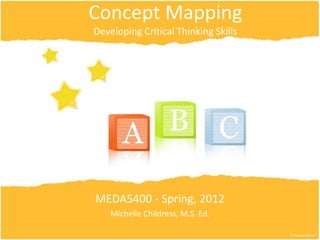
Meda5400ConceptMapping
- 1. Concept Mapping Developing Critical Thinking Skills MEDA5400 - Spring, 2012 Michelle Childress, M.S. Ed.
- 2. Brief History of Concept Maps From wikipedia-- Concept mapping is a technique for visualizing the relationships among different concepts. They are a diagram showing relationships through connections with labeled lines or arrows. The relationship are articulated by linking phrases, e.g. ‘gives rise to,’ ‘results in’, ‘is required by’ or ‘contributes to.’ The techniques of concept mapping was developed by Joseph D. Novak and his research team at Cornell University in the 1970s as a means of representing the emerging science knowledge of students. It has subsequently been used as a tool to increase meaningful learning in other subjects as well as to represent expert knowledge of individuals and teams in education, government, and business.
- 3. Brief History of Concept Maps Concept maps have their origin in the constructivism learning movement. This theory holds that learners actively construct knowledge. Novak’s work is based on the cognitive theories of David Ausubel (assimulation theory), who stressed the importance of prior knowedge in being able to learn new concepts.
- 4. What is Concept Mapping? • organization and visualization of information on a subject or project in one place • assimilation of new information with previous knowledge to increase understanding of a topic • creation of a visual reference to aid in the retention of knowledge
- 5. What is Concept Mapping? A true concept map must include: – core concepts - usually enclosed in circles or boxes – relationships illustrated by lines and arrows connecting concepts AND by propositions or statements on those lines that explain the nature of the relationship Books binding pages are made of
- 6. Types of Concept Maps There are four major categories of concept maps: 1. “spider” - organized by placing the central theme or unifying factor in the center with outwardly radiating sub-themes 2. “hierarchical” - presenting information in a descending order of importance; most important information is at the top and other ideas are placed beneath by their importance of association with the theme
- 7. Types of Concept Maps 3. “flowchart” - organizes information in a linear format 4. “systems” - organizes information in a format which is similar to a flowchart with the addition of ‘INPUTS’ and ‘OUTPUTS’
- 8. Concept Mapping as a Graphic Organizer represents uses highlights has has are connected to are used as research from the University of West Florida
- 9. Uses for Concept Maps • assessing student understanding for new content; demonstrating valid understandings and misconceptions • planning tool for group collaboration through brainstorming and structuring information relevant to a topic • effective planning technique for visually representing the structure of information • creates effective data for research to analyze how groups respond to and perceive something
- 10. Ways Concept Maps work: • useful for brainstorming, collaborating, understanding and innovating • allows for the connections of new concepts to old concepts • allows for the reorganization of knowledge in ways unthoughtof previously; create new relationships • makes explicit descriptions of concepts and connections between information • facilitates deeper processing of knowledge--promoting, retrieving, and applying • proves that a sematic ‘web’ of information is evolving continually
- 11. Advantages of Using Concept Maps • links between ideas and information to create relationships • information organization in a hierarchy form; one topic and relationships with smaller ideas • communication of content information without the timely process of writing too much “ the ‘longitude’ of concepts will be characteristic of thought processes while ‘latitude’ will be characteristics of their objective reference. These ‘coordinates’ of a concept determine all relations of the given concept to others, i.e., to its coordinate, superordinate, and subordinate concepts.” (Vygotsky, Thought and Language, p.199-200)
- 12. Components of a Concept Map Nodes/boxes represent concepts nouns, noun phrases Links (lines) represent relationships between concepts (verbs) Labels: the linking word(s) or phrases signify the relationships between two linked concepts Propositions: meaningful statements with two or more linked concepts
- 13. Research and Concept Mapping represents uses highlights has has are connected to are used as Prior knowledge is a major factor in acquiring new knowledge-- •Understanding involves organizing/re-organizing knowledge around core concepts • Learning involves metacognition or understanding how to connect prior and new knowledge (Bransford, et al, 2000)
- 14. Concept Maps can be: a product, or visual organizers that present the conceptual structure of knowledge (big ideas, core concepts and relationships) in an hierarchy a strategy, which can organize and represent conceptual understanding an assessment tool, or a dynamic interactive tool to gauge and support student learning and expository writing
- 15. Simple Steps for Creation: Select the domain and focus Set up “parking lot” and arrange the concepts Begin to link the concepts causal (leads to, produces) explanation (is a reason for) nominal (known as) property (consists of, has) procedure (results in, done by, way to do) probable (likely, always) event (comes before) Refine the concept map Look for new relations and further refine Build the knowledge model
- 16. Development Guidelines Guidelines should be detailed and explicit for students Concept maps for language learners are best constructed in small groups Use post-it notes, large sheets of paper, note cards or software on the computer (such as Inspiration, Cmap Tools) Can be a dynamic tool (if using the computer) beyond the initial page of information as new concepts are learned Should be constantly modified as knowledge is expanded Should reflect individual thought process/patterns
- 17. Development Considerations Don’t try to organize concepts while simultaneously brainstorming all the ideas you consider important Don’t worry if you have too many concepts; you can always delete some later Ask the group what is the general organizing concept or subsuming concept that could serve to organize the topic or group of ideas--place that concept on top of the map Select the next layer of major concepts that organize (or categorize) the topic into broad subtopics
- 18. Concept Maps as Assessments use as a pre-assessment for prior knowledge of content area vocabulary/concepts assess content-area reading comprehension assess how new concepts relate to previously taught concepts use as an organizer for an essay or speech presentation use as an independent study tool or preparation for tests use as a quick check - visual representation and review of concept relationships
- 19. Differences Between Graphic Organizers and Concept Maps Graphic Organizers • can show more relationships between ideas than just hierarchy • design and shapes suggest relationships; but this is limiting to creating new ideas • can be visually more appealing • less flexible than concept maps due to the shape determining the relationships being made • can help younger students focus on fewer relationships for gaining new knowledge • are more simple to use than creating concept maps; but thinking processes are less emphasized • there are hundreds of these organizers which have already been created Concept Maps • are a graphical tool which shows many relationships between a large group of ideas • demonstrate a hierarchy with a main concept at the top of the visual creation • show links (propositions) between many many different concepts with lines • show the relationships between a large amount of information or ideas • invite the user to see new ideas using the relationships in the information • do not highlight or create only one type of relationship • are more difficult to learn how to create and use, but are a more powerful, flexible tool than a graphic organizer
- 20. Use PowerPoint to Create a Concept Map Step 1 - Start by inserting a shape in the center of a slide. Right-click on the shape to format it for color, add a text box, and resize it as desired. Main Idea
- 21. Use PowerPoint to Create a Concept Map Step 2 - Brainstorm a list of all possible items to include in the final map. Highlight all the large topics and place them around the center graphic. Insert arrows to connect the shapes. Main Idea Large Topic Large Topic Large Topic
- 22. Use PowerPoint to Create a Concept Map Step 3 - List subtopic which are part of any of the large topics. Place these subtopics into the next set of circles or graphics near the large topic graphics they are related to. Draw lines to connect these subtopics to their large topics. Main Idea Large Topic Large Topic Large Topic subtopic subtopic
- 23. Use PowerPoint to Create a Concept Map Step 4 - Use propositions/connection statements to show how the large topics are related to subtopics and each other as well as the main idea. Main Idea Large Topic Large Topic Large Topic subtopic subtopic connection statement connection statement connection statement connection statementconnection statement
- 24. Non-examples of Concept Maps represents uses highlights has has are connected to are used as A flow or organization chart of a process which has no proposition statements explaining the relationships between the stages:
- 25. Non-examples of Concept Maps represents uses highlights has has are connected to are used as Story Webs (graphic organizers) which analyze literary elements (plot, characterization, theme), dissect characters, plots and sequence of events, to learn about composition:
- 26. Non-examples of Concept Maps represents uses highlights has has are connected to are used as A mind map is similar to a concept map and has a central topic. Main themes are noted on “branches” and then expand into details. Prepositions, which explain relationships between concepts, are not included:
- 27. Strategies for Classroom Use Create fill-in-the-blank maps from a list of concepts to help students consolidate understanding of concepts and relationships amongs them.
- 28. Strategies for Classroom Use Create partial fill-in-the blank maps for quick assessments.
- 29. Strategies for Classroom Use Fill in the prepositions on a concept map. SOUND speed v longitudinal wave General Chuck Yeager Bell X-1 October 17, 1947 Muroc Dry Lake Beds, CA Edwards AFB wave length frequency f frequencies 20-20,000 Hz human hearing 15-50,000 Hz canine hearing bat hearing 1000-150,000 Hz Wave Equation Yeager's wife "Glamourous Glennis" Dr. Paul M. Rutherford Instructor Lee's Summit Technology Academy Lee's Summit, MO
- 30. Strategies for Classroom Use Fill in the prepositions on a concept map. at now known as on named after is a was first broken by in a the range of the range of the range of which is called the whose of travels in SOUND speed v longitudinal wave General Chuck Yeager Bell X-1 October 17, 1947 Muroc Dry Lake Beds, CA Edwards AFB wave length frequency f frequencies 20-20,000 Hz human hearing 15-50,000 Hz canine hearing bat hearing 1000-150,000 Hz Wave Equation Yeager's wife "Glamourous Glennis" Dr. Paul M. Rutherford Instructor Lee's Summit Technology Academy Lee's Summit, MO
- 31. Concept Map Resources Not all of these are true concept map tools, but still are good for initial brainstorming sessions. Bubbl.us (free, Web 2.0) Cmap tools (free sofware) Inspiration software (free trial; fee based) Kidspiration software (free trial; fee based) Mindmeister (free, Web 2.0) Webspiration (free trial)
- 32. Concept Map Lesson Plan Assignment 1. Review the MEDA5400 ConceptMapping PPT (attached in D2L) 2. Read the article The Theory Underlying Concept Maps and How to Construct Them, Novak (attached in D2L) 3. Save a copy of the Concept Map Lesson Plan template to your computer to use in completing this week’s assignment. (attached in D2L) 4. Review the Concept Map Lesson Plan Rubric (attached in D2L) 5. Review the sample Lesson Plan and concept map image (attached in D2L) 6. Create a lesson plan on any subject/topic which incorporates technology based concept mapping. Include a sample of the concept map you would guide your students to create. Drop both parts of this assignment in the D2L dropbox by the due date on your course syllabus.
- 33. Resources • Bransford, J. et al. (2000) How People Learn: Brain, Mind, Experience, and School: Expanded Edition. Washington, D.C.: National Academy Press. • Vygotsky, L. (1962) Thought and Language. Cambridge, MA: MIT Press.
