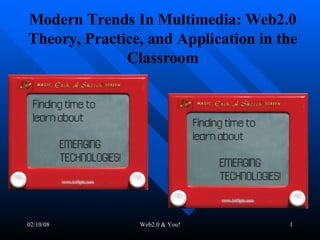
Web2.0: Theory & Application in the Classroom
- 1. Modern Trends In Multimedia: Web2.0 Theory, Practice, and Application in the Classroom
- 2. WEL COME TO WEB 2.0
- 3. Brought To You By: Victor Bradley Interdisciplinary Studies 7 th Grade Sedro-Woolley, WA veb2k5@ yahoo.com
- 5. What Role Technology in Public Schools? Schools and school districts across the nation are continually trying to define the place of technology within education and the daunting question of how to properly invest in technology to empower student learning. Emerging technology like Web2.0 may lead the way with its emphasis on open architecture, interactive applications, integrated platforms, low cost, and low maintenance—everything is online and increasingly integrated and cross-functional. For the first time, the prospects exist that even poor districts can invest in integrated systems rooted on the web that do not demand consistent upgrades and costly proprietary software, large investments in hardware, or complex user maintained networks to achieve powerful collaboration, communication, and learning online.
- 7. Digital Natives: the Tech Savvy Young Our young are tech savvy and their lives are engrained in technology barely dreamed of ten years ago. This digital generation is defined by their use of technology which many wear like a second skin immersed in digital worlds of gaming, virtual reality, simulations, and the creation of data and media as diverse as MySpace, U-Tube, Video Streaming, Journal Live, and Blogger. Some experts contend students now learn and perceive the world differently for their whole lives have been shaped, defined, and transformed by ever changing technology. In his provocative essay: Digital Natives, Digital Immigrants , Marc Prensky argues our education systems simply are not prepared to teach the digital generation:
- 8. Collaborate, Communicate Network, Create Inquire, Connect!
- 9. “ I t is amazing to me how in all the hoopla and debate these days about the decline of education in the US we ignore the most fundamental of its causes. Our students have changed radically. Today’s students are no longer the people our educational system was designed to teach . Today’s students have not just changed incrementally from those of the past, nor simply changed their slang, clothes, body adornments, or styles, as has happened between generations previously. A really big discontinuity has taken place. One might even call it a “singularity” – an event which changes things so fundamentally that there is absolutely no going back. This so-called “singularity” is the arrival and rapid dissemination of digital technology in the last decades of the 20 th century.” (Prensky, 2001)
- 10. Empowering Students to Find Their Own Way
- 11. Prensky characterizes youth whose lives are defined by technology as digital natives . Their comfort zone, their sense of play, their ways of communicating and learning (even their identities) are deeply entwined in technology. Their teachers and professors’ lives, however, are frequently defined by traditional ways of learning, low tech, and indifference to technological change and digital learning—what Prensky calls digital immigrants . Digital immigrants are often well versed in one technology application or another, but their lives and passions are not defined by technology or change so common to the digital natives, our young.
- 13. What Digital Natives Have to Say About Technology in Their Lives (At the Moment) Project Tomorrow’s Snapshot of Selected National Findings from K-12 Students, has provided some fascinating perspectives on the use of technology by K12 students the last ten years. In their 2006 report only one fourth of the students found online safety and privacy major concerns about using technology compared to 2/3 of their parents and teachers. Conversely, the top concerns for students were: 1) spam, 2) digital access equity, and 3) and online cheating—the kids are all right! When the students were asked what they would change about technology use and implementation at school the top two requests were: 1) relax school rules about email, instant messaging, cell phone, and online use, and 2) provide students with laptops to use at school and home. (2006) The disparity of priorities and use patterns grow even more disparate when considering the role of technology in the classroom as perceived by students, and then their teachers. What really illustrates this disparity most dramatically is the level, access, and sophistication of technology used at home by many students compared to what is available and used most often at school.
- 15. The Widening Technology Gap Between Educators and Their Students The gaps between students’ and faculty members’ use of technology have widened. The digital divide focused on access and socio-economics just ten years ago, but today we see a widening divide between parent and child, teacher and learner, and employer and employee. In the mid-1990s, most students did not own a personal computer, they used single-function technologies (phones, cameras, audio and video players), they had sporadic and limited access to the Internet, they may have used a course management system in very limited ways, and although they communicated with e-mail, neither instant messaging (Iming) nor text-messaging was common. Today, most students own a computer, use multifunction mobile technologies, have ubiquitous access to the Internet, regularly use course management systems for coursework, and incessantly IM and text-message (e-mail is passé). (McGee & Diaz, 2007)
- 16. Does Our Lack of Vision Imprison Our Student’s Future?
- 17. What Kinds of Knowledge and Skills Do Digital Natives Need Now and for the Future? Unfortunately, there is no consensus about what skills and types of learning will serve students best in the new millennium or how best to prepare them for the changing workplace. A good case can be made, however, that the skills that students will find most useful and adaptive in terms of further education and entering the workplace will include significant competencies in problem solving, higher level thinking skills, critical analysis of information, flexible and discursive communication skills, and the ability to collaborate effectively within groups. All these skills are provided in dynamic ways by various Web2.0 applications that are readily available and affordable, if not free. Ken Kay and Margaret Honey provide a good overview of the kind of skills our youth really need to master in the 21 st Century:
- 21. Case Study: Why One School District Resists Implementing Web2.0 Learning The first thing we need to do with students and the power of online networking and collaboration is trust their instincts to do the right thing. I had less trouble with porn, flaming, and sabotage without filters where responsibility was actively taught then with filters. My colleague and I are experimenting with in-house server based wikis for two primary reasons: 1) we could effectively control the content and use patterns with active monitoring ourselves, and 2) we could quickly pull the plug if something went drastically wrong with student use to minimize damage and protect our backs. Our school had an especially Machiavellian eighth grade last year in terms of tech use, and as a result, the school district looks at Web2.0 as nothing but headaches and security risks instead of the powerful learning potential its tools present education. There are schools all over the nation, including elementary schools, who use Web2.0 with both power and security. Ironically my students this year in 7 th and 8 th grade are by nature responsible users of technology and the logical first classes to introduce the successful use of Web2.0 to the entire school district. At the moment, however, the network specialists and district leaders are stonewalling our efforts because they think providing students with G-mail will subvert district security. Educating administrators, showing the many schools that already successfully use Web2.0, and making security an ongoing dialog and collaborative task between parents, students, teachers, administrators, and network specialist who keep it running is the way to go to harness the potential of Web2.0. If we don’t embrace this imperative, many experts think public education will become more and more marginal in students lives and the way they learn in the 21 st century.
- 22. Does Sanitizing Our Technology at School Protect Our Children or Create A Fortress of Ignorance?
- 23. Why Web2.0 is the Digital Platform to Teach Digital Natives “ Learning in almost any subject today means not only learning the concepts within that area, but also how to use technologies in theendeavor… Thus, the traditional lines between learning about technology and learning through technology are beginning to blur.” (Bruce and Levin, 1997) Ultimately, the value of Web2.0 style learning is its link to the concept of life-long learning. We are moving from formal, rigid learning into an environment of informal, connection-based, network-creating learning…Knowing is no longer a destination. Knowing is a process of walking in varying degrees of alignment with a dynamic environment.” Gone are the days of “this is what it is” (Siemens, 2005)
- 25. How do we teach digital natives with learning at school that is relevant, challenging, and empowers their many existing technological strengths—with Web2.0. Here integrated applications consistently emphasize the four basic powers and uses of interactive media where students learn the power of inquiry, communicating, constructing, and self-expression. (Bruce and Levin, 1997). Perhaps educators will finally have the interactive tools to make classroom instruction truly student centered. In an article on technology integration, a curriculum technology coordinator, Emily Dyck articulates what she sees as the keys to integrating technology successfully in the classroom: 1) information users need to become knowledge creators, 2) individual knowledge acquisition needs to tap into community, regional, and global collaboration, 3) there’s power in connecting learning groups for mutual benefit.
- 27. Learning that Connects Technology to Students’ Lives and Capabilities Learning using Web2.0 is a function of creating connections, foraging for needed knowledge, and “plugging in” to learning sources , rather than being taught by a sage on the stage, with static tools (textbooks and lectures) where knowledge and learning is quantified by objective testing and literally “possessed”. Finding information, making connections, integrating applications, and discovery learning are paramount in Web2.0 learning. The focus of learning using Web2.0 tools is the student and the learning process is constructing knowledge that constantly changes, adapts, and re-defines itself. Students engage Web2.0 in fluid platforms where change is a given, communicating is constant and often occurring at many different levels, and multi-tasking is a given. Users combine, blend, blog, wiki, podcast, edit, embed and ping seamlessly in ways digital immigrants find inscrutable and not just a bit threatening. How can learning be so much fun, and what is with all that noise?
- 29. The essential role and challenge for teachers is not the sage on the stage , but to provide learners with the tools, opportunities, and levels of interaction where students can define their own learning. Connecting learners and creating dynamic networks is basic to Web2.0 applications where students are connected to each other, their community, their parents, their world. This level of interaction ensures high motivation and commitment to genuine learning. George Siemens has developed what I consider the best model for theory to practice when implementing Web2.0 within classroom instruction. He calls this theory of using Web2.0 to teach students to learn, connectivism . Siemens notes perceptively how Web2.0 learning changes the dynamic within the classroom learning process and seriously redefines what the teacher sees as learning and the nature of knowledge to be transmitted to students:
- 30. Are we teaching students for their future or our past?
- 33. George Siemens asks another essential question for learning in the 21 st Century, it seems to me: If course-based learning is out of date for today’s learner, what is the alternative? The answer can be found in learning ecologies and networks – structures that emulate continual learning. John Seely Brown (2002) defines a learning ecology as “an open, complex, adaptive system comprising elements that are dynamic and interdependent”.
- 36. Web 2.0 and Their Real World Applications in the Classroom
- 37. The discussion up to this point has examined the theory and application of emergent technologies in the education of our young. Best practices emphasize Web2.0 applications, constructivist practices, student centered learning, interactive communication, and collaborative networks embracing peers, community, and outreach to the world. The concluding part of this essay shifts focus to analyze how Web2.0 provides an amazing array of ever evolving tools and methods addressing the challenges of teaching digital natives—innovative technology applied to tasks both great and small.
- 38. How Do We Deal Effectively With Emerging Technologies?
- 39. http://www. writeboard .com/
- 40. Writeboard is a free collaborative web-based writing program that lets users collaborate with other writers, saves different versions of documents which can be easily accessed, and allows peer editing in powerful ways. I like the way writers can compare different versions from rough drafts to peer edits to final drafts. The service is free but accessing the site as a useful tools means the teacher needs to keep on top of filing and global organization and passwords. What they really want the user to do is to buy their organizing tool Backpacking software that will do this for you. This tool has the potential to be a powerful platform in which English teachers could instruct editing and revision in real world ways. Having multiple audiences and multiple feedback just reinforces the fundamental principles that writing can always be improved upon, and the more audiences and feedback a writer gets the better the writing will be. I have not use the application enough to know if it is more user friendly than blogging. I do like the fact its focus is on writing, sharing, revising, and comparing—the fundamentals of writing. Having no distractions like RSS feeds, links to wikis, podcasts, and websites, appeals to this writing teacher. The real question here, which remains unanswered so far, is this tool manageable with a class of 25 writers?
- 41. Storage is a perpetual problem when teaching tech on a shoestring. Wikis and blogs give you plenty of space, but the interface is often clumsy, hyperactive, and not well organized. Here is a slick resource that gives you tons of free or cheap storage which can be organized in flexible ways. With the teacher as the moderator and manager, this author thinks this may be the solution to the archival and storage needs that interactive media entails with the possible exception of the mega files of videos. According to reviews the service is fast, reliable, secure and cheep—how can you beat those qualities. http://www. amazon .com/ gp /browse.html?node=16427261 http:// jungledisk .com/
- 43. If we want students to be creators of data and meaningful content as a cornerstone of their learning, we need to teach them about the ethics of using information and data. A great place to start is with images. Flikr and Wikimedia Creative Commons both teach students how intellectual and proprietary content are shared online and within scholarship in a variety of ways. Flikr provides ten ways images can be shared online via Creative Commons protocols. Students need to learn both the issues and the protocols for using someone else’s content responsibly and with integrity. The best online source for stock images is stock.xchng vi , http://www. sxc . hu / . Of course with that URL our school filter blocks access to the site preventing a closer look about how useful it might be for both sources of images and the teaching of responsible use with other people’s media. I would check out all three sources for image resources and their utility for teaching responsible use.
- 45. Web 2.0 is How Digital Natives Learn
- 46. I really dislike the interface and the lack of user friendly features in most blogs. Most veteran bloggers think this is just fretting over incidentals, that the content is what really counts while use-ability and ease of navigation are only problems with newbies. Most bloggers value what capabilities and other applications are within the blogger tool and the quality of the content. Well that said, I was glad to see wordpress.com emerge because I think its interface is user friendly, its structure well organized, and the style aesthetically pleasing. It may not have all the gizmos and special features the hardcores want but I really enjoy the clean interface. This is where my professional blog will be. Blogs With Style
- 48. http://www.c4lpt.co. uk /recommended/index.html If you are looking to find the best applications of emerging technology and Web2.0, The Center for Learning and Performance Technologies is a great resource. Each year the center asks for user submitted lists of the top ten tools in practitioners lives. The lists include brief annotations of the best applications for the year and how they work in the real world from a diverse cross section of disciplines, grade levels, and expertise. When I want to check out what the latest tools are, or find a specific application to fit a specific instructional need I come here. My favorite guru for tech applications in the real world is an ELL teacher from Texas, Larry Ferlazzo—a great source for language arts teachers: http://www.c4lpt.co. uk /recommended/ larryferlazzo .html Finding Perspective and the Best of Web2.0
- 50. Tech In Too Many Schools Is Like Watching Black & White TV
- 51. Helen Barrett has done seminal work on how to integrate digital portfolios in the classroom and daily instruction. Below is her workup on how an integrated system of Web2.0 style learning would work within the universe of Google Applications. This provides one possible and provocative answer to yet another essential question about Web2.0 learning. How does a teacher provide an adaptable, student friendly, effective, reliable integration of Web2.0 tools that would empower student learning in the four basic areas of multimedia instruction: self expression, the creation of content, communication, and collaboration? Take a good look at the schematic and notice how many options there are to communicate, create content, and to collaborate. And of course the applications are all free and powered by the Google Juggernaut—which means they will probably be regularly upgraded and be around for a good long time for use by all those poor rural school districts like mine.
- 52. http:// electronicportfolios .org/ google /index.html
- 53. Ms. Barret has gone to the extraordinary lengths of creating example portfolios in many of the most popular and most useful application in the Web2.0 universe. I was amazed how comprehensive and instructive this resource turned out to be for a teacher who really believes in the powers of portfolios and the desire to embed portfolios with Web2.0 applications. If you’re interested in the power of portfolios, Helen Barrett is the place to start. http:// electronicportfolios .org/web20portfolios.html
- 55. In conclusion, these are but a few of the whole universe of Web2.0 applications that stand to revolutionize both teaching and learning. The intention is not to be inclusive here but to provide a provocative glimpse of constructivist, student centered learning using Web2.0 platforms and applications. There are ways to harness the power of Web2.0, the future of our students demand that we digital immigrants embrace this potential and run with it. The future is not for us, but for our students.
- 56. Consuming culture is never as rewarding as producing it. Mihalyi Czikszentmihalyi, Creativity (1996) [email_address]
