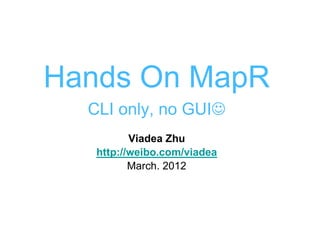
Hands on MapR -- Viadea
- 1. Hands On MapR CLI only, no GUI☺ Viadea Zhu http://weibo.com/viadea March. 2012
- 2. Agenda • MapR Architecture • Cluster Management • Volume • Mirror • Schedule • Snapshot • NFS • Managing Data • Users and Groups • Troubleshooting and Performance tunning
- 3. MapR Architecture • Basic Services – CLDB – FileServer – Jobtracker – Tasktracker – Zookeeper – NFS – WebServer • warden A process called the warden runs on all nodes to manage, monitor, and report on the other services on each node. The warden will not start any services unless ZooKeeper is reachable and more than half of the configured ZooKeeper nodes are live.
- 4. Cluster Management • Bring up cluster: 1.Start ZooKeeper on all nodes where it is installed, by issuing the following command /etc/init.d/mapr-zookeeper start 2.On one of the CLDB nodes and the node running the mapr-webserver service, start the warden: /etc/init.d/mapr-warden start
- 5. Cluster Management • Stop cluster(1): 1. Determine which nodes are running the NFS gateway. [root@mdw]# /opt/mapr/bin/maprcli node list -filter "[rp==/*]and[svc==nfs]" -columns id,h,hn,svc, rp id service hostname health ip 4277269757083023248 tasktracker,webserver,cldb,fileserver,nfs,hoststats,jobtracker mdw 2 172.28.4.250,10.32.190.66,172.28.8.250,172.28.12.250 3528082726925061986 tasktracker,fileserver,nfs,hoststats sdw1 2 172.28.4.1,172.28.8.1,172.28.12.1 5521777324064226112 fileserver,tasktracker,nfs,hoststats sdw3 0 172.28.8.3,172.28.12.3,172.28.4.3 3482126520576246764 fileserver,tasktracker,nfs,hoststats sdw5 0 172.28.4.5,172.28.8.5,172.28.12.5 4667932985226440135 fileserver,tasktracker,nfs,hoststats sdw7 0 172.28.8.7,172.28.12.7,172.28.4.7
- 6. Cluster Management • Stop cluster(2): 2. Determine which nodes are running the CLDB. [root@mdw]# /opt/mapr/bin/maprcli node list -filter "[rp==/*]and[svc==cldb]" -columns id,h,hn,svc, rp id service hostname health ip 4277269757083023248 tasktracker,webserver,cldb,fileserver,nfs,hoststats,jobtracker mdw 2 172.28.4.250,10.32.190.66,172.28.8.250,172.28.12.250
- 7. Cluster Management • Stop cluster(3): 3. List all non-CLDB nodes. [root@mdw]# /opt/mapr/bin/maprcli node list -filter "[rp==/*]and[svc!=cldb]" -columns id,h,hn,svc, rp id service hostname health ip 3528082726925061986 tasktracker,fileserver,nfs,hoststats sdw1 2 172.28.4.1,172.28.8.1,172.28.12.1 5521777324064226112 fileserver,tasktracker,nfs,hoststats sdw3 0 172.28.8.3,172.28.12.3,172.28.4.3 3482126520576246764 fileserver,tasktracker,nfs,hoststats sdw5 0 172.28.4.5,172.28.8.5,172.28.12.5 4667932985226440135 fileserver,tasktracker,nfs,hoststats sdw7 0 172.28.8.7,172.28.12.7,172.28.4.7
- 8. Cluster Management • Stop cluster(4): 4. Shut down all NFS instances. /opt/mapr/bin/maprcli node services -nfs stop -nodes mdw sdw1 sdw3 sdw5 sdw7 5. SSH into each CLDB node and stop the warden. /etc/init.d/mapr-warden stop 6. SSH into each of the remaining nodes and stop the warden. /etc/init.d/mapr-warden stop 7. Stop the zookeeper on zookeeper node(s). /etc/init.d/mapr-zookeeper stop
- 9. Cluster Management • Restart Webserver: /opt/mapr/adminuiapp/webserver stop /opt/mapr/adminuiapp/webserver start • Restart Services: (eg, tasktracker) maprcli node services -nodes mdw -tasktracker stop maprcli node services -nodes mdw -tasktracker start • Grant full permission to chosen administrator OS user /opt/mapr/bin/maprcli acl edit -type cluster -user <user>:fc
- 10. Cluster Management • Alarm Email maprcli alarm config save -values "AE_ALARM_AEQUOTA_EXCEEDED,1,test@example.com" maprcli alarm config save -values "NODE_ALARM_CORE_PRESENT,1,viadea.zhu@emc.com“ • List Alarm [gpadmin@mdw]$ maprcli alarm list -type cluster alarm state description entity alarm name alarm statechange time 1 One or more licenses is about to expire within 28 days CLUSTER CLUSTER_ALARM_LICENSE_NEAR_EXPIRATION 1330171978541 [gpadmin@mdw]$ maprcli alarm list -type node alarm state description entity alarm name alarm statechange time 1 Can not determine if service: cldb is running. Check logs at: /opt/mapr/logs/cldb.log sdw1 NODE_ALARM_SERVICE_CLDB_DOWN 1324274386763 1 Node has core file(s) mdw NODE_ALARM_CORE_PRESENT 1330145172579
- 11. Cluster Management • List Nodes maprcli node list -columns id,h,hn,br,da,dtotal,dused,davail,fs-heartbeat maprcli node list -columns id,br,fs-heartbeat,jt-heartbeat • Remove Nodes Take sdw5 for example: 1. Stop warden on sdw5: /etc/init.d/mapr-warden stop 2. Remove on CLDB node: maprcli node remove -nodes sdw5 -zkconnect sdw1:5181
- 12. Cluster Management • Reformat a node Take sdw5 for example: 1. Stop warden: /etc/init.d/mapr-warden stop 2. Remove the disktab file: rm /opt/mapr/conf/disktab 3. Create a text file /tmp/disks.txt that lists all the disks and partitions to format for use by Greenplum HD EE. [root@sdw5 ~]# cat /tmp/disks.txt /data2/hdpee/storagefile 4. Use disksetup to re-format the disks: /opt/mapr/server/disksetup -F /tmp/disks.txt 5. Start the Warden: /etc/init.d/mapr-warden start
- 13. Cluster Management • Add a new node /opt/mapr/server/configure.sh -C mdw -Z sdw1 -N ViadeaCluster /opt/mapr/server/disksetup -F /tmp/disks.txt /etc/init.d/mapr-warden start
- 14. Volume • Turnoff compression [root@mdw ~]# hadoop mfs -ls|grep var drwxrwxrwx Z - root root 1 2011-12-19 13:52 268435456 /var [root@mdw ~]# hadoop mfs -setcompression off /var [root@mdw ~]# hadoop mfs -ls|grep var drwxrwxrwx U - root root 1 2011-12-19 13:52 268435456 /var • Create volume maprcli volume create -name viadeavol -path /viadeavol -quota 1G - advisoryquota 200M maprcli volume create -name viadeavol.mirror -source viadeavol@viadeacluster -path /viadeavol_mirror -type 1
- 15. Volume • List Volume maprcli volume list -columns volumeid,volumetype,volumename,mountdir,mounted,aename,quota,used, totalused,actualreplication,rackpath • Viewing volume properties maprcli volume info -name viadeavol maprcli volume info -output terse -name viadeavol • Modify volume maprcli volume modify -name viadeavol.mirror -source viadeavol
- 16. Volume • Mount/Unmount Volume maprcli volume unmount -name viadeavol maprcli volume mount -name viadeavol • Remove volume maprcli volume remove -name testvol • Setting default volume topology maprcli config save -values "{"cldb.default.volume.topology":"/default-rack"}" maprcli config save -values "{"cldb.default.volume.topology":"/"}"
- 17. Volume • CLDB only topology(1) 1.Planning: CLDB only nodes: mdw,sdw1 Other nodes: sdw3,sdw5,sdw7 2.Checking node id: maprcli node list -columns id,hostname,"topo(rack)" 3.Move nodes to topology – “cldbonly”: maprcli node move -serverids 4277269757083023248,3528082726925061986 -topology /cldbonly 4.Move CLDB volume to topology – “cldbonly”: maprcli volume move -name mapr.cldb.internal -topology /cldbonly
- 18. Volume • CLDB only topology(2) 5.Move non-CLDB nodes to topology – “noncldb”: maprcli node move -serverids 5521777324064226112,3482126520576246764,4667932985226440135 - topology /noncldb 6.Move non-CLDB volumes to topology – “noncldb”: maprcli volume move -name mapr.var -topology /noncldb maprcli volume move -name viadeavol -topology /noncldb maprcli volume move -name mapr.hbase -topology /noncldb maprcli volume move -name mapr.jobtracker.volume -topology /noncldb maprcli volume move -name mapr.cluster.root -topology /noncldb
- 19. Mirror • Local/Remote mirror maprcli volume create -name viadeavol_mirror1 -source viadeavol@viadeacluster -path /viadeavol_mirror1 -type 1 maprcli volume create -name viadeavol_mirror2 -source viadeavol@viadeacluster -path /viadeavol_mirror2 -type 1 • Mirror Link maprcli volume link create -volume viadeavol -type mirror -path /maprfs::mirror::viadeavol
- 20. Mirror • Sync Mirrors using “push” [root@mdw ~]# maprcli volume mirror push -name viadeavol Starting mirroring of volume viadeavol_mirror2 Starting mirroring of volume viadeavol_mirror1 Mirroring complete for volume viadeavol_mirror1 Mirroring complete for volume viadeavol_mirror2 Successfully completed mirror push to all local mirrors of volume viadeavol • Sync Mirror using “start” [root@mdw ~]# maprcli volume mirror start -full false -name viadeavol_mirror1 messages Started mirror operation for volume(s) 'viadeavol_mirror1'
- 21. Mirror • Stop mirror sync [gpadmin@mdw viadea]$ maprcli volume mirror stop -name viadeavol_mirror1 messages Stopped mirror operation for 'viadeavol_mirror1 http://answers.mapr.com/questions/1773/about-stopping-mirror Answer: • Both mirror push and mirror start work the same way ... the destination of the mirror pulls the data. The difference is that mirror push is synchronous and the command will wait until the mirroring is complete, while mirror start is asynchronous and only kicks off the mirroring and returns immediately without waiting. • mirror stop works in both situations.
- 22. Schedule • Create Schedule maprcli schedule create -schedule '{"name":"Schedule- 1","rules":[{"frequency":"once","retain":"1w","time":13,"date":"12 /5/2010"}]}' • List Schedule [root@mdw binary]# maprcli schedule list -output verbose id name inuse rules 1 Critical data 0 ... 2 Important data 0 ... 3 Normal data 1 ... 4 mirror_sync 1 ... 5 Schedule-1 0 ...
- 23. Schedule • Remove Schedule • Modify Schedule maprcli schedule modify -id 0 -name Newname -rules '[{"frequency":"weekly","date":"sun","time":7,"retain":"2w"},{"fre quency":"daily","time":14,"retain":"1w"}]'
- 24. Snapshot • View snapshot of one volume [gpadmin@mdw viadea]$ hadoop fs -ls /viadeavol_mirror2/.snapshot Found 5 items drwxrwxrwx - root root 7 2012-02-24 18:58 /viadeavol_mirror2/.snapshot/viadeavol_mirror2.mirrorsnap.24-Feb-2012-22-35-51 drwxrwxrwx - root root 8 2012-02-24 22:32 /viadeavol_mirror2/.snapshot/viadeavol_mirror2.mirrorsnap.25-Feb-2012-01-48-25 drwxrwxrwx - root root 10 2012-02-25 10:44 /viadeavol_mirror2/.snapshot/viadeavol_mirror2.mirrorsnap.25-Feb-2012-12-05-43 drwxrwxrwx - root root 9 2012-02-24 23:00 /viadeavol_mirror2/.snapshot/viadeavol_mirror2.mirrorsnap.25-Feb-2012-11-09-49 drwxrwxrwx - root root 0 1970-01-01 08:00 /viadeavol_mirror2/.snapshot/viadeavol_mirror2.mirrorsnap.24-Feb-2012-22-26-18
- 25. Snapshot • Create snapshot maprcli volume snapshot create -snapshotname test-snapshot -volume viadeavol • List snapshot maprcli volume snapshot list -volume viadeavol • Remove snapshot maprcli volume snapshot remove -snapshotname test-snapshotc3 -volume viadeavol • Preserve snapshot maprcli volume snapshot preserve -snapshots 256000083
- 26. NFS • Mount 1.List the NFS shares exported on the server: [gpadmin@smdw ~]$ /usr/sbin/showmount -e mdw Export list for mdw: /mapr * /mapr/ViadeaCluster * 2.Using root to create the directory on smdw: mkdir /mapr 3.Mount on smdw: mount mdw:/mapr /mapr 4.Change /etc/fstab on smdw: mdw:/mapr /mapr nfs rw 0 0
- 27. NFS • Setting ChunkSize and Compression for a volume [root@smdw viadeavol]# more .dfs_attributes # lines beginning with # are treated as comments Compression=true ChunkSize=268435456 [root@smdw viadeavol]# hadoop mfs -setchunksize 13107000 /viadeavol setchunksize: chunksize should be a multiple of 64K [root@smdw viadeavol]# hadoop mfs -setchunksize 13107200 /viadeavol
- 28. NFS • Setting extension of compressed file maprcli config save -values {"mapr.fs.nocompression":"bz2,gz,tgz,tbz2,zip,z,Z,mp3,jpg,jpeg,mpg ,mpeg,avi,gif,png"} [gpadmin@mdw viadea]$ maprcli config load -keys mapr.fs.nocompression mapr.fs.nocompression bz2,gz,tgz,tbz2,zip,z,Z,mp3,jpg,jpeg,mpg,mpeg,avi,gif,png
- 29. Managing Data • Dump and Restore Volumes 1.Full dump: maprcli volume dump create -e endstate -dumpfile fulldump1 -name viadeavol 2.Do change to viadeavol 3.Incremental dump: maprcli volume dump create -s endstate -e endstate2 -name viadeavol -dumpfile incrdump1 4.Full restore: maprcli volume dump restore -name viadeavol_restore -dumpfile fulldump1 -n 6.Mount viadeavol_restore 7.Incremental restore maprcli volume dump restore -name viadeavol_restore -dumpfile incrdump1
- 30. Managing Data • List Disks information [root@mdw]# /opt/mapr/server/mrconfig disk list ListDisks resp: status 0 count=1 guid 01C7E418-ACC6-4F15-D202-0141CCEE4E00 size 20480MB ListDisks /data/hdpee/storagefile DG 0: Single SingleDisk50218 Online DG 1: Concat Concat12 Online SP 0: name SP1, Online, size 9874 MB, free 9379 MB, path /data/hdpee/storagefile [root@mdw]# /opt/mapr/server/mrconfig sp list ListSPs resp: status 0:1 No. of SPs (1), totalsize 9874 MB, totalfree 9379 MB SP 0: name SP1, Online, size 9874 MB, free 9379 MB, path /data/hdpee/storagefile
- 31. Users and Groups • List entity usage [root@mdw]# maprcli entity list DiskUsage EntityQuota EntityType EntityName VolumeCount EntityAdvisoryquota EntityId EntityEmail 0 0 0 gpadmin 0 0 500 gpadmin@viadeamapr.com 212 0 0 root 19 0 0 root@viadeamapr.com 0 1048576 0 viadea 1 0 666 viadea@viadeamapr.com
- 32. Users and Groups • Cluster Permission login(including cv): Log in to the Greenplum HD EE Control System, use the API and command-line interface, read access on cluster and volumes ss:Start/stop services cv:Create volumes a:Admin access fc:Full control (administrative access and permission to change the cluster ACL)
- 33. Users and Groups • Volume Permission dump:Dump the volume restore:Mirror or restore the volume m:Modify volume properties, create and delete snapshots d:Delete a volume fc:Full control (admin access and permission to change volume ACL)
- 34. Users and Groups • List ACL [root@mdw conf]# maprcli acl show -type cluster Principal Allowed actions User root [login, ss, cv, a, fc] User gpadmin [login, ss, cv, a, fc] [root@mdw conf]# maprcli acl show -type volume -name viadeavol -user root Principal Allowed actions User root [dump, restore, m, d, fc]
- 35. Users and Groups • Modify ACL for a user maprcli acl edit -type cluster -user viadea:cv maprcli acl edit -type cluster -user viadea:a maprcli acl edit -type volume -name viadeavol -user viadea:m • Modify ACL for a whole cluster or volume maprcli acl set -type volume -name test-volume -user jsmith:dump,restore,m rjones:fc • Setting volume quotum maprcli volume modify -name viadeavol -quota 2G • Setting entity quotum maprcli entity modify -type 0 -name viadea -quota 1T
- 36. Troubleshooting&Performance Tunning • Small Job(1) mapred-site.xml: <property> <name>mapred.fairscheduler.smalljob.schedule.enable</name> <value>true</value> <description>Enable small job fast scheduling inside fair scheduler. TaskTrackers should reserve a slot called ephemeral slot which is used for smalljob if cluster is busy. </description> </property>
- 37. Troubleshooting&Performance Tunning • Small Job(2) <!-- Small job definition. If a job does not satisfy any of following limits it is not considered as a small job and will be moved out of small job pool. --> <property> <name>mapred.fairscheduler.smalljob.max.maps</name> <value>10</value> <description>Small job definition. Max number of maps allowed in small job. </description> </property> <property> <name>mapred.fairscheduler.smalljob.max.reducers</name> <value>10</value> <description>Small job definition. Max number of reducers allowed in small job. </description> </property>
- 38. Troubleshooting&Performance Tunning • Small Job(3) <property> <name>mapred.fairscheduler.smalljob.max.inputsize</name> <value>10737418240</value> <description>Small job definition. Max input size in bytes allowed for a small job. Default is 10GB. </description> </property> <property> <name>mapred.fairscheduler.smalljob.max.reducer.inputsize</name> <value>1073741824</value> <description>Small job definition. Max estimated input size for a reducer allowed in small job. Default is 1GB per reducer. </description> </property>
- 39. Troubleshooting&Performance Tunning • Small Job(4) <property> <name>mapred.cluster.ephemeral.tasks.memory.limit.mb</name> <value>200</value> <description>Small job definition. Max memory in mbytes reserved for an ephermal slot. Default is 200mb. This value must be same on JobTracker and TaskTracker nodes. </description> </property>
- 40. Troubleshooting&Performance Tunning • Memory for Greenplum HD EE Services /opt/mapr/conf/warden.conf service.command.tt.heapsize.percent=2 #The percentage of heap space reserved for the TaskTracker. service.command.tt.heapsize.max=325 #The maximum heap space that can be used by the TaskTracker. service.command.tt.heapsize.min=64 #The minimum heap space for use by the TaskTracker. [gpadmin@mdw viadea]$ cat /opt/mapr/conf/warden.conf|grep size|grep percent service.command.jt.heapsize.percent=10 service.command.tt.heapsize.percent=2 service.command.hbmaster.heapsize.percent=4 service.command.hbregion.heapsize.percent=25 service.command.cldb.heapsize.percent=8 service.command.mfs.heapsize.percent=20 service.command.webserver.heapsize.percent=3 service.command.os.heapsize.percent=3
- 41. Troubleshooting&Performance Tunning • Memory for MapReduce /opt/mapr/hadoop/hadoop-0.20.2/conf/mapred-site.xml <property> <name>mapreduce.tasktracker.reserved.physicalmemory.mb</name> <value></value> <description> Maximum phyiscal memory tasktracker should reserve for mapreduce tasks. If tasks use more than the limit, task using maximum memory will be killed. Expert only: Set this value iff tasktracker should use a certain amount of memory for mapreduce tasks. In MapR Distro warden figures this number based on services configured on a node. Setting mapreduce.tasktracker.reserved.physicalmemory.mb to -1 will disable physical memory accounting and task management. </description> </property>
- 42. Troubleshooting&Performance Tunning • Memory for MapReduce Map tasks Memory Map tasks use memory mainly in two ways: The application consumes memory to run the map function. The MapReduce framework uses an intermediate buffer to hold serialized (key, value) pairs. (io.sort.mb) /opt/mapr/hadoop/hadoop-0.20.2/conf/mapred-site.xml io.sort.mb Buffer used to hold map outputs in memory before writing final map outputs. Setting this value very low may cause spills. By default if left empty value is set to 50% of heapsize for map. If a average input to map is "MapIn" bytes then typically value of io.sort.mb should be '1.25 times MapIn' bytes.
- 43. Troubleshooting&Performance Tunning • Memory for MapReduce Reduce tasks Memory mapred.reduce.child.java.opts Java opts for the reduce tasks. Default heapsize(-Xmx) is determined by memory reserved for mapreduce at tasktracker. Reduce task is given more memory than map task. Default memory for a reduce task = (Total Memory reserved for mapreduce) * (2*#reduceslots / (#mapslots + 2*#reduceslots))
- 44. Troubleshooting&Performance Tunning • Tasks number(1) Map slots should be based on how many map tasks can fit in memory, and reduce slots should be based on the number of CPUs mapred.tasktracker.map.tasks.maximum: (CPUS > 2) ? (CPUS * 0.75) : 1 (At least one Map slot, up to 0.75 times the number of CPUs) mapred.tasktracker.reduce.tasks.maximum: (CPUS > 2) ? (CPUS * 0.50) : 1 (At least one Map slot, up to 0.50 times the number of CPUs) variables in formula: CPUS - number of CPUs present on the node DISKS - number of disks present on the node MEM - memory reserved for MapReduce tasks
- 45. Troubleshooting&Performance Tunning • Tasks number(2) mapreduce.tasktracker.prefetch.maptasks How many map tasks should be scheduled in-advance on a tasktracker. To be given in % of map slots. Default is 1.0 which means number of tasks overscheduled = total map slots on TT.
- 46. Troubleshooting&Performance Tunning • Final&Important : What needs to collect??? /opt/mapr/support/tools/mapr-support-collect.sh -n support-output.txt [root@mdw collect]# ls -altr /opt/mapr/support/collect/support-output.txt.tar -rw-r--r-- 1 root root 27607040 Mar 1 22:34 /opt/mapr/support/collect/support- output.txt.tar
- 47. Troubleshooting&Performance Tunning • What are in the support dump file?? 1.“cluster” Directory 2. Directory for each node • [root@mdw support-output.txt]# ls -altr • total 32 • drwxr-xr-x 3 root root 4096 Mar 1 22:19 cluster • drwxr-xr-x 8 root root 4096 Mar 1 22:24 . • drwxr-xr-x 5 root root 4096 Mar 1 22:33 172.28.4.1 • drwxr-xr-x 2 root root 4096 Mar 1 22:34 172.28.8.7 • drwxr-xr-x 2 root root 4096 Mar 1 22:34 172.28.8.3 • drwxr-xr-x 2 root root 4096 Mar 1 22:34 172.28.4.5 • drwxr-xr-x 2 root root 4096 Mar 1 22:34 172.28.4.250 • drwxr-xr-x 4 root root 4096 Mar 1 22:36 ..
- 48. Troubleshooting&Performance Tunning • What are in the “cluster” directory? [root@mdw cluster]# cat cluster.txt|grep Output Output of /opt/mapr/bin/maprcli node list -json Output of /opt/mapr/bin/maprcli node topo -json Output of /opt/mapr/bin/maprcli node heatmap -view status -json Output of /opt/mapr/bin/maprcli volume list -json Output of /opt/mapr/bin/maprcli dump zkinfo -json Output of /opt/mapr/bin/maprcli config load -json Output of /opt/mapr/bin/maprcli alarm list –json (…)
- 49. Troubleshooting&Performance Tunning • What are in the “node” directory?(1) “conf” subdirectory: roles, all conf files, disk info,and some other OS commands. “logs” subdirectory:all logs, /var/log/message,some mapr status logs. [root@mdw logs]# cat mfsState.txt|grep Output Output of /opt/mapr/server/mrconfig -p 5660 info threads Output of /opt/mapr/server/mrconfig -p 5660 info containers resync local Output of /opt/mapr/bin/maprcli trace dump -port 5660 Output of /opt/mapr/bin/maprcli dump fileserverworkinfo -fileserverip 172.28.4.1 “pam.d” subdirectory
- 50. Troubleshooting&Performance Tunning • What are in the “node” directory?(2) MapRBuildVersion redhat-release secure.log sysinfo.txt : some output of OS commands [gpadmin@mdw 172.28.4.1]$ cat sysinfo.txt|grep Output Output of lscpu Output of ifconfig -a Output of uname -a Output of netstat -an Output of netstat -rn Output of hostname Output of cat /etc/hostname (…)