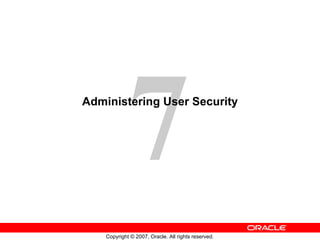
Less07 Users
- 4. Database User Accounts Full Notes Page
- 8. Authenticating Users Full Notes Page
- 10. Unlocking a User Account and Resetting the Password Select the user and click Unlock User.
- 13. System Privileges Full Notes Page
- 15. Revoking System Privileges with ADMIN OPTION GRANT REVOKE REVOKE CREATE TABLE FROM jeff; User Privilege Object DBA Jeff Emi Jeff Emi DBA
- 16. Revoking Object Privileges with GRANT OPTION GRANT REVOKE Bob Jeff Emi Emi Jeff Bob
- 18. Assigning Privileges to Roles and Assigning Roles to Users Users Privileges Roles HR_CLERK HR_MGR Jenny David Rachel Delete employees. Select employees. Update employees. Insert employees. Create Job.
- 19. Predefined Roles CREATE ANY JOB , CREATE EXTERNAL JOB , CREATE JOB , EXECUTE ANY CLASS , EXECUTE ANY PROGRAM , MANAGE SCHEDULER SCHEDULER_ ADMIN No system privileges; HS_ADMIN_ROLE and over 1,700 object privileges on the data dictionary SELECT_ CATALOG_ROLE Most system privileges; several other roles. Do not grant to nonadministrators. DBA CREATE CLUSTER , CREATE INDEXTYPE , CREATE OPERATOR , CREATE PROCEDURE , CREATE SEQUENCE , CREATE TABLE , CREATE TRIGGER , CREATE TYPE RESOURCE CREATE SESSION CONNECT
- 22. Assigning Roles to Users
- 24. Profiles and Users Full Notes Page
- 25. Implementing Password Security Features Note: Do not use profiles that cause the SYS , SYSMAN , and DBSNMP passwords to expire and the accounts to be locked. Password history Account locking Password aging and expiration Password complexity verification User Setting up profiles
- 26. Password Security Full Notes Page
- 27. Creating a Password Profile
- 30. Assigning Quotas to Users Full Notes Page
Notas del editor
- Oracle Database 11 g : Administration Workshop I 7 - Objectives The following terms relate to administering database users and assist you in understanding the objectives: A database user account is a way to organize the ownership of and access to database objects. A password is an authentication by the Oracle database. A privilege is a right to execute a particular type of SQL statement or to access another user’s object. A role is a named group of related privileges that are granted to users or to other roles. Profiles impose a named set of resource limits on database usage and instance resources. A quota is a space allowance in a given tablespace. This is one of the ways by which you can control resource usage by users.
- Oracle Database 11 g : Administration Workshop I 7 - Database User Accounts To access the database, a user must specify a valid database user account and successfully authenticate as required by that user account. Each database user has a unique database account. This is Oracle’s best practice recommendation to avoid potential security holes and provide meaningful data for certain audit activities. However, users may sometimes share a common database account. In these rare cases, the operating system and applications must provide adequate security for the database. Each user account has: A unique username: Usernames cannot exceed 30 bytes, cannot contain special characters, and must start with a letter. An authentication method: The most common authentication method is a password, but Oracle Database 11 g supports several other authentication methods, including biometric, certificate, and token authentication. A default tablespace: This is a place where a user creates objects if the user does not specify some other tablespace. Note that having a default tablespace does not imply that the user has the privilege of creating objects in that tablespace, nor does the user have a quota of space in that tablespace in which to create objects. Both of these are granted separately. A temporary tablespace: This is a place where temporary objects, such as sorts and temporary tables, are created on behalf of the user by the instance. No quota is applied to temporary tablespaces.
- Oracle Database 11 g : Administration Workshop I 7 - Database User Accounts (continued) A user profile: This is a set of resource and password restrictions assigned to the user. An initial consumer group: This is used by the resource manager. An account status: Users can access only “open” accounts. The account_status may be in various combinations of “locked” and “expired.” Note: A database user is not necessarily a person. It is a common practice to create a user that owns the database objects of a particular application, such as HR. The database user can be a device, an application, or just a way to group database objects for security purposes. The personal identifying information of a person is not needed for a database user.
- Predefined Accounts: SYS and SYSTEM The SYS and SYSTEM accounts have the database administrator (DBA) role granted to them by default. In addition, the SYS account has all privileges with ADMIN OPTION and owns the data dictionary. To connect to the SYS account, you must use the AS SYSDBA clause for a database instance and AS SYSASM for an Automatic Storage Management (ASM) instance. Any user that is granted the SYSDBA privilege can connect to the SYS account by using the AS SYSDBA clause. Only “privileged” users who are granted the SYSDBA , SYSOPER , or SYSASM privileges are allowed to start up and shut down instances. The SYSTEM account is granted the DBA role by default but not the SYSDBA privilege. Best practice tip: Applying the principle of least privilege, these accounts are not used for routine operations. Users who need DBA privileges have separate accounts with the required privileges granted to them. For example, Jim has a low-privilege account called jim and a privileged account called jim_dba . This method allows the principle of least privilege to be applied, eliminates the need for account sharing, and allows individual actions to be audited. The SYS and SYSTEM accounts are required accounts in the database. They cannot be dropped.
- Oracle Database 11 g : Administration Workshop I 7 - Creating a User On the Users page of Enterprise Manager, you manage the list of database users who are allowed to access the current database. You use this page to create, delete, and modify the settings of a user. To create a database user: 1. In Enterprise Manager Database Control, click the Server tab and then click Users in the Security section. 2. Click the Create button. Provide the required information. Mandatory items (such as Name) are marked with an asterisk (*). The following pages give you more information about authentication. Profiles are covered later in this lesson. Assign a default tablespace and a temporary tablespace to each user. If users do not specify a tablespace when creating an object, the object will be created in the default tablespace assigned to the object owner. This enables you to control where their objects are created. If you do not choose a default tablespace, the system-defined default permanent tablespace is used. The case is similar for the temporary tablespace: If you do not specify a tablespace, the system-defined temporary tablespace is used.
- Oracle Database 11 g : Administration Workshop I 7 - Authenticating Users Authentication means verifying the identity of someone or something (a user, device, or other entity) that wants to use data, resources, or applications. Validating that identity establishes a trust relationship for further interactions. Authentication also enables accountability by making it possible to link access and actions to specific identities. After authentication, authorization processes can allow or limit the levels of access and action that are permitted to that entity. When you create a user, you must decide on the authentication technique to use, which can be modified later. Password: This is also referred to as authentication by the Oracle database. Create each user with an associated password that must be supplied when the user attempts to establish a connection. When setting up a password, you can expire the password immediately, which forces the user to change the password after first logging in. If you decide on expiring user passwords, make sure that users have the ability to change the password. Some applications do not have this functionality. All passwords created in Oracle Database 11 g are case-sensitive by default. These passwords may also contain multibyte characters and are limited to 30 bytes. Each password created in a database that is upgraded to Oracle Database 11 g remains case-insensitive until the password is changed. Passwords are always automatically and transparently encrypted using the Advanced Encryption Standard (AES) algorithm during network (client/server and server/server) connections before sending them across the network.
- Oracle Database 11 g : Administration Workshop I 7 - Authenticating Users (continued) External: This is authentication by a method outside the database (operating system, Kerberos, or Radius). The Advanced Security Option is required for Kerberos or Radius. Users can connect to the Oracle database without specifying a username or password. The Advanced Security Option (which is a strong authentication) allows users to be identified through the use of biometrics, x509 certificates, and token devices. With external authentication, your database relies on the underlying operating system, network authentication service, or external authentication service to restrict access to database accounts. A database password is not used for this type of login. If your operating system or network service permits, you can have it authenticate users. If you use operating system authentication, set the OS_AUTHENT_PREFIX initialization parameter and use this prefix in Oracle usernames. The OS_AUTHENT_PREFIX parameter defines a prefix that the Oracle database adds to the beginning of each user’s operating system account name. The default value of this parameter is OPS$ for backward compatibility with the previous versions of the Oracle software. The Oracle database compares the prefixed username with the Oracle usernames in the database when a user attempts to connect. For example, suppose that OS_AUTHENT_PREFIX is set as follows: OS_AUTHENT_PREFIX=OPS$ If a user with an operating system account named tsmith needs to connect to an Oracle database and be authenticated by the operating system, the Oracle database checks whether there is a corresponding database user OPS$tsmith and, if so, allows the user to connect. All references to a user who is authenticated by the operating system must include the prefix, as seen in OPS$tsmith . Note: The text of the OS_AUTHENT_PREFIX initialization parameter is case-sensitive on some operating systems. See the Oracle documentation that is specific to your operating system for more information about this initialization parameter. Global: With the Oracle Advanced Security option, global authentication enables users to be identified through the use of Oracle Internet Directory. For more information about advanced authentication methods, see the Oracle Database Security course.
- Administrator Authentication Operating system security: In UNIX and Linux, DBAs by default belong to the install OS group, which has the required privileges to create and delete database files. Administrator security: Connections for the privileged users SYSDBA , SYSOPER , and SYSASM are authorized only after verification with the password file or with the OS privileges and permissions. If OS authentication is used, the database does not use the supplied username and password. OS authentication is used if there is no password file, if the supplied username or password is not in that file, or if no username and password are supplied. The password file in Oracle Database 11 g uses case-sensitive passwords by default. However, if authentication succeeds by means of the password file, the connection is logged with the username. If authentication succeeds by means of the operating system, it is a CONNECT / connection that does not record the specific user. Note: OS authentication takes precedence over password file authentication. Specifically, if you are a member of the OSDBA or OSOPER group for the operating system and you connect as SYSDBA , SYSOPER , or SYSASM , you will be connected with the associated administrative privileges regardless of the username and password that you specify. In Oracle Database 11 g , a privileged user may use strong authentication methods: Kerberos, SSL, or directory authentication if the Advanced Security Option is licensed.
- Oracle Database 11 g : Administration Workshop I 7 - Unlocking a User Account and Resetting the Password During installation and database creation, you can unlock and reset many of the Oracle-supplied database user accounts. If you did not choose to unlock the user accounts at that time, you can unlock the users and reset the passwords by selecting the user on the Users page and clicking Unlock User. Alternatively, perform the following steps on the Edit Users page: 1. Enter the new password in the Enter Password and Confirm Password fields. 2. Select the Unlocked check box. 3. Click Apply to reset the password and unlock the user account.
- Oracle Database 11 g : Administration Workshop I 7 - Privileges A privilege is a right to execute a particular type of SQL statement or to access another user’s object. The Oracle database enables you to control what the users can and cannot do in the database. Privileges are divided into two categories: System privileges: Each system privilege allows a user to perform a particular database operation or class of database operations. For example, the privilege to create tablespaces is a system privilege. System privileges can be granted by the administrator or by someone who has been given explicit permission to administer the privilege. There are more than one hundred distinct system privileges. Many system privileges contain the ANY clause. Object privileges: Object privileges allow a user to perform a particular action on a specific object, such as a table, view, sequence, procedure, function, or package. Without specific permission, users can access only their own objects. Object privileges can be granted by the owner of an object, by the administrator, or by someone who has been explicitly given permission to grant privileges on the object.
- Oracle Database 11 g : Administration Workshop I 7 - System Privileges To grant system privileges, click the Systems Privileges tab on the Edit User page. Select the appropriate privileges from the list of available privileges, and move them to the Selected System Privileges list by clicking the Move arrow. Granting a privilege with the ANY clause means that the privilege crosses schema lines. For example, if you have the CREATE TABLE privilege, you can create a table — but only in your own schema. The SELECT ANY TABLE privilege allows you to select from tables owned by other users. The SYS user and users with the DBA role are granted all of the ANY privileges; they can therefore do anything to any data object. The scope of the ANY system privileges can be controlled using the Oracle Database Vault Option. Selecting the Admin Option check box enables the user to administer the privilege and grant the system privilege to other users. Carefully consider security requirements before granting system permissions. Some system privileges are usually granted only to administrators: RESTRICTED SESSION : This privilege allows you to log in even if the database has been opened in restricted mode.
- Oracle Database 11 g : Administration Workshop I 7 - System Privileges (continued) SYSDBA and SYSOPER : These privileges allow you to shut down, start up, and perform recovery and other administrative tasks in the database. SYSOPER allows a user to perform basic operational tasks, but without the ability to look at user data. It includes the following system privileges: STARTUP and SHUTDOWN CREATE SPFILE ALTER DATABASE OPEN/MOUNT/BACKUP ALTER DATABASE ARCHIVELOG ALTER DATABASE RECOVER (Complete recovery only. Any form of incomplete recovery, such as UNTIL TIME|CHANGE|CANCEL|CONTROLFILE , requires connecting as SYSDBA .) RESTRICTED SESSION The SYSDBA system privilege additionally authorizes incomplete recovery and the deletion of a database. Effectively, the SYSDBA system privilege allows a user to connect as the SYS user. SYSASM : This privilege allows you to start up, shut down and administer an ASM instance. DROP ANY object : The DROP ANY privilege allows you to delete objects that other schema users own. CREATE , MANAGE , DROP , and ALTER TABLESPACE : These privileges allow for tablespace administration, including creating, dropping, and changing tablespace attributes . CREATE LIBRARY : The Oracle database allows developers to create and call external code (for example, a C library) from PL/SQL. The library must be named by a LIBRARY object in the database. The CREATE LIBRARY privilege allows a user to create an arbitrary code library that is executable from PL/SQL. CREATE ANY DIRECTORY : As a security measure, the operating system directory where the code resides must be linked to a virtual Oracle directory object. With the CREATE ANY DIRECTORY privilege, you can potentially call insecure code objects. The CREATE ANY DIRECTORY privilege allows a user to create a directory object (with read and write access) to any directory that the Oracle software owner can access. This means that the user can access external procedures in those directories. The user can attempt to directly read and write any database file, such as data files, redo log, and audit logs. Ensure that your organization has a security strategy that prevents misuse of powerful privileges such as this one. GRANT ANY OBJECT PRIVILEGE : This privilege allows you to grant object permissions on objects that you do not own. ALTER DATABASE and ALTER SYSTEM : These very powerful privileges allow you to modify the database and the Oracle instance (for example, renaming a data file or flushing the buffer cache) .
- Oracle Database 11 g : Administration Workshop I 7 - Object Privileges To grant object privileges, click the Object Privileges tab on the Edit User page. Select the type of object on which you want to grant privileges, and then click the Add button. Choose the objects by either entering < username.object name > or selecting them from the list. Then select the appropriate privileges from the Available Privileges list and click the Move button. When you have finished selecting privileges, click OK. On the Edit User page, select the Grant check box if this user is allowed to grant other users the same access.
- Oracle Database 11 g : Administration Workshop I 7 - Revoking System Privileges System privileges that have been granted directly with a GRANT command can be revoked by using the REVOKE SQL statement. Users with ADMIN OPTION for a system privilege can revoke the privilege from any other database user. The revoker does not have to be the same user who originally granted the privilege. There are no cascading effects when a system privilege is revoked, regardless of whether it is given the ADMIN OPTION . The slide illustrates the following situation. Scenario 1. The DBA grants the CREATE TABLE system privilege to Jeff with ADMIN OPTION . 2. Jeff creates a table. 3. Jeff grants the CREATE TABLE system privilege to Emi. 4. Emi creates a table. 5. The DBA revokes the CREATE TABLE system privilege from Jeff. Result Jeff’s table still exists, but Jeff cannot create new tables. Emi’s table still exists, and she still has the CREATE TABLE system privilege.
- Oracle Database 11 g : Administration Workshop I 7 - Revoking Object Privileges with GRANT OPTION Cascading effects can be observed when revoking a system privilege that is related to a data manipulation language (DML) operation. For example, if the SELECT ANY TABLE privilege is granted to a user, and if that user has created procedures that use the table, all procedures that are contained in the user’s schema must be recompiled before they can be used again. Revoking object privileges also cascades when given with GRANT OPTION . As a user, you can revoke only those privileges that you have granted. For example, Bob cannot revoke the object privilege that Jeff granted to Emi. Even a DBA cannot revoke object privileges that were not granted by that DBA. Scenario 1. Jeff is granted the SELECT object privilege on EMPLOYEES with GRANT OPTION . 2. Jeff grants the SELECT privilege on EMPLOYEES to Emi. 3. The SELECT privilege is revoked from Jeff. This revoke is cascaded to Emi as well.
- Oracle Database 11 g : Administration Workshop I 7 - Benefits of Roles Easier privilege management: Use roles to simplify privilege management. Rather than granting the same set of privileges to several users, you can grant the privileges to a role and then grant that role to each user. Dynamic privilege management: If the privileges associated with a role are modified, all users who are granted the role acquire the modified privileges automatically and immediately. Selective availability of privileges: Roles can be enabled and disabled to turn privileges on and off temporarily. This allows the privileges of the user to be controlled in a given situation.
- Oracle Database 11 g : Administration Workshop I 7 - Assigning Privileges to Roles and Assigning Roles to Users In most systems, it is time consuming and error prone to grant necessary privileges to each user individually. The Oracle software provides for easy and controlled privilege management through roles. Roles are named groups of related privileges that are granted to users or to other roles. Roles are designed to ease the administration of privileges in the database and, therefore, improve security. Role characteristics Privileges are granted to and revoked from roles as though the role were a user. Roles are granted to and revoked from users or other roles as though they were system privileges. A role can consist of both system and object privileges. A role can be enabled or disabled for each user who is granted the role. A role can require a password to be enabled. Roles are not owned by anyone, and they are not in any schema. In the slide example, the SELECT and UPDATE privileges on the employees table and the CREATE JOB system privilege are granted to the HR_CLERK role. DELETE and INSERT privileges on the employees table and the HR_CLERK role are granted to the HR_MGR role. The manager is granted the HR_MGR role and can now select, delete, insert, and update the employees table.
- Oracle Database 11 g : Administration Workshop I 7 - Predefined Roles There are several roles that are defined automatically for Oracle databases when you run database creation scripts. CONNECT is granted automatically to any user that is created with Enterprise Manager. For security reasons, the CONNECT role has contained only the CREATE SESSION privilege since version 10.2.0 of the Oracle Database. Note: Be aware that granting the RESOURCE role includes granting the UNLIMITED TABLESPACE privilege. Functional Roles Other roles that authorize you to administer special functions are created when that functionality is installed. For example, XDBADMIN contains the privileges required to administer the Extensible Markup Language (XML) database if that feature is installed. AQ_ADMINISTRATOR_ROLE provides privileges to administer advanced queuing. HS_ADMIN_ROLE includes the privileges needed to administer heterogeneous services. You must not alter the privileges granted to these functional roles without the assistance of Oracle Support because you may inadvertently disable the needed functionality.
- Creating a Role A role is a named group of related privileges that are granted to users or to other roles. A DBA manages privileges through roles. To create a role: 1. In Enterprise Manager Database Control, click the Server tab and then click Roles under the Security heading. 2. Click the Create button.
- Oracle Database 11 g : Administration Workshop I 7 - Secure Roles Roles are usually enabled by default, which means that if a role is granted to a user, then that user can exercise the privileges given to the role. Default roles are assigned to the user at connect time. It is possible to: Make a role nondefault. When the role is granted to a user, deselect the DEFAULT check box. The user must now explicitly enable the role before the role’s privileges can be exercised. Have a role require additional authentication. The default authentication for a role is None, but it is possible to have the role require additional authentication before it can be set. Create secure application roles that can be enabled only by executing a PL/SQL procedure successfully. The PL/SQL procedure can check things such as the user’s network address, the program that the user is running, the time of day, and other elements needed to properly secure a group of permissions. Administer roles easily using the Oracle Database Vault option. Secure application roles are simplified, and traditional roles can be further restricted.
- Oracle Database 11 g : Administration Workshop I 7 - Assigning Roles to Users You can use roles to administer database privileges. You can add privileges to a role and grant the role to a user. The user can then enable the role and exercise the privileges granted by the role. A role contains all privileges that are granted to that role and all privileges of other roles that are granted to it. By default, Enterprise Manager automatically grants the CONNECT role to new users. This allows users to connect to the database and create database objects in their own schemas. To assign a role to a user: 1. In Enterprise Manager Database Control, click the Server tab and then click Users under the Security heading. 2. Select the user and click the Edit button. 3. Click the Roles tab, and then click the Edit List button. 4. Select the desired role under Available Roles and move it under Selected Roles. 5. When you have assigned all appropriate roles, click the OK button.
- Oracle Database 11 g : Administration Workshop I 7 - Profiles and Users Profiles impose a named set of resource limits on database usage and instance resources. Profiles also manage the account status and place limitations on users’ passwords (length, expiration time, and so on). Every user is assigned a profile and may belong to only one profile at any given time. If users have already logged in when you change their profile, the change does not take effect until their next login. The DEFAULT profile serves as the basis for all other profiles. As illustrated in the slide, limitations for a profile can be implicitly specified (as in CPU/Session), can be unlimited (as in CPU/Call), or can reference whatever setting is in the DEFAULT profile (as in Connect Time). Profiles cannot impose resource limitations on users unless the RESOURCE_LIMIT initialization parameter is set to TRUE . With RESOURCE_LIMIT at its default value of FALSE , profile resource limitations are ignored. Profile password settings are always enforced Profiles enable the administrator to control the following system resources: CPU: CPU resources may be limited on a per-session or per-call basis. A CPU/Session limitation of 1,000 means that if any individual session that uses this profile consumes more than 10 seconds of CPU time (CPU time limitations are in hundredths of a second), that session receives an error and is logged off: ORA-02392: exceeded session limit on CPU usage, you are being logged off
- Oracle Database 11 g : Administration Workshop I 7 - Profiles and Users (continued) A per-call limitation does the same thing, but instead of limiting the user’s overall session, it prevents any single command from consuming too much CPU. If CPU/Call is limited and the user exceeds the limitation, the command aborts. The user receives an error message such as the following: ORA-02393: exceeded call limit on CPU usage Network/Memory: Each database session consumes system memory resources and (if the session is from a user who is not local to the server) network resources. You can specify the following: Connect Time: Indicates for how many minutes a user can be connected before being automatically logged off Idle Time: Indicates for how many minutes a user’s session can remain idle before being automatically logged off. Idle time is calculated for the server process only. It does not take into account application activity. The IDLE_TIME limit is not affected by long-running queries and other operations. Concurrent Sessions: Indicates how many concurrent sessions can be created by using a database user account Private SGA: Limits the amount of space consumed in the System Global Area (SGA) for sorting, merging bitmaps, and so on. This restriction takes effect only if the session uses a shared server. (Shared servers are covered in the lesson titled “Configuring the Oracle Network Environment.” ) Disk I/O: This limits the amount of data a user can read at the per-session level or per-call level. Reads/Session and Reads/Call place a limitation on the total number of reads from both memory and the disk. This can be done to ensure that no I/O-intensive statements overuse memory and disks. Profiles also allow a composite limit. Composite limits are based on a weighted combination of CPU/Session, Reads/Session, Connect Time, and Private SGA. Composite limits are discussed in more detail in the Oracle Database Security Guide . To create a profile, click the Server tab and then click Profiles under the Security heading. On the Profiles page, click the Create button. Note: Resource Manager is an alternative to many of the profile settings. For more details about Resource Manager, see the Oracle Database Administrator’s Guide .
- Oracle Database 11 g : Administration Workshop I 7 - Implementing Password Security Features Oracle password management is implemented with user profiles. Profiles can provide many standard security features. Account locking: Enables automatic locking of accounts for a set duration when users fail to log in to the system in the specified number of attempts FAILED_LOGIN_ATTEMPTS : Specifies the number of failed login attempts before the lockout of the account PASSWORD_LOCK_TIME : Specifies the number of days for which the account is locked after the specified number of failed login attempts Password aging and expiration: Enables user passwords to have a lifetime, after which the passwords expire and must be changed PASSWORD_LIFE_TIME : Determines the lifetime of the password in days, after which the password expires PASSWORD_GRACE_TIME : Specifies a grace period in days for changing the password after the first successful login after the password has expired Note: Expiring passwords and locking the SYS , SYSMAN , and DBSNMP accounts prevent Enterprise Manager from functioning properly. The applications must catch the “password expired” warning message and handle the password change; otherwise, the grace period expires and the user is locked out without knowing the reason.
- Implementing Password Security Features (continued) Password history: Checks the new password to ensure that the password is not reused for a specified amount of time or a specified number of password changes. These checks can be implemented by using one of the following: PASSWORD_REUSE_TIME : Specifies that a user cannot reuse a password for a given number of days PASSWORD_REUSE_MAX : Specifies the number of password changes that are required before the current password can be reused Recall that the values of the profile parameters are either set or inherited from the DEFAULT profile. If both password history parameters have a value of UNLIMITED , Oracle Database ignores both. The user can reuse any password at any time, which is not a good security practice. If both parameters are set, password reuse is allowed — but only after meeting both conditions. The user must have changed the password the specified number of times, and the specified number of days must have passed since the old password was last used. For example, the profile of user ALFRED has PASSWORD_REUSE_MAX set to 10 and PASSWORD_REUSE_TIME set to 30. User ALFRED cannot reuse a password until he has reset the password 10 times and until 30 days have passed since the password was last used. If one parameter is set to a number and the other parameter is specified as UNLIMITED , then the user can never reuse a password. Password complexity verification: Makes a complexity check on the password to verify that it meets certain rules. The check must ensure that the password is complex enough to provide protection against intruders who may try to break into the system by guessing the password. The PASSWORD_VERIFY_FUNCTION parameter names a PL/SQL function that performs a password complexity check before a password is assigned. Password verification functions must be owned by the SYS user and must return a Boolean value ( TRUE or FALSE ). A model password verification function is provided in the utlpwdmg.sql script found in the following directories: Unix and Linux platforms: $ORACLE_HOME/rdbms/admin Windows platforms: %ORACLE_HOME% dbmsadmin
- Oracle Database 11 g : Administration Workshop I 7 - Creating a Password Profile To create a password profile, click the Server tab and then click Profiles under the Security heading. On the Profiles page, click the Create button. Click the Password tab to set the password limits. You can choose common values for each of the settings from a list of values (click the flashlight icon to browse), or you can enter a custom value. All time periods are expressed in days but can also be expressed as fractions. There are 1,440 minutes in a day; 5/1,440 is therefore five minutes. Enterprise Manager can also be used to edit existing password profiles. If the utlpwdmg.sql script has been run, the VERIFY_FUNCTION and VERIFY_FUNCTION_11G functions are available. If you have created your own complexity function, the name of that function may be entered. The function name does not appear in the Select list. If the function produces run-time errors, the user is unable to change the password. Dropping a Password Profile In Enterprise Manager, you cannot drop a profile that is used by users. However, if you drop a profile with the CASCADE option (for example, in SQL*Plus), all users who have that profile are automatically assigned the DEFAULT profile.
- Oracle Database 11 g : Administration Workshop I 7 - Supplied Password Verification Function: VERIFY_FUNCTION_11G The Oracle server provides two password complexity verification functions named VERIFY_FUNCTION and VERIFY_FUNCTION_11g . These functions are created with the <oracle_home>/rdbms/admin/utlpwdmg.sql script. The VERIFY_FUNCTION is provided for those who prefer the password function provided with previous versions. The password complexity verification function must be created in the SYS schema. It can be used as a template for your customized password verification. In addition to creating VERIFY_FUNCTION , the utlpwdmg script also changes the DEFAULT profile with the following ALTER PROFILE command: ALTER PROFILE default LIMIT PASSWORD_LIFE_TIME 180 PASSWORD_GRACE_TIME 7 PASSWORD_REUSE_TIME UNLIMITED PASSWORD_REUSE_MAX UNLIMITED FAILED_LOGIN_ATTEMPTS 10 PASSWORD_LOCK_TIME 1 PASSWORD_VERIFY_FUNCTION verify_function_11g; Remember that when users are created, they are assigned the DEFAULT profile unless another profile is specified.
- Oracle Database 11 g : Administration Workshop I 7 - Assigning Quotas to Users A quota is a space allowance in a given tablespace. By default, a user has no quota on any of the tablespaces. You have three options for providing a quota for a user on a tablespace. Unlimited: Allows the user to use as much space as is available in the tablespace Value: Number of kilobytes or megabytes that the user can use. This does not guarantee that the space is set aside for the user. This value can be larger or smaller than the current space that is available in the tablespace. UNLIMITED TABLESPACE system privilege: Overrides all individual tablespace quotas and gives the user unlimited quota on all tablespaces, including SYSTEM and SYSAUX . This privilege must be granted with caution. Note: Be aware that granting the RESOURCE role includes granting this privilege. You must not provide a quota to users on the SYSTEM or SYSAUX tablespaces. Typically, only the SYS and SYSTEM users are able to create objects in the SYSTEM or SYSAUX tablespaces. You do not need a quota on an assigned temporary tablespace or any undo tablespaces.
- Oracle Database 11 g : Administration Workshop I 7 - Assigning Quotas to Users (continued) The Oracle instance checks the quota when a user creates or extends a segment. For activities that are assigned to a user schema, only those activities that use space in a tablespace count against the quota. Activities that do not use space in the assigned tablespace do not affect the quota (such as creating views or using temporary tablespaces). The quota is replenished when objects owned by the user are dropped with the PURGE clause or when the objects owned by the user in the recycle bin are automatically purged.
- Oracle Database 11 g : Administration Workshop I 7 -
- Oracle Database 11 g : Administration Workshop I 7 -