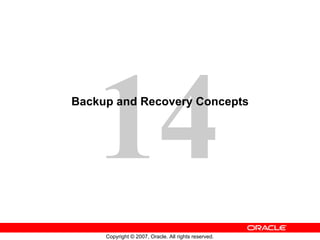
Less14 Br Concepts
- 1. Backup and Recovery Concepts
- 6. User Process Failure Possible Solutions Typical Problems A DBA’s action is not usually needed to resolve user process failures. Instance background processes roll back uncommitted changes and release locks. Watch for trends. A user performs an abnormal disconnect. A user’s session is abnormally terminated. A user experiences a program error that terminates the session.
- 7. Network Failure Possible Solutions Typical Problems Configure a backup network connection. Network connection fails. Configure multiple network cards. Network Interface Card (NIC) fails. Configure a backup listener and connect-time failover. Listener fails.
- 9. User Error Possible Solutions Typical Causes Recover table from recycle bin. User drops a table. Roll back transaction and dependent transactions or rewind table. User inadvertently deletes or modifies data. Oracle LogMiner
- 10. Instance Failure Failure of one of the critical background processes Possible Solutions Typical Causes Emergency shutdown procedures Hardware failure Restart the instance by using the STARTUP command. Recovering from instance failure is automatic, including rolling forward changes in the redo logs and then rolling back any uncommitted transactions. Investigate the causes of failure by using the alert log, trace files, and Enterprise Manager. Power outage
- 18. Media Failure Failure of disk controller Deletion or corruption of database file Possible Solutions Typical Causes 1. Restore the affected file from backup. 2. Inform the database about a new file location (if necessary). 3. Recover the file by applying redo information (if necessary). Failure of disk drive
- 22. Multiplexing Control Files Full Notes Page
- 24. Multiplexing the Redo Log
- 26. Archive Log File: Naming and Destinations If USE_DB_RECOVERY_FILE_DEST is deleted, the flash recovery area is not used.
- 27. Archiving Log File Naming and Destinations Full Notes Page
Notas del editor
- Oracle Database 11 g : Administration Workshop I 14 -
- Oracle Database 11 g : Administration Workshop I 14 - Part of Your Job The goal of the database administrator (DBA) is to ensure that the database is open and available when users need it. To achieve that goal, the DBA (working with the system administrator): Anticipates and works to avoid common causes of failure Works to increase the mean time between failures (MTBF) that negatively affect availability Ensures that hardware is as reliable as possible, that critical components are protected by redundancy, and that operating system maintenance is performed in a timely manner. The Oracle database provides advanced configuration options to increase MTBF, including: Real Application Clusters (discussed in the Oracle Database 11g: Real Application Clusters course) Streams (discussed in the Oracle Database 11g: Implement Streams course) Decreases the mean time to recover (MTTR) by practicing recovery procedures in advance and configuring backups so that they are readily available when needed Minimizes the loss of data. DBAs who follow accepted best practices can configure their databases so that no committed transaction is ever lost. Entities that assist in guaranteeing this include: Archive log files (discussed later in this lesson) Standby databases and Oracle Data Guard (discussed in the Oracle Database 11g: Data Guard Administration course)
- Oracle Database 11 g : Administration Workshop I 14 - Categories of Failure Statement failure: A single database operation (select, insert, update, or delete) fails. User process failure: A single database session fails. Network failure: Connectivity to the database is lost. User error: A user successfully completes an operation, but the operation (dropping a table or entering bad data) is incorrect . Instance failure: The database instance shuts down unexpectedly. Media failure: One or more of the database files are lost (that is, the files have been deleted or the disk has failed).
- Oracle Database 11 g : Administration Workshop I 14 - Statement Failure When a single database operation fails, DBA involvement may be necessary to correct errors with user privileges or database space allocation. DBAs may also need to assist in trouble-shooting, even for problems that are not directly in their task area. This can vary greatly from one organization to another. For example, in organizations that use off-the-shelf applications (that is, organizations that have no software developers), the DBA is the only point of contact and must examine logic errors in applications. To understand logic errors in applications, you can use LogMiner (select Enterprise Manager > Availability > View and Manage Transactions, or access from the command line) to examine the redo of transactions.
- Oracle Database 11 g : Administration Workshop I 14 - User Process Failure User processes that abnormally disconnect from the instance may have uncommitted work in progress that needs to be rolled back . The Process Monitor ( PMON ) background process periodically polls server processes to ensure that their sessions are still connected. If PMON finds a server process whose user is no longer connected, PMON recovers from any ongoing transactions; it also rolls back uncommitted changes and releases any locks that are held by the failed session. A DBA’s intervention should not be required to recover from user process failure, but the administrator must watch for trends. One or two users disconnecting abnormally is not a cause for concern. A small percentage of user process failures may occur from time to time. But consistent and systemic failures indicate other problems. A large percentage of abnormal disconnects may indicate a need for user training (which includes teaching users to log out rather than just terminate their programs) . It may also be indicative of network or application problems.
- Oracle Database 11 g : Administration Workshop I 14 - Network Failure The best solution to network failure is to provide redundant paths for network connections. Backup listeners, network connections, and network interface cards reduce the chance that network failures will affect system availability.
- Oracle Database 11 g : Administration Workshop I 14 - User Error The Oracle database provides Oracle Flashback technology: a group of features that support viewing past states of data — and winding data back and forth in time — without requiring restoring the database from backup. With this technology, you help users analyze and recover from errors. For users who have committed erroneous changes, use the following to analyze the errors: Flashback Query: View committed data as it existed at some point in the past. The SELECT command with the AS OF clause references a time in the past through a time stamp or SCN. Flashback Version Query: View committed historical data for a specific time interval. Use the VERSIONS BETWEEN clause of the SELECT command (for performance reasons with existing indexes). Flashback Transactio n Query: View all database changes made at the transaction level Possible solutions to recover from user error: Flashback Transaction Backout: Rolls back a specific transaction and dependent transactions Flashback Table: Rewinds one or more tables to their contents at a previous time without affecting other database objects Flashback Drop: Reverses the effects of dropping a table by returning the dropped table from the recycle bin to the database along with dependent objects such as indexes and triggers
- Oracle Database 11 g : Administration Workshop I 14 - User Error (continued) Users may inadvertently delete or modify data. If they have not yet committed or exited their program, they can simply roll back. You can use Oracle LogMiner to query your online redo logs and archived redo logs through an Enterprise Manager or SQL interface. Transaction data may persist in online redo logs longer than it persists in undo segments; if you have configured archiving of redo information, redo persists until you delete the archived files. Oracle LogMiner is discussed in the Oracle Database: Utilities reference. Users who drop a table can recover it from the recycle bin by flashing back the table to before the drop. Flashback technologies are discussed in detail in the Oracle Database 11g: Administration Workshop II course. If the recycle bin has already been purged, or if the user dropped the table with the PURGE option, the dropped table can still be recovered by using point-in-time recovery (PITR) if the database has been properly configured. PITR is discussed in the Oracle Database 11g: Administration Workshop II course and in the Oracle Database Backup and Recovery Advanced User’s Guide .
- Oracle Database 11 g : Administration Workshop I 14 - Instance Failure Instance failure occurs when the database instance is shut down before synchronizing all database files. An instance failure can occur because of hardware or software failure or through the use of the emergency SHUTDOWN ABORT and STARTUP FORCE shutdown commands. Administrator involvement in recovering from instance failure is usually limited to restarting the instance and working to prevent future occurrences.
- Oracle Database 11 g : Administration Workshop I 14 - Understanding Instance Recovery: Checkpoint (CKPT) Process To understand instance recovery, you need to understand the functioning of certain background processes. Every three seconds (or more frequently), the CKPT process stores data in the control file to document the modified data blocks that DBW n has written from the SGA to disk. This is called a “checkpoint.” The purpose of a checkpoint is to identify that place in the online redo log file where instance recovery is to begin (which is called the “checkpoint position”). In the event of a log switch, the CKPT process also writes this checkpoint information to the headers of data files. Checkpoints exist for the following reasons: To ensure that modified data blocks in memory are written to the disk regularly so that data is not lost in case of a system or database failure To reduce the time required for instance recovery (Only the online redo log file entries following the last checkpoint need to be processed for recovery.) To ensure that all committed data has been written to data files during shutdown The checkpoint information written by the CKPT process includes checkpoint position, system change number (SCN), location in the online redo log file to begin recovery, information about logs, and so on. Note: The CKPT process does not write data blocks to the disk or redo blocks to the online redo log files.
- Oracle Database 11 g : Administration Workshop I 14 - Background Processes and Recovery: Redo Log Files and LogWriter Redo log files record changes to the database as a result of transactions and internal Oracle server actions. (A transaction is a logical unit of work consisting of one or more SQL statements run by a user.) Redo log files protect the database from the loss of integrity because of system failures caused by power outages, disk failures, and so on. Redo log files must be multiplexed to ensure that the information stored in them is not lost in the event of a disk failure. The redo log consists of groups of redo log files. A group consists of a redo log file and its multiplexed copies. Each identical copy is said to be a member of that group, and each group is identified by a number. The LogWriter (LGWR) process writes redo records from the redo log buffer to all members of a redo log group until the files are filled or a log switch operation is requested. It then switches and writes to the files in the next group. Redo log groups are used in a circular fashion. Best practice tip: If possible, multiplexed redo log files should reside on different disks.
- Oracle Database 11 g : Administration Workshop I 14 - Understanding Instance Recovery: The Archiver (ARC n ) Process ARC n is an optional background process. However, it is crucial to the recovery of a database after the loss of a disk. When an online redo log group gets filled, the Oracle instance begins writing to the next online redo log group. The process of switching from one online redo log group to another is called a log switch . The ARC n process initiates archiving of the filled log group at every log switch. It automatically archives the online redo log group before the log group can be reused so that all the changes made to the database are preserved. This enables recovery of the database to the point of failure even if a disk drive is damaged. One of the important decisions that a DBA must make is whether to configure the database to operate in ARCHIVELOG mode or in NOARCHIVELOG mode. In NOARCHIVELOG mode, the online redo log files are overwritten each time a log switch occurs. In ARCHIVELOG mode, inactive groups of filled online redo log files must be archived before they can be used again. Note: ARCHIVELOG mode is essential for most backup strategies (and is very easy to configure).
- Oracle Database 11 g : Administration Workshop I 14 - Instance Recovery The Oracle database automatically recovers from instance failure. All that the DBA needs to do is start the instance normally. The instance mounts the control files and then attempts to open the data files. When it discovers that the data files have not been synchronized during shutdown, the instance uses information contained in the redo log groups to roll the data files forward to the time of shutdown. Then the database is opened and (because the undo tablespace is also rolled forward) any uncommitted transactions are rolled back.
- Oracle Database 11 g : Administration Workshop I 14 - Phases of Instance Recovery For an instance to open a data file, the system change number (SCN) contained in the data file’s header must match the current SCN that is stored in the database’s control files. If the numbers do not match, the instance applies redo data from the online redo logs, sequentially “redoing” transactions until the data files are up-to-date. After all data files have been synchronized with the control files, the database is opened and users can log in. When redo logs are applied, all transactions are applied to bring the database up to the state as of the time of failure. This usually includes transactions that are in progress but have not yet been committed. After the database has been opened, those uncommitted transactions are rolled back. At the end of the rollback phase of instance recovery, the data files contain only committed data.
- Oracle Database 11 g : Administration Workshop I 14 - Tuning Instance Recovery Transaction information is recorded in the redo log groups before the instance returns commit complete for a transaction. The information in the redo log groups guarantees that the transaction can be recovered in case of a failure. The transaction information also needs to be written to the data file. The data file write usually happens at some time after the information is recorded in redo log groups because the data file write process is much slower than the redo writes. (Random writes for data files are slower than serial writes for redo log files.) Every three seconds, the checkpoint process records information in the control file about the checkpoint position in the redo log. Therefore, the Oracle database knows that all redo log entries recorded before this point are not necessary for database recovery. In the graphic in the slide, the striped blocks have not yet been written to the disk. The time required for instance recovery is the time required to bring data files from their last checkpoint to the latest SCN recorded in the control file. The administrator controls that time by setting an MTTR target (in seconds) and through the sizing of redo log groups. For example, for two redo groups, the distance between the checkpoint position and the end of the redo log group cannot be more than 90% of the smallest redo log group.
- Oracle Database 11 g : Administration Workshop I 14 - Using the MTTR Advisor For assistance in setting the MTTR target, select either of the following: Enterprise Manager > Advisor Central (in the Related Links section) > MTTR Advisor Enterprise Manager > Availability > Recovery Settings The MTTR Advisor converts the FAST_START_MTTR_TARGET value into several parameters to enable instance recovery in the desired time (or as close to it as possible). Explicit setting of the FAST_START_MTTR_TARGET parameter to 0 disables automatic checkpoint tuning. Explicit setting of the FAST_START_MTTR_TARGET parameter to a value other than 0 also enables the MTTR Advisor. (When specified, FAST_START_MTTR_TARGET is overridden by LOG_CHECKPOINT_INTERVAL .) The FAST_START_MTTR_TARGET parameter must be set to a value that supports the service level agreement for your system. A small value for the MTTR target increases I/O overhead because of additional data file writes (affecting the performance). However, if you set the MTTR target too large, the instance takes longer to recover after a crash.
- Oracle Database 11 g : Administration Workshop I 14 - Media Failure Oracle Corporation defines media failure as any failure that results in the loss or corruption of one or more database files (data, control, or redo log file). Recovering from media failure requires that you restore and recover the missing files. To ensure that your database can be recovered from media failure, follow the best practices outlined in the next few pages.
- Oracle Database 11 g : Administration Workshop I 14 - Configuring for Recoverability To provide the best protection for your data, you must: Schedule regular backups Most media failures require that you restore the lost or damaged file from backup. Multiplex control files All control files associated with a database are identical. Recovering from the loss of a single control file is not difficult; recovering from the loss of all control files is much more challenging. Guard against losing all control files by having at least three copies. Multiplex redo log groups To recover from instance or media failure, redo log information is used to roll data files forward to the last committed transaction. If your redo log groups rely on a single redo log file, the loss of that file means that data is likely to be lost. Ensure that there are at least two copies of each redo log group; if possible, each copy should be under different disk controllers. Retain archived copies of redo logs If a file is lost and restored from backup, the instance must apply redo information to bring that file up to the latest SCN contained in the control file. With the default setting, the database can overwrite redo information after it has been written to the data files. Your database can be configured to retain redo information in archived copies of the redo logs. This is known as placing the database in ARCHIVELOG mode. You can perform configuration tasks in Enterprise Manager or with the command line.
- Configuring the Flash Recovery Area The flash recovery area is a space that is set aside on the disk to contain archived logs, backups, flashback logs, mirrored control files, and mirrored redo logs. A flash recovery area simplifies backup storage management and is strongly recommended. You should place the flash recovery area on a disk that is separate from the working set of database files. Otherwise, the disk becomes a single point of failure for your database. The amount of disk space to allocate for the flash recovery area depends on the size and activity levels of your database. As a general rule, the larger the flash recovery area, the more useful it is. Ideally, the flash recovery area should be large enough for copies of your data and control files and for flashback, online redo, and archived logs needed to recover the database with the backups kept based on the retention policy. (In short, the flash recovery area should be at least twice the size of the database so that it can hold one backup and several archived logs.) Space management in the flash recovery area is governed by a backup retention policy. A retention policy determines when files are obsolete, which means that they are no longer needed to meet your data recovery objectives. The Oracle database automatically manages this storage by deleting files that are no longer needed.
- Oracle Database 11 g : Administration Workshop I 14 - Multiplexing Control Files A control file is a small binary file that describes the structure of the database. It must be available for writing by the Oracle server whenever the database is mounted or opened. Without this file, the database cannot be mounted, and recovery or re-creation of the control file is required. Your database must have a minimum of two control files (the default of three is preferred) on different disks to minimize the impact of a loss of one control file. If your database is created with the Database Configuration Assistant (DBCA) using Oracle Managed Files (OMF), you have two control files. If you do not use OMF, there are three control files. The loss of a single control file causes the instance to fail because all control files must be available at all times. However, recovery is a simple matter of copying one of the other control files. The loss of all control files is slightly more difficult to recover from but is not usually catastrophic.
- Oracle Database 11 g : Administration Workshop I 14 - Multiplexing Control Files (continued) Adding a Control File In an OMF database, all control files must be re-created (so the following steps do not apply). In other databases, adding a control file is a manual operation: 1. Alter the SPFILE with the following command: ALTER SYSTEM SET control_files = '/u01/app/oracle/oradata/orcl/control01.ctl' , '/u01/app/oracle/oradata/orcl/control02.ctl' , '/u01/app/oracle/oradata/orcl/control03.ctl' SCOPE=SPFILE; 2. Shut down the database . 3. Use the operating system to copy an existing control file to the location you select for your new file . 4. Open the database .
- Oracle Database 11 g : Administration Workshop I 14 - Redo Log Files Redo log groups are made up of one or more redo log files. Each log file in a group is a duplicate of the others. Oracle Corporation recommends that redo log groups have at least two files per group, with the files distributed on separate disks or controllers so that no single equipment failure destroys an entire log group. The loss of an entire current log group is one of the most serious media failures because it can result in loss of data. The loss of a single member of a multiple-member log group is trivial and does not affect database operation (other than causing an alert to be published in the alert log). Recovery from the loss of an entire log group requires advanced recovery techniques and is discussed in the course titled Oracle Database 11g: Administration Workshop II . Remember that multiplexing redo logs may heavily influence database performance because a commit cannot complete until the transaction information has been written to the logs. You must place your redo log files on your fastest disks served by your fastest controllers. If possible, do not place any other database files on the same disks as your redo log files (unless you are using Automatic Storage Management [ASM]). Because only one group is written to at a given time, there is no harm in having members from several groups on the same disk.
- Oracle Database 11 g : Administration Workshop I 14 - Multiplexing the Redo Log You can multiplex your redo log by adding a member to an existing log group. To add a member to a redo log group (with open database and no impact on user performance), perform the following steps: 1. Select Enterprise Manager > Server > Redo Log Groups. 2. Select a group and click the Edit button, or click the group number link. The Edit Redo Log Group page appears. 3. In the Redo Log Members region, click Add. The Add Redo Log Member page appears. 4. Enter the file name and the file directory. Click Continue. Note: It is recommended that you store members on separate drives to protect against total loss of the redo log entries in the event of a disk failure. Repeat these steps for every existing group. When you add the redo log member to a group, the group’s status is marked INVALID (as can be seen in the V$LOGFILE view). This is the expected state because a member of the group has not yet been written to. When a log switch occurs and the invalid group becomes the current group, the status changes to CURRENT .
- Oracle Database 11 g : Administration Workshop I 14 - Archive Log Files The instance treats the online redo log groups as a circular buffer in which to store transaction information, filling one group and then moving on to the next. After all groups have been written to, the instance begins overwriting information in the first log group. To configure your database for maximum recoverability, you must instruct the database to make a copy of the online redo log group before allowing it to be overwritten. These copies are known as archived logs . To facilitate the creation of archive log files: 1. Specify a naming convention for your archive logs. 2. Specify a destination or destinations for storing your archive logs. One of the destinations is probably your flash recovery area. 3. Place the database in ARCHIVELOG mode. Note: Steps 1 and 2 are not necessary if you are using a flash recovery area. The destination must exist before placing the database in ARCHIVELOG mode. When a directory is specified as a destination, there should be a slash at the end of the directory name.
- Oracle Database 11 g : Administration Workshop I 14 - Archive Log File: Naming and Destinations To configure archive log file names and destinations, select Enterprise Manager > Availability > Configure Recovery Settings. Each archive log file must have a unique name to avoid overwriting older log files. Specify the naming format as shown in the slide. To help create unique file names, Oracle Database 11 g allows several wildcard characters in the name format: %s: Includes the log sequence number as part of the file name %t: Includes the thread number as part of the file name %r: Includes the resetlogs ID to ensure that the archive log file name remains unique (even after certain advanced recovery techniques that reset log sequence numbers) %d: Includes the database ID as part of the file name The format must include %s , %t , and %r . The use of %d is optional, but it must be included if multiple databases share the same archive log destination. Archive log files can be written to as many as ten different destinations. Destinations may be local (a directory) or remote (an Oracle Net alias for a standby database).
- Oracle Database 11 g : Administration Workshop I 14 - Archive Log File: Naming and Destinations (continued) The default destination (number 10) sends archive log files to a location determined by the DB_RECOVERY_FILE_DEST initialization parameter. DB_RECOVERY_FILE_DEST is also known as the RECOVERY AREA parameter. This destination is visible at the bottom of the Recovery Settings properties page as Flash Recovery Area Location. Note: If you do not want archives sent to this location, delete USE_DB_RECOVERY_FILE_DEST . To change recovery settings, you must be connected as SYSDBA or SYSOPER .
- Oracle Database 11 g : Administration Workshop I 14 - Enabling ARCHIVELOG Mode 1. In Enterprise Manager, select Availability > Configure Recovery Settings > ARCHIVELOG Mode. The equivalent SQL command is: SQL> ALTER DATABASE ARCHIVELOG; This command can be issued only while the database is in the MOUNT state. The instance must therefore be restarted to complete this last step. 2. In Enterprise Manager, you are prompted for operating system and database credentials during the restart of the database. The database credentials must be for a user with the SYSDBA privileges. 3. After the instance is restarted, the changes that you have made to the archive processes, log format, and log destinations are in effect. In SQL*Plus, you can see them with the ARCHIVE LOG LIST command. 4. Back up your database after switching to ARCHIVELOG mode because your database is only recoverable from the last backup taken in that mode. With the database in NOARCHIVELOG mode (the default), recovery is possible only until the time of the last backup. All transactions made after that backup are lost. In ARCHIVELOG mode, recovery is possible until the time of the last commit. Most production databases are run in ARCHIVELOG mode.
- Oracle Database 11 g : Administration Workshop I 14 -
- Oracle Database 11 g : Administration Workshop I 14 -