VLE GSA - How to add an Assignment
•Download as PPTX, PDF•
0 likes•428 views
Report
Share
Report
Share
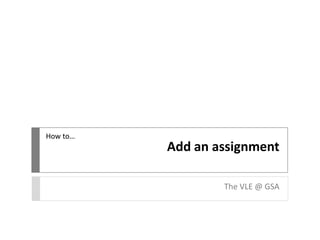
Recommended
More Related Content
Viewers also liked
Viewers also liked (19)
VLE GSA - How to interpret a Turnitin Originality Report

VLE GSA - How to interpret a Turnitin Originality Report
VLE GSA - How to upload an assessement through Turnitin

VLE GSA - How to upload an assessement through Turnitin
VLE GSA - Uploading an assessment through Turnitin

VLE GSA - Uploading an assessment through Turnitin
Similar to VLE GSA - How to add an Assignment
Similar to VLE GSA - How to add an Assignment (20)
googleclassroompptforteachers-220905085233-6347ce3a.pdf

googleclassroompptforteachers-220905085233-6347ce3a.pdf
More from vlegsa
More from vlegsa (17)
VLE GSA - How to interpret a Turnitin Originality Report

VLE GSA - How to interpret a Turnitin Originality Report
Recently uploaded
Recently uploaded (20)
Time Series Foundation Models - current state and future directions

Time Series Foundation Models - current state and future directions
Transcript: New from BookNet Canada for 2024: BNC CataList - Tech Forum 2024

Transcript: New from BookNet Canada for 2024: BNC CataList - Tech Forum 2024
New from BookNet Canada for 2024: Loan Stars - Tech Forum 2024

New from BookNet Canada for 2024: Loan Stars - Tech Forum 2024
Digital Identity is Under Attack: FIDO Paris Seminar.pptx

Digital Identity is Under Attack: FIDO Paris Seminar.pptx
Nell’iperspazio con Rocket: il Framework Web di Rust!

Nell’iperspazio con Rocket: il Framework Web di Rust!
Take control of your SAP testing with UiPath Test Suite

Take control of your SAP testing with UiPath Test Suite
DevoxxFR 2024 Reproducible Builds with Apache Maven

DevoxxFR 2024 Reproducible Builds with Apache Maven
Dev Dives: Streamline document processing with UiPath Studio Web

Dev Dives: Streamline document processing with UiPath Studio Web
DSPy a system for AI to Write Prompts and Do Fine Tuning

DSPy a system for AI to Write Prompts and Do Fine Tuning
How AI, OpenAI, and ChatGPT impact business and software.

How AI, OpenAI, and ChatGPT impact business and software.
TeamStation AI System Report LATAM IT Salaries 2024

TeamStation AI System Report LATAM IT Salaries 2024
DevEX - reference for building teams, processes, and platforms

DevEX - reference for building teams, processes, and platforms
WordPress Websites for Engineers: Elevate Your Brand

WordPress Websites for Engineers: Elevate Your Brand
VLE GSA - How to add an Assignment
- 1. How to… Add an assignment The VLE @ GSA
- 2. Navigate to a content area (e.g. Learning Materials). Click on the Assessments menu and choose Assignment. Creating an Assignment will allow students to upload a file to the VLE for assessment. It also automatically creates an associated column in the Grade Centre.
- 3. Enter a title and any instructions (e.g. format, file size limit, deadline, etc.) that students may require. You can also attach additional files (e.g. assessment brief or outline).
- 4. Enter a grade value – this can be 0 if the grade is to be alphanumeric. You may also specify how many times students are able to make a submission – single, multiple or unlimited. You can choose when the Assignment will be made available and for how long.
- 5. By setting a Due Date, you can highlight late submissions or prevent students from making a late submission. It is also possible to grade students individually or in groups. Click Submit.
- 6. The Assignment will now appear in the content area, at the bottom of the list of resources. You can change its position by clicking and dragging. You can also continue to edit settings by clicking the arrow to the right of the Assignment title and choosing Edit.
- 7. With Edit Mode off, you can preview what students will see when they click the Assignment link.
- 8. After a student submits an assignment, they will see this preview.