VLE GSA - How to embed presentations using SlideShare
•Descargar como PPTX, PDF•
1 recomendación•554 vistas
Denunciar
Compartir
Denunciar
Compartir
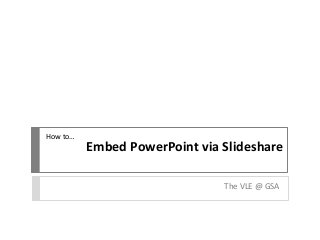
Recomendados
Más contenido relacionado
Más de vlegsa
Más de vlegsa (20)
VLE GSA - Uploading an assessment through Turnitin

VLE GSA - Uploading an assessment through Turnitin
VLE GSA - How to upload an assessement through Turnitin

VLE GSA - How to upload an assessement through Turnitin
VLE GSA - How to interpret a Turnitin Originality Report

VLE GSA - How to interpret a Turnitin Originality Report
Último
Último (20)
Developer Data Modeling Mistakes: From Postgres to NoSQL

Developer Data Modeling Mistakes: From Postgres to NoSQL
TrustArc Webinar - How to Build Consumer Trust Through Data Privacy

TrustArc Webinar - How to Build Consumer Trust Through Data Privacy
The Ultimate Guide to Choosing WordPress Pros and Cons

The Ultimate Guide to Choosing WordPress Pros and Cons
Nell’iperspazio con Rocket: il Framework Web di Rust!

Nell’iperspazio con Rocket: il Framework Web di Rust!
DevEX - reference for building teams, processes, and platforms

DevEX - reference for building teams, processes, and platforms
Time Series Foundation Models - current state and future directions

Time Series Foundation Models - current state and future directions
Digital Identity is Under Attack: FIDO Paris Seminar.pptx

Digital Identity is Under Attack: FIDO Paris Seminar.pptx
Use of FIDO in the Payments and Identity Landscape: FIDO Paris Seminar.pptx

Use of FIDO in the Payments and Identity Landscape: FIDO Paris Seminar.pptx
Generative AI for Technical Writer or Information Developers

Generative AI for Technical Writer or Information Developers
Transcript: New from BookNet Canada for 2024: Loan Stars - Tech Forum 2024

Transcript: New from BookNet Canada for 2024: Loan Stars - Tech Forum 2024
DSPy a system for AI to Write Prompts and Do Fine Tuning

DSPy a system for AI to Write Prompts and Do Fine Tuning
The Role of FIDO in a Cyber Secure Netherlands: FIDO Paris Seminar.pptx

The Role of FIDO in a Cyber Secure Netherlands: FIDO Paris Seminar.pptx
A Journey Into the Emotions of Software Developers

A Journey Into the Emotions of Software Developers
Merck Moving Beyond Passwords: FIDO Paris Seminar.pptx

Merck Moving Beyond Passwords: FIDO Paris Seminar.pptx
Passkey Providers and Enabling Portability: FIDO Paris Seminar.pptx

Passkey Providers and Enabling Portability: FIDO Paris Seminar.pptx
New from BookNet Canada for 2024: BNC CataList - Tech Forum 2024

New from BookNet Canada for 2024: BNC CataList - Tech Forum 2024
VLE GSA - How to embed presentations using SlideShare
- 1. Embed PowerPoint via Slideshare The VLE @ GSA How to…
- 2. Slideshare (www.slideshare.com) is a web- based tool that allows for sharing and embedding Powerpoint presentations. This means that rather than clicking a link to a file, students can click through a presentation in the VLE itself.
- 3. You can create your own Slideshare account or upload to the GSA VLE account (username and password both vlegsa) Please note that all content uploaded to Slideshare is available to the public. This means that anyone using Slideshare will be able to view what you upload, and you can search for other resources to use.
- 4. When logged in, click the orange upload button and browse your computer for the file you wish to upload.
- 5. You can view everything you have uploaded by clicking on My Uploads.
- 6. You can edit titles, tags and other information by clicking on Edit.
- 7. Back in the VLE, navigate to a content area and click on the Build Content menu. Choose Mashups > SlideShare presentation.
- 8. You can search by text, tags or enter the web address of the presentation you wish to add.
- 9. Preview and Select the presentation you would like to use.
- 10. You can edit the name and add additional information on the presentation.
- 11. You can also choose whether to link to the file or to embed playback in the VLE course.
- 12. Students can now click through the presentation from within the VLE.