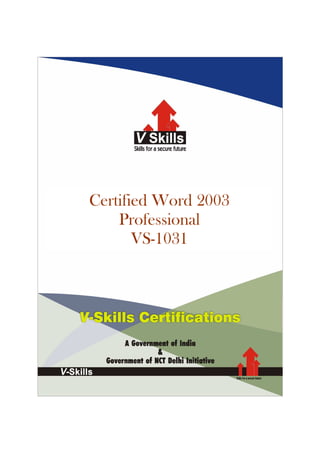
Word 2003 Certification
- 2. Certified Word 2003 Professional www.vskills.in CertifiedCertifiedCertifiedCertified Word 2003 ProfessionalWord 2003 ProfessionalWord 2003 ProfessionalWord 2003 Professional Certification CodeCertification CodeCertification CodeCertification Code VS-1031 Word 2003 ProfessionalWord 2003 ProfessionalWord 2003 ProfessionalWord 2003 Professional CertificationCertificationCertificationCertification helps demonstrate an individual's overall comprehension and expertise of Microsoft Office programs. VSkills Word 2003 Professional Certification holders have more than a working familiarity with Microsoft Office programs—they are technically skilled to take advantage of the breadth of features efficiently and effectively. Nearly every sector requires word processing professionals; to perform tasks such as letter writing, mail merge, etc. Microsoft Word allows users to type, format and edit text to create documents that can be printed or viewed electronically. Why should one take this certification?Why should one take this certification?Why should one take this certification?Why should one take this certification? This Course is intended for professionals and graduates wanting to excel in their chosen areas. It is also well suited for those who are already working and would like to take certification for further career progression. Earning VSkills Word 2003 Professional Certification can help candidate differentiate in today's competitive job market, broaden their employment opportunities by displaying their advanced skills, and result in higher earning potential. VSkills Word 2003 Professional Certification can also lead to increased job satisfaction. Certified individuals have increased competence, productivity, and credibility with their employers, co-workers, and clients. For employers, the certification provides skill-verification tools that not only help assess a person's skills in using Microsoft Word 2003 but also the ability to quickly complete on- the-job tasks across multiple programs in the Microsoft Office system. Who will benefit from taking this certification?Who will benefit from taking this certification?Who will benefit from taking this certification?Who will benefit from taking this certification? The certification benefits business workers and students who want to present themselves as truly knowledgeable and differentiate themselves in a competitive job market. It also helps hiring managers make job placement decisions. Managers who hire candidates with a VSkills Word 2003 Professional Certification are helping minimize training costs. Test Details:Test Details:Test Details:Test Details: • Duration:Duration:Duration:Duration: 60 minutes • No. of questions:No. of questions:No. of questions:No. of questions: 50 • Maximum marks:Maximum marks:Maximum marks:Maximum marks: 50, Passing marks: 25 (50%); There is no negative marking in this module.
- 3. Certified Word 2003 Professional www.vskills.in Fee Structure:Fee Structure:Fee Structure:Fee Structure: Rs. 3,500/- (Includes all taxes) Companies that hireCompanies that hireCompanies that hireCompanies that hire VskillsVskillsVskillsVskills CertifiedCertifiedCertifiedCertified Word 2003Word 2003Word 2003Word 2003 ProProProProfessionalfessionalfessionalfessional MS-Word professionals are in great demand. There are a lot of boutique niche companies, specializing in Integration Services, who are constantly hiring knowledgeable professionals. International job consultants also are constantly looking for MS-Word Specialists for overseas jobs. The skill is also greatly in demand in government projects.
- 4. Certified Word 2003 Professional www.vskills.in Table of Content 1111 Creating ContentCreating ContentCreating ContentCreating Content 1.1 Insert and edit text, symbols and special characters 1.2 Insert frequently used and pre-defined text 1.3 Navigate to specific content 1.4 Insert, position and size graphics 1.5 Create and modify diagrams and charts 1.6 Locate, select and insert supporting information 2222 Organizing ContentOrganizing ContentOrganizing ContentOrganizing Content 2.1 Insert and modify tables 2.2 Create bulleted lists, numbered lists and outlines 2.3 Insert and modify hyperlinks 3333 FormaFormaFormaFormatting Contenttting Contenttting Contenttting Content 3.1 Format text 3.2 Format paragraphs 3.3 Apply and format columns 3.4 Insert and modify content in headers and footers 3.5 Modify document layout and page setup 4444 CollaboratingCollaboratingCollaboratingCollaborating 4.1 Circulate documents for review 4.2 Compare and merge documents 4.3 Insert, view and edit comments 4.4 Track, accept and reject proposed changes 5555 Formatting and Managing DocumentsFormatting and Managing DocumentsFormatting and Managing DocumentsFormatting and Managing Documents 5.1 Create new documents using templates 5.2 Review and modify document properties 5.3 Organize documents using file folders 5.4 Save documents in appropriate formats for different uses 5.5 Print documents, envelopes and labels 5.6 Preview documents and Web pages 5.7 Change and organize document views and windows 6666 Formatting ContentFormatting ContentFormatting ContentFormatting Content 6.1 Create custom styles for text, tables and lists 6.2 Control pagination 6.3 Format, position and resize graphics using advanced layout features 6.4 Insert and modify objects 6.5 Create and modify diagrams and charts using data from other sources 7777 Organizing ContentOrganizing ContentOrganizing ContentOrganizing Content 7.1 Sort content in lists and tables
- 5. Certified Word 2003 Professional www.vskills.in 7.2 Perform calculations in tables 7.3 Modify table formats 7.4 Summarize document content using automated tools 7.5 Use automated tools for document navigation 7.6 Merge letters with other data sources 7.7 Merge labels with other data sources 7.8 Structure documents using XML 8888 Formatting DocumentsFormatting DocumentsFormatting DocumentsFormatting Documents 8.1 Create and modify forms 8.2 Create and modify document background 8.3 Create and modify document indexes and tables 8.4 Insert and modify endnotes, footnotes, captions, and cross-references 8.5 Create and manage master documents and subdocuments 9999 CollaboratingCollaboratingCollaboratingCollaborating 9.1 Modify track changes options 9.2 Publish and edit Web documents 9.3 Manage document versions 9.4 Protect and restrict forms and documents 9.5 Attach digital signatures to documents 9.6 Customize document properties 10101010 Customizing WordCustomizing WordCustomizing WordCustomizing Word 10.1 Create, edit, and run macros 10.2 Customize menus and toolbars 10.3 Modify Word default settings 10.4 Keyboard Shortcuts
- 6. Certified Word 2003 Professional www.vskills.in Course OutlineCourse OutlineCourse OutlineCourse Outline 1.1.1.1. Creating CCreating CCreating CCreating Contentontentontentontent Insert and edit text, symbols and special characters Insert frequently used and pre-defined text Navigate to specific content Insert, position and size graphics Create and modify diagrams and charts Locate, select and insert supporting information 2.2.2.2. OOOOrganizing Contentrganizing Contentrganizing Contentrganizing Content Insert and modify tables Create bulleted lists, numbered lists and outlines Insert and modify hyperlinks 3.3.3.3. Formatting ContentFormatting ContentFormatting ContentFormatting Content Format text Format paragraphs Apply and format columns Insert and modify content in headers and footers Modify document layout and page setup 4.4.4.4. CollaboratingCollaboratingCollaboratingCollaborating Circulate documents for review Compare and merge documents Insert, view and edit comments Track, accept and reject proposed changes 5.5.5.5. Formatting and Managing DocumentsFormatting and Managing DocumentsFormatting and Managing DocumentsFormatting and Managing Documents Create new documents using templates Review and modify document properties Organize documents using file folders Save documents in appropriate formats for different uses Print documents, envelopes and labels Preview documents and Web pages Change and organize document views and windows 6.6.6.6. Formatting ContenFormatting ContenFormatting ContenFormatting Contentttt Create custom styles for text, tables and lists
- 7. Certified Word 2003 Professional www.vskills.in Control pagination Format, position and resize graphics using advanced layout features Insert and modify objects Create and modify diagrams and charts using data from other sources 7.7.7.7. Organizing ContentOrganizing ContentOrganizing ContentOrganizing Content Sort content in lists and tables Perform calculations in tables Modify table formats Summarize document content using automated tools Use automated tools for document navigation Merge letters with other data sources Merge labels with other data sources Structure documents using XML 8.8.8.8. Formatting DocumentsFormatting DocumentsFormatting DocumentsFormatting Documents Create and modify forms Create and modify document background Create and modify document indexes and tables Insert and modify endnotes, footnotes, captions, and cross-references Create and manage master documents and subdocuments 9.9.9.9. CollaboratingCollaboratingCollaboratingCollaborating Modify track changes options Publish and edit Web documents Manage document versions Protect and restrict forms and documents Attach digital signatures to documents Customize document properties 10.10.10.10. Customizing WordCustomizing WordCustomizing WordCustomizing Word Create, edit, and run macros Customize menus and toolbars Modify Word default settings
- 8. Certified Word 2003 Professional www.vskills.in Sample QuestionsSample QuestionsSample QuestionsSample Questions 1.1.1.1. You cannot close MS Word application byYou cannot close MS Word application byYou cannot close MS Word application byYou cannot close MS Word application by A. Choosing File menu then Exit submenu B. Press Alt+F4 C. Click X button on title bar D. From File menu choose Close submenu 2.2.2.2. Thesaurus tool in MS Word is used forThesaurus tool in MS Word is used forThesaurus tool in MS Word is used forThesaurus tool in MS Word is used for A. Spelling suggestions B. Grammar options C. Synonyms and Antonyms words D. All of above 3.3.3.3. Word files have extensionWord files have extensionWord files have extensionWord files have extension A. DOC B. XLS C. PPT D. None of above 4.4.4.4. The shortcut key to open find dialog bThe shortcut key to open find dialog bThe shortcut key to open find dialog bThe shortcut key to open find dialog box isox isox isox is A. Control + F B. Control + L C. Control + G D. None of above 5.5.5.5. The shortcut key to access Open file dialog box isThe shortcut key to access Open file dialog box isThe shortcut key to access Open file dialog box isThe shortcut key to access Open file dialog box is A. Control + F B. Control + O C. Control + G D. None of above Answers: 1 (D), 2 (C), 3 (A), 4 (A), 5 (B)
