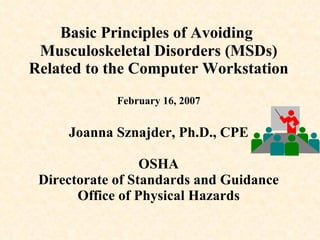
Ergonomic Computer Workstation Guide
- 1. Basic Principles of Avoiding Musculoskeletal Disorders (MSDs) Related to the Computer Workstation February 16, 2007 Joanna Sznajder, Ph.D., CPE OSHA Directorate of Standards and Guidance Office of Physical Hazards
- 2. The Purpose of Ergonomics Computer Workstation Training: - To increase worker awareness of the Health and Safety aspects of the job - To offer practical solutions that will enable the workers to manage their own health and comfort
- 3. ERGONOMICS is the science of adapting the work environment and task being done to meet the needs of the worker.
- 4. ERGONOMICS is derived from the words: ERGOS , meaning “work” and NOMOS , meaning “laws”
- 5. As office work continues to become more specialized, some individuals are finding that their bodies have limitations that prevent them from meeting job expectations.
- 6. Occupational injuries and illnesses involving musculoskeletal disorders (MSDs) by selected case characteristics, All United States, 2004 Typing or keyentry Total Cases: 7,250 Incident Rate: 0.8 Median Days Away from Work: 14 Bureau of Labor Statistics, U.S. DOL, January 19, 2006
- 7. Carpal Tunnel Syndrome , one form of MSDs, leads on average to more days away from work than any workplace injury. Carpal Tunnel Syndrome cases involve more than 25 days away from work , compared to 20 for amputations and 17 for fractures. CTS
- 8. We will discuss inexpensive solutions that will help you create a safe and comfortable computer station. There is no single “correct” posture or arrangement of components that will fit everyone.
- 9. Good Working Positions To understand the best way to set up a computer workstation, it is helpful to understand the concept of neutral body positioning . This is a comfortable working posture in which your joints are naturally aligned . Working with the body in a neutral position reduces stress and strain on the muscles, tendons, and skeletal system and reduces your risk of developing a musculoskeletal disorder (MSD).
- 10. Awkward body posture: posture that moves the body out of its natural alignment.
- 12. Hands, wrists , and forearms are straight, in-line and roughly parallel to the floor. Head is generally in-line with the torso. Shoulders are relaxed and upper arms hang normally at the side of the body. Elbows stay in close to the body and are bent between 90 and 120 degrees. Feet are fully supported by floor or footrest. Back is fully supported with lumbar support when sitting vertical or leaning back. Thighs and hips are supported by a well-padded seat and generally parallel to the floor. Knees are about the same height as the hips with the feet slightly forward.
- 13. Prolonged static work causes: - reduction in blood flow - increased pressure on sensitive tissues surrounding the joints
- 14. Long periods of sitting or standing
- 15. Upright Sitting Declined Sitting Reclined Sitting
- 16. Monitors Keyboards Pointer/Mouse Wrist/Palm Supports Document Holders Desks Chairs Telephones
- 18. Desk or Work Surface Areas
- 19. Desk or Work Surface Areas
- 20. Chairs
- 23. Chair should have arm rests
- 24. Monitors
- 25. Preferred viewing distance is 20 to 40 inches The top of the monitor should be at or slightly below eye level. The center of the computer monitor should normally be located 15 to 20 degrees below horizontal eye level
- 26. Display screen is too high
- 27. Lower the monitor so you can maintain appropriate neck postures. Tilt the monitor screen up toward you if needed. Raise the chair height until you can view the monitor without tilting your head back. Use a pair of single-vision lenses with a focal length designed for computer work. Bifocal users
- 28. Appropriately placing lighting and selecting the right level of illumination can enhance the ability to see monitor images.
- 29. Improper layout of the workstation Indirect glare on the computer screen caused by light directed onto the screen, which was then reflected to the eyes .
- 30. Methods for controlling glare: 1. Tilt or move your screen so that it does not reflect light sources 2. Position your desk so that light sources, such as windows, are perpendicular to the monitor rather than directly behind you or the monitor
- 31. 3. Install blinds on windows near monitors 4. Adjust brightness and contrast on your display terminal 5. Use non-glare filters to cover the screen Blinds are on the windows and the monitor is placed at an angle (perpendicular)
- 32. Your eyes can become sore or dry , or you can experience blurred vision from spending too much time looking at a computer monitor, incorrect lighting or ventilation .
- 34. Keep relative humidity of the air between 30% and 60% . The recommended ambient indoor temperatures range between 68° and 74° F during heating season and between 73° and 78° F during the cooling season.
- 35. Sore eyes : - exercise your eye muscles once every hour, (close your eyes from time to time) - keep your monitor and glare guard clean to prevent eye strain
- 36. Blurred vision : - periodically look at objects in the distance Glasses or contact lenses: - make sure that your prescription is correct for you and for computer use
- 37. Keyboards Pointer/Mouse
- 38. The keyboard's vertical position should be maintained within the recommended range. The tilt of the keyboard may need to be raised or lowered using the keyboard feet to maintain straight, neutral wrist postures while accommodating changes in arm angles
- 39. Keyboard that is too close Keyboard that is too far away
- 41. Mouse placed too far from the user and not in the same plane as the keyboard
- 42. Install keyboard trays that are large enough to hold both the keyboard and mouse.
- 44. Side bending of the wrist: - Ulnar deviation - Radial deviation
- 45. Awkward hand position such as: - flexion or extension - ulnar or radial deviation - pronation or supination causes grip strength reduction and leads to carpal tunnel syndrome. neutral flexion extension ulnar deviation radial deviation neutral
- 47. What makes ordinary movements such as: - repetitive gripping - twisting - reaching hazardous to the workers is: chronic repetition in a forceful or awkward manner, and without rest or sufficient recovery time
- 48. A cross-section of the wrist is showing the carpal tunnel that serves as a passage for finger tendons and the median nerve.
- 49. More than 8-9 repetitions per minute do not allow sufficient time to produce enough joint lubricating fluid. This results in friction , which in absence of lubrication, leads to swelling. Swelling of the tendon sheath reduces the size of the tunnel opening and pinches the median nerve running through the carpal tunnel.
- 52. Local contact stress Contact stresses are produced when parts of the body come in contact with hard or sharp objects. Resulting forces are transmitted through the skin to underlying structures such as tendons and nerves.
- 54. Hands should move freely and be elevated above the wrist/palm rest while typing When resting, the pad should contact the heel or palm of the hand, not the wrist .
- 55. Wrist/palm support should be at least 1.5 inches deep, fairly soft and rounded
- 56. Use a mouse pad with a wrist/palm rest to promote neutral wrist posture
- 57. Avoid tightly gripping the mouse or pointing device to maintain control. Using keyboard functions , such as Ctrl+S to save and Ctrl+P to print, may reduce mouse use and provide rest for hand and arm muscles.
- 58. Sensitivity and speed (how fast the pointer moves on the screen when the pointing device is moved by the hand) should be adjustable. The pointer should be able to cover the full screen while the wrist is maintained in a straight posture. Sensitivity should be set so you can control the pointing device with a light touch. Most current devices have sensitivity settings that can be adjusted through the computer control panel.
- 59. Use another type of device that fits the hand better or doesn't require bending the wrist while gripping. A fingertip joystick, touchpad, or trackball may be less fatiguing for certain tasks
- 60. Document Holders
- 61. A document holder can be positioned directly beneath the monitor. This provides a sturdy writing surface, if written entries are necessary, and reduces frequent movement of the head, neck, or back. Documents should be at the same height and distance as the monitor
- 62. Head set Speaker phone
- 63. Place the telephone not too far from the body. This will minimize repeated reaching, reducing the possibility of injury. Keep the telephone cord out of working areas so it does not create a tripping hazard.
- 64. Lifting in a wrong body position using improper lifting techniques versus lifting with knees bent and back straight (squat position)
- 66. Long resistance arm compared to the short force arm results in a significant mechanical disadvantage for the back and leg muscles that are active during the lift
- 67. Long resistance arm compared to the short force arm results in a significant mechanical disadvantage
- 69. Weight of Body Segment 150 pound person: Arm = 7.5 lbs Forearm = 3.5 lbs Trunk, head and arms = 102 lbs
- 71. When it is necessary to turn, the whole body as one unit should be rotated
- 73. The following should be used to eliminate or reduce MSD hazards: Engineering controls Administrative controls Work practice controls
- 76. Employee rotation - rotation of the employees through different jobs Job task enlargement - increasing the variety by combining two or more jobs or adding tasks to a particular job Alternative tasks - easy and difficult ones, of high and low frequency
- 77. Work pace should be adjusted to each individual
- 78. Ergonomics-related risk factors should be minimized in work tasks as much as possible to prevent fatigue, pain, and disability
- 80. Other Resources: http://www.osha.gov/SLTC/etools/computerworkstations/index.html Working Safely with Video Display Terminals - OSHA 3092 . (1997), 2.3 MB PDF , 33 pages. Discusses common ergonomic issues related to use of video display terminals. Video Display Terminal Guidelines . New Jersey Department of Health, (1992) 1.7 MB PDF , 38 pages. These guidelines are designed to help managers provide VDT operators with well-designed workstations and appropriate training.