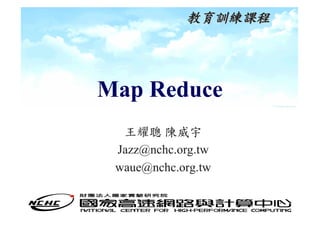
Hadoop 0.20 程式設計
- 1. 教育訓練課程 Map Reduce 王耀聰 陳威宇 Jazz@nchc.org.tw waue@nchc.org.tw 1
- 2. Computing with big datasets is a fundamentally different challenge than doing “ big compute” over a small dataset 2
- 3. 平行分散式運算 Grid computing MPI, PVM, Condor… 著重於: 分散工作量 目前的問題在於:如何分散資料量 Reading 100 GB off a single filer would leave nodes starved – store data locally just 3
- 4. 分散大量資料: Slow and Tricky 交換資料需同步處理 Deadlock becomes a problem 有限的頻寬 Failovers can cause cascading failure 4
- 5. 數字會說話 Data processed by Google every month: 400 PB … in 2007 Max data in memory: 32 GB Max data per computer: 12 TB Average job size: 180 GB 光一個device的讀取時間= 45 minutes 5
- 6. 所以 … 運算資料可以很快速,但瓶頸在於 硬碟的 I/O 1 HDD = 75 MB/sec 解法: parallel reads 1000 HDDs = 75 GB/sec 6
- 7. MapReduce 的動機 Data > 1 TB 交互運算於大量的CPU 容易開發與使用 High-level applications written in MapReduce Programmers don’worry about socket(), etc. t 7
- 8. How MapReduce is Structured 以Functional programming 架構分散式 運算 批次處理系統 可靠性 8
- 9. By Using Map / Reduce MapReduce is a software framework to support distributed computing on large data sets on clusters of computers. 9
- 10. Hadoop MapReduse Hadoop MapReduce 是一套儲存並處理 petabytes 等級資訊的雲端運算技術 10
- 11. Hadoop 提供 Automatic parallelization & distribution Fault-tolerance Status and monitoring tools A clean abstraction and API for programmers 11
- 12. Hadoop Applications (1) Adknowledge - Ad network behavioral targeting, clickstream analytics Alibaba processing sorts of business data dumped out of database and joining them together. These data will then be fed into iSearch, our vertical search engine. Baidu - the leading Chinese language search engine Hadoop used to analyze the log of search and do some mining work on web page database 12
- 13. Hadoop Applications (3) Facebook 處理 internal log and dimension data sources as a source for reporting/analytics and machine learning. Freestylers - Image retrieval engine use Hadoop 影像處理 Hosting Habitat 取得所有clients的軟體資訊 分析並告知clients 未安裝或未更新的軟體 13
- 14. Hadoop Applications (4) IBM Blue Cloud Computing Clusters Journey Dynamics 用Hadoop MapReduce 分析 billions of lines of GPS data 並 產生交通路線資訊. Krugle 用 Hadoop and Nutch 建構 原始碼搜尋引擎 14
- 15. Hadoop Applications (5) SEDNS - Security Enhanced DNS Group 收集全世界的 DNS 以探索網路分散式內容. Technical analysis and Stock Research 分析股票資訊 University of Maryland 用Hadoop 執行 machine translation, language modeling, bioinformatics, email analysis, and image processing 相關研究 University of Nebraska Lincoln, Research Computing Facility 用Hadoop跑約200TB的CMS經驗分析 緊湊渺子線圈(CMS,Compact Muon Solenoid)為瑞士歐洲核子研究 組織CERN的大型強子對撞器計劃的兩大通用型粒子偵測器中的一個。 15
- 16. Hadoop Applications (6) Yahoo! Used to support research for Ad Systems and Web Search 使用Hadoop平台來發現發送垃圾郵件的殭屍網絡 趨勢科技 過濾像是釣魚網站或惡意連結的網頁內容 16
- 17. MapReduce Conclusions 適用於 large-scale applications 以及 large-scale computations 程式設計者只需要解決” 真實的” 問題, 架構面留給MapReduce MapReduce可應用於多種領域 : Texttokenization, Indexing and Search, Data mining, machine learning… 17
- 18. Map Reduce 原理說明 王耀聰 陳威宇 Jazz@nchc.org.tw waue@nchc.org.tw
- 19. Algorithms Functional Programming : Map Reduce map(...) : [ 1,2,3,4 ] – (*2) -> [ 2,4,6,8 ] reduce(...): [ 1,2,3,4 ] - (sum) -> 10 對應演算法中的Divide and conquer 將問題分解成很多個小問題之後,再 做總和 19 19
- 20. Divide and Conquer 範例一:十分逼近法 範例二:方格法求面積 範例三:鋪滿 L 形磁磚 範例四: 眼前有五階樓梯,每次可踏上 一階或踏上兩階,那麼爬完五 階共有幾種踏法? Ex : (1,1,1,1,1) or 20 20 (1,2,1,1)
- 21. Programming Model Users implement interface of two functions: map (in_key, in_value) (out_key, intermediate_value) list reduce (out_key, intermediate_value list) out_value list 21
- 22. Map One-to-one Mapper let map(k, v) = Emit(k.toUpper(), (“ , other” (“ Foo”“ ) FOO”“ , OTHER”) v.toUpper()) (“ , data” (“ key2”“ ) KEY2”“ , DATA” ) Explode Mapper let map(k, v) = A” cats” (“ , “ ), (“ , “ ), (“ , “ ) A” c” A” a” foreach char c in v: (“ , “ ), (“ , “ ) A” t” A” s” emit(k, c) Filter Mapper (“ , 7) (“ , 7) foo” foo” let map(k, v) = (“test”10) (nothing) , if (isPrime(v)) 22 then emit(k, v)
- 23. Reduce Example: Sum Reducer let reduce(k, vals) = sum = 0 foreach int v in vals: sum += v emit(k, sum) (“ , [42, 100, 312]) (“ , 454) A” A” (“ , [12, 6, -2]) (“ , 16) B” B” 23
- 24. MapReduce 運作流程 input sort/copy output HDFS map HDFS merge split 0 reduce part0 split 1 split 2 map split 3 split 4 reduce part1 map JobTracker跟 JobTracker選數 JobTracker將中 JobTracker reduce完後通 NameNode取 個TaskTracker來 間檔案整合排序 派遣 知JobTracker 得需要運算的 作Map運算,產 後,複製到需要 TaskTracker 與Namenode 24 blocks 生些中間檔案 的TaskTracker去 作reduce 以產生output 24
- 25. MapReduce 圖解 Map 數量依輸入檔案的 block數為主,Reduce數 量由系統決定 25 Sort 的規則為 key的字 25 母順序
- 26. MapReduce in Parallel 26 26
- 27. 範例 I am a tiger, you are also a a,2 tiger also,1 I,1 a,2 am,1 map am,1 a, 1 also,1 are,1 a,1 reduce am,1 a,1 are,1 I,1 also,1 tiger,2 tiger,1 am,1 you,1 are,1 you,1 map are,1 I,1 tiger,1 I, 1 tiger,1 tiger,2 also,1 you,1 reduce you,1 map a, 1 tiger,1 JobTracker先選了三個 Map結束後,hadoop進行 JobTracker再選兩個 27 Tracker做map 中間資料的整理與排序 TaskTracker作reduce
- 28. Console 端 編譯與執行 王耀聰 陳威宇 Jazz@nchc.org.tw waue@nchc.org.tw
- 29. Java 之編譯與執行 1. 編譯 javac Δ -classpath Δ hadoop-*-core.jar Δ -d Δ MyJava Δ MyCode.java 2. 封裝 jar Δ -cvf Δ MyJar.jar Δ -C Δ MyJava Δ . 3. 執行 bin/hadoop Δ jar Δ MyJar.jar Δ MyCode Δ HDFS_Input/ Δ HDFS_Output/ ‧所在的執行目錄為Hadoop_Home ‧先放些文件檔到HDFS上的input目錄 ‧./MyJava = 編譯後程式碼目錄 ‧./input; ./ouput = hdfs的輸入、輸 29 出目錄 29 ‧Myjar.jar = 封裝後的編譯檔
- 30. WordCount1 練習 (I) 1. cd $HADOOP_HOME 2. bin/hadoop dfs -mkdir input 3. echo "I like NCHC Cloud Course." > inputwc/input1 4. echo "I like nchc Cloud Course, and we enjoy this crouse." > inputwc/input2 5. bin/hadoop dfs -put inputwc inputwc 6. bin/hadoop dfs -ls input 30
- 31. WordCount1 練習 (II) 1. 編輯WordCount.java http://trac.nchc.org.tw/cloud/attachment/wiki/jazz/Hadoop_Lab6/WordCount.java?format=raw 2. mkdir MyJava 3. javac -classpath hadoop-*-core.jar -d MyJava WordCount.java 4. jar -cvf wordcount.jar -C MyJava . 5. bin/hadoop jar wordcount.jar WordCount input/ output/ ‧所在的執行目錄為Hadoop_Home(因為hadoop-*-core.jar ) ‧javac編譯時需要classpath, 但hadoop jar時不用 ‧wordcount.jar = 封裝後的編譯檔,但執行時需告知class name ‧Hadoop進行運算時,只有 input 檔要放到hdfs上,以便hadoop分析運 算;執行檔(wordcount.jar)不需上傳,也不需每個node都放,程式的 載入交由java處理 31
- 32. WordCount1 練習(III) 32
- 33. WordCount1 練習(IV) 33
- 34. BTW … 雖然Hadoop框架是用Java實作,但 Map/Reduce應用程序則不一定要用 Java 來寫 Hadoop Streaming : 執行作業的工具,使用者可以用其他語言 (如:PHP)套用到Hadoop的mapper和 reducer Hadoop Pipes:C++ API 34
- 35. 透過Eclipse開發 王耀聰 陳威宇 Jazz@nchc.org.tw waue@nchc.org.tw
- 36. Requirements Hadoop 0.20.0 up Java 1.6 Eclipse 3.3 up Hadoop Eclipse Plugin 0.20.0 up 36
- 37. 安裝Hadoop Eclipse Plugin Hadoop Eclipse Plugin 0.20.0 From $Hadoop_0.20.0_home/contrib/eclipse- plugin/hadoop-0.20.0-eclipse-plugin.jar Hadoop Eclipse Plugin 0.20.1 Compiler needed Or download from http://hadoop-eclipse- plugin.googlecode.com/files/hadoop-0.20.1-eclipse- plugin.jar copy to $Eclipse_home/plugins/ 37
- 38. 1 打開Eclipse, 設定專案目錄 38
- 39. 2. 使用Hadoop mode視野 Window Open Perspective Other 若有看到 MapReduce的大象 圖示代表Hadoop Eclipse plugin 有安裝成功, 若 沒有請檢查是否有 安之裝正確 39
- 40. 3. 使用Hadoop視野,主畫面將出 現三個功能 40
- 41. 4.建立一個Hadoop專案 開出新專案 選擇Map/Reduce 專案 41
- 42. 4-1. 輸入專案名稱並點選設定 Hadoop安裝路徑 由此設定 專案名稱 由此設定 Hadoop的 安裝路徑 42
- 43. 4-1-1. 填入Hadoop安裝路徑 於此輸入您 Hadoop的安 裝路徑,之 後選擇 ok 43
- 44. 5. 設定Hadoop專案細節 1. 右鍵點選 2. 選擇 Properties 44
- 45. 5-1. 設定原始碼與文件路徑 選擇 Java 以下請輸入正確的Hadoop原始碼與API文件檔路徑,如 Build Path source :/opt/hadoop/src/core/ javadoc:file:/opt/hadoop/docs/api/ 45
- 46. 5-1-1. 完成圖 46
- 47. 5-2. 設定java doc的完整路徑 選擇 Javadoc Location 輸入java 6 的 API正確路 徑,輸入完後 可選擇validate 以驗證是否正 確 47
- 48. 6. 連結Hadoop Server與Eclipse 點選此 圖示 48
- 49. 6-1 . 設定你要連接的Hadoop主機 任意填一 個名稱 HDFS監聽 的Port (設 輸入主機 定於core- 位址或 site.xml) domain name MapRedu 你在此 ce 監聽的 Hadoop Port (設定 Server上的 於mapred- site.xml) Username 49
- 51. 7. 新增一個Hadoop程式 首先先建立 一個 WordCount 程式,其他 欄位任意 51
- 52. 7.1 於程式窗格內輸入程式碼 此區為程式窗格 52
- 53. 7.2 補充:若之前doc部份設定正確,則滑 鼠移至程式碼可取得API完整說明 53
- 54. 8. 運作 於欲運算的 程式碼處點 選右鍵 Run As Run on Hadoop 54
- 55. 8-1 選擇之前設定好所要運算的主機 55
- 56. 8.2 運算資訊出現於Eclipse 右下方 的Console 視窗 放大 56
- 57. 8.3 剛剛運算的結果出現如下圖 放大 57
- 58. Conclusions 優點 快速開發程式 易於除錯 智慧尋找函式庫 自動鍊結API 直接操控 HDFS 與 JobTracker … 缺點 Plugin 並會因Eclipse 版本而有不同的狀況 58
- 59. Map Reduce 程式架構 王耀聰 陳威宇 Jazz@nchc.org.tw waue@nchc.org.tw
- 60. <Key, Value> Pair Row Data Input Map key1 val Map key2 val Output key1 val … … Select Key val val Input key1 …. val Reduce Reduce Output key values 60
- 61. Program Prototype (v 0.20) Class MR{ Map static public Class Mapper …{ 區 } Map 程式碼 static public Class Reducer …{ Reduce 區 } Reduce 程式碼 main(){ Configuration conf = new Configuration(); Job job = new Job(conf, “ name"); job job.setJarByClass(thisMainClass.class); 設 定 job.setMapperClass(Mapper.class); 區 job.setReduceClass(Reducer.class); FileInputFormat.addInputPaths(job, new Path(args[0])); FileOutputFormat.setOutputPath(job, new Path(args[1])); 其他的設定參數程式碼 job.waitForCompletion(true); }} 61
- 62. Class Mapper (v 0.20) import org.apache.hadoop.mapreduce.Mapper; 1 class MyMap extends INPUT INPUT OUTPUT OUTPUT Mapper < KEY , VALUE , KEY , VALUE > Class Class Class Class 2 { 3 // 全域變數區 INPUT INPUT 4 public void map ( KEY key, VALUE value, Class Class Context context )throws IOException,InterruptedException { 5 // 區域變數與程式邏輯區 6 context.write( NewKey, NewValue); 7 } 8 } 9 62
- 63. Class Reducer (v 0.20) import org.apache.hadoop.mapreduce.Reducer; 1 class MyRed extends INPUT INPUT OUTPUT OUTPUT Reducer < KEY , VALUE , KEY , VALUE > Class Class 2 { Class Class 3 // 全域變數區 INPUT INPUT 4 public void reduce ( KEY key, Iterable< VALUE> values, Class Class Context context) throws IOException,InterruptedException { 5 // 區域變數與程式邏輯區 6 context.write( NewKey, NewValue); 7 } 8 } 9 63
- 64. 其他常用的設定參數 設定 Combiner Job.setCombinerClass ( … ); 設定 output class Job.setMapOutputKeyClass( … ); Job.setMapOutputValueClass( … ); Job.setOutputKeyClass( … ); Job.setOutputValueClass( … ); 64
- 65. Class Combiner 指定一個combiner,它負責對中間過程的 輸出進行聚集,這會有助於降低從 Mapper 到 Reducer數據傳輸量。 可不用設定交由Hadoop預設 也可不實做此程式,引用Reducer 設定 JobConf.setCombinerClass(Class) 65
- 66. 範例一 (1) - mapper public class HelloHadoop { static public class HelloMapper extends Mapper<LongWritable, Text, LongWritable, Text> { public void map(LongWritable key, Text value, Context context) throws IOException, InterruptedException { context.write((LongWritable) key, (Text) value); } } // HelloReducer end ..(待續) … 66
- 67. 範例一 (2) - reducer static public class HelloReducer extends Reducer<LongWritable, Text, LongWritable, Text> { public void reduce(LongWritable key, Iterable<Text> values, Context context) throws IOException, InterruptedException { Text val = new Text(); for (Text str : values) { val.set(str.toString()); } context.write(key, val); } } // HelloReducer end ..(待續) … 67
- 68. 範例一 (3) - main public static void main(String[] args) throws IOException, InterruptedException, ClassNotFoundException { Configuration conf = new Configuration(); Job job = new Job(conf, "Hadoop Hello World"); job.setJarByClass(HelloHadoop.class); FileInputFormat.setInputPaths(job, "input"); FileOutputFormat.setOutputPath(job, new Path("output-hh1")); job.setMapperClass(HelloMapper.class); job.setReducerClass(HelloReducer.class); job.waitForCompletion(true); } // main end } // wordcount class end // 完 68
- 69. 程式設計一 HDFS 操作篇
- 70. 傳送檔案至HDFS // 將檔案從local上傳到 hdfs , src 為 local 的來源 , dst 為 hdfs 的目的端 public class PutToHdfs { static boolean putToHdfs(String src, String dst, Configuration conf) { Path dstPath = new Path(dst); try { // 產生操作hdfs的物件 FileSystem hdfs = dstPath.getFileSystem(conf); // 上傳 hdfs.copyFromLocalFile(false, new Path(src),new Path(dst)); } catch (IOException e) { e.printStackTrace(); return false; } return true; } 70
- 71. 從HDFS取回檔案 // 將檔案從hdfs下載回local, src 為 hdfs的來源, dst 為 local 的目的端 public class GetFromHdfs { static boolean getFromHdfs(String src,String dst, Configuration conf) { Path dstPath = new Path(src); try { // 產生操作hdfs的物件 FileSystem hdfs = dstPath.getFileSystem(conf); // 下載 hdfs.copyToLocalFile(false, new Path(src),new Path(dst)); } catch (IOException e) { e.printStackTrace(); return false; } return true; } 71
- 72. 檢查與刪除檔案 // checkAndDelete函式,檢查是否存在該資料夾,若有 則刪除之 public class CheckAndDelete { static boolean checkAndDelete(final String path, Configuration conf) { Path dst_path = new Path(path); try { // 產生操作hdfs的物件 FileSystem hdfs = dst_path.getFileSystem(conf); // 檢查是否存在 if (hdfs.exists(dst_path)) { // 有則刪除 hdfs.delete(dst_path, true); } } catch (IOException e) { e.printStackTrace(); return false; } return true; } 72
- 73. 程式設計二 範例程式
- 74. 範例二 (1) HelloHadoopV2 說明: 此程式碼比HelloHadoop 增加了 * 檢查輸出資料夾是否存在並刪除 * input 資料夾內的資料若大於兩個,則資料不會被覆蓋 * map 與 reduce 拆開以利程式再利用 測試方法: 將此程式運作在hadoop 0.20 平台上,執行: --------------------------- hadoop jar V2.jar HelloHadoopV2 --------------------------- 注意: 1. 在hdfs 上來源檔案的路徑為 "/user/$YOUR_NAME/input" , 請注意必須先放資料 到此hdfs上的資料夾內,且此資料夾內只能放檔案,不可再放資料夾 2. 運算完後,程式將執行結果放在hdfs 的輸出路徑為 "/user/$YOUR_NAME/output-hh2" 74
- 75. 範例二 (2) public class HelloHadoopV2 { public static void main(String[] args) throws FileInputFormat.addInputPath IOException, (job, new Path("input")); InterruptedException, ClassNotFoundException FileOutputFormat.setOutputPath { (job, new Path("output-hh2")); Configuration conf = new Configuration(); // 呼叫checkAndDelete函式, Job job = new Job(conf, "Hadoop Hello World 2"); // 檢查是否存在該資料夾,若有則刪除之 job.setJarByClass(HelloHadoopV2.class); CheckAndDelete.checkAndDelete("output-hh2", conf); // 設定 map and reduce 以及 Combiner class boolean status = job.waitForCompletion(true); job.setMapperClass(HelloMapperV2.class); if (status) { job.setCombinerClass(HelloReducerV2.class); System.err.println("Integrate Alert Job Finished job.setReducerClass(HelloReducerV2.class); !"); // 設定map的輸出型態 } else { job.setMapOutputKeyClass(Text.class); System.err.println("Integrate Alert Job Failed job.setMapOutputValueClass(Text.class); !"); // 設定reduce的輸出型態 System.exit(1); job.setOutputKeyClass(Text.class); }}} job.setOutputValueClass(Text.class); 75
- 76. 範例二 (3) public class HelloMapperV2 extends public class HelloReducerV2 extends Mapper <LongWritable, Text, Text, Reducer<Text, Text, Text, Text> { Text> { public void reduce(Text key, Iterable<Text> public void map(LongWritable key, Text values, Context context) value, Context context) throws IOException, InterruptedException { throws IOException, String str = new String(""); InterruptedException { Text final_key = new Text(); context.write(new Text(key.toString()), Text final_value = new Text(); value); // 將key值相同的values,透過 && 符號分隔 }} 之 for (Text tmp : values) { str += tmp.toString() + " &&"; } final_key.set(key); final_value.set(str); context.write(final_key, final_value); }} 76
- 77. 範例三 (1) HelloHadoopV3 說明: 此程式碼再利用了 HelloHadoopV2 的 map , reduce 檔,並且 自動將檔案上傳到hdfs上運算並自動取回結果,還有 提示訊息 、參數輸入 與 印出運算時間 的功能 測試方法: 將此程式運作在hadoop 0.20 平台上,執行: --------------------------- hadoop jar V3.jar HelloHadoopV3 <local_input> <local_output> --------------------------- 注意: 1. 第一個輸入的參數是在local 的 輸入資料夾,請確認此資料夾內有資 料並無子目錄 2. 第二個輸入的參數是在local 的 運算結果資料夾,由程式產生不用事 先建立,若有請刪除之 77
- 78. 範例三 (2) public class HelloHadoopV3 { Job job = new Job(conf, "Hadoop Hello World"); public static void main(String[] args) throws job.setJarByClass(HelloHadoopV3.class); IOException, InterruptedException, ClassNotFoundException // 再利用上個範例的map 與 reduce { job.setMapperClass(HelloMapperV2.class); String hdfs_input = "HH3_input"; job.setCombinerClass(HelloReducerV2.class); String hdfs_output = "HH3_output"; job.setReducerClass(HelloReducerV2.class); Configuration conf = new Configuration(); // 設定map reduce 的key value輸出型態 // 宣告取得參數 String[] otherArgs = new job.setMapOutputKeyClass(Text.class); GenericOptionsParser(conf, args) job.setMapOutputValueClass(Text.class); .getRemainingArgs(); job.setOutputKeyClass(Text.class); // 如果參數數量不為2 則印出提示訊息 job.setOutputValueClass(Text.class); if (otherArgs.length != 2) { System.err .println("Usage: hadoop jar HelloHadoopV3.jar <local_input> <local_output>"); System.exit(2); } 78
- 79. 範例三 (2) // 用 checkAndDelete 函式防止overhead的錯誤 // 把hdfs的結果取下 CheckAndDelete.checkAndDelete(hdfs_input, GetFromHdfs.getFromHdfs(hdfs_output, args[1], conf); conf); CheckAndDelete.checkAndDelete(hdfs_output, boolean status = job.waitForCompletion(true); conf); // 計算時間 // 放檔案到hdfs if (status) { PutToHdfs.putToHdfs(args[0], hdfs_input, conf); System.err.println("Integrate Alert Job Finished // 設定hdfs 的輸入輸出來源路定 !"); FileInputFormat.addInputPath(job, new long time = System.nanoTime() - start; Path(hdfs_input)); System.err.println(time * (1E-9) + " secs."); FileOutputFormat.setOutputPath(job, new } else { Path(hdfs_output)); System.err.println("Integrate Alert Job Failed !"); long start = System.nanoTime(); System.exit(1); job.waitForCompletion(true); }} } 79
- 80. 範例四 (1) public static void main(String[] args) throws Exception { Configuration conf = new Configuration(); String[] otherArgs = new GenericOptionsParser(conf, args).getRemainingArgs(); if (otherArgs.length != 2) { System.err.println("Usage: hadoop jar WordCount.jar <input> <output>"); System.exit(2); } Job job = new Job(conf, "Word Count"); job.setJarByClass(WordCount.class); job.setMapperClass(TokenizerMapper.class); job.setCombinerClass(IntSumReducer.class); job.setReducerClass(IntSumReducer.class); job.setOutputKeyClass(Text.class); job.setOutputValueClass(IntWritable.class); FileInputFormat.addInputPath(job, new Path(args[0])); FileOutputFormat.setOutputPath(job, new Path(args[1])); CheckAndDelete.checkAndDelete(args[1], conf); System.exit(job.waitForCompletion(true) ? 0 : 1); } 80
- 81. 範例四 (2) 1 class TokenizerMapper extends MapReduceBase implements Mapper<LongWritable, Text, Text, IntWritable> { 2 private final static IntWritable one = new IntWritable(1); 3 private Text word = new Text(); 4 public void map( LongWritable key, Text value, Context context) throws IOException , InterruptedException { 5 String line = ((Text) value).toString(); 6 StringTokenizer itr = new StringTokenizer(line); 7 while (itr.hasMoreTokens()) { 8 word.set(itr.nextToken()); 9 context.write(word, one); }}} Input key <word,one> /user/hadooper/input/a.txt < no , 1 > …………………. no news is a good news ………………… < news , 1 > No news is a good news. < is , 1 > ………………… itr itr itr itr itr itr itr < a, 1 > < good , 1 > Input 81 value line < news, 1 >
- 82. 範例四 (3) 1 class IntSumReducer extends Reducer< Text, IntWritable, Text, IntWritable> { 2 IntWritable result = new IntWritable(); 3 public void reduce( Text key, Iterable <IntWritable> values, Context context) throws IOException, InterruptedException { 4 int sum = 0; 5 for ( IntWritable val : values ) for ( int i ; i < values.length ; i ++ ){ 6 sum += val.get(); sum += values[i].get() 7 result.set(sum); } 8 context.write ( key, result); }} <word,one> < a, 1 > < good, 1 > news <key,SunValue> < is, 1 > 1 1 < news , 2 > < news, 11 > < no, 1 > 82
- 83. 範例五 (1) WordCountV2 說明: 用於字數統計,並且增加略過大小寫辨識、符號篩除等功能 測試方法: 將此程式運作在hadoop 0.20 平台上,執行: --------------------------- hadoop jar WCV2.jar WordCountV2 -Dwordcount.case.sensitive=false <input> <output> -skip patterns/patterns.txt --------------------------- 注意: 1. 在hdfs 上來源檔案的路徑為 你所指定的 <input> 請注意必須先放資料到此hdfs上的資料夾內,且此資料夾內只能放檔案,不可再放資料夾 2. 運算完後,程式將執行結果放在hdfs 的輸出路徑為 你所指定的 <output> 3. 請建立一個資料夾 pattern 並在裡面放置pattern.txt,內容如 . (一行一個,前置提示符號) , ! 83
- 84. 範例五 (2) public class WordCountV2 extends Configured implements Tool { private void parseSkipFile(Path patternsFile) { public static class Map extends MapReduceBase implements try { Mapper<LongWritable, Text, Text, IntWritable> { BufferedReader fis = new BufferedReader(new FileReader( static enum Counters { INPUT_WORDS } patternsFile.toString())); private final static IntWritable one = new IntWritable(1); private Text word = new Text(); String pattern = null; private boolean caseSensitive = true; while ((pattern = fis.readLine()) != null) { private Set<String> patternsToSkip = new HashSet<String>(); patternsToSkip.add(pattern); } private long numRecords = 0; } catch (IOException ioe) { private String inputFile; System.err.println("Caught exception while parsing the cached public void configure(JobConf job) { file '"+ patternsFile + "' : " + tringUtils.stringifyException(ioe)); caseSensitive = job.getBoolean("wordcount.case.sensitive", true); }} inputFile = job.get("map.input.file"); public void map(LongWritable key, Text value, if (job.getBoolean("wordcount.skip.patterns", false)) { Path[] patternsFiles = new Path[0]; OutputCollector<Text, IntWritable> output, Reporter reporter) try { throws IOException { patternsFiles = DistributedCache.getLocalCacheFiles(job); String line = (caseSensitive) ? value.toString() : value.toString() } catch (IOException ioe) { .toLowerCase(); System.err for (String pattern : patternsToSkip) .println("Caught exception while getting cached files: " + StringUtils.stringifyException(ioe)); line = line.replaceAll(pattern, ""); } StringTokenizer tokenizer = new StringTokenizer(line); for (Path patternsFile : patternsFiles) { while (tokenizer.hasMoreTokens()) { parseSkipFile(patternsFile); word.set(tokenizer.nextToken()); }}} output.collect(word, one); reporter.incrCounter(Counters.INPUT_WORDS, 1); } 84
- 85. 範例五 (3) if ((++numRecords % 100) == 0) { conf.setMapperClass(Map.class); reporter.setStatus("Finished processing " + numRecords conf.setCombinerClass(Reduce.class); + " records " + "from the input file: " + inputFile); conf.setReducerClass(Reduce.class); } } } conf.setInputFormat(TextInputFormat.class); public static class Reduce extends MapReduceBase implements Reducer<Text, IntWritable, Text, IntWritable> { conf.setOutputFormat(TextOutputFormat.class); public void reduce(Text key, Iterator<IntWritable> values, List<String> other_args = new ArrayList<String>(); OutputCollector<Text, IntWritable> output, Reporter reporter) for (int i = 0; i < args.length; ++i) { throws IOException { if ("-skip".equals(args[i])) { int sum = 0; DistributedCache while (values.hasNext()) { .addCacheFile(new Path(args[++i]).toUri(), conf); sum += values.next().get(); } output.collect(key, new IntWritable(sum)); } } conf.setBoolean("wordcount.skip.patterns", true); public int run(String[] args) throws Exception { } else {other_args.add(args[i]); } } JobConf conf = new JobConf(getConf(), WordCount.class); FileInputFormat.setInputPaths(conf, new Path(other_args.get(0))); conf.setJobName("wordcount"); FileOutputFormat.setOutputPath(conf, new String[] otherArgs = new GenericOptionsParser(conf, args) Path(other_args.get(1))); .getRemainingArgs(); CheckAndDelete.checkAndDelete(other_args.get(1), conf); if (otherArgs.length < 2) { System.out.println("WordCountV2 [- JobClient.runJob(conf); Dwordcount.case.sensitive=<false|true>] "); return 0; } System.out.println(" <inDir> <outDir> [-skip public static void main(String[] args) throws Exception { Pattern_file]"); int res = ToolRunner.run(new Configuration(), new return 0; } WordCountV2(), args); conf.setOutputKeyClass(Text.class); conf.setOutputValueClass(IntWritable.class); System.exit(res); }} 85
- 86. 範例六 (1) WordIndex 說明: 將每個字出於哪個檔案,那一行印出來 測試方法: 將此程式運作在hadoop 0.20 平台上,執行: --------------------------- hadoop jar WI.jar WordIndex <input> <output> --------------------------- 注意: 1. 在hdfs 上來源檔案的路徑為 你所指定的 <input> 請注意必須先放資料到此hdfs上的資料夾內,且此資料夾內只能放檔案, 不可再放資料夾 2. 運算完後,程式將執行結果放在hdfs 的輸出路徑為 你所指定的 <output> 86
- 87. 範例六 (2) public class WordIndex { public static class wordindexM extends static public class wordindexR extends Mapper<LongWritable, Text, Text, Text> { Reducer<Text, Text, Text, Text> { public void map(LongWritable key, Text value, public void reduce(Text key, Iterable<Text> Context context) values, throws IOException, InterruptedException { OutputCollector<Text, Text> output, Reporter reporter) FileSplit fileSplit = (FileSplit) throws IOException { context.getInputSplit(); String v = ""; Text map_key = new Text(); StringBuilder ret = new StringBuilder("n"); Text map_value = new Text(); for (Text val : values) { String line = value.toString(); v += val.toString().trim(); StringTokenizer st = new StringTokenizer(line.toLowerCase()); if (v.length() > 0) while (st.hasMoreTokens()) { ret.append(v + "n"); String word = st.nextToken(); } map_key.set(word); output.collect((Text) key, new map_value.set(fileSplit.getPath().getName() + Text(ret.toString())); ":" + line); } } context.write(map_key, map_value); 87 } } }
- 88. 範例六 (2) public static void main(String[] args) throws job.setOutputKeyClass(Text.class); IOException, job.setOutputValueClass(Text.class); InterruptedException, ClassNotFoundException { job.setMapperClass(wordindexM.class); Configuration conf = new Configuration(); job.setReducerClass(wordindexR.class); String[] otherArgs = new job.setCombinerClass(wordindexR.class); GenericOptionsParser(conf, args) FileInputFormat.setInputPaths(job, args[0]); .getRemainingArgs(); CheckAndDelete.checkAndDelete(args[1], if (otherArgs.length < 2) { conf); System.out.println("hadoop jar WordIndex.jar <inDir> <outDir>"); FileOutputFormat.setOutputPath(job, new return; Path(args[1])); } long start = System.nanoTime(); Job job = new Job(conf, "word index"); job.waitForCompletion(true); job.setJobName("word inverted index"); long time = System.nanoTime() - start; job.setJarByClass(WordIndex.class); job.setMapOutputKeyClass(Text.class); System.err.println(time * (1E-9) + " secs."); job.setMapOutputValueClass(Text.class); }} 88
- 89. 範例七 (1) TsmMenu 說明: 將之前的功能整合起來 測試方法: 將此程式運作在hadoop 0.20 平台上,執行: --------------------------- hadoop jar TsmMenu.jar <功能> --------------------------- 注意: 1. 此程式需與之前的所有範例一起打包成一個jar檔 89
- 90. 範例七 (2) public class TsmMenu { try { public static void main(String argv[]) { pgd.addClass("HelloHadoop", HelloHadoop.class, " int exitCode = -1; Hadoop hello world"); ProgramDriver pgd = new ProgramDriver(); pgd.addClass("HelloHadoopV2", if (argv.length < 1) { HelloHadoopV2.class, " Hadoop hello world V2"); System.out.print("********************************** pgd.addClass("HelloHadoopV3", ********n" HelloHadoopV3.class, " Hadoop hello world V3"); + "歡迎使用 TSM 的運算功能 n" + "指令: n" pgd.addClass("WordCount", WordCount.class, " + " Hadoop jar TSM-example-*.jar <功能> n" + "功能: word count."); n" pgd.addClass("WordCountV2", + " HelloHadoop: 秀出Hadoop的<Key,Value>為何 n" WordCountV2.class, " word count V2."); + " HelloHadoopV2: 秀出Hadoop的<Key,Value> 進階版 n" pgd.addClass("WordIndex", WordIndex.class, + " HelloHadoopV3: 秀出Hadoop的<Key,Value> 進化版 "invert each word in line"); n" pgd.driver(argv); + " WordCount: 計算輸入資料夾內分別在每個檔案的 // Success 字數統計 n" exitCode = 0; + " WordCountV2: WordCount 進階版 n" + " WordIndex: 索引每個字與其所有出現的所在列 n" System.exit(exitCode); + "******************************************n"); } catch (Throwable e) { } else { e.printStackTrace(); }}}} 90
- 91. Conclusions 以上範例程式碼包含 Hadoop 的key,value 架構 操作Hdfs 檔案系統 Map Reduce運算方式 執行hadoop 運算時,程式檔不用上傳至hadoop 上,但資料需要再HDFS內 可運用範例七的程式達成連續運算 Hadoop 0.20 與 Hadoop 0.18 有些API有些許差 異,盡可能完全改寫 91
- 92. 補充 Program Prototype (v 0.18) Class MR{ Map Class Mapper …{ 區 Map 程式碼 } Reduce Class Reducer …{ 區 } Reduce 程式碼 main(){ JobConf conf = new JobConf(“MR.class”); 設 conf.setMapperClass(Mapper.class); 定 conf.setReduceClass(Reducer.class); 區 FileInputFormat.setInputPaths(conf, new Path(args[0])); FileOutputFormat.setOutputPath(conf, new Path(args[1])); 其他的設定參數程式碼 JobClient.runJob(conf); }} 92
- 93. 補充 Class Mapper (v0.18) import org.apache.hadoop.mapred.*; 1 class MyMap extends MapReduceBase INPUT INPUT OUTPUT OUTPUT implements Mapper < KEY , VALUE , KEY , VALUE > 2 { 3 // 全域變數區 INPUT INPUT 4 public void map ( KEY key, VALUE value, OUTPUT OutputCollector< KEY , OUTPUT VALUE > output, Reporter reporter) throws IOException 5 { 6 // 區域變數與程式邏輯區 7 output.collect( NewKey, NewValue); 8 } 9 } 93
- 94. 補充 Class Reducer (v0.18) import org.apache.hadoop.mapred.*; 1 class MyRed extends MapReduceBase INPUT INPUT OUTPUT OUTPUT implements Reducer < KEY , VALUE , KEY , VALUE > 2 { 3 // 全域變數區 INPUT INPUT 4 public voidreduce ( KEY key, Iterator< VALUE > values, OUTPUT OUTPUT OutputCollector< KEY , VALUE > output, Reporter reporter) throws IOException 5 { 6 // 區域變數與程式邏輯區 7 output.collect( NewKey, NewValue); 8 } 9 } 94
- 95. News! Google 獲得MapReduce專利 2010/01/20 ~ Named” system and method for efficient large-scale data processing” Patent #7,650,331 Claimed since 2004 Not programming language, but the merge methods What does it mean for Hadoop? 95
- 96. Map Reduce 專案分享 王耀聰 陳威宇 Jazz@nchc.org.tw waue@nchc.org.tw
- 97. 用Hadoop 打造 Location Plus 2009/11/17 「Location Plus!」服務,擊敗了其他38組作品獲得 Yahoo開發競賽的優勝 從大量的批踢踢BBS文章中,找出臺灣17個城市的熱 門話題 每個城市提供30個熱門話題和相關的參考詞 可以讓使用者用這些熱門話題來搜尋 Yahoo知識+、 生活+、無名小站等內容 提供了手機版介面,讓使用者到任何地方就知道當 地有哪些熱門話題 97
- 98. Yahoo 使用Hadoop平台來發現發送垃圾郵件的殭屍網絡 (1) 垃圾郵件網站 (2) 垃圾郵件 (3) 垃圾郵件軟體 (4) 被感染的電腦 (5) 病毒或木馬 (6) 信件伺服器 (7) 用戶 (8) 網路流量 98
- 99. 案例:警訊整合系統 目的: 將原本複雜難懂的警訊日誌整合成易於明 瞭的報告 透過“ 雲端” 來運算大量資料 環境: hadoop 0.20 Java 1.6 Apache 2 99
- 100. 輸入資料 [**] [1:538:15] NETBIOS SMB IPC$ unicode share access [**] [**] [1:1917:6] SCAN UPnP service discover attempt [**] [Classification: Generic Protocol Command Decode] [Priority: 3] [Classification: Detection of a Network Scan] [Priority: 3] 09/04-17:53:56.363811 168.150.177.165:1051 -> 09/04-17:53:56.417045 168.150.177.164:45461 -> 168.150.177.1:1900 168.150.177.166:139 UDP TTL:1 TOS:0x0 ID:105 IpLen:20 DgmLen:161 TCP TTL:128 TOS:0x0 ID:4000 IpLen:20 DgmLen:138 DF Len: 133 ***AP*** Seq: 0x2E589B8 Ack: 0x642D47F9 Win: 0x4241 TcpLen: 20 [**] [1:1917:6] SCAN UPnP service discover attempt [**] [Classification: Detection of a Network Scan] [Priority: 3] [**] [1:1917:6] SCAN UPnP service discover attempt [**] 09/04-17:53:56.420759 168.150.177.164:45461 -> 168.150.177.1:1900 [Classification: Detection of a Network Scan] [Priority: 3] UDP TTL:1 TOS:0x0 ID:117 IpLen:20 DgmLen:160 09/04-17:53:56.385573 168.150.177.164:1032 -> Len: 132 239.255.255.250:1900 UDP TTL:1 TOS:0x0 ID:80 IpLen:20 DgmLen:161 [**] [1:1917:6] SCAN UPnP service discover attempt [**] Len: 133 [Classification: Detection of a Network Scan] [Priority: 3] 09/04-17:53:56.422095 168.150.177.164:45461 -> 168.150.177.1:1900 [**] [1:1917:6] SCAN UPnP service discover attempt [**] UDP TTL:1 TOS:0x0 ID:118 IpLen:20 DgmLen:161 [Classification: Detection of a Network Scan] [Priority: 3] Len: 133 09/04-17:53:56.386910 168.150.177.164:1032 -> 239.255.255.250:1900 [**] [1:2351:10] NETBIOS DCERPC ISystemActivator path overflow UDP TTL:1 TOS:0x0 ID:82 IpLen:20 DgmLen:161 attempt little endian unicode [**] Len: 133 [Classification: Attempted Administrator Privilege Gain] [Priority: 1] 09/04-17:53:56.442445 198.8.16.1:10179 -> 168.150.177.164:135 [**] [1:1917:6] SCAN UPnP service discover attempt [**] TCP TTL:105 TOS:0x0 ID:49809 IpLen:20 DgmLen:1420 DF [Classification: Detection of a Network Scan] [Priority: 3] ***A**** Seq: 0xF9589BBF Ack: 0x82CCF5B7 Win: 0xFFFF 09/04-17:53:56.388244 168.150.177.164:1032 -> TcpLen: 20 239.255.255.250:1900 [Xref => http://www.microsoft.com/technet/security/bulletin/MS03- UDP TTL:1 TOS:0x0 ID:84 IpLen:20 DgmLen:161 026.mspx][Xref => Len: 133 http://cgi.nessus.org/plugins/dump.php3?id=11808][Xref => http://cve.mitre.org/cgi-bin/cvename.cgi?name=2003-0352][Xref =>100 http://www.securityfocus.com/bid/8205]
- 101. 輸出資料 Generate dot graph format 101
- 102. 系統分析 前處理 輸入 資料 Map Reduce 網頁介面 運算 瀏覽 結果 報告 後續處理 102
- 103. Alert Merge Example Destination IP Attack Signature Source IP Destination Port Source Port Packet Timestamp Protocol Host_1 Trojan Sip1 80 4077 tcp T1 Host_1 Trojan Sip2 80 4077 tcp T2 Host_1 Trojan Sip1 443 5002 tcp T3 Host_2 Trojan Sip1 443 5002 tcp T4 Host_3 D.D.O.S Sip3 53 6007 udp T5 Host_3 D.D.O.S Sip4 53 6008 tcp T5 Host_3 D.D.O.S Sip5 53 6007 udp T5 Host_3 D.D.O.S Sip6 53 6008 tcp T5 Key Values Host_1 Trojan Sip1,Sip2 80,443 4077,5002 tcp T1,T2,T3 Host_2 Trojan Sip1 443 5002 tcp T4 Host_3 D.D.O.S. Sip3,Sip4,Sip5 ,Sip6 53 6007,6008 tcp, udp T5 103
- 104. 程式流程圖 Snort Source Integrate Logs Regulation Alert Correlation Merge Final Record Report Extenstion 104
- 105. 結論 評估 系統分析 輸入輸出 系統元件 各元件參數與串流 實做 多次運算 前處理與後處理 105
- 106. QUESTIONS & THANKS
