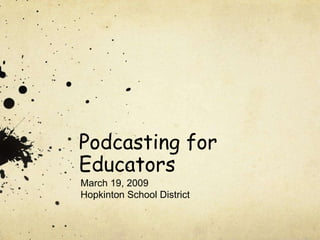
Podcasting
- 1. Podcasting for Educators March 19, 2009 Hopkinton School District
- 2. In this workshop you will… Learn what a Podcast is and how it can be used. Learn how to use GarageBand to produce an audio file. Learn how to use a free program to upload your Podcast so that the world can hear it.
- 3. This is the opening screen for GB. Each horizontal section stands for a different “track” that can be adjusted in volume. Half-way down the page in the middle are the typical buttons for play, record, etc.
- 4. 1.) Click on the Male (or Female) track. 2.) Click on the record button and start talking. When finished, hit the button again. 1 2
- 5. Click on the oval button which changes the edit screen to the Jingles/Sounds screen. This will allow you to add sound beds and effects.
- 6. 1.) Click on the “All” section which displays all of the choices for sounds. 2.) Drag the selection “44th Street Long” into the 3.) “Jingles” track to be used later as a sound bed. 3 1 2
- 7. Then, click on the diamond all the way to the right to bring up “Track Volume”.
- 8. 1 1.) Click on the line in the middle of the track volume area and you will produce a ball. 2.) Next click on the same area but around the spot where you will want to begin varying the volume to produce your second ball. 3.) Then click again to apply the appropriate volume slope drag down or up. 2 3
- 9. Click on the edit button to change the Jingles/Sounds screen to the edit screen.
- 10. 1 1.) Click on the track. 2.) Drag the mouse over the area you want to edit, let go and click on the area you dragged. 2
- 11. Hit return and the audio you selected is deleted. Notice how part of the Male Voice track is gone.
- 12. Hit Command-S to save your work.
- 13. Click on “Share” and release on “Export Podcast to Disk”.
- 14. Choose where you want to save, I have selected the Desktop. Hit “Save”.
- 15. GB now creates the mixdown in the place you want to save the Podcast.
- 16. You can see that it saved to the desktop as an MPEG4 file.
- 17. If you double click on your Podcast file, your iTunes program will open up and play the file. It also will save it in iTunes.
- 18. You have completed recording your Podcast. Now we must put it up on the Internet so that everyone can hear it!
- 20. Click on “Sign Up”…
- 21. …and fill out the screen. Please ignore Bill’s birth year and click on “Sign Up”.
- 22. You may add a photo if you’d like. Hit 1.) “Choose File” to find the picture file on your hard drive and then 2.) hit “Upload”. 1 2
- 23. On your Home Screen, you can add photos, change your profile, and invite friends to comment on your Podcast. Next, click on “Post your first episode”.
- 24. The next screen gives you some choices on posting. Click on “Upload media from your computer”.
- 25. Now, click on “Choose File” and head to where you saved the MPEG4 Podcast file. You probably saved it to your desktop. The click “Upload Media”
- 26. After the upload is complete, you can 1.) Give your Podcast a title and 2) write a brief description which others will see. Click “Next step”. 1 2
- 27. You can select a Podcast picture that will show in your Podcast player.
- 28. Now you can add tags. These will help people find your Podcast when searching. You can put in “HopkintonHigh”, your name, etc. Hit “Next step”.
- 29. Finally, hit the “Post Episode” button and your Podcast is on the Net!
- 30. Then, you should be returned to your home page. If you want to play the Podcast, hit “Play”.
- 31. You can also view what the rest of the world will see by entering the address: http://username.podomatic.com
- 32. If a listener scrolls down the page, they can also subscribe to your Podcast via iTunes and can download it as well. There are a number of options for your fans.
- 33. Congratulations. You are now a Podcaster!
- 34. Questions? Email Bill at: bcarozza@hopkintonschools.org
