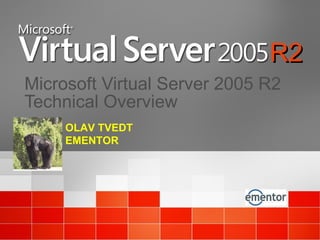
Virtual Server
- 1. Microsoft Virtual Server 2005 R2 Technical Overview OLAV TVEDT EMENTOR R2
- 3. Improve Utilization Increase Responsiveness Lower Operational Costs Increase Availability Server Administrators Application Developers
- 4. Designs include all information relevant to management End to End, automated management tools Rich instrumentation and hardware resource virtualization Systems “Designed For Operations” “ Operationally Aware Platform” “ Intelligent Management Tools” More flexibility and control in the provisioning and use of your hardware resources.
- 18. Virtual Server Benefits Efficient use of hardware resources Best supported server virtualization solution Enhanced administrator productivity and responsiveness
- 28. Virtual Server Migration Toolkit
- 39. demonstration
- 41. © 2005 Microsoft Corporation. All rights reserved. This presentation is for informational purposes only. Microsoft makes no warranties, express or implied, in this summary. All other trademarks are property of their respective owners. The names of actual companies and products mentioned herein may be the trademarks of their respective owners.
- 42. © 2005 Microsoft Corporation. All rights reserved. This presentation is for informational purposes only. Microsoft makes no warranties, express or implied, in this summary. All other trademarks are property of their respective owners. The names of actual companies and products mentioned herein may be the trademarks of their respective owners.
Notas del editor
- The purpose of this presentation is to introduce you Microsoft Virtual Server 2005 R2. Virtual Server is Microsoft’s virtual machine solution to increase operational efficiency.
- IT Organizations today are under incredible pressure today to deliver more value to their business customers – and typically with little or no increase in budgets. Many of those challenges, shared between server administrators and developers, can be addressed with the help of Virtual Server 2005 R2. Increase Availability: Administrators need to insure that their IT systems are highly available Improve Utilization: With low hardware utilization rates (10-15%) pressures exist to increase their ROI by increasing utilization Lower Operational Costs: In many situations customers are spending 70-80% of their total IT budgets on just running and maintaining their existing systems. They need to lower these costs so they have more IT dollars to invest in new strategic opportunities Increase Responsiveness: In today’s competitive world, IT organizations need to have the flexibility to rapidly roll out new services and adopt new technologies in line with the changing needs of the business.
- Microsoft’s approach to addressing these challenges is to provide a comprehensive family of server software we call Windows Server System (TM). The Dynamic Systems initiative is a key effort within Windows Server System to dramatically simplify and automate how businesses design, deploy and operate distributed IT systems DSI attacks the root of the IT complexity and takes a very holistic approach to addressing today’s operational challenges. In support of DSI Microsoft is investing heavily in 3 major areas: Systems designed for operations: Here we will be delivering development and authoring tools (like Visual Studio) which enable businesses to capture & edit system knowledge and facilitate collaboration among business users, project managers, architects, developers, testers, and operations staff. In addition, Microsoft servers and many 3rd party ISV applications will capture in software the information necessary to dramatically improve deployment and management Operationally aware platform: The core operating system and related technologies are critical to helping solve these operational challenges. All of the services within the operating system must be designed for operations AND the operating system and related products must provide rich instrumentation and hardware resource virtualization support. Intelligent Management Tools: The third and critical piece to DSI are the management tools which will leverage the operational knowledge that has been captured in the system to provide end to end (server to desktop) automation of system deployment, updating, monitoring and change/configuration and rich reporting services. Virtual Server is a great step towards improving the operationally aware platform that we are delivering by providing you more flexibility and control in the provisioning and use of your server hardware resources.
- Businesses in all industries are looking for ways to reduce cost and risk, and increase quality and agility in their IT infrastructure. Server managers need ways to improve the efficiency of their hardware environments and reduce the management burden of solutions. Server application developers need to efficiently develop and test solutions involving multiple servers and/or complex configurations. Virtualization is a key enabling technology that can be leveraged to achieve these business benefits.
- Virtualization technology enables one computer to run multiple operating systems simultaneously. Virtualization has been around for over a quarter-century, but historically the only computing platforms that were powerful enough to support virtualization were mainframe systems. Despite the benefits associated with virtual machine technology, implementing and maintaining a mainframe system for this purpose was not logistically or fiscally practical for many companies. As computing systems have evolved and software and hardware technology has improved, virtualization has become viable on an x86 platform. These advances, particularly in hardware I/O, have allowed virtualization to be delivered on a platform that can be leveraged by nearly all businesses. One quick use-case example that you may have already considered is the ability to run side-by-side testing and production systems on the same server. This allows you to better utilize use fewer servers. And those machines do not require any special hardware—you can use ordinary x86 machines with off-the-shelf components.
- Key point : There are three key technologies that help companies consolidate heterogeneous workloads: Hardware partitioning, workload management and virtual machines. Let’s take a moment and spend some more time on each of these technologies. Whats in it for the customer: Customers can choose the most appropriate application consolidation tools to meet their business requirements. Script: Hardware Partitioning Hardware partitioning is where a server is physically partitioned into to 4 processor increments, each partition runs its own instance of the operating system, The following OEM’s provide 4 processor partitioning on there 64 proc, 32proc and 16 proc Intel based Servers, HP, IBM and Unisys. Hardware Partitioning is best for Very High through put applications that require complete isolation at an Operating system and hardware level. The limitation is that you have to reboot the server to change the size of the partition and it has to be done in 4 processor increments . So unless you have a failover server, this will result in an interruption of service. Additionally you will have to plan for peak workloads, which means less than optimal server utilization. Resource Management Resource management enables the allocation of resources , including processor and memory resources, among multiple applications based on business priorities on a single server . This is ideal for medium to high throughput applications , where you are hosting multiple workloads and you want to prioritize use of resources. Windows System resouce Manager allows an administrator to set targets for the amount of hardware resource that running processes or users (typically in a Terminal Server environment) are allowed to consume. When running multiple applications on a single server, WSRM can be used to assign some part of the machine’s resources to each application. This allocates each process’ access to system resources and reduces the ability of applications to interfere with each other, allowing multiple applications to better coexist on the same system. The limitation is that all applications must run on the same operating system version. Additionally the application is not completely isolalated in its own Operating system or hardware. This can be a single point of failure for multiple applications . Virtual Machines (Virtual Server 2005 R2) This capability allows IT organizations to migrate and consolidate applications to current hardware and software platforms, thus ensuring manageability, availability, standardization and supportability. Additional applications include the quick creation of new configurations for testing, training, demonstrations, etc. Virtualization enables savings on hardware, environmental costs, management, and administration of the server infrastructure. Best For Virtual machine technology primarily addresses these business needs: The need to manage diverse applications : business applications may be running on multiple operating systems or may simply require different update and patch management techniques. Virtual Server 2005 R2 combined with Windows Server 2003 R2 introduces a host of new management tools that streamline your application management. Windows Server 2003 R2 Management tools work natively on VMs when they are hosted through Virtual Server 2005 R2 on Windows Server hosts. The need to improve availability : Some applications, particualarly legacy LOB applications, require the highest availability possible. Virtual Server offers a High Availability solution through clustering and virtual hosting. The need to support legacy applications : legacy applications require older, often obsolete operating systems. Procuring and maintaining hardware that supports obsolete operating systems is problematic. Also, when support for the operating system is finally withdrawn and no new fixes are produced, organizations face costly choices on how they will address security issues if any emerge. Upgrading or re-writing applications for a current version of the OS may not be economical, or the resources needed to do so may be occupied with higher-priority projects. The need to consolidate applications : many business applications run on under-utilized servers. IT organizations want to Improve performance and optimize hardware, space, and power by consolidating these applications on to fewer more powerful servers. The problem is that, frequently, these applications were not written to co-exist on the same server. Applications may require different versions of the operating system and of the database and other middleware. Applications may consume all of a certain hardware or software resource on the system, thus preventing other applications from performing acceptably; sometimes the same situation occurs due to so-called “memory leaks” due to poor programming, in which case a reboot will eventually be needed to free up the memory. IT organizations want to avoid the cost and time involved in re-writing applications so they can be consolidated. Each Virtual machine is limited to a single processor, hence we recommend this solution for lower through-put applications . Limit The application management overhead is centralized, however still requires management by application (and OS instance) and the required skills and knowledge of each application, hence application and OS management can be more complex . Running multiple virtual machines (VM’s) on a single server, has a performance tax , depending on the number of VM’s hosted. This may be overcome through physical server clustering via iSCSI - a cost efficient solution that requires no specialized hardware.
- There are several tools that will accelerate the assessment of both applications and their solutions. We recommend that you start by determining platform dependencies and Microsoft provides guidance on these topics. Resource discovery is another important step. Again, Microsoft has a solution in SMS 2003 to help in this effort. There are several solutions from ISVs in this area, as well. You will want to perform application profiling to identify shared resource dependencies. On the whole you want to target server-side applications. And keep in mind that .NET applications are consolidation-friendly in that they are designed for isolation or, if you will, “componentization” and have reduced interdependencies due to use of standardized models and protocols like COM and SOAP. Time and effort permitting, get together with Microsoft or a Microsoft partner and work on a proof of concept to see what happens when you start down a solution path.
- The Solution Accelerator for Consolidating and Migrating LOB Applications is guidance created by Microsoft to help you accelerate the design, development, and deployment of appropriate solutions for your Microsoft® Windows NT® 4.0-based line-of-business (LOB) application servers in a heterogeneous environment. One component of the Solution Accelerator – and a convenient place to start in assessing a solution – is using a fairly simple decision tree. The decision tree provides guidance on establishing goals, assessing applications and their environment, deciding which solutions to use for specific LOB applications, and using the appropriate information to start deployment efforts for each solution. The decision tree follows a straight forward process that leads you to a logical conclusion based upon the state of the current environment and your vision and goals for your enterprise application platform. As I mentioned before, one possible outcome is using Virtual Server 2005 R2 as an environment for re-hosting LOB apps running on Windows NT4. There is a Virtual Server Planning and Implementation Guide, based upon the Virtual Server Migration Toolkit, which can help guide the deployment phase of your chosen consolidation solution. We’ll discuss that in more detail in following slides, but first we’re going to get into more detail on the solution accelerator and using the decision tree.
- Microsoft Virtual Server 2005 R2 is the most cost-effective virtual machine solution designed for Windows Server 2003 to improve operational efficiency in software test and development, legacy application re-hosting , and server consolidation scenarios in the following server manager scenarios: Consolidate and automate your software test and development environment : Virtual Server enables you to consolidate your test and development server farm and automate the provisioning of virtual machines, improving hardware utilization and operational flexibility. For developers, Virtual Server enables easy deployment and testing of a distributed server application using multiple virtual machines on one physical server . Re-host legacy applications : Virtual Server enables migration of legacy operating systems (Windows NT4.0 Server and Windows 2000 Server) and their associated custom applications from older hardware to new servers running Windows Server 2003. Consolidate targeted production server workloads : Virtual Server enables workload consolidation for infrastructure services, branch office services, and for disaster recovery environments resulting in fewer physical systems for reduced hardware footprint. Next we’ll review each of the key scenarios and discuss how Microsoft Virtual Server 2005 R2 improves operational efficiency and adds value.
- Microsoft’s commitment to its customers is to deliver the most cost effective server virtualization solution for the Windows Server 2003 platform. Microsoft has received excellent feedback on Virtual Server since beta code released earlier this year. To ensure that customers’ planned deployment scenarios are addressed most cost effectively, Microsoft will deliver Standard and Enterprise editions of Virtual Server 2005 R2. Microsoft Virtual Server 2005 R2 Enterprise Edition will support all physical processors supported by the host Windows Server 2003 operating system. Organizations that need to implement Virtual Server 2005 R2 on multi-processor hardware for multiple server consolidation and performance driven legacy application migration will benefit from Virtual Server 2005 R2 Enterprise Edition. Microsoft Virtual Server 2005 R2 Standard Edition is for customers who are deploying on server hosts with four or fewer physical processors. This edition is ideal for the consolidation and automation of software test and development environments as well as the migration of legacy applications that do not need multiple processor performance.
- Developers and system managers are always looking for ways to decrease costs and accelerate application and infrastructure installations and upgrades, and they have to simultaneously deliver a comprehensive level of quality assurance to prevent costly system failure or downtime of LOB applications. In order to achieve testing coverage goals prior to going into production, multiple challenges must be overcome: Server operational and capital costs : High-quality application test coverage requires replicating production environments in development “sandboxes” adding risk to budgets and schedules. Network operations : Incorrect configuration of a test network could endanger production networks. Developer productivity: Developer productivity is wasted on time-consuming administrative tasks. Virtual machine technology was developed to address these same challenges, enabling side-by-side testing and production partitions on the same system. For x86-based servers, Virtual Server enables better test coverage, developer productivity and user experience. Distributed Applications Deployment and testing of distributed server applications typically requires quantities of available hardware resources and considerable amounts of time to configure the hardware and software systems in a lab environment to simulate a desired scenario. Virtual Server is a potent time- and resource-saving solution that minimizes hardware and human resources in distributed server application development scenarios. Virtual Server enables individual developers to easily deploy and test a distributed server application using multiple virtual machines on one physical server. Marrying Virtual Server’s robust features (e.g. disk hierarchy, networking) with the value of machine consolidation gives developers a powerful, efficient way to simulate complex network environments. The result is a development environment solution that is time and cost effective as less hardware, less real estate and less time are required for build-out.
- Situation Founded in 1951, Jack in the Box operates and franchises two U.S. restaurant chains—Jack in the Box and Qdoba Mexican Grill—in 33 states. The company also operates more than two dozen proprietary Quick Stuff convenience stores—each includes a gas station and is developed adjacent to a Jack in the Box restaurant. Jack in the Box is among the most popular quick-serve hamburger chains in the United States, with more than 2,000 restaurants and a half-billion guests annually. With the company’s attention focused on a multifaceted growth strategy and a comprehensive initiative to reinvent the Jack in the Box brand, it had fallen behind on maintaining back-office technology in its restaurants. One server in each of its nearly 2,000 restaurants runs a point-of-sales (POS) application from Progressive Software on the Microsoft® Windows NT® Server version 4.0 operating system; a second computer runs 19 back-office applications—such as inventory management, staff scheduling, and payroll. The back-office applications use a variety of databases—Microsoft SQL ServerTM version 7.0, SQL Server Desktop Edition, and Microsoft FoxPro® database development system. “ We wanted to knit our restaurant back-office applications more closely together for greater information exchange and analysis,” says Brian Yates, Director of Business Systems Restaurant POS and Platform Development for Jack in the Box. The old restaurant computers were also costing a great deal to manage and support. “As we opened new restaurants, the older applications wouldn’t run easily on newer hardware,” Yates says. “The older machines and operating systems were difficult to manage due to their inability to take advantage of modern management tools, and they were difficult to patch and protect against security vulnerabilities.” Patching the 4,000 remote computers involved sending upgrades to restaurants and spending a considerable amount of time following up. A simple operating system or application patch took up to 11 weeks to implement and was a time drain on IT staff. Jack in the Box set out to redesign and upgrade its restaurant systems to decrease operational costs and give the company better access to daily business data. The company could not, however, rewrite the 19 back-office applications and upgrade its computers and operating systems in 2,000 restaurants overnight. Solution Because Microsoft is a key technology vendor, Jack in the Box looked to Microsoft for help in bringing its restaurant systems up to date. The local Microsoft account team recommended upgrading Jack in the Box restaurant back-office systems to the Microsoft Windows ServerTM 2003 operating system and eventually basing the back-office applications on the Microsoft .NET Framework. An integral component of the Microsoft Windows® operating system, the .NET Framework provides a programming model and runtime for Web services, Web applications, and smart client applications. Building restaurant systems on a robust Web services–capable operating system and programming paradigm would allow Jack in the Box to easily exchange data between its restaurant applications, thereby improving information access and business agility. A Windows Server 2003 foundation would also allow Jack in the Box to take advantage of modern system monitoring, management, and security tools, thereby lowering operational costs. Virtual Machines Allow Staged Migration It was impractical to consider rewriting all 19 back-office applications at once; that would be a two- to three-year effort. Jack in the Box “ We estimate that removing 2,000 devices in the field will significantly reduce our maintenance and support costs.”Brian Yates, Director of Business Systems Restaurant POS and Platform Development, Jack in the Box needed a way to move current applications to a more modern, robust restaurant technology infrastructure without impacting the business. With these challenges in mind, Jack in the Box turned to Microsoft Virtual Server 2005 R2. Virtual Server 2005 R2 is a virtual machine solution designed for Windows Server 2003. A virtual machine is a server that is implemented in software and mimics aspects of a physical server, appearing to users and applications as a separate physical server. By implementing Virtual Server 2005 R2, a company can house several virtual machines on one physical machine. Multiple virtual machines can reside on one physical server. Each virtual machine can run a different operating system and various applications in complete isolation from other virtual machines. By running numerous virtual machines on one physical server, a company can increase operational efficiency in software test and development, application migration, and server consolidation scenarios. “ Using Virtual Server 2005 R2, we can immediately upgrade our restaurant hardware and operating system software to take advantage of higher performance, reliability, and management features while running older applications on Windows NT,” Yates says. As a bonus, the use of Virtual Server 2005 R2 allows Jack in the Box to eliminate one server per restaurant, consolidating both back-office applications and the POS application on one physical computer. The company’s field server count will be reduced from 4,000 to 2,000 systems. The remaining server in each restaurant will be an NCR system running Windows Server 2003, Virtual Server 2005 R2, and two virtual machines. One virtual machine will run the 19 back-office applications and the other will run the POS application. The virtual machines will run Windows NT Server as a guest operating system running on top of the Windows Server 2003 host operating system. To provide restaurant employees with a user-friendly Web interface to all restaurant—and some corporate—applications, Jack in the Box IT staff created a Web page that uses the Virtual Machine Remote Control (VMRC) ActiveX® control. This allows the two virtual machines to be visible from a Microsoft Internet Explorer browser. Employees can select needed applications without knowing which virtual machine or operating system the application is running on. Virtual Server 2005 R2 gives Jack in the Box a critical means of upgrading technology without upsetting ongoing business. It gives Jack in the Box staff time to base its back-office applications on the .NET Framework and eventually host them on Windows Server 2003, taking advantage of its greater reliability and security. Fast Migration, Restaurant Setup Jack in the Box hired Microsoft Consulting Services (MCS) to assist with its Virtual Server 2005 R2 deployment. MCS created a proof-of-concept of virtual machine technology in the Jack in the Box environment and quickly developed a working prototype. MCS then conducted extensive integration testing to ensure the compatibility of Virtual Server 2005 R2 with existing back-office and POS applications. To provide a comprehensive plan of action, this included process testing of designated backup and recovery procedures. Comfortable that virtual machine technology would work well in its restaurant environ-ment, Jack in the Box had MCS create a pilot deployment as well as all the planning and development necessary for a systemwide rollout. MCS designed an architecture for virtual machine security and a deployment script by using the Component Object Model (COM) application programming interface (API) included with Virtual Server 2005 R2. Yates’s staff loads the deployment script onto a CD and sends it to each restaurant when a new server is installed. Remote field support personnel use the CD to create two virtual machines on the computer. The wizard-driven installation procedure can be completed in less than two hours per restaurant. Because of redundant capabilities built into the POS application, Jack in the Box doesn’t have to shut down POS systems to create virtual machines on the new restaurant computers. Benefits The new virtual machine–b “ Virtual Server 2005 R2 is giving us a less expensive way to run our business today, as well as a path to even greater efficiencies tomorrow.”Brian Yates, Director of Business Systems Restaurant POS and Platform Development, Jack in the Box ased restaurant infrastructure at Jack in the Box has given the quick-serve chain a way to minimize field server management and methodically upgrade restaurant systems. It has also allowed the company to eliminate 2,000 restaurant servers and the associated costs and management headaches. By running its new restaurant systems on Windows Server 2003, the company can take advantage of newer security and management tools that ensure a reduction in operational costs. Jack in the Box anticipates even greater operational efficiencies and business agility once they’ve rewritten back-office applications using the Framework. Smooth Windows NT Migration With Virtual Server 2005 R2, Jack in the Box found a way to smoothly migrate from outdated Windows NT–based applications to new hardware without disrupting daily operations. “Without Virtual Server 2005 R2, we would have had to stop and rewrite all of our back-office applications immediately, which would have been far too time- and labor-intensive,” Yates says. “Virtual Server 2005 R2 allows us to slowly migrate one back-office application at a time to the .NET Framework and Windows Server 2003. This is a significant benefit for us.” In a separate initiative, Jack in the Box is using the Framework to rewrite and enhance current Visual FoxPro applications by using Microsoft Visual Studio® .NET 2003 to build more flexible, interoperable restaurant systems. Lower Hardware, Maintenance Costs Using Virtual Server 2005 R2, Jack in the Box has been able to do away with one server per restaurant—2,000 system wide. This eliminates monthly leasing costs for the hardware as well as the time and money needed to manage those computers. “Removing 2,000 devices in the field will significantly reduce our maintenance and support costs,” Yates says. To simplify security policy setting in its corporate network, Jack in the Box is also deploying the Active Directory® service, a central component of Windows Server 2003. Corporate IT staff can use Group Policy with Active Directory to manage access to the host Windows Server 2003 operating system in each restaurant. “By using Active Directory, we can automate user, group, and computer management from one location,” Yates says. “Active Directory will be a big help in maintaining a consistent server configuration in all our restaurants and will allow us to use specific user IDs for auditing and change management.” Faster Access to Business Data As Jack in the Box bases its back-office applications on Windows Server 2003 and the Framework, it will be able to integrate those applications and analyze the business from new angles. The tighter integration of applications will enable near real-time access to daily business data, which will spur quicker decision making and improve the ability both to notice and to correct operational inefficiencies. Linking previously siloed operational systems will help Jack in the Box to better manage its inventory and food and labor costs. Jack in the Box plans to replace its many databases with Microsoft SQL Server 2000 Standard Edition, which will run on each single restaurant server running Windows Server 2003—and be shared by the back-office and POS applications. A common data repository will make it easier to share data between back-office applications and to transfer that data to corporate servers for more frequent analysis. “ We will use the SQL Server Replication feature in transferring data to the corporate servers on a nightly basis, where it will feed our corporate data warehouse with richer, more current information,” Yates says. “Both corporate and restaurant managers will gain access to timely, accurate, and actionable information critical to operations in our highly competitive, low-margin industry.” The SQL Server database engine will provide better data to help Jack in the Box get a more accurate, current view of loss prevention, cash register over-rings, item cancellations, labor and performance measurements, product inventory, sales performance, and speed of service. “ Virtual Server 2005 R2 is giving us a less expensive way to run our business today, as well as a path to even greater efficiencies tomorrow,” Yates says. Software and Services Microsoft Windows Server System Microsoft Windows Server 2003, Standard Edition Microsoft SQL Server 2000, Microsoft Virtual Server 2005, Microsoft Windows NT Server 4.0, Microsoft Visual Studio .NET 2003, Microsoft FoxPro Services, Microsoft Consulting Services (MCS) Technologies, Active Directory, Component Object Model, Microsoft .NET Framework, HardwareOne NCR system with 2.5-gigahertz CPU, 2 gigabytes (GB) of RAM, and dual 120-GB hard drives per restaurant © 2004 Microsoft Corporation. All rights reserved. This case study is for informational purposes only. MICROSOFT MAKES NO WARRANTIES, EXPRESS OR IMPLIED, IN THIS SUMMARY. Microsoft, Active Directory, ActiveX, Visual FoxPro, Visual Studio, Windows, the Windows logo, Windows NT, Windows Server, and Windows Server System are either registered trademarks or trademarks of Microsoft Corporation in the United States and/or other countries. The names of actual companies and products mentioned herein may be the trademarks of their respective owners.Document published September 2004 For More Information For more information about Microsoft products and services, call the Microsoft Sales Information Center at (800) 426-9400. In Canada, call the Microsoft Canada Information Centre at (877) 568-2495. Customers who are deaf or hard-of-hearing can reach Microsoft text telephone (TTY/TDD) services at (800) 892-5234 in the United States or (905) 568-9641 in Canada. Outside the 50 United States and Canada, please contact your local Microsoft subsidiary. To access information using the World Wide Web, go to: www.microsoft.com For more information about Jack in the Box products and services, call (858) 571-2697 or visit the Web site at: www.jackinthebox.com Microsoft Windows Server System Microsoft Windows Server System integrated server infrastructure software is designed to support end-to-end solutions built on Windows Server 2003. It creates an infrastructure based on integrated innovation, Microsoft’s holistic approach to building products and solutions that are intrinsically designed to work together and interact seamlessly with other data and applications across your IT environment. This allows you to reduce the costs of ongoing operations; deliver a more secure and reliable IT infrastructure; and drive valuable new capabilities for the future growth of your business.
- As IT infrastructures enable increasingly powerful and reliable solutions, an ongoing challenge is the management and maintenance of existing legacy server-based applications. Business applications often outlive their original OS or hardware, and as support for these primary infrastructural elements diminishes over time, cost of ownership steadily increases. Under ideal conditions, you would prefer to continue running business applications unchanged, but three factors drive legacy application migration: Diminishing hardware support for legacy operating systems; Extensive time and cost of administrating server-based legacy applications; and, High cost and risk to upgrade or rewrite legacy applications for increased quality and agility. You need to support your legacy or orphaned applications, such as those written for Windows NT4.0 or Windows 2000, to run on new hardware and software platforms. Many organizations find, for example, that an ISV who installed their application years ago may not be in business. IT departments need a solution that assures smooth application migration while delivering rock-solid application compatibility. Virtual Server delivers the best of both worlds: application compatibility with legacy environments, while taking advantage of the reliability, manageability and security of Windows Server 2003. Virtual Server delivers this capability by enabling you to run legacy applications in their native software environment in virtual machines, without rewriting application logic, reconfiguring networks or retraining end users. This gives you time to refresh out-of-warranty infrastructure systems first, then either upgrade or rewrite out-of-service applications on a timetable that best fits your needs. Virtual Server enables better choice for legacy application migration with great application compatibility.
- Developers and system managers are always looking for ways to decrease costs and accelerate application and infrastructure installations and upgrades, and they have to simultaneously deliver a comprehensive level of quality assurance to prevent costly system failure or downtime of LOB applications. In order to achieve testing coverage goals prior to going into production, multiple challenges must be overcome: Server operational and capital costs : High-quality application test coverage requires replicating production environments in development “sandboxes” adding risk to budgets and schedules. Network operations : Incorrect configuration of a test network could endanger production networks. Developer productivity: Developer productivity is wasted on time-consuming administrative tasks. Virtual machine technology was developed to address these same challenges, enabling side-by-side testing and production partitions on the same system. For x86-based servers, Virtual Server enables better test coverage, developer productivity and user experience. Distributed Applications Deployment and testing of distributed server applications typically requires quantities of available hardware resources and considerable amounts of time to configure the hardware and software systems in a lab environment to simulate a desired scenario. Virtual Server is a potent time- and resource-saving solution that minimizes hardware and human resources in distributed server application development scenarios. Virtual Server enables individual developers to easily deploy and test a distributed server application using multiple virtual machines on one physical server. Marrying Virtual Server’s robust features (e.g. disk hierarchy, networking) with the value of machine consolidation gives developers a powerful, efficient way to simulate complex network environments. The result is a development environment solution that is time and cost effective as less hardware, less real estate and less time are required for build-out.
- Virtual Server enriches its value proposition through rich feature sets and robust functionality. Virtual Server business benefits can be described in three categories: Improved Hardware Efficiency, Increased Administrator Productivity, and A broad set partner solutions. We’ll start by looking at features that improve hardware efficiency.
- Broad device compatibility and complete support for Windows Server environments coupled with control for workload management facilitate more efficient use of hardware enabling multiple workloads to coexist on fewer servers. Virtualization Virtual Server supports many Windows Server Catalog devices, providing compatibility with a wide range of hardware. This means that you will be able to continue to utilize many servers already in your infrastructure to run Virtual Server. Virtual Server can run various x86 operating systems in the virtual machine guest environment. Virtual Server is optimized to run Windows operating systems as virtual machines for compute, storage and networking performance, officially supporting: Windows NT4.0 Server SP4 to SP6, Windows 2000 Server SP2 to SP4, and Windows Server 2003. Resource Management Virtual Server enables flexible, fine grained resource allocation and management. This allows you to maximize the efficiency of hardware resources by controlling resources on a per-machine basis.
- Virtual Server 2005 R2 shows a 100% improvement running Exchange SP2 and SQL Server 2005. Note that this figure is provided only to provide a meaningful performance comparison. High I/O workloads like this should be on a dedicated machine; Exchange SP2 and SQL Server 2005 running on virtual servers should only be used for test and development purposes.
- Virtual Server increases administrator productivity. Virtual Server’s combination of scripting control and built-in administrative tools make it easy to deploy, manage and use. Deploy: Complete scripted control enables automated configuration and deployment Manage: Use the Virtual Server Administration Website and standard server management tools to administer virtual machines Use: Unified Windows experience streamlines common virtual machine tasks. It is all Windows
- COM API Virtual Server includes a rich Application Programming Interface (API) based around the Component Object Model (COM) for powerful extensibility and automation of configuration, management and integration of virtual machines. The COM API includes 42 interfaces with hundreds of calls, enabling developers and administrators to reduce operational costs through enhanced manageability and automation of tasks. VHDs Virtual machines are encapsulated into a single, portable file called a Virtual Hard Disk. Decoupling applications from hardware through encapsulation simplifies capacity planning, deployment and management practices. Virtual Hard Disks (VHDs) are used to assign storage to the virtual machine; and they contain the data for a virtual machine, packaged simply as a single file on the host file system. The VHD appears to the guest operating system as a single hard disk (usually it is the C: drive). Virtual Networking Virtual networks are used to connect a virtual machine to internal or external networks allowing virtual machines to function just like a physical machine from a network perspective with some notable advantages that are unique to virtual machines. Virtual Server supports any Ethernet interface on the host system which maximizes hardware utilization and enables powerful, secure configurations for optimized network operations. Additionally, guest-to-guest networking secures test network scenarios, completely isolating them from external communications but facilitating real network communications internally.
- Allstate, one of the leading insurers in the United States, was adding hundreds of servers to its data centers each year. If that rate of increase continued, even with the average server using typically less than 10 percent of its CPU capacity, the company would have required additional facilities. To reduce server growth and improve hardware efficiency, Allstate launched a server consolidation initiative that included deploying virtual machines in the company's test and development environments using Microsoft Virtual Server 2005 R2. Pilot tests showed an increase in hardware efficiency and a 25 to 50 percent reduction in server growth in the test lab, with the potential to save several million dollars (U.S.) over five years. Server provisioning time was also reduced from weeks to days for a virtual machine, shortening the time required to get new applications installed. Situation Based in Northbrook, Illinois, The Allstate Corporation is the nation's largest publicly held personal lines insurer. Founded in 1931 as part of Sears, Roebuck & Co., The Allstate Corporation went public in 1993 and became a totally independent company in 1995. Over the years, Allstate has supported numerous auto-safety reforms, including seat belts, air bags, and teen driver education. In May of 2003, Allstate had approximately 3,500 servers across the enterprise. The company determined that the number of servers in its data centers was increasing at the rate of hundreds per year. If the increase continued at that projected rate, Allstate would have to build additional data center facilities to house the new servers. A further analysis of its server base revealed that the vast majority of its servers were using less than 10 percent of the available CPU resources because each group of servers typically hosted only one application. In addition, the time required to acquire a new server was from six to eight weeks. Based on that information, the Allstate server team developed a server consolidation initiative that called for: Test and development groups to adopt a virtual machine solution to reduce server purchases. Investigating blade servers for their space-conserving form factor. Developing processes and technologies to attain higher utilization of the existing computer resources. Retiring five percent of the servers currently running the Microsoft® Windows® operating system. Within Allstate, every business unit has its own set of servers and its own test and development group. Approximately a third of all servers in the company were used in the test and development labs. Because of the large volume of servers required for those groups and the need to quickly build and dismantle testing environments, Allstate decided to test the concept of using virtual machines in its test and development labs. With Virtual Server 2005 R2, if we have a host server available, the procurement time of six to eight weeks is completely eliminated. This will help IT be more responsive to the business units. Najam Usmani Consultant, Allstate Insurance Company "As an enterprise, we recognized that we needed to address the issues of excessive server growth, server underutilization, and the mentality that every department has to own its own servers," says Najam Usmani, Consultant, Allstate, for Windows Server Solutions. "So we created a project to look into different technologies that could help resolve these issues." For the initial evaluation of the virtual machine concept, the company chose its Claims Technology Services (CTS) group. The testing process was divided into three stages: research and development (R&D), proof of concept, and pilot. An application development project therefore required three times the expected number of production servers in the test lab—one set for each testing stage. Allstate hoped that using virtual machines in the test lab would make it faster to test, easier to deploy, and more cost effective to provision the required number of servers in fewer physical units and thus reduce floor space requirements as well. Solution In the R&D phase, the Allstate server team compared a few virtual machine solutions to determine whether they met the company's basic requirements for quick, easy deployment; reliability; and at least 4:1 server consolidation. The team worked both with Avanade, a global technology integrator for Microsoft solutions in the enterprise, and with Microsoft Consulting Services (MCS) to test the general functionality of Microsoft Virtual Server 2005 R2 with two operating systems—Microsoft Windows® 2000 Advanced Server and Windows Server™ 2003 Enterprise Edition. Windows Server 2003 is the foundation of Microsoft Windows Server System™ integrated server infrastructure software, which is designed to help IT professionals deliver new business value through simplified solution development, deployment, and management. The testing revealed that in addition to supporting the base functionality of the physical servers, Virtual Server 2005 R2 supported other critical applications for Allstate, such as Microsoft Systems Management Server 2.0—also an integral part of Windows Server System. After spending 10 weeks in the R&D phase, the server team moved on to a proof of concept, working directly with the Allstate CTS group. The team focused on a real-time appointment-scheduling program that helps remote insurance adjusters create a route for responding to multiple calls in the most efficient manner. The teams worked on optimizing the application and deploying it in a virtual environment. Virtual Server 2005 R2 R2 again passed the proof of concept stage, demonstrating that it was very capable of providing an effective test environment. In the pilot stage, approximately 10 CTS developers tested the custom claims routing application on Virtual Server 2005 R2 for a few months. The initial pilot test ran at the Microsoft Enterprise Engineering Center (EEC) in Redmond, Washington. In the EEC, the Allstate server team worked with the Virtual Server 2005 R2 product group to duplicate a subset of the Allstate claims environment to run the tests as close as possible to the real world environment. Before, if a test and development group needed four physical servers, it would have to purchase them. Now it can accomplish the same result with one physical box and Virtual Server 2005 R2…in days. Marco Mercado Consultant, Allstate Insurance Company The team deployed up to eight virtual machines on an HP ProLiant DL380, 2.8-gigahertz (GHz) dual-CPU server. The virtual machines included a database server, several Web servers, and some combined Web and application servers. Then the team engaged CTS to apply some load to the servers to determine whether the virtual machine environment could meet the needs of the test and development group. "The application team threw a load equivalent to 1,500 users on one server," says Ken Serauskis, Consultant, Avanade Systems Engineering. "The overall response and stability of Virtual Server 2005 R2 met the requirements." In addition, the Allstate server team found that installing eight virtual machines on the single server did not exhaust all the resources. "Claims could have loaded additional virtual machines on that same physical server," says Ken Durigan, Consultant, MCS. "We were able to do what we needed to do and we still had room to spare." Once the pilot concluded successfully at the end of March 2004, the virtual machine project moved on to the Allstate Windows Platform Engineering group to devise a plan for product implementation and for building skills within the Allstate support groups. By mid-May 2004, the server team and CTS had loaded eight virtual machines—including application and Web servers—on a single 4-processor 700-megahertz (MHz) box. The server team had also loaded 30 virtual machines on a Compaq DL580 G2 with 32 gigabytes (GB) of RAM. Initially, Virtual Server 2005 R2 is being used to provision virtual machines for test and development in only one of the company's data centers. However, Allstate expects to gradually extend the use of Virtual Server 2005 R2 for test and development in the other data centers. Benefits By deploying Microsoft Virtual Server 2005 R2 within the test and development environment, Allstate was able to improve hardware efficiency and thereby reduce server growth and the costs associated with that growth, reduce the demand for more data center floor space, and increase server utilization to 35 to 50 percent during the peak shift. In addition, the company eliminated server acquisition time and reduced server operating system deployment times from about 1 to 3 hours, to 5 or 10 minutes. This time savings increases administrator productivity and helps the company get new applications installed faster. Up to a 50 Percent Reduction in Server Growth Given the improved hardware efficiency provided by Virtual Server 2005 R2, the Allstate pilot test results indicate that the original consolidation estimate of 4:1 is conservative. The server team estimates that it can deploy from 6 to 10 virtual machines on a physical server, gaining much more flexibility and the ability to quickly set up servers for testing. So, rather than its projected demand for hundreds of new physical servers, Allstate expects that with Virtual Server 2003 it will have approximately 115 virtual machines running on 12 to 20 physical servers by the end of 2004 and 250 virtual machines running on fewer than 42 physical servers by the end of 2005. Despite this significant reduction in the need for new physical servers, the test and development groups will still have the resources they need to perform comprehensive testing. The application team threw a load equivalent to 1,500 users on one server. The overall response and stability of Virtual Server 2005 R2 met the requirements. Ken Serauskis Systems Engineering Consultant, Avanade The reduction in physical servers will not only help lower hardware costs, but will also help to reduce the costs of deploying and managing new physical servers. By reducing server growth, Allstate will also delay or eliminate the need for additional data center space, and will reduce power, cabling, and hardware maintenance costs. The company estimates that this could save millions of dollars (U.S.) over five years. Increased IT Productivity Because deploying virtual machines on a computer running Virtual Server 2005 R2 doesn't require new hardware, the time-consuming steps to justify, procure, and set up are eliminated. "With Virtual Server 2005 R2, if we have a host server available, the procurement time of six to eight weeks is completely eliminated," Usmani says. "This will help IT be more responsive to the business units." Reduced Investment Risk Broadens Opportunities The significant reduction in the time and cost of server provisioning will enable people to run tests just to validate ideas, which is something they weren't often able to do before because of lack of funds for hardware. "It's common in Allstate to have a project that requires 30 servers," Usmani notes. "If you invest in 30 physical servers and find out six months later that the application isn't really worth the investment, you could have those servers lying around collecting dust. With Virtual Server 2005 R2, we can create 30 servers in no time on just a few physical servers, and do a proof of concept to determine whether the application is viable. If it is viable, you're money and time ahead. If it isn't, you haven't spent that much time or money." Minimal Client Impact A major goal of the Allstate virtual machine project was to keep the virtual machine-related processes, procedures, and server-naming conventions consistent with those designated for the company's physical servers. "Most of our virtual machines look like, have the same names as, and are running the same enterprise-level software as the physical servers," Usmani says. "The clients participating in the testing don't necessarily know whether they're accessing a physical or virtual machine. They're still able to use all the enterprise applications because our images are the standard Allstate images." Future Potential Now that the initial pilot test is complete, Allstate is continuing to explore additional Virtual Server 2005 R2 features. For example, the server team is testing the undo disk feature in patch testing so that it can roll the server back to its pre-patch state if necessary. The server team will continue to expand its evaluation of Virtual Server 2005 R2 capabilities once the software is released to manufacturing. "It boils down to cost and speed," says Marco Mercado, Consultant, Allstate Windows Platform Engineering group. "Before, if a test and development group needed four physical servers, it would have to purchase them. Now it can accomplish the same result with one physical box and Virtual Server 2005 R2, and provision those servers in days."
- Virtual Server was engineered to be easy to manage. This simplicity starts with a the browser-based Virtual Server Administration Website Virtual Server Administration Website Virtual Server’s Administration Website showcases the broad management capabilities of Virtual Server. The integrated administration website, called the Virtual Server Administration Website, controls a single instance of Virtual Server. The Virtual Server Administration Website enables secure, authenticated administration and remote access. The Virtual Server service installs as a headless service, meaning that it is not tied explicitly to a user interface. The COM API is used to create the content in the Administration Website. All actions performed through the Administration Website can be automated through the API, which enables automated creation, configuration and control of virtual machines. This can be leveraged to further simplify administration and decrease administrative overhead. Many Microsoft solutions, like AD, are fully functional in virtual machines. Other solutions have been developed to leverage virtual machine features and functionality. AD Integration Active Directory allows the same directory management features to be used for virtual machines as are used for physical machines by providing a centralized repository for hierarchical information about users and computers on the network. Active Directory in Windows Server 2003 incorporates significant improvements in management and performance, which can be leveraged through virtual machines hosted by Virtual Server 2005 R2. Microsoft Operations Manager 2005 Management Pack for Virtual Server Your business can leverage existing management tools to manage across physical and virtual machines. Microsoft’s manageability strategy for Virtual Server is to enhance the current manageability product set to be virtual machine-aware. For example, to distinguish host/guest hierarchical relationships, to represent and manage the topology, and expose it to other management solutions. Microsoft Operations Manager 2005 Management Pack for Virtual Server provides extensible guest-host mapping for event and performance management across physical and virtual machines. SMS and ADS SMS 2003 SP1 and ADS will both have specific components created for Virtual Server. Physical Server Equivalency Virtual Server provides the same interoperability for virtual systems as exists for physical systems with other Windows Server System management products, including Automated Deployment Services, Windows Update Services, System Management Services, and Microsoft Operations Manager.
- If you have, indeed, arrived at the conclusion that a Virtual Server 2005 R2 solution is right for you, there is a very handy set of tools that have been tested and validated by Microsoft to assist you in migrating your legacy systems: the Virtual Server Migration Toolkit (VSMT).
- The solution to re-host servers as virtual machines is not a trivial one and it will be derived after a great deal of analysis and assessment of your server applications and environment. There are guides that are included in the Solution Accelerator that detail how to use the VSMT to accomplish this. We’ll discuss them in a little more detail later in the presentation. The focus of migration efforts is primarily to help you get your NT4 servers into a more efficient environment, while you work on creating or deploying new applications. While NT4 gets most of the attention, VSMT will also allow you to re-host Windows 2000 and Windows Server 2003 servers, essentially as-is, in virtual machines. The VSMT utilizes ADS, a free add-on to Windows Server 2003 Enterprise Edition. There are three executable files and ADS task sequences that occur, and most of it is command-line driven.
- To help with the process of migrating Legacy applications and operating systems from running on a physical machine to being hosted in a virtual machine on top of Windows Server 2003 and Virtual Server 2005, we are creating set of command line tools to increase the automation of this process. Those tools are called Virtual Server Migration Toolkit and build on top of Automated Deployment Services – an image-based server provisioning technology that is a feature of Windows Server 2003. Using the command line tools on an NT4 system that has been updated to support WMI, VSMT helps to verify the configuration is migratable and then enables the admin to capture an image of that NT4 system using the ADS imaging tools. The image can then be translated into the Virtual Server VHD file format and deployed to a new Windows Server 2003 system running Virtual Server 2005 Finally VSMT helps clean up the configuration of the new virtual machine running the legacy application and operating system These command line tools are targeted at server administrators who are fairly comfortable with using scripts and command line tools for daily administration. In addition to the VSMT tool, the LOBSA provides: Guidance to help you determine which applications are good candidates for being migrated into a virtual machine (vs using some other technology) and Guidance on how to then use the VSMT in combination with ADS to effectively migrate your systems.
- There are some limitations to using VSMT. The process has been tested and demonstrated as repeatable, but it does require technical knowledge, including scripting, use of DHCP, the built-in PXE boot tool, and ADS. If you’re intimidated by a command line you should get comfortable with the technical aspects of the process before proceeding. However, most experienced technology professionals will be able to use it comfortably. The limitations are encountered on a few fronts – hardware, memory, and storage. Starting with hardware, if the source server has a device that cannot be emulated by Virtual Server it cannot be re-hosted in a virtual machine. These include USB devices (excluding keyboard and mouse), dongles, and HBA devices. The antiquity of some servers (and unfortunately it is not unusual with NT4 hardware) requires some manual intervention to complete the migration. Relative to memory, servers with less than 96 MB of memory cannot run migration tools. If they are formatted with FAT partitions the lower limit is 160 MB. The storage limitations are somewhat self evident. Extended and dynamic partitions cannot be migrated, and SAN data has to be copied manually.
- You should take full advantage of the Microsoft prescriptive guidance that has been created. The Line of Business Solution Accelerator contains two great guides on planning and implementation that walk you through the final phases of creating your Virtual Server 2005 R2 re-hosting solution – to and through the process of migrating the applications. In combination with the VSMT, the LOBSA will give you the insight to complete the important steps of planning and design, as well as the implementation and deployment of the solution. The Planning Guide provides guidance for completing the planning and design for a Virtual Server 2005 R2 solution. The planning and design processes for a Virtual Server 2005 R2 solution are very similar to that of a more traditional client-server solution. However, designing a Virtual Server 2005 R2 solution also requires understanding virtualization and addressing additional design considerations specific to the virtual environment. The Implementation Guide provides guidance for completing the setup of the infrastructure for this Virtual Server solution, and consolidating and migrating Windows NT 4.0-based application server intact onto virtual machines in the consolidated environment. The processes and procedures required to implement the Virtual Server solution are different from those required to implement a more traditional non-virtual solution. Therefore, to help streamline deployment efforts, the Implementation Guide provides detailed guidance specific to those processes and procedures.
- Situation AtlantiCare is one of the largest healthcare providers in southeastern New Jersey and the largest non-casino employer in the region. With nearly 4,000 employees and more than 50 locations, AtlantiCare includes Atlantic City Medical Center (ACMC), the AtlantiCare Foundation, AtlantiCare Health Services, AtlantiCare Health Plans, AtlantiCare Behavioral Health, and InfoShare, AtlantiCare’s information technology (IT) arm. In 2003, AtlantiCare began to consolidate its considerable Novell holdings to the Microsoft® Windows® operating system because of dwindling availability of Novell-based third-party applications and the increasing difficulty of supporting both Novell and Windows-based applications. The company began replacing Novell NetWare with Microsoft Windows ServerTM 2003, the foundation of Microsoft Windows Server SystemTM integrated server software. It also began replacing Novell GroupWise with Microsoft Exchange Server 2003 messaging software, Novell ZenWorks with Microsoft Systems Management Server 2003 infrastructure management software, and began implementing Microsoft Internet Security and Acceleration (ISA) Server 2000. AtlantiCare enlisted Microsoft Consulting Services (MCS) to aid in the broad migration. AtlantiCare and MCS quickly discovered a big challenge: During the migration, AtlantiCare would need many more servers to run side by side while the production applications were being transferred from Novell to Microsoft. That, combined with new applications that were already in the pipeline, created a huge server demand on several fronts. AtlantiCare sought alternatives to physically expanding its data center. “ We already had 160 servers in our data center, and we realized we would need to add another 20 to 30 to accommodate the new applications,” says Eileen Hambrecht, Director of Systems and Programming at AtlantiCare. “However, because each of our servers runs with a redundant power supply, we would have needed 40 to 60 new electrical outlets. Adding more servers would have required running new power from the street and probably expanding our data center. That was not an attractive option.” AtlantiCare had invested in expanding its data center a few years earlier, and the process had absorbed the floor space previously used for application testing. The company needed additional hardware resources to test all the new Microsoft applications before migrating them into its production environment. Lastly, AtlantiCare had quite a few applications running on the Microsoft® Windows NT® Server 4.0 and older systems. The hardware was slipping in reliability and support because it was being phased out. Although AtlantiCare needed to continue to support these applications, it wanted to efficiently maintain applications that performed minimal yet critical processing. Solution Hambrecht and Roger Vann, a Technical Project Manager in AtlantiCare’s IT organization, InfoShare, hit on a solution: virtual machines. A virtual machine is a server that is implemented in software and mimics the performance of a physical server, appearing to users and applications as a separate physical server. Multiple virtual machines can reside on one physical server, can run multiple operating systems and applications, and have individualized access to input and peripheral devices. An Economical, Easy-to-Learn Solution AtlantiCare had already begun to evaluate the VMware virtual server solution when MCS introduced the company to Microsoft Virtual Server 2005 R2, which was then in early customer trials. Impressed with what it saw, AtlantiCare promptly enrolled in the Microsoft Virtual Se “ The process of setting up Virtual Server was entirely wizard-driven and extremely familiar. Anyone familiar with a browser can set up Virtual Server.”Roger Vann, Technical Project Manager, AtlantiCare rver 2005 Early Adopter Program. Vann spent a day at the Microsoft Enterprise Engineering Center (EEC) in Redmond, Washington, learning how to configure and maintain Virtual Server 2005 R2. “ We were very impressed with the services offered at the EEC and by Microsoft Consulting Services, and with the product itself,” Vann says. “We selected Virtual Server based on price, a shorter learning curve, and the fact that we were moving to all Microsoft enterprise applications anyway, so it made sense. We estimate that Virtual Server will contribute to considerable savings in licensing fees.” The shorter learning curve derives from the fact that Virtual Server operates as a Windows-based application, so AtlantiCare’s IT staff doesn’t have to learn the Linux operating system required by VMware. Virtual Machine for Windows Server 2003 Incorporating robust storage, networking, and management features, Virtual Server 2005 R2 is a virtual machine solution designed for Windows Server 2003 to increase operational efficiency in software test and development, application migration, and server consolida-tion scenarios. Virtual Server 2005 R2 provides hardware benefits through virtual machine isolation, while resource management enables multiple workloads to coexist on fewer servers. In addition, organizations can benefit from increased administrator productivity throughout the phases of the IT life cycle. 33 Virtual Servers on 2 Machines For its virtual machine environment, AtlantiCare purchased three large (8-processor) IBM eServer X445 Series servers. However, the company is using only two servers to date—one to run approximately 20 applications and the other to provide hardware redundancy for applications that need it. “We are currently running 25 virtual machines on one physical device and 8 on another without coming close to maxing out the CPU resources,” Vann says. “Virtual Server is remarkably resource-efficient.” The Active Directory® directory service, an integral technology in Windows Server 2003, was the first production system that AtlantiCare implemented on virtual machines. “Based on sizing estimates from MCS, Active Directory would have required four to five physical servers for our production environment,” Vann says. “But after meeting with MCS and the Microsoft Virtual Server 2005 R2 project manager, we felt confident about implementing our domain controllers as virtual machines.” AtlantiCare deployed Active Directory using four (two production, two backup) domain controllers on two physical servers. Deployment was fast and easy. “I built the first two forest root domain controller virtual machines on my laptop on a 45-minute flight from Boston to Philadelphia, and then built two more in my hotel room the following evening,” Vann says. “The process of setting up Virtual Server 2005 R2 was entirely wizard-driven and extremely familiar. Anyone familiar with a browser can set up Virtual Server 2005 R2. When I got back to the office, I rolled those domain controllers into the production environment in minutes. We had actually purchased servers for Active Directory but were able to redeploy them elsewhere.” AtlantiCare has since deployed a variety of applications on virtual machines running a mix of the Microsoft Windows Server 2003, Windows 2000 Server, Windows NT Server, and Linux operating systems. The company redeployed a nurse-scheduling application from a stand-alone Windows NT-based server to a shared virtual server running Windows 2000 Server and Virtual Server 2005 R2. AtlantiCare took a drug interaction checking application off a dedicated physical server and deployed it across four virtual machines—two redundant production systems and two test systems. This application, part of a major AtlantiCare initiative around patient safety, provides the infrastructure to implement Computerized Provider Order Entry (CPOE), a system that allows providers to enter orders on their patients from virtually anywhere, including their offices or homes. By having constant access to their patients’ records, physicians can ensure real-time clinically relevant and accurate directives for their patients’ care. Virtual Server 2005 R2 allows AtlantiCare to deploy additional non-production systems for its CPOE training and certification environments without purchasing additional hardware. Networking servers responsible for the Domain Name System (DNS), Dynamic Host Configuration Protocol (DHCP), and Windows Internet Naming Service (WINS) traffic are all virtual machines, as is an Internet-facing Web server that went online recently. Benefits With the implementation of Microsoft Virtual Server 2005 R2, AtlantiCare has achieved a 33:2 server consolidation ratio—33 virtual machines running on 2 physical servers. This consolidation has helped the company to reduce hardware, electrical power, and server management expenses while avoiding the cost of expanding or replacing an entire corporate data center. Virtual Server 2005 R2 has also tremendously accelerated server deployment time, which allows the IT staff to be far more responsive to requests for new applications and services. Lastly, Virtual Server 2005 R2 gives AtlantiCare a way to scale its data center more smoothly and cost-effectively. Dramatic Server Consolidation and Savings Along with reducing hardware and electrical costs, the ability to consolidate 33 virtual machines onto just 2 physical servers has mostly eliminated the need for AtlantiCare to expand or relocate its data center. “ Without using Virtual Server 2005 R2, our migration to new Windows Server System applications would have been delayed several months until additional data center space and power became available,” Vann says. “We would have needed 40 to 60 power supplies for 30 servers, and we had fewer than 20 circuits available in our data center. With Virtual Server 2005 R2, we have just three servers using six outlets. Plus, these newer systems use far less rack space than our old systems, giving us additional data center savings.” Server management costs are also lower. “It’s far more time-efficient to manage 3 servers than 33, and we’re increasing our number of virtual machines all the time,” Vann says. “Organizational time and financial savings far outweigh the cost of purchasing the servers in the first place.” Increased Administrator Productivity Virtual Server 2005 R2 offers several features for easier server management, including scripted monitoring of virtual machine environments using a COM (component object model) application programming interface (API) and Web-based management console. “ We haven’t yet experimented with the COM API, but we believe it will be very beneficial for creating scripted backups and restores of entire virtual machines,” Vann says. “So far, the Web console has been sufficient for our use. The browser-based administration has made for a short and easy learning curve.” Virtual Server 2005 R2 also makes it easier to do what’s called a bare-metal restore. When a physical server goes down, administrators need to reinstall the operating system and applications onto an identical hardware configuration. In a virtual environment using Virtual Server 2005 R2, administrators can perform a bare-metal restore to any physical hardware, even a laptop. This gives IT staff a great deal more flexibility and speed in recovering from disasters or other server failures. “ We can now deploy a virtual machine in less than five minutes, and the setup paperwork is minimal.”Eileen Hambrecht, Director of Systems and Programming, AtlantiCare Apart from the administrator efficiencies provided by Virtual Server 2005 R2, AtlantiCare is simplifying its infrastructure management by consolidating on Windows Server 2003, which provides increased infrastructure security and stability. And Active Directory gives IT staff a centralized, easy-to-use console for managing IT resources and users. Five-Minute Server Deployment Hambrecht estimates that Virtual Server 2005 R2 has significantly improved the efficiency of the server deployment. “An hour’s worth of paperwork was required to deploy a new server at AtlantiCare,” Hambrecht says. “Among other things, we had to request rack space and to record the serial number, the person responsible for the server, and the backup methodology and schedule. Then it took another two hours to configure and deploy the server. We can now deploy a virtual machine in less than five minutes, and the setup paperwork is minimal.” Rapid server deployment makes it possible for AtlantiCare’s IT staff to be far more responsive to the needs of internal customers such as development staff and clinical groups. For example, recently, surgeons at an AtlantiCare medical center wanted to broadcast surgeries online as webcasts for companywide viewing. This required the creation of a streaming media proxy server to allow employees to simultaneously view the webcast from the internal network. “ This request came up quickly,” Hambrecht says. “Using Virtual Server, we were able to deploy the application within a week—and most of that time was spent drawing up the paperwork for the software purchase. It could have taken up to a month to get a new piece of hardware in here.” Virtual Server 2005 R2 has also been a tremendous help in AtlantiCare’s ongoing efforts to deploy new Windows Server System software—Microsoft Exchange Server 2003, Systems Management Server 2003, and ISA Server 2000. “ We were able to reproduce our production environment very quickly for testing without using huge amounts of hardware,” Vann says. “We just copied files over the network to the virtual test servers. With Virtual Server, we can build a complete test lab in an hour or two and then dismantle it when it’s no longer needed. In addition to providing far more efficient hardware utilization, rapid server deployment allows us to test applications and get them into production sooner.” Cost-Effective Scalability The ability to bring servers online quickly and economically makes it possible for AtlantiCare to scale its data center gracefully to accommodate growth and new opportun-ities. With its three generous-sized servers, AtlantiCare has plenty of capacity to add more applications and services without having to purchase additional hardware or infrastructure (power, data center space, management resources). “ We have plenty of instant scalability using Virtual Server,” Vann says. “I estimate that we can host more than 100 virtual machines on these three 8-way boxes. That will cover our expansion needs for a long time.” AtlantiCare has used Microsoft Virtual Server 2005 R2 to create a more fluid, responsive, cost-effective IT infrastructure. Hambrecht sums it up: “When we need a server, it’s there. The IT staff can respond to customer requests much faster, and, ultimately, AtlantiCare can respond to opportunities faster.”
- For MOM we are creating a Virtual Server 2005 R2 Management Pack that enables powerful 1:Many management of hosts and guests from a single MOM 2005 console. It provides health monitoring and the ability to centrally enact configuration changes on a large number of virtual machines. In addition, MOM has the ability to kick off a script based on triggering some threshold which it is monitoring. In combination with VS and the MP you can monitor a set of virtual machines and kick off a script from MOM based on a threshold being triggered (say CPU utilization) on the virtual machine. Because Virtual Server has such a rich COM API, that script can be used to automate a wide variety of actions that you then want to take on those virtual machines (start, stop, move, provision a new vm, etc..) The MOM MP will be in beta by October and released to the web by the end of this year.
- SMS 2003 SP1 will include features for Virtual Server. These include: – SMS Client supported in VM The SMS agent is supported running in a Virtual Machine environment – Configuration management support for the VM Virtual PC and Virtual Server called out in hardware inventory information A new node called Virtual Machine in the SMS admin console Resource Explorer Discovery of virtual PC host/guest (parent/child virtual machine) relationships – VM identification for reporting Virtual Server 2005 R2 called out in hardware inventory information A new node called Virtual Machine in the SMS admin console Discovery of virtual host/guest relationships
- Windows Virtualization in the Longhorn timeframe
- Windows Hypervisor utilizing Intel VT and AMD Pacifica Security: Trusted path systems, patching Interoperability and updating: Royalty free VHD licensing System Center investments for virtual machine placement and workload management Simplified Licensing