Locators in selenium - BNT 09
•Descargar como PPTX, PDF•
2 recomendaciones•2,345 vistas
Selenium Series
Denunciar
Compartir
Denunciar
Compartir
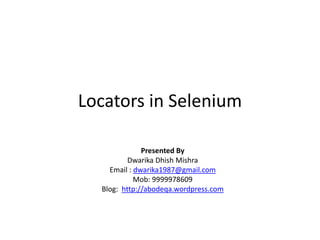
Recomendados
Recomendados
Más contenido relacionado
La actualidad más candente
La actualidad más candente (20)
What is WebElement in Selenium | Web Elements & Element Locators | Edureka

What is WebElement in Selenium | Web Elements & Element Locators | Edureka
Step by step - Selenium 3 web-driver - From Scratch 

Step by step - Selenium 3 web-driver - From Scratch
Setting up Page Object Model in Automation Framework

Setting up Page Object Model in Automation Framework
Similar a Locators in selenium - BNT 09
Similar a Locators in selenium - BNT 09 (20)
How to use CSS Selector to identify Web Elements for selenium scripts

How to use CSS Selector to identify Web Elements for selenium scripts
SPTechCon Boston 2015 - Utilizing jQuery in SharePoint

SPTechCon Boston 2015 - Utilizing jQuery in SharePoint
Locator strategy for web elements | Katalon Studio

Locator strategy for web elements | Katalon Studio
Web testing with selenium and by quontra solutions

Web testing with selenium and by quontra solutions
Don't Worry jQuery is very Easy:Learning Tips For jQuery

Don't Worry jQuery is very Easy:Learning Tips For jQuery
The SharePoint and jQuery Guide by Mark Rackley - SPTechCon

The SharePoint and jQuery Guide by Mark Rackley - SPTechCon
Último
This presentation was provided by William Mattingly of the Smithsonian Institution, during the fourth segment of the NISO training series "AI & Prompt Design." Session Four: Structured Data and Assistants, was held on April 25, 2024.Mattingly "AI & Prompt Design: Structured Data, Assistants, & RAG"

Mattingly "AI & Prompt Design: Structured Data, Assistants, & RAG"National Information Standards Organization (NISO)
APM Welcome
Tuesday 30 April 2024
APM North West Network Conference, Synergies Across Sectors
Presented by:
Professor Adam Boddison OBE, Chief Executive Officer, APM
Conference overview:
https://www.apm.org.uk/community/apm-north-west-branch-conference/
Content description:
APM welcome from CEO
The main conference objective was to promote the Project Management profession with interaction between project practitioners, APM Corporate members, current project management students, academia and all who have an interest in projects.APM Welcome, APM North West Network Conference, Synergies Across Sectors

APM Welcome, APM North West Network Conference, Synergies Across SectorsAssociation for Project Management
Último (20)
Measures of Dispersion and Variability: Range, QD, AD and SD

Measures of Dispersion and Variability: Range, QD, AD and SD
ICT Role in 21st Century Education & its Challenges.pptx

ICT Role in 21st Century Education & its Challenges.pptx
Seal of Good Local Governance (SGLG) 2024Final.pptx

Seal of Good Local Governance (SGLG) 2024Final.pptx
Russian Escort Service in Delhi 11k Hotel Foreigner Russian Call Girls in Delhi

Russian Escort Service in Delhi 11k Hotel Foreigner Russian Call Girls in Delhi
Unit-IV; Professional Sales Representative (PSR).pptx

Unit-IV; Professional Sales Representative (PSR).pptx
Web & Social Media Analytics Previous Year Question Paper.pdf

Web & Social Media Analytics Previous Year Question Paper.pdf
Presentation by Andreas Schleicher Tackling the School Absenteeism Crisis 30 ...

Presentation by Andreas Schleicher Tackling the School Absenteeism Crisis 30 ...
Mattingly "AI & Prompt Design: Structured Data, Assistants, & RAG"

Mattingly "AI & Prompt Design: Structured Data, Assistants, & RAG"
Unit-V; Pricing (Pharma Marketing Management).pptx

Unit-V; Pricing (Pharma Marketing Management).pptx
APM Welcome, APM North West Network Conference, Synergies Across Sectors

APM Welcome, APM North West Network Conference, Synergies Across Sectors
Locators in selenium - BNT 09
- 1. Locators in Selenium Presented By Dwarika Dhish Mishra Email : dwarika1987@gmail.com Mob: 9999978609 Blog: http://abodeqa.wordpress.com
- 2. What are locators? Locators are a way to tell selenium which specific element we want it to act on Locators used: • Id • Name • Class • Tag • linkText • Xpath • CSSLocator
- 3. Finding Element By Id • Id attribute is most preferred way to locate element on a webpage, since as per W3C standard every element should have a unique Id so that It could be indentified uniquely <form name="loginForm"> <label for="username">UserName: </label> <input type="text" id="username" /><br/> <label for="password">Password: </label> <input type="password" id="password" /><br/> <input name="login" type="submit" value="Login" /> </form>
- 4. Finding Element By Id So to perform action on Username and Password in Selenium WebDriver we need write this line of code WebElement username = driver.findElement(By.Id(“username”)); WebElement username = driver.findElement(By.Id(“password”));
- 5. Finding Element by Name <form name="loginForm"> <label for="username">UserName: </label> <input type="text”name="username" /><br/> <label for="password">Password: </label> <input type="password" name="password" /><br/> <input name="login" type="submit" value="Login" /> </form>
- 6. Finding Element by Name Since in some situations we don’t have Id attribute provided in HTML so in that case we use some other attribute like name and Class and Tagname So Line of code that we need to use WebElement username = driver.findElement(By.Name(“username”)); WebElement username = driver.findElement(By.Name(“password”));
- 7. Find Element by Xpath • Using Direct Xpath Like /html/body/Element • Using nth of type • Using attribute Like //input*@name=‘username’+ • Using partial match by using contain() function //input[Contains(@name,’user’)+
- 8. Continue… • Pattern matching using starts-with() function $x("//input[starts-with(@id,‘us')]") • Pattern matching using ends-with() function $x("//input[ends-with(@id,‘name')]") • Finding element using substring() function when we are dealing with some dynamic element $x("//input[substring(@id,3)='ername']")
- 9. Continue… • Axis method – following-sibling::HTML tag Like $x("//input[substring(@id,3)='ername']/followingsibling::input[@id='password']") Or $x("//input[substring(@id,3,5)='ernam']/followingsibling::input[@id='password']") – preceding-sibling::HTML tag – using ‘..’ to navigate to parent $x("//input[substring(@id,3)='ername']/..")
- 10. Coming session topic -CSS Locator - Launching Chrome Browser /Firefox Browser/IE Browser - Testng framework and its annotation used in Selenium
- 11. Thank you !!
Notas del editor
- Reference:W3schools.com