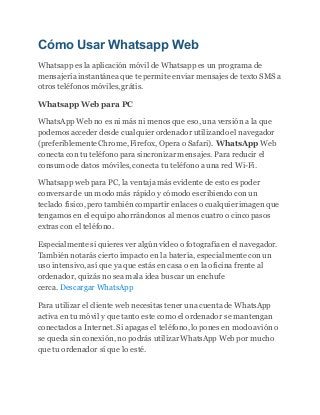
Cómo usar whatsapp web
- 1. Cómo Usar Whatsapp Web Whatsapp es la aplicación móvil de Whatsapp es un programa de mensajeríainstantánea que te permite enviar mensajes de texto SMS a otros teléfonos móviles,grátis. Whatsapp Web para PC WhatsApp Web no es ni más ni menos que eso, una versión a la que podemos acceder desde cualquier ordenador utilizando el navegador (preferiblemente Chrome,Firefox, Opera o Safari). WhatsApp Web conecta con tu teléfono para sincronizar mensajes. Para reducir el consumo de datos móviles,conecta tu teléfono a una red Wi-Fi. Whatsapp web para PC, la ventaja más evidente de esto es poder conversar de un modo más rápido y cómodo escribiendo con un teclado físico, pero también compartir enlaces o cualquierimagen que tengamos en el equipo ahorrándonos al menos cuatro o cinco pasos extras con el teléfono. Especialmente si quieres ver algún vídeo o fotografía en el navegador. También notarás cierto impacto en la batería, especialmente con un uso intensivo,así que ya que estás en casa o en la oficina frente al ordenador, quizás no sea mala idea buscar un enchufe cerca. Descargar WhatsApp Para utilizar el cliente web necesitas tener una cuenta de WhatsApp activa en tu móvil y que tanto este como el ordenador se mantengan conectados a Internet. Si apagas el teléfono,lo pones en modo avión o se queda sin conexión, no podrás utilizar WhatsApp Web por mucho que tu ordenador sí que lo esté.
- 2. Cómo utilizar WhatsApp Web en el ordenador Lo primero que debemos confirmar es que nuestro whatsapp descargar gratis esta actualizado a la última versión .Abre WhatsApp en tu celulary ve a Ajustes > WhatsApp Web. Ve a web.whatsapp.com. Escanea con tu teléfono el código QR que aparece en el navegador. Apuntamos nuestra cámara a el codigo QR y automáticamente se iniciará tu sección de WhatsApp. Cómo instalar WhatsApp Web con BlueStacks Lo primero que necesitamos es el emuladorde Android BlueStacks. Este programa hará que tengamos la pantalla de inicio y los programas de un smartphone Android en nuestro ordenador. Descargar BlueStacks. Seguimos los pasos de instalación que nos indica. Abierto el programa veremos en la parte superior izquierda un icono de búsqueda. A través de él buscamos WhatsApp. Para proceder a la búsqueda de la aplicación es necesario realizar dos pasos de configuración. Por eso mismo, se nos abrirá una ventana llamada One Time Setup. Seguimos las instrucciones hasta que aparezca el mensaje You are all done!. Terminado este proceso se abrirá Google Play. Ahora solo tenemos que insertar los datos de nuestra cuenta.
- 3. Dentro de Google Play actuamos de forma habitual: buscamos WhatsApp y la descargamos. Por último, solo tenemos que configurar nuestracuenta en la aplicación indicando nuestro número de teléfono y país. Debemos esperar a que la opción de llamada esté disponible, ya que la verificación vía SMS no funcionaen el PC. Whatsapp Web para Ipad Para ejecutar Whatsapp en el iPad, además de tener un iPhone o cualquier otro smartphone con WhatsApp, lo único necesario es ejecutar la versión de escritorio de la web. Si estás en iOS 8 tendrás que ir a la barra de direcciones y hacer tap. En el desplegable “tirar” hacia abajo y veras que aparece una opción que indica Mostrar versión de escritorios. Una vez cargue la versión de escritorio ya verás el código QR que te permitirá, tras escanearlo con tu smartphone, comenzar a usar el servicio. Pero como digo, no se qué interés o utilidad real pueda tener hacerlo. De todos modos así es cómo se ejecuta WhatsApp web en el iPad. Fonte: http://www.whatsappdescargarwhatsapp.com/como-usar- whatsapp-web.html
