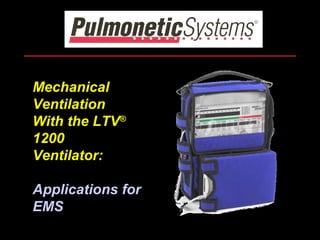
Ltv 1200 ems training 12-18-07
- 1. MechanicalMechanical VentilationVentilation With the LTVWith the LTV®® 12001200 Ventilator:Ventilator: Applications forApplications for EMSEMS
- 2. LTVLTV®® ’s Versatile Applications’s Versatile Applications • Adult & Pediatric (> 5kg) • Invasive (ETT, King LT, or Combitube) or Non-Invasive (Mask) Ventilation • Emergency and Non-emergency Transport • Long-Term Care • Rehab • Homecare
- 3. LTVLTV®® 1200 Ventilators1200 Ventilators Small & Light Weight • 3” x 10” x 12” • Weighs less than 15 pounds • Built-in turbine; no compressor or 50 psi air source needed • Multiple power options
- 4. Indications for UseIndications for Use • The majority of the time the LTV 1200 will be used during the transport of a patient already supported by a ventilator • Emergency patients for whom the ventilator may be used: – Cardiac and/or Respiratory Arrest (apnea) – Respiratory Failure (inadequate rate and/or volume) – Impending Respiratory Failure (multiple causes) – Patients already on a vent with unassociated problems
- 5. Mechanical VentilationMechanical Ventilation The BasicsThe Basics
- 6. Ventilation vs. OxygenationVentilation vs. Oxygenation • Ventilation is the movement of gas into and out of the lungs and does not necessarily provide oxygenation. (e.g. a patient with no heart beat or circulatory support is not being oxygenated by simply blowing oxygen into their lungs.) • Oxygenation is the delivery of oxygen to the blood and tissue level of the patient and does not necessarily require ventilation. (e.g. a patient on heart-lung bypass is being oxygenated without any ventilation of the lungs)
- 7. Of Course …Of Course … • Humans usually provide oxygen to their system by ventilating themselves (breathing) with air which includes approximately 21% oxygen. • A functioning circulatory system will send enough blood flow past the alveoli in the lungs to adequately absorb oxygen and excrete CO2.
- 8. and . . .and . . . • A decrease in blood oxygenation (hypoxemia) or increase in blood carbon dioxide levels (hypercarbia) will increase the body’s need for ventilation. ↑CO2 and/or ↓ O2 = ↑ Respiratory Drive Need for More Ventilation
- 9. Mechanical VentilationMechanical Ventilation Definition • Mechanical ventilation is the use of a mechanical device to inflate and deflate the lungs. Purpose • Mechanical ventilation provides the force needed to deliver air to the lungs in a patient whose own ventilatory abilities are diminished or lost.
- 10. Mechanical VentilatorsMechanical Ventilators Range of devices: Bag-Valve-Mask Emergency Vents Transport Vents Homecare Vents Critical Care Vents
- 11. Pressure vs. Volume VentilationPressure vs. Volume Ventilation • Ventilating Pressure is controlled and the resulting tidal volume is based on the physical size of airways and lungs and the patient’s lung compliance (stiffness). or • Tidal Volume is controlled and the resulting pressure is based on the physical size of airways and lungs and the patient’s lung compliance (stiffness).
- 12. ““Modes” of Ventilation on the LTV 1200Modes” of Ventilation on the LTV 1200 • AC – Assist/Control • SIMV - Synchronized Intermittent Mandatory Ventilation • PSV - Pressure Support Ventilation (PSV) • CPAP – Continuous Positive Airway Pressure • NPPV – Non-Invasive Positive Pressure Ventilation (a.k.a. Bi-Level)
- 13. Assist / Control VentilationAssist / Control Ventilation • A minimum number of mandatory breaths per minute is set, the breaths are given at either a set tidal volume or a set pressure. The patient may breath faster than the set rate, but the breaths will be measured and may be assisted in order to reach the set tidal volume or set pressure. – Example: The ventilator is set to a rate of 8. The patient will get at least 8 “controlled” breaths per minute, but the ventilator can respond to patient effort and “assist” with additional breaths, all at the set tidal volume or pressure.
- 14. Assist / Control VentilationAssist / Control Ventilation • If patient DOES NOT have any spontaneous respiration's, then the patient will receive the set number of breaths at either the set pressure or the set tidal volume each minute. • If the patient DOES try to initiate a spontaneous breath, the patient will receive the set tidal volume or pressure. Time Pressure • Machine-initiated and/or patient-initiated breaths are all delivered at the set parameters (volume or pressure) Controlled breath Assisted breath Patient effort
- 15. Basic Assist / Control SettingsBasic Assist / Control Settings • Breath Rate • Tidal Volume or Pressure Control level • Inspiratory Time (or Peak Inspiratory Flow rate) • Oxygen % • PEEP • Sensitivity
- 16. PSV - Pressure Support VentilationPSV - Pressure Support Ventilation • The patient’s spontaneous breathing effort is supported to a set positive pressure from the ventilator. • There are no mandatory breaths from the ventilator. Patient effort determines respiratory rate, inspiratory time, peak flow, and tidal volume
- 17. PSV - Pressure Support VentilationPSV - Pressure Support Ventilation • Goals – Overcome the work associated with moving gas through the artificial airway and circuit – Improve patient/ventilator synchrony – Augment spontaneous tidal volume 10cm Time Pressure Patient effort Pressure Support Setting
- 18. Basic PSV SettingsBasic PSV Settings ****THE PATIENT MUST HAVE ADEQUATE SPONTANEOUS RESPIRATORY EFFORT • PSV - Range 5-25 cmH2O (typical) • PEEP • FiO2
- 19. Assist / Control vs. Pressure SupportAssist / Control vs. Pressure Support Assist / Control • Set Tidal volume or set Pressure • Breaths may or may not be spontaneous • Tidal Volume, inspiratory time, flow rate, and minimal set breathing rate are determined by clinician Pressure Support • Set Pressure assist level • All breaths are spontaneous • Patient determines respiratory rate, inspiratory time, peak flow, and tidal volume
- 20. Spontaneous breath SIMV –SIMV – Synchronized Intermittent Mandatory VentilationSynchronized Intermittent Mandatory Ventilation • This ventilation mode provides a mixture of mandatory (controlled) and spontaneous breath types. • The LTV will give and/or “sync” with enough breaths to achieve the set breathing rate; the patient may breath in between these mandatory breaths, but the “in between” breaths will not be assisted Time Pressure Synchronized machine breath Patient effort Machine breath
- 21. Basic SIMV SettingsBasic SIMV Settings • Breath Rate • Tidal Volume or Pressure Control level • Inspiratory Time • Oxygen % • PEEP • Sensitivity Time Pressure Synchronized machine breath Patient effort
- 22. PEEP and CPAPPEEP and CPAP • Definition: – PEEP = Positive End Expiratory Pressure – CPAP = Continuous Positive Airway Pressure PEEP: a technique of assisting breathing by increasing the air pressure in the lungs and air passages near the end of expiration so that an increased amount of air remains in the lungs following expiration CPAP: a technique of assisting breathing by maintaining the air pressure in the lungs and air passages constant and above atmospheric pressure throughout the breathing cycle
- 23. PEEP and CPAPPEEP and CPAP Function: ** Functionally, CPAP and PEEP do the same thing: Splint open airways and alveoli - Increases functional residual capacity (FRC) • Improves oxygenation • Redistributes lung water from alveoli to perivascular space (very beneficial in CHF and Pulmonary Edema patients)
- 24. CPAPCPAP • CPAP is actually not a mode of “ventilation” as CPAP does not move gas into and out of the patient. CPAP requires a spontaneous breathing patient. Paw SpontaneousSpontaneous Spontaneous Spontaneous
- 25. CPAPCPAP • CPAP machines used for obstructive sleep apnea are typically used to “splint” upper airway structures open, but have the same effect as CPAP on the ventilator.
- 26. Sensitivity:Sensitivity: Understanding how the vent cyclesUnderstanding how the vent cycles • Sensitivity determines when the ventilator will recognize a patient’s inspiratory effort. • The LTV 1200 offers flow sensitivity.
- 28. SensitivitySensitivity Ventilator delivers a low level of constant flow (10 lpm) into the patient circuit. This is called the “bias” flow. Delivered flowReturned flow No patient effort
- 29. SensitivitySensitivity • As the patient begins to inhale, some of this constant flow is diverted to the patient. • Change in flow in the vent circuit will cause the vent to “cycle” and deliver gas to patient. Delivered flowLess flow returned
- 30. SensitivitySensitivity • Sensitivity is usually set 2-3 liters per minute in the hospital. • May require slightly higher setting during transport in field to avoid “auto-cycling” of the ventilator. Delivered flowLess flow returned Setting too low can cause auto-cycling of the ventilator (usually due to leak in system) Setting too high can “lock out” patient from being able to “trigger” any spontaneous breaths
- 31. Ventilator AlarmsVentilator Alarms • High airway pressure • Low airway pressure • Low minute volume • Apnea
- 32. Ventilator Alarms-Ventilator Alarms- High pressure limitHigh pressure limit – Setting High Pressure Limit Alarm: • Usually set within 10 cmH2O above patient’s average Peak Pressure. • *** When activated, ventilator will terminate breath and the patient does not receive full tidal volume
- 33. Ventilator Alarms-Ventilator Alarms- High pressure limitHigh pressure limit • Causes of high pressure alarm violation: – Resistance to gas flow: • kinks in tubing or monitoring lines • patient coughing • secretions • bronchospasm • gagging, “fighting the ventilator” – Decrease in lung compliance: • atelectasis • pneumothorax • pulmonary edema
- 34. Ventilator Alarms-Ventilator Alarms- Low Pressure AlarmLow Pressure Alarm – Setting Low Pressure Alarm: • 5-8 cmh2o less than ventilating pressure
- 35. Ventilator Alarms-Ventilator Alarms- Low Pressure AlarmLow Pressure Alarm • Causes of Low Pressure Alarms: – Cuff Leak – Vent Circuit • Check tubing for holes or kinking • Check monitoring lines for tight fit or kinking (Leur connections can become loose) • Check connection at “Y” connector – If using a Ballard suction device, check that all connections are secure (cap for saline port) – Vent not meeting patient’s inspiratory need (A/C)
- 36. Ventilator Alarms-Ventilator Alarms- Low minute volumeLow minute volume Definition: Minute volume = total volume of breaths over 1 minute time e.g. 10 breaths per minute x 600 ml per breath = minute volume of 6000 ml 6.0 L minute volume – Setting Low Minute Volume: • Set 3 Liters under patient’s minute volume, with a minimal setting of 5L/m. • Ensures adequate alveolar ventilation is maintained.
- 37. Ventilator Alarms-Ventilator Alarms- Low minute volumeLow minute volume – Causes of Low Minute Volume alarms: • Neuro changes (A/C or PSV) • Sedation issues (A/C or PSV) • Patient fatigue (PSV) • Decrease in compliance (PSV) • High pressure alarm active and ventilator dumps delivered tidal volume (A/C or PSV)
- 38. Ventilator AlarmsVentilator Alarms • Apnea Parameters – Activated when no exhalation is detected for a selected time period (e.g. 20 seconds) – Tidal volume and pressure control level should be set appropriately for patient, as these will be used for apnea ventilation.
- 39. Key PointsKey Points BEFOREBEFORE TransportingTransporting – See how the patient is interacting with their current vent • If in A/C – Breathing Rate – Minute Volume – Peak Pressures – Peak Flow on the hospital vent? – Sensitivity
- 40. Key PointsKey Points BEFOREBEFORE TransportingTransporting – See how the patient is interacting with their current vent • If in PSV – Breathing Rate – Spontaneous tidal volumes – Minute Volume – Sensitivity
- 41. Key PointsKey Points BEFOREBEFORE TransportingTransporting – Talk to the patients therapist and nurse: • Secretions – (If already in place, keep the in-line suction device attached to the patient when you go) • Weaning schedule or ventilator goals for this patient • Any “Quirky” respiratory patterns – example: pt will breath 50 times per minute when he/she gets anxious. – See what relieves the “quirkiness” (changing modes, settings, favorite medication, reassurance, etc)
- 42. Key PointsKey Points WhileWhile TransportingTransporting – Set alarms appropriately • if set appropriately, alarms can alert you to subtle changes before they become large problems. – Monitor patients vent parameters • Minute Volume (A/C or PSV) • Peak Pressure (A/C) • Tidal Volumes (PSV) – Anticipate what changes you would make if patients vent needs change?
- 43. LTV 1200 Ventilator SetupLTV 1200 Ventilator Setup Overview
- 44. LTV 1200 Ventilator Setup - OverviewLTV 1200 Ventilator Setup - Overview • Making the connections • Turning the unit ON • Adjusting the settings • Extended Menus • Monitoring the patient • Turning OFF and processing the unit
- 45. THE LTV 1200 VENTILATORTHE LTV 1200 VENTILATOR
- 46. Front Panel OverviewFront Panel Overview
- 47. Left Side Panel OverviewLeft Side Panel Overview Cooling Fan Power and Communication Connections High/Low Pressure O2 connection Turbine Intake Filter
- 48. Power SourcesPower Sources • External AC Adapter 120VAC/12VDC • External Lithium Ion Battery 12V (3 hours) • Internal Battery (1 hour)
- 49. Lithium Ion BatteryLithium Ion Battery Lithium Ion Battery in pocket of Backpack carrying case
- 50. Oxygen SourceOxygen Source • The LTV 1200 can be used with either a 50- PSI oxygen source or with Low Pressure oxygen.
- 51. Oxygen SourceOxygen Source – 50 PSI– 50 PSI • A 50 PSI Oxygen source allows you to use the internal oxygen-air blender to set a specific O2% from 21-100%. • The 50 PSI source can be from a regulated oxygen cylinder or off the ambulance or hospital wall source. • An input O2 of less than 35 PSI will cause an alarm.
- 52. Oxygen SourceOxygen Source – Low Pressure– Low Pressure • Home ventilator patients may utilize low pressure oxygen (from a flow meter or oxygen concentrator) bled into the unit using a nipple adapter on the oxygen fitting on the unit. • The “Low Pressure O2 Source” button must be activated and the blender will no longer active. • An O2 Input pressure of more than 35 PSI will cause an alarm.
- 53. Right Side Panel OverviewRight Side Panel Overview
- 55. Front Panel OverviewFront Panel Overview Display of Monitored Data Ventilation Controls Alarm SettingsSet Value Knob LED Pressure Bar Silence + Reset Other indicators
- 56. Key LTV Ventilator SettingsKey LTV Ventilator Settings • Rate: 0 to 80 bpm • Tidal Volumes: 50 to 2000 ml • Press. Control: 1 to 99 cmH2O • I-time: 0.3 to 9.9 sec • Press. Support: 0 to 60 cmH2O • O2%: 21 to 100% • PEEP: 0 to 20 cmH2O
- 57. • High Pressure • Low Pressure • Low Minute Volume • Apnea • Low/High Oxygen Pressure • Disconnect/Sense • Power Low, Power Lost • Hardware Fault • Battery Low, Battery Empty • Vent Inoperative LTV® Alarms Operator Set Preset - Automatic
- 58. Monitored ParametersMonitored Parameters Display Monitored Data Description PIP Peak Inspiratory Pressure Greatest pressure measured during the inspiratory phase Updated at end of inspiration MAP Mean Airway Pressure The average airway pressure for the last 60 seconds. Updated every 10 seconds PEEP Positive End Expiratory Pressure The pressure in the patient circuit at the end of exhalation. Updated at the end of exhalation f Total Breath Rate Breaths / minute based on the last 8 breaths. Includes all breath types. Recalculated and updated at the end of each exhalation or 20 seconds
- 59. Monitored ParametersMonitored Parameters Display Monitored Data Description Vte Exhaled Tidal Volume Displays the Exhaled Tidal Volume as measured at the patient wye Updated at the end of exhalation VE Exhaled Minute Volume Displays the exhaled tidal volume for the last 60 seconds, calculated from the last 8 breaths. Updated every 10 seconds I:E Inspiratory / Expiratory Ratio Displays the ratio between measured inspiratory and expiratory time Also displays inverse I:E ratios Vcalc Calculated Peak Flow (Volume Breaths only) The calculated peak flow based on tidal volume and inspiratory time settings Displayed when selected or whenever these two controls are selected
- 60. Front Panel – On/OffFront Panel – On/Off Press to turn ON To turn OFF, press On/Standby for 3 seconds, then press Silence/Reset
- 61. LTV 1200 PresetsLTV 1200 Presets • Presets are loaded in the LTV to facilitate the quick initiation of mechanical ventilation when operators with limited knowledge of the equipment must apply it.
- 62. LTV 1200 PresetsLTV 1200 Presets SAME NEW
- 64. PresetsPresets
- 65. PresetsPresets • The preset values are simply recommended starting points and should be safe levels for most patients. Once mechanical ventilation is initiated, adjustments and changes should be made to meet the needs of the patient. • The full range of ventilator settings is available to the operator, regardless of the preset used.
- 66. Basic Operations – Vent SettingsBasic Operations – Vent Settings • When there are variable settings or options: – Press the button by the parameter or setting to be changed – Turn the Set Value knob clockwise or counterclockwise to the desired setting – Press the parameter button again to confirm setting
- 67. Rules to keeping it simpleRules to keeping it simple:: Rule # 1 You either set the ventilator to deliver a volume or you set the ventilator to deliver a pressure. • If you set volume, you monitor pressure closely. • If you set pressure, you monitor volume closely.
- 68. Basic Operation - Mode SelectionBasic Operation - Mode Selection • Modes are selected on the bottom row of the green ventilator setting box. • Selections are made by pressing the Mode “Select” button. One push and the next mode selection flashes. A second push confirms the mode and makes the change. • The NPPV mode (Non-invasive Positive Pressure Ventilation) is the Bi-Level setting for the LTV. – A non-vented mask is necessary when applying NPPV with the LTV.
- 70. Rules to keeping it simpleRules to keeping it simple:: Rule # 2 Monitor minute volume closely • If minute volume changes, understand what caused it to change. • Anticipate what adjustments you will make if patient’s minute volume changes. (dependant on what mode patient is in)
- 71. Monitor Display (scrolling)Monitor Display (scrolling)
- 72. Rules to keeping it simpleRules to keeping it simple:: Rule # 3 Alarms: if set and used appropriately, they will alert you of changes in the patient’s ventilation before they become life threatening.
- 74. AlarmsAlarms • Audible and visual alarm when parameter is violated. • If situation is corrected, audible alarm will silence, but visual will stay lit until Silence/Reset button is hit. • The monitor display will show the active alarm violation until reset.
- 75. Basic Ventilator SettingsBasic Ventilator Settings • Breath Rate, Tidal Volume, Pressure Control, Insp. Time, Pressure Support, O2 %, Sensitivity • Set by selecting the parameter button, rotating the set value knob, and pushing parameter button again or waiting 5 seconds
- 76. Basic Ventilator SettingsBasic Ventilator Settings
- 77. Monitoring the PatientMonitoring the Patient • Measured and calculated values scroll through the monitor display • Press the ‘Select’ button to find to a desired parameter • Double click the ‘Select’ button to resume the automatic scroll • Airway pressure is dynamically displayed on the light bar above monitoring display
- 78. Monitor Display (scrolling)Monitor Display (scrolling)
- 79. Other Settings on Front of LTVOther Settings on Front of LTV • Insp/Exp Hold – These are maneuvers that are used to assess the lung compliance of the patient and determine if there is any air-trapping happening during ventilation. – You will not be utilizing these maneuvers. • Low O2 Source – This button must be selected when a low pressure O2 source is used. – You will be utilizing a high pressure source, so this option should not be On, or lit.
- 80. • Manual Breath – This can be used to temporarily increase the ventilation for a patient – Sometimes used after a stressful situation to help the patient “catch up” with their ventilation demands – Manual breaths also send burst of air through sensing lines to clear them of fluid/secretions Other Settings on Front of LTVOther Settings on Front of LTV
- 81. Other Settings on Front of LTVOther Settings on Front of LTV • Control Lock – Pressing this button will lock the controls on the unit, so they may not be accidentally (or intentionally) changed. – The indicator is lit when the controls are locked out. – Simply press the button again to turn off the lock, thus allowing changes.
- 82. Extended MenusExtended Menus • Accessed by pressing and holding the ‘Select’ button • Access to extended Alarm and Ventilator setup and operations including:
- 83. Extended MenusExtended Menus Alarm Op Alarm Vol Apnea Int HP Delay LPP Alarm High Rate High PEEP Pt. Assist Exit Vent Op Rise Time Flow Term Time Term PC Flow Term NPPV Mode Leak Comp Ctrl Unlock Language Ver XXX Usage XXX Com Setting Set Date Set Time Date Format PIP LED O2 Flush O2 Cyl Dur Exit XDCR Zero AP XXP FDw xxP FDn xxP Event Trace 256 Event Codes 455 Events Set Value Knob RT XDCR Data Leak
- 84. Extended MenusExtended Menus • The extended menu settings can be preset to standard and acceptable levels for most applications, then accessed only when necessary, by properly trained personnel.
- 85. Extended MenusExtended Menus – O2 Cylinder Duration– O2 Cylinder Duration • Particularly useful for transport teams Accessed in: Extended Features Vent Op O2 Cylinder Duration Cyclinder Type? Cylinder Pressure? Calculate >>>
- 86. O2 Cylinder DurationO2 Cylinder Duration O2 DUR 04:55 O2 CYL DUR 04:55
- 87. IMPORTANT !!!IMPORTANT !!! • NEVER silence an alarm without knowing the cause of the alarm and attempting to correct. • ALWAYS reset the alarm after you’ve taken corrective measures or completed suctioning.
- 88. IMPORTANT !!!IMPORTANT !!! • Treat the patient, not the machine • Troubleshoot, starting with the patient: – Look at your patient – distressed, moving, coughing, seizing, disconnected from vent, ??? – Look at the vent alarm – which one is activated? – Look at the physiologic monitor – how is patient responding? • If patient is not being ventilated effectively, solve the problem quickly or ventilate manually (BVM)
- 89. Suctioning / Clearing SecretionsSuctioning / Clearing Secretions • Utilize the suction catheter on the patient’s existing circuit, or have catheter available • May need to pre-oxygenate and/or post- oxygenate some patients using O2% button • Use of the ‘Manual Breath’ button will deliver a breath at set volume or pressure, and will also send burst of air through sensing lines to clear any fluid/secretions blocking ports
- 90. Use of a “closed” suction systemUse of a “closed” suction system • ATTACH SALINE BULLET, THEN UNLOCK THUMB VALVE • WHILE DEPRESSING THUMB VALVE, • SET WALL SUCTION (120-140 mm Hg) • HOLD CONNECTOR WITH ONE HAND AND INSERT TIP OF CATHETER INTO THE ENDOTRACHEAL TUBE • LAVAGE (DEPENDING ON PROTOCOL) • PASS CATHETER DOWN THE ENDOTRACHEAL TUBE (measured or until resistance)
- 91. Use of a “closed” suction systemUse of a “closed” suction system • DEPRESS THUMB VALVE ,WAIT FOR 1-2 SECONDS BEFORE SLOWLY PULLING THE CATHETER BACK (CONTINUOUS SUCTION) • WITHDRAW CATHETER UNTIL BLACK STRIPE IS VISIBLE IN SHEATH (*see below) • WHILE CONTINUING TO DEPRESS THE THUMB VALVE, FLUSH THE INSIDE OF THE CATHETER WITH 15 ML OF SALINE ** then release thumb valve** • DISCONNECT SALINE, LOCK THUMB VALVE • CHANGE CATHETER EVERY 24 HOURS.
- 92. Providing Oxygen “Flush”Providing Oxygen “Flush” • Pressing and holding the O2% button for 3 seconds will set the vent to deliver 100% oxygen (oxygen flush) for 2 minutes • This can be used to pre-oxygenate or post- oxygenate the patient during suctioning or a stressful event
- 93. Oxygen % (100% flush)Oxygen % (100% flush)
- 94. Oxygen % (100% flush)Oxygen % (100% flush)
- 95. Sequence of LTV SetupSequence of LTV Setup 1. Connect breathing circuit to the LTV ventilator. 2. Make sure ventilator is connected to adequate power source – battery, UPS, or AC-DC supply (internal battery should only be used for short transport or during switch to alternate power supply). 3. Connect oxygen source to ventilator (if ventilating at greater than 21% O2). 4. Turn unit ON – UNIT SHOULD NOT BE CONNECTED TO THE PATIENT AT THIS TIME. 5. Select the patient type (Adult, Pediatric, Infant) using the Presets in the LTV. 6. Make any necessary adjustments in the ventilator settings.
- 96. Sequence of LTV SetupSequence of LTV Setup 7. Set proper alarm limits, as appropriate for patient. 8. Check the low pressure, high pressure, and disconnect alarms before applying to the patient. 9. Connect LTV breathing circuit to the patient and closely monitor the patient. *Utilize HME (heat and moisture exchanger) and closed suction catheter, if on patient circuit at facility. 10. Keep flow sensing lines up to avoid water and secretions in these lines. 11. Monitor your patient. Make appropriate adjustments, and CALL FOR HELP, if you’re uncomfortable with what you see. Use the BVM if necessary.
- 97. Key PointsKey Points BEFOREBEFORE TransportingTransporting See how the patient is interacting with their current vent. • If in A/C – Breath Rate – Minute Volume – Peak Pressures – Sensitivity • If in PSV – Breath Rate – Spontaneous tidal volumes – Minute Volume – Sensitivity
- 98. Key PointsKey Points BEFOREBEFORE TransportingTransporting • Talk to the patients therapist and nurse: • Secretions – (keep the in-line suction device attached to the patient when you go) • Weaning or goals • Any “Quirky” respiratory patterns – example: pt will breath 50 times per minute when he/she gets anxious. – See what relieves the “quirkiness” (changing modes, settings, favorite medication, reassurance, etc)
- 99. Key PointsKey Points WhileWhile TransportingTransporting • Set alarms appropriately • if set appropriately, alarms can alert you to subtle changes before they become large problems. • Monitor patient’s monitored vent parameters • Breath Rate • Minute Volume (A/C or PSV) • Peak Pressure (A/C) • Tidal Volumes (PSV) • Anticipate what changes you would make if patient’s vent needs change? • If you need help, ask for it.
- 101. Scenarios – Practical TrainingScenarios – Practical Training
Notas del editor
- Be sure to explain NiPPV (noninvasive positive pressure ventilation).
- <number> When a patient makes an effort, part of the bias flow is diverted across the flow sensors. If the flow is enough to meet the sensitivity setting, a breath is triggered. When there is a cuff or mask leak, flow is also diverted across the flow sensors. If the leak is sufficient to meet the sensitivity setting, the vent will see that as a patent effort and will trigger a breath. This situation is often referred to as autocycling. Finish with an analogy: Which is easier? Getting a drink through a 6 foot long straw– or getting a drink at a water fountain.