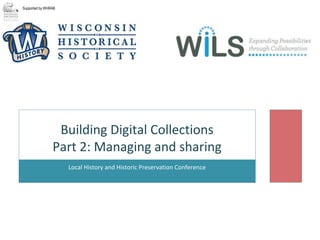
Building Digital Collections: Managing and Sharing
- 1. Local History and Historic Preservation Conference Building Digital Collections Part 2: Managing and sharing Supported by WHRAB
- 2. TODAY’S AGENDA • Introductions • Tell us about yourself • Creating an inventory • Starting your inventory • Selecting content to preserve • Managing your collections • Organizing collections • Management tools • Storage options • Access considerations • Why provide access? • Software options • Promoting your collections • Wrap-up and final thoughts Waterford Public Library/University of Wisconsin Digital Collections
- 3. introductions • We are… • Sarah Grimm, Electronic Records Archivist, Wisconsin Historical Society • Emily Pfotenhauer, Recollection Wisconsin Program Manager, WiLS • You are… • What organization do you represent? • What digital projects are you currently working on or thinking about? Eager Free Public Library/University of Wisconsin Digital Collections
- 4. LOC and DPOE The Library of Congress started the Digital Preservation Outreach and Education (DPOE) program in order to foster national outreach and education to encourage individuals and organizations to actively preserve their digital content. http://www.digitalpreservation.gov/education/
- 5. Digital Preservation Digital preservation combines policies, strategies and actions to ensure access to reformatted and born digital content regardless of the challenges of media failure and technological change. The goal of digital preservation is the accurate rendering of authenticated content over time. Working group on Defining Digital Preservation, ALA Annual Conference, 6/24/2007
- 6. What is Digital content? • Digital content is any content that is published or distributed in a digital form, including text, data, sound recordings, photographs and images, motion pictures, and software. • Digital materials created from analogue sources • Born-digital content • Digital materials you currently have or create – or expect to have – that you want to preserve.
- 7. Well-managed Collections • Sample characteristics of well-managed: • Basic information about each collection • Minimal metadata for objects (you define) • Common file formats • Controlled and known storage of content • Multiple copies in at least 2 locations
- 8. INVENTORY Philharmonic Chorus Members Image ID: WHi-92113
- 9. Why Do We Identify Content? • Not all digital content can or should be preserved • Good digital preservation requires an explicit commitment of resources, which - for most organizations - means planning ahead • An explicit inventory is the best way to identify content Food for the Boys in France Image ID: WHi-35438
- 10. First Steps • Identifying content is a first step to planning for current and future preservation needs • Ask: what content do I have, will I have, might I have, must I have? An inventory is the best way to identify what content you have now – and raise awareness in your institution.
- 11. Goals • Identify potential digital content you may need to preserve • Treat the inventory as a management tool that grows as your preservation program grows • Use it as a planning tool – e.g., to prepare staff, training, annual growth • Use as a basis for acquiring content, defining submission agreements, plans
- 12. Does your institution have an inventory of your digital content?
- 13. Inventory Considerations • Inventory content is more important than the technology • Inventory results should be: • Documented: an inventory should actually exist • Usable: use a simple format to sort, list, etc. • Available: accessible to others • Scalable: should be able to add content/fields over time • Current: update periodically and date it
- 14. Inventory Tips • Don’t let implementing the software become the focus • Use software you know and have available • Test it out with a number of people and collections • Stick with a single format; don't change once you've decided on it • Be consistent, comprehensive, and concise
- 15. How Much Detail to Include • Inventories can be general to detailed • Determine appropriate level of detail for you • Factors in determining level of detail: • Extent of content to be inventoried • Nature & location of content • Resources available to complete inventory • Timeframe & deadlines for completion
- 16. What Do You Have? • Identify collections of digital materials. (Don’t work at the item level…..) • Provide a brief title and description • Estimated growth over time ***
- 17. Who is involved? • Who is currently managing the collection/digital content • Who knows the most about it? • Creator (Internal or External) – who created the digital content Digital Management Collections Management Creator THESE MAY BE DIFFERENT PEOPLE
- 18. What does it consist of? • Medium (6cds, 1 hard drive, 115 floppy disks) • Extent = Format + Amount (600 .pdfs, 30 .doc) • File Size – (MB, GB, TB) http://www.csgnetwork.com/memconv.html
- 19. Date Considerations Inventories should note: •Date of inventory and updates to it •Dates associated with the content (18601865) •Date of files – created or modified (2009) •Date received – if relevant / possible (2011) Shawano Probate Cases 1860-1865 Digitized by USG In 2009 Received by WHS In 2011
- 20. Content Location Locations of content are important : • List primary locations (Network drive location, Hard drive on Bob’s shelf) • List locations of all backups/copies (CDs in the storage room, weekly backup tapes) Remember to change locations as content moves
- 22. Why select content to preserve? Log jam on the St. Croix River, 1886 Wisconsin Historical Society WHi-2364
- 23. Why select content to preserve? • Cost: storage may be cheap, management is not… especially over time • Discovery and dissemination services: scale, scope, performance, sustainability • Quality of content may be variable • Content meets organization’s mission
- 24. Selection Criteria Ask yourself which materials are… •most significant to your organization? •most unique? •highest value? •most extensive? •most requested/used? •easiest? •oldest? •newest? •at risk? Neville Public Museum of Brown County
- 25. Show Stoppers Stop if or when the answer is NO •Content • Does the content have long term value? • Does it fit your scope and mission? •Technical • Is it feasible for you to preserve the content? •Access • Is it possible to make the content available? • Are you the only holder of this content?
- 26. Add to your inventory Supplement your inventory with more detailed information about the material you plan to preserve over the long term. •Access • How will the public access the content? • Is access restricted? How? For how long? •Rights • Who owns the rights to preserve and disseminate? •Use • What’s the lifespan of the content? • Will its value/use change over time?
- 27. Add to your inventory • Data criticality • Is it only in digital form? Do we hold the only copy? • Business/mission criticality • If we lose it, what’s the damage to our reputation? How will it impact our function or services? Charlie Chaplin and Jackie Coogan in The Kid. Image ID: WHi-68423
- 28. Selection Exercise Postal workers sorting mail, 1955 Wisconsin Historical Society WHi-36392
- 29. Next Steps Memorial Union Steps
- 30. Analyze the Results When the inventory is complete, ask yourselves what digital content •do we have that we didn’t know about? •should we be keeping that we aren’t now? •will we create or likely acquire in the future? •are we required to keep? •do we need to review? "Deering Ideal" Stripper Harvester Catalog Cover Image ID: WHi-27577
- 31. ORGANIZE YOUR FILES • Centralize your files • Minimize your layers • Leave breadcrumbs (AKA “READ ME”) • Determine what you don’t know IH General Office Mail Room Image ID: WHi-12016
- 32. WHAT NOT TO KEEP? • Backups/copies/drafts • Supplementary files that provide no additional long- term value • Corrupted files • Same item – different file formats • Items that don’t fit your organization’s purpose Boy on Curb near Trash Pile Image ID: WHi-57208
- 33. Goals/Outcomes • Expanded inventory of content to preserve …and what you can delete (gray areas identified) • Well-defined and documented selection criteria, policies and procedures • Better understanding of content for future planning and growth Greater knowledge = greater control!
- 34. Tools Guitar Maker's Shop Image ID: WHi-27234
- 35. Remove Empty Directories The application searches and deletes empty directories recursively below a given start folder and shows the result in a well arranged tree http://sourceforge.net/projects/rem-empty- dir/files/latest/download?source=files
- 36. Remove Duplicate Files • Auslogics Duplicate File Finder http://www.auslogics.com/en/software/duplicate-file-finder/ • Similar Images http://similarimages.en.softonic.com/ • VisiPics http://www.visipics.info/index.php?title=Main_Page
- 37. Auslogics Duplicate File Finder
- 39. Select More Search Criteria
- 47. Image Viewer IrfanView http://www.irfanview.com/ •Tool with many different capabilities for image manipulation/editing •For photos, we can easily view an entire folder’s worth of images at one time
- 49. Checksums • Checksums (AKA “Hash Sums”) are created by programs running an algorithm against the contents of a file. (there are many free utilities that will perform this function for you) • The resulting checksum is a short sequence of letters and/or numbers that uniquely identifies that file. (think “electronic fingerprint”) Unix cksum utility
- 50. Why is this a good thing? • Checksums help maintain the INTEGRITY of your collections because they will tell you when things change over time. • If two files are exactly the same, the checksums of those files will also be exactly the same (generally speaking ) • If a file becomes corrupted, degraded or is changed in some way, the next time you run the utility on it, the checksum will change
- 51. MD5summer • MD5summer http://www.md5summer.org/download.html • This tool will give you a couple of options for the hashing algorithm MD5 SHA-1 • Other tools will give you other options……
- 52. How Does it work? • Open MD5summer • Select your root folder • Select “Create Sums”
- 53. Create List of files to sum • Select the files to be added • Click “Add” or “Add recursively” • Click “OK”
- 54. MD5 sums will start Generating
- 55. Save the File
- 57. Verify Hash Values • Copy files to another directory (think “backup”) • Open MD5Summer • Select the files in the new location • Click “Verify Sums”
- 58. Open the Md5sum file • Find your MD5 file • Click “Open”
- 59. MD5sums will be compared YEAH!
- 60. IF THE FILES ARE DIFFERENT…… Uh-Oh!
- 61. Things to remember Things that will NOT affect checksums •Moving items from one place to another •Changing the file name Run on the master files when a collection is completed Set up a schedule to run “verify checks” periodically St. Mary of the Lake Parish School First Day Image ID: WHi-98433
- 62. STORAGE
- 63. Key Decision Points • How are you going to organize it? • What are you going to store it on? • Where are you going to store it? • How many copies do you need? Post Office Image ID: WHi-9135
- 64. Factors to consider • Immediate Costs • Quantity (size and number of files) • Number of copies • Media (life span, availability, $$) • Other resources • Expertise (skills required to manage) • Services (local vs. hosted) • Partners (achieving geographic distribution) • Institutional constraints
- 65. How Many and Where? • Multiple • Minimum: two (2) copies in two locations • Optimum: six (6) copies • Geographically distributed • Don’t keep your copies onsite if possible
- 66. Local STORAGE OPTIONS • Local network • RAID device • External hard drive • Archival quality (gold) CDs or DVDs Take into account potential future storage needs. Villa Terrace Decorative Arts Museum
- 67. Cloud storage options Commercial options: •Google Drive • Up to 5GB free (approx. 140 high-resolution TIFF files) • 25GB = $2.50/month • Amazon Simple Storage Service (S3) • $.095 per GB/month Institutional options: •DuraCloud *Public Records Board Guidance on the Use of Contractors for Records Management Services *Use of Contractors for Records Management Services
- 68. Access Considerations Historical Society library stacks, 1896 Wisconsin Historical Society WHi-23281
- 69. why are you providing access to content? • User demand • Institutional visibility • Legal mandates or grant requirements • Generate revenue • Contribute to our collective knowledge South Wood County Historical Museum
- 70. What makes a good online collection? • Publicly accessible. • Searchable - Includes keywords and other descriptive information (metadata) so users can find what they’re looking for. • Organized and consistent. • Based on existing international/national/statewide standards and best practices. • Uses software that is sustainable (will be around for a long time) and interoperable (can be migrated or shared). • Respects intellectual property rights.
- 71. What are we aiming for? Content should be delivered to users over time: •Easily – using current and known technologies •Coherently – well-documented and presented •Completely – intact and well-formed •Correctly – accurately representing content •Reliably – using well-managed technologies •Consistently – in accordance with policies •Fairly – with equity and precedent
- 72. Some software options • CONTENTdm • ResCarta Web • PastPerfect Online • Omeka Beloit College
- 73. contentdm • Hosted by Milwaukee Public Library through Recollection Wisconsin • Produced and distributed by OCLC • Costs: • $200 one-time setup fee • Annual hosting fees starting at $75
- 78. Rescarta web • Free and open source • Host it yourself; or hosting available through Northern Micrographics (fee-based) • ResCarta Foundation – based in La Crosse
- 82. Pastperfect online • PastPerfect add-on • Requires PastPerfect MultiMedia Upgrade • Hosted by PastPerfect • Costs: • $285 set-up • $440 annually (price breaks for AASLH members)
- 86. omeka • Free and open source • Host it yourself; or subscribe to hosted version, omeka.net • Developed by the Center for History and New Media, George Mason University
- 90. Promotion Wisconsin Tourism Sign, Rhinelander, 1930-1942 Wisconsin Historical Society WHi-37927
- 91. Potential audiences • Local residents • Students and teachers • Genealogists • Specialists (e.g. Civil War re-enactors, railroad buffs) • Academic researchers • Curious Wisconsinites • Everyone! College of Menominee Nation
- 92. Stakeholders and partners • Board • Staff and/or volunteers • Local experts • Community members • Chamber of Commerce • Local government • Students • Other organizations in your community/ county/region • Who else? McMillan Memorial Library, Wisconsin Rapids
- 93. Encouraging use of your collections • Organizations are moving away from “if you build it, they will come” approach – Google is not enough • Participatory archives concept—shared authority, community engagement • Bring your content to your audience—find them where they already are • Let them look behind the curtain and see projects in progress, warts and all Milwaukee Public Library
- 94. PROMOTION – BRAINSTORMING • What are some ways you’ve had success promoting your digital collections? • What are cool ideas you’ve seen that you’d like to try?
- 95. Marketing ideas • Add introduction/background information on your own website • http://www.newberlinhistoricalsociety.org • Highlight an item of the day/week/month • https://www.facebook.com/lacrosse.history • Host an opening event • Whitefish Bay Public Library • College of Menominee Nation • Host a slide show or exhibition • South Wood County Historical Museum • Mineral Point Historical Society Rock County Historical Society
- 96. Marketing ideas • Send someone with a laptop to popular local spots/events to demonstrate digital collections: • Ask, “Where do people go first to look for this kind of information?” and then, market there! • Upload a few digitized images to Flickr with descriptions that point back to your related digital and physical collections. • Contribute to relevant pages on Wikipedia and include references pointing to specific digital materials. • Request that the Chamber of Commerce and other relevant local organizations link to the new digital collections from their websites. • Send a press release to local media
- 97. EVALUATING IMPACTEVALUATING IMPACT Understanding current users… Online survey instrument Web analytics Email subscriber lists Visitor forms Understanding future users… Special interest groups (AASLH, SAA, etc.) Listservs Workshops and conference sessions
- 98. WRAPPING UP – FINAL THOUGHTS Commencement, 1978 UW-Madison Archives
- 99. Next steps/To do list • Create and maintain an inventory • Develop your selection criteria • Play with the tools • Develop a storage management policy • E.g., number of copies, locations • Monitor copies of content for errors/changes • Evaluate technology to determine your preferred access platform • Develop a marketing plan • Determine how you will evaluate the success of your marketing plan
- 100. Thank you! • Sarah Grimm, Wisconsin Historical Society sarah.grimm@wisconsinhistory.org 608-261-1008 • Emily Pfotenhauer, WiLS emily@wils.org 608-616-9756 • Slides and handouts available at http://recollectionwisconsin.org/localhistory2013 South Wood County Historical Museum
Editor's Notes
- As part of that, they developed 6 modules regarding different aspects of managing e-records and have trained several groups of people to bring those modules to groups dedicated to working with e-records.
- We are looking to digital preservation for an answer because we realize that being in digital form is not the same as being digitally preserved. Digital preservation is active management of digital content over the long term with access as it ’s ultimate goal. With books or documents – We can read it and put it on the shelf and continue to open it and read it for decades with proper handling. However, once something is digitized, we can ’t expect to set it aside and then open it in 10 years much less 50 without active management. We must find ways to ensure that the digital item is accessible. In order determine how we are going to preserve something, we must first have an understanding of what we have. We must IDENTIFY it
- Ask if anyone currently has an inventory and what software is being used
- Ask if anyone currently has an inventory and what software is being used
- Refer to the handout here ….. Extent – How much is there? Nature and Location – is all the information onsite, or would you need to travel to multiple locations to capture everything? Resources – How many people can you get to help – is it just you, a small staff, volunteers? Timeframe – Give yourself a time frame for this. Keep in mind this is never “done”
- HANDOUT – What? - Work at the collection level, not the item level. What is the familiar title for the collection? Description – Provide a brief description of what is in the collection. (photos, postcards, diaries, maps, etc) You are collecting information about items that are known and may be in your catalog + items that have come in your door that are waiting to be dealt with + items that are being created (digitization projects) + things you may not even know about yet…….
- Creator – so that you can go back to them with any issues
- It ’ s a good idea to note the format of you digital media, or what the digital content is stored on, since some format types last longer than others. Digital content on more fragile media (floppy disc) might be a higher priority.
- You should make sure to specify the location of digital content in your inventory. Some things you will want to consider: How will you specify whether content is located online (meaning on your computer hard drive or a network server), or offline (meaning stored on some removable piece of media, like a CD or flash drive)? Location in storage system Keep in mind that you will need to update the inventory whenever the content moves. If you get too specific you might spend all your time updating file locations. Ask Audience - WHAT OTHER FIELDS ARE NOT INCLUDED THAT WOULD BE HELPFUL
- After you ’ve compiled your inventory, it can be easy to get overwhelmed. You know you’ve got lots of digital content, but how much of it is really your organization’s responsibility to preserve? Meanwhile, you’ve still got more logs—more new digital content—coming in down the river. One of the goals of selecting content to preserve is to help get your logs moving again—start setting priorities and pick a few things to tackle first so everything can start flowing more efficiently.
- Not all of the content you ’re dealing with may in fact be appropriate or necessary for you to preserve, and you don’t want to commit resources to preserving materials you don’t have to. You may hear people argue that storage is cheap so we should keep everything. Unfortunately that perspective is rather short-sighted. Storage may be cheap, but preserving the quality of content over the long-term is not. There are periodic migration costs , moving the digital materials into systems where you will preserve it. Monitoring files for corruption and change . [have you lost bits? Are the files degrading? Not to mention maintaining access to the files, which means updating your discovery and dissemination services every time hardware and software change. [an ongoing, recurring cost] The idea behind long-term preservation is that you will be making this content available in the future . It isn ’t enough just to save the content if you can’t access it any more. [ Quality ] Even if we could keep everything forever, would we want to? Is that manageable given the type of content that you hold? Not all digital content may be preservation quality – if you have high resolution scans of your photos, do you also need to preserve the lower quality versions of these scans? And not all will be significant enough to warrant preservation. [that string of emails about organizing the staff Christmas party…] Does the digital content we take in match our mission and scope of collections ? Quite often materials find their way to us that have little or nothing to do with our mission, yet we give hem a home and expend our resources on maintaining them. Maybe there is a better/more logical home for that content? [Maybe you could partner with another org that is better placed to hold and preserve that content.] The selection process for digital content is very analogous to the selection process for non-digital materials – you don ’t collect materials for your archive that don’t match your mission, and you should keep that same principles in mind when selecting digital content.
- When you ’ re first getting started, it ’ s helpful to treat selection as a managed, structured project in order to plan and coordinate the process [and plan for the future]. The selection criteria you choose will be unique specific to your situation, your organization and its mission. Once you have your selection criteria, it may not be possible to review/select everything at once, so how might you sequence the process? Again, the answer will be different for each organization. Think about what ’s most significant to your organization? Look inside your organization first: are there mission-related documents that might give you clues? existing manuals and policies , such as records retention schedules? Or Collecting policies? On the question of uniqueness , Is this the only source or is it preserved elsewhere? Avoid duplication The value of material can be determined by a variety of factors - historical, evidential, can ’t reproduce? This must be assessed within the context of your own institution. most extensive ? (and therefore a more coherent body of material to manage) most requested/used ? Easiest to tackle (e.g. most familiar, most ready for ingest – a quick win for your digital preservation process; very helpful when you are having to prove the value of your efforts to a reluctant administration ) Oldest ( possible historical importance) Newest (possible immediate interest) Mandated (via local policies, legislation, etc.) At risk ? If it were no longer available, what digital files would be the hardest to replace? Some formats become obsolete a lot faster than other formats. PDFs are viable for a really long time – video files, however, get old very quickly.
- Even if something fits your desired criteria, it still might not be reasonable for you to select it. You can use decision tree or list of questions to help you decide what ’s practical to preserve. You ’ve already considered the content in view of your selection criteria. And you should already have answered ‘yes’ to both of these Qs to continue considering the materials you hold. does the content have long term value? does it fit your scope and mission ? Next you need to consider Technical issues: is it feasible for you to preserve the content? [Is it a “ digital time bomb ” ? S ome formats are a challenge to preserve, such as video/time-based media. Some may be too damaged to preserve. Do you have the skills and resources (either to undertake the preservation yourself or to buy the skills in)? Some types of material may require far more expertise and resources than you have available. And Access. Even if we ’re not making it public, how useful is a server full of digital content that is safe, but that we can’t access? We need to ask is it possible to make the content available over time? Are you the only holder of this content? [ Duplication] If it is not feasible to preserve the content, and not possible to make it available and usable, then it probably shouldn ’t be included in your selection –especially if you know you are not the only holder of this digital content.
- Identify and Select An Introduction to Digital Preservation
- Identify and Select An Introduction to Digital Preservation
- Co-locate – It ’s OK to move things around if it makes sense to do so. Layers – If you have several layers to hunt through, it can be really hard to find anything – Shallow is better Searching is really difficult if you have to search through multiple layers Breadcrumbs – OK to leave “sticky notes” (AKA “READ ME”) files in folders. Can give a brief description of contents, retention schedule, any naming conventions Don’t know – unknown file formats, files on old media (floppies), password protected
- File backups – EX: Speeches had multiple drafts Final + copies in several different font sizes Supplementary files – folder of images that were used in a power point. Files you can’t open – Corrupted Formats – may receive Word and pdf – May not want to keep both. As you are creating your inventory, you are likely to discover a lot of really simple places you can clean up the files you are reviewing. Co-locate – It ’s OK to move things around if it makes sense to do so. Bury – If you have several layers to hunt through, it can be really hard to find anything – Shallow is better
- The outcome of going through the work of selection is to gain a sense of control over what you have to deal with, what your scope is, and what your policies and priorities are for selection. This is critical to developing a sustainable program for support of long-term preservation and access. By applying your selection criteria to your inventory, you will have more detailed information to work with in your planning. This documentation can also inform your work with creators of digital content. This might include the creation of submission agreements or other policies so that the content coming in to your organization fits your selection criteria for long-term support. The selection process puts you on the path to a sustainable program. Selecting content is ultimately not a one-time project but a long-term, ongoing process, so formalizing it through policies, schedules and other documented criteria will help you avoid more log jams in the future. Identify and Select An Introduction to Digital Preservation
- We ’ve learned that it is essential to remove duplicates first. Once you start using other tools and changing things, the duplicate finder applications are no longer as accurate. These are all FREE We have used all three of these and they all work a little bit differently under the covers so the results vary a bit. Auslogics has a number of products that are for sale, but this one falls under their “freebie” category We found it really helpful with documents and wanted to try it with the images. Similar Images - It creates a database, so consecutive runs go faster but the first run while it is creating the database can be really slow. This application works with lots of file formats Visipics – This application only works with a handful of file formats, but it hits the main ones and does it really well. It will detect two different resolution files of the same picture as a duplicate (we had a number of photos that were corrected with Photoshop and this picks those up), or the same picture saved in different formats, or duplicates where only minor cosmetic changes have taken place.
- This application had some real strengths + You can run it against USB removable devices (but not against a network drive) When it searches, it pulls duplicates by comparing the MD5 checksum of a file – so we were highly confident that these were the exact same image + Can “bulk delete” if you are confident so that is a speed/efficiency plus Negative parts of this tool Unlike the other two programs, there is no “preview mode” so you can’t see the images although you can pull them up if you click on them. You can also right-click and check the properties of the images and get all kinds of metadata – (camera make and model, f stop, exposure time, ISO Speed, date, time, dimensions, dpi, bit depth, This doesn ’t catch the “altered” images (changed the lighting) or “Similar” images
- When run again choosing “Ignore File Names” and “Ignore File Dates” more duplicates are likely to come up It will find: + It found duplicates with a name change + Found some photo glitches that the other programs didn ’t It also found a lot of problems (same picture with different dates) so it may provide you some information to resolve metadata issues.
- Similar Images Will show errors (.avi file, image file) – often you will find these are corrupted images. Default threshold is 35 and should catch “pairs” that are pretty similar This found 483 duplicates, 18 of those are “similar images” with the threshold set at 15. (483 results) (0 100). When run at a threshold of 30 – there were 538 results. Default threshold is 35 and should catch “pairs” that are pretty similar Fast / Duplicates : 0 - 10 Photos : About 12 Collages : 12 – 35 (Images close to each other) Collections of Scans : 50 - 60 Mixed Stuff : 20 - 40 Semi Automated Deletion – Based on rules you set –this feature pre-select the file to delete but you have to confirm Lower/higher resolution, bigger/smaller file size, older/newer file, left/right file – The rules will be checked from top to bottom LOTS of file types to choose from to include in the comparison Database stores – file name, file size, last change, dimensions, color/model and will remember if you indicate a pair is not a duplicate
- Similar Images has a nice working screen – photos are side by side and a lot of the key metadata is there to compare. File name and path are there. File size – the bigger one is in green Things that are == show in red CRC32 – fast hashing algorithm that generates 32 bit checksum on the file – if they match, they are red Type of file – match == red Last modified – the most recent will be green if they are different. + Nice large screen in which to view both photos together + Easy GUI interface + Colorcoding + They have a pretty decent basic “Help” document to explain the icons/colorings/setup. Negatives When the view window is up, you can ’t do anything on the main window which sits behind it Can only view one set at a time and use the Next/Previous to move around
- Everything is TOTALLY identical except for the name – they are even in the same folder Keep the labeled photo
- Adjusted photo – The right photo now gives us a name and cleans it up
- Visipics Like Similar Images – You choose the folders you want to compare and set the Threshhold The pictures appear along the left and you can skip around between the “pages” You can mark the deletions by clicking on the photo you want to delete. Runs faster than Similar Images Auto Select allows you to preselect images for deletion based on rules (but many fewer rules available than Similar Images) You can also move or rename photos from this screen if you need to
- We ’ve learned that it is essential to remove duplicates first. Once you start using other tools and changing things, the duplicate finder applications are no longer as accurate. These are all FREE We have used all three of these and they all work a little bit differently under the covers so the results vary a bit. Auslogics has a number of products that are for sale, but this one falls under their “freebie” category We found it really helpful with documents and wanted to try it with the images. Similar Images - It creates a database, so consecutive runs go faster but the first run while it is creating the database can be really slow. This application works with lots of file formats Visipics – This application only works with a handful of file formats, but it hits the main ones and does it really well. It will detect two different resolution files of the same picture as a duplicate (we had a number of photos that were corrected with Photoshop and this picks those up), or the same picture saved in different formats, or duplicates where only minor cosmetic changes have taken place.
- This screen is very representative of what many of our folders look like when we open them. Irfanview ’s strengths + Can change the size of these photos so that you can see more/less + Can delete from this page without having to go back into the folder + Can double-click on photos to see full screen versions and move through the images that way
- Resulting MD5 file can be opened in any text editor…..
- WHAT are you going to store it on? WHERE you are going to store it? HOW MANY COPIES are you going to make?
- WHERE are you going to store it? What are your Options? Decisions can be determined by a number of things……. Size – The options you consider will vary depending on how much you have to store. Media – CDs – on average 5 years Gold CDs - more If you’ve burned it – as little as 2 depending among other things on the quality of the CD to begin with. Magnetic Tape – could last 30 years but its very sensitive to heat, magnetic fields and dust. Is the company producing the hardware you are using to run the storage media still around? Cloud – what’s it going to cost to rent space. Sometimes it costs more when you pull it out than when you put it in. You also need to determine where you don’t want to store it and migrate it off those devices accordingly USB drives, old media,
- Three copies is a happy medium if you are able
- RAID = Redundant Array of Independent Disks = multiple hard drives in one package
- These are the elements you want to aim for when planning for providing access to your content over time. Easily: this will change over time and will depend a lot on your staff, users, nature of your institution Coherently: document what you ’re doing, provide context Completely, Correctly, Reliably: these all relate to how you manage the technology Consistently, Fairly: write good policies and procedures and stick to them
- Some ideas: Think about providing an online survey instrument at various strategic points within your access environment. Implement some free web analytics – find out where people are linking into your site, what are they requesting, how much time do they spend on what materials. If you have email subscribers– solicit some inquiries from your regular users about their visits to your digital collections and how they might be finding them useful, as well as ways of improving upon your existing levels of service. If you are only providing access on-site, make sure you add some lines on your visitor forms that account for their use of your digital collections. So, you may get very good at serving your digital collections up to your current stakeholders through these different monitoring measures. But what about new users, users who could really benefit from exposure to your materials but may require it in a different form or through different means, like tablets or cell phones. Maybe near-future users will want to run all sorts of sophisticated services over the top of your materials along with materials from all sorts of other institutions. How might you be able to track trends or use cases from other similar institutions to find out where access needs are heading?
- Mention funding with media replacement
