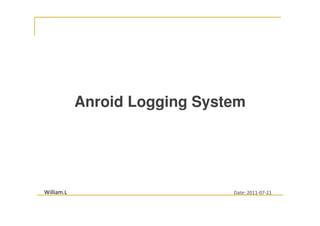
Android Logging System
- 1. Anroid Logging System William.L wiliwe@gmail.com Date: 2011-07-21
- 2. Outline Overview of Android Loggin System Log from Java program Log from Native C/C++ program How to read log? Tips
- 3. Overview of Android Logging System
- 4. What is Android Logging System? Provide a mechanism for collecting and viewing system debug output Logs from various applications and portions of the system are collected in a series of circular buffers, which then can be viewed and filtered by the logcat command
- 5. Overview of Logging System [Android Device] [HOST/PC] USB cable
- 6. Introduction The logging system consists of A kernel driver and kernel buffers for storing log messages HoneycombMR2Src/kernel/drivers/staging/android/logger.c Create “/dev/log” folder in handle_device_event() of AndroidSrc/system/core/init/devices.c C/C++/Java APIs and classes For making log messages For accessing the log messages logcat, the command for viewing log messages AndroidSrc/system/core/logcat/ Ability to view and filter the log messages from the host machine (via Eclipse-ADT or DDMS)
- 7. Log device files 4 channels, each have a Ring/Circular Buffer /dev/log/radio – radio&phone-related messages (64KB) /dev/log/events – system/hardware events (256KB) /dev/log/system –framwork or low-level system messages (64KB) /dev/log/main – everything else (64KB) The maximum log message size of each channel is specified in kernel driver(logger.c) File permission of each(radio/events/system/main) is 0662 (rw-rw-w) owner/group RW, other Write only owner=root, group=log Anyone can Write logs, root or log group can Read them
- 8. Android Debug Bridge ADB client Runs on your development machine(Host). You can invoke a client from a shell by issuing an “adb” command. Other Android tools such as the ADT plugin and DDMS also create adb clients. ADB server (adbserver) Runs on your development machine(Host). The server manages communication between the client and the adb daemon running on an emulator or device. ADB daemon (adbd) Runs on each Android emulator or Android device instance.
- 9. Log from Java program
- 10. Classes used for Logging android.util.Log class System.out / System.err
- 11. android.util.Log Static methods AndroidSrc/frameworks/base/core/java/android/util/Log. java Error messageLog.e (String tag, String msg) Warrning messageLog.w (String tag, String msg) Info messageLog.i (String tag, String msg) Debugging messageLog.d (String tag, String msg) Verbose messageLog.v (String tag, String msg) Example : /* In Java code, add the following codes */ import android.util.Log; class CCLLAASS { static String TAG=“tagName”; public MethodXX() { Log.v(TAG, “Debugging messages you want”); } }
- 12. System.out / System.err (1/2) System.out/System.err output to Android log zygoteInit() { System.setOut(AndroidPrintStream); System.setErr(AndroidPrintStream); } AndroidSrc/frameworks/base/core/java/com/android/internal/o s/RuntimeInit.java com.android.internal.os.AndroidPrintStream (which derives from LoggingPrintStream which derives from PrintStream) AndroidSrc/frameworks/base/core/java/com/android/internal/o s/AndroidPrintStream.java
- 13. System.out / System.err (2/2) How to identify instance of System.out/System.err? System.out.println(”System.out=”+System.out.toString()) System.err.println(”System.err=”+System.err.toString()) Example : /* Add the System.out and System.err statements in the constructor of MountService.java */ class MountService { MountService() { …. System.out.println(”System.out’s instance is ”+System.out.toString()); System.err.println(”System.err’s instance is ”+System.err.toString()); …. } }
- 14. Log from Native C/C++ program
- 15. Library for Logging Use liblog library Include <android/log.h> header <cutils/log.h>(libcutils) header could be used This header includes <android/log.h> eventually __android_log_print macro(defined in liblog) is the actual worker behind LOGI[V/D/W/E] functions Example : #define LOGI(...) __android_log_print (ANDROID_LOG_INFO,LOG_TAG,__VA_ARGS__) Usage : LOGI(”i=%d, name=%sn”, i, name);
- 16. Log From Native Program (1/2) Log functions Error messageLOGE (String msg) Warrning messageLOGW (String msg) Info messageLOGI (String msg) Debugging messageLOGD (String msg) Verbose message.LOGV (String msg) Example : /* In C/C++ code, add the following codes*/ #define LOG_TAG “tagName” #include <cutils/log.h> LOGV(“Debugging messages you want”);
- 17. Log From Native Program (2/2) It must add following definition BEFORE the header "#include <cutils/log.h>" #undef NDEBUG : Enable LOGV/LOGI/LOGD #define LOG_NDEBUG 0 : Enable LOGV #define LOG_NIDEBUG 0 : Enable LOGI #define LOG_NDDEBUG 0 : Enable LOGD #define LOG_TAG “String-You-Want" Because all the above are defined in <cutils/log.h>, if the define is put after the header including statment, it will show “redefined” compile warning and define will not take effect
- 18. How to read log?
- 19. Logcat Command “logcat” command runs on Android device Use the command to run ‘logcat’ command on the remote Android device : “adb shell logcat”
- 20. ADB Logcat Command : adb logcat
- 21. Logcat pane in ADT, Eclipse
- 22. Tips Dumping stack trace logwrapper Log at ‘init’ process Support Non built-in ADB USB VID
- 23. Dumping stack trace (1/2) 3 arguments methods in android.util.Log class Ex: Log.e(String tag, String msg, new Throwable()) Throwable.printStacktrace() also works Dump to System.err
- 24. Dumping stack trace (2/2) Example for Throwable.printStackTrace (MountService.java) : class MountService extends IMountService.Stub implements INativeDaemonConnectorCallbacks { public static void NewException() throws Throwable { throw new Throwable("New Exception..."); } public MountSerivce(Context context) { … try { NewException(); } catch (Throwable e) { // Prints this throwable and its backtrace to the // standard error stream. e.printStackTrace(); } ... } … }
- 25. logwrapper Redirects stdout(like printf)/stderr to Android Logging system Usage “logwrapper Executable”, and use “logcat” to watch logs as usual Ex : “logwrapper ObbFile_test” Executing without ‘logwrapper’ Executing with ‘logwrapper’
- 26. Log at init process The first process, 'init‘, does not use Android Logging System. ‘init’ writes log to (the same node as) '/dev/kmsg' The same way as 'printk()' Add a command in init.rc to write Android logs to kernel logging file, /dev/kmsg Command : Watch logs : run “adb shell dmesg” on the host Shortpoint : duplicated store of Android log To save output messages of logcat logcat -f fileName service logcat /system/bin/logcat -f /dev/kmsg oneshot
- 27. Support Non built-in ADB USB VID (1/2) ADB built-in USB VID http://developer.android.com/guide/developing/device.html #VendorIds Solution-1 : Append the new USB VID into the adb_usb.ini file Commands (executing on the host, e.g.PC/NB) : Create the folder/file ‘~/.android/adb_usb.ini’ if it does not exist ‘adb’ command reads and checks content of this file each time it is executed echo "New-Vendor-ID" >> ~/.android/adb_usb.ini sudo -s "adb kill-server;adb start-server“ Example (Lenovo VID : 0x17EF) : /* It can watch the VID of an Android device using ‘lsusb’ command under the host */ #> echo "0x17EF" >> ~/.android/adb_usb.ini #> sudo -s "adb kill-server;adb start-server"
- 28. Support Non built-in ADB USB VID (2/2) Solution-2 : Build a new ‘adb’ tool supporting new VID In AndroidSrc/system/core/adb/usb_vendors.c #define VENDOR-NAME Vendor-ID Add an entry with new VENDOR-NAME in variable builtInVendorIds[] and then compile ‘adb’ sources Built new ‘adb’ exectuable is under the folder : out/host/linux-x86/bin/ Ex - In AndroidSrc/system/core/adb/usb_vendors.c : // Lenovo's USB Vendor ID #define VENDOR_ID_LENOVO 0x17EF /** built-in vendor list */ int builtInVendorIds[] = { ....... , VENDOR_ID_LENOVO };
- 29. Reference http://elinux.org/Android_Logging_System Android Logging system slide - http://blog.kmckk.com/archives/2936958.html logwrapper - http://blog.kmckk.com/archives/2918551.html Print Call Stack - http://blog.kmckk.com/archives/2902690.html
