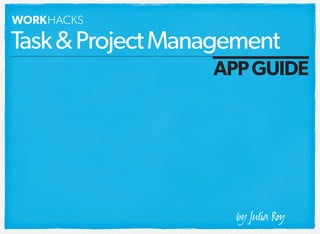
Task & Project Management App Guide
- 1. Task & Project Management APP GUIDE by Julя R
- 2. INTRODUCTION MAKING A CHOICE The App Positioning Model I was inspired to write this guide from my own inability to stick to a task management platform for more than a few months. I always had excuses. I’d blame it on a lack of features, integrations and design, but the real problem was my approach to picking the right one in the first place. Forget specific features. Focus on what types of workflows your tools needs to support to maximize efficiency. It doesn’t need to be perfect, but it must support your daily workflows. I love decision-making models, especially the Eisenhower Matrix for time management and the Brand Positioning Model for product positioning. For our purposes, I’ve hacked the Brand Positioning Model (pictured right) to compare features and functions of six of my favorite project/task management tools. I have personally used all of them at one point or another. Some I currently use–like OmniFocus (for my personal projects & tasks), Podio (for client collaboration) and Clear (for my quick errand lists). Please Note: The position of the apps within the matrix is based on my experience and personal use of the platforms. I didn’t count and weigh every feature and functionality for each application and tally a score. So, it’s not an exact science, but it does represent what I believe to be a rough, but fair representation for each. 2
- 3. INTRODUCTION HOW TO DECIDE The Paradox of Choice To prove that we have a too many choices, here is a list of 92 popular task management platforms that you could choose from. Even the simple act of researching, vetting and choosing one that fits your needs is overwhelming. How we Choose It doesn’t stop there. You have to sign-up, fill it up, organize it and keep it updated, daily. It isn’t until hours of time invested that you realize you’ve stopped using it. All the time you spent researching, learning and keeping it updated goes to waste once you stop opening it everyday. There are many reasons this happens: • It has too many features and functionality you don’t need • It doesn’t have all the features and functionality you do need • It’s hard to use or poorly designed (so you don’t enjoy using it) • The entire process feels unnecessary and redundant Yet the hard truth is–using any system is better than nothing. If you want to productive and successful, you have to proactively manage your work. The Paradox of Choice by psychologist Barry Schwartz explains why the plethora of of apps to choose from makes us ultimately unsatisfied with the choices we make. Barry Schwartz suggests the following steps to help us make good decisions: • Figure out your goal(s). Ask the question “what do I want?” • Evaluate the importance of each goal. • Array the options. • Evaluate how likely each of the options is to meet your goals. • Pick the winning option. Taking Barry’s advice, we should evaluate the strengths and weaknesses of any new tool we are considering by asking “what do I want it to help me accomplish?” Mapping the variables on a decision matrix helps you think about what you want the most. This helps strengthen your resolve and confidence that you’ve picked the right one. If you believe it’s the best choice for you, it’s way more likely you will keep at it. The best system is the one you can stick to and use everyday. I hope this guide provides you with a different way of thinking about choosing and sticking to the tools that are best for you. 3
- 4. OmniFocus 1 Quickly capture your thoughts and ideas and process them into actionable to-do items.
- 5. YOU ARE SOMEONE WHO YOU WANT TO BE ABLE TO • Is looking for a hardcore personal task • Organize overarching projects and management system that allows you to strictly implement David Allen’s GTD® (Getting Things Done) System • Considers yourself a highly organized person and would benefit from having a platform with robust features supporting the GTD® process of capturing, organizing, managing and reviewing projects and tasks YOU’RE NOT SOMEONE WHO • Must collaborate heavily with others (employees, co-workers, partners, clients, etc.) on a single platform • Is a well experienced task/project management superuser (because this platform requires quite a bit of upfront setup, daily input and weekly review to get the most out of it) • Has only a few projects and tasks to manage goals into actionable to-dos • Associate specific goals and tasks with short and/or long term projects • Assign Contexts to task (like a specific location, application or tool which is required in order to take action on the task • Consistently Review the progress of your projects, update their priority and re-prioritize based on bandwidth YOU WOULD GEEK OUT OVER • A perfect GTD® digital system that syncs you updates across all your devices (Mac, iPhone & iPad) • Using Siri to capture tasks and get location-based alerts pushed to your devices • A Forecast snapshot of your day and/ or week OmniGroup Features Tutorials Pricing 5
- 6. Podio 2 Work the way you want to. Get your work done on with your co-workers and clients on a social platform that you are in control of, instead of the other way around.
- 7. YOU ARE SOMEONE WHO YOU WANT TO BE ABLE TO • Works mostly remotely with small team, • Have private workspaces where only medium sized company or several clients and partners who you need to collaborate with on a daily basis • Is juggling several teams and departments to manage all the various details, due dates and tasks associated with various projects and deliverables • Wants to be able to heavily customize workspaces to fit teams and department’s unique needs YOU’RE NOT A PERSON WHO • Is looking for a simple, quick to set-up, lightweight and out-of-the-box system • Only needs to manage and organize a few projects and tasks • Works wih teams, clients or partners that don’t have the bandwidth, interest or patience for a dynamic project management system certain employee’s, partners or clients can access and collaborate within • Better manage CRM, marketing, IT support, recruiting and HR teams via private workspaces that can be customized to fit their specific workflow • Instant message and video chat with colleagues within the interface YOU WOULD GEEK OUT OVER • Customizing your own apps to fit the projects and workflows of your team (without any technical skills required) • Empowering everyone to work the way they want to • Integrating w/ Google, Sharefile, Dropbox, Evernote, Box, SkyDrive, SugarSync, Zendesk, Campaign Monitor, ect. • Creating custom integrations using About Features Tutorials Pricing webhooks and the API 7
- 8. Trello 3 Get your ideas, projects and tasks organized quickly. It’s incredibly easy to use, intuitive and collaborative. Just enough features and functionality to make it robust, but not too much to make it hard to set up and maintain.
- 9. YOU ARE A PERSON WHO YOU WANT TO BE ABLE TO • Is a fan of the Personal Kanban • Translate your love of index cards, sticky method because you like to visualize your current workload and limit your view of work-in-progress • Works best when you can see a project’s to-do, doing and done tasks in one place • Benefits from a clean, simply designed column-view of your projects tasks • Works alone or with small to medium notes and whiteboards to a digital system where you can easily order and reorder project tasks in a single interface • Visually separate all your different projects and their associated tasks • Easily add collaborators allowing them to contribute to specific projects and tasks YOU WOULD GEEK OUT OVER sized teams YOU’RE NOT A PERSON WHO • Is not distracted or overwhelmed viewing all of your tasks on a single page • Believes in the GTD® method of organization (the Personal Kanban methodology is different in several key ways) • Manages very complex projects and tasks • How minimal it is compared to the other apps but still has key features like: file uploading, commenting, sharing, ect • Easily moving around tasks by simply dragging and dropping them somewhere else (similar to how you could with a physical sticky note) • Adding pictures to task cards, giving a bit of visual design to your tasks About Features Tutorial Pricing 9
- 10. Wunderlist 4 Simple yet powerful. Track everything from grocery shopping to long-term travel plans. Create and share to-do lists for all of the projects in your life.
- 11. YOU ARE A PERSON WHO YOU WANT TO BE ABLE TO • Has been managing your to-do list with • Manage straightforward projects and pen and paper but wants more functionality, design and portability • Have your own private to-do’s but also need to share and collaborate on projects and tasks with others • Likes a clean, simple interface with unobtrusive advanced features and functionality associated tasks in a clean, welldesigned interface • Auto-sync updates you’ve made on a task or project across many other devices YOU WOULD GEEK OUT OVER • A clean and simple interface with the ability to customize the look and feel YOU’RE NOT A PERSON WHO • Needs a robust team collaboration platform • Is a project manager that must diligently hold individuals accountable with reports and project timelines • Has used simple project/task management systems and is looking for something with more advanced features and functionality to manage not just tasks but very complex projects as well • To-do check lists within individual tasks • A Gmail Add to Wunderlist button which adds the content of emails as a task • Integration with: Amazon, ASOS, Etsy, Twitter, YouTube, Wikipedia and Hacker News (who have incorporated Add to Wunderlist buttons on their site) • The ability to dictate your to-dos (*only available on Chrome) About Features Tutorial Pricing 11
- 12. Any.DO 5 Helps you get things done with your friends in a simple & elegant way. It's free, simple & fun.
- 13. YOU ARE A PERSON WHO YOU WANT TO BE ABLE TO • Want’s a simple, primarily mobile task/ • Quickly enter and organize your cur- project management system • Likes a quick, drag and drop system to plan and organize your day • Chrome is your main browser and you are comfortable with (and frequently use) Chrome-based toolbar extensions • Uses Gmail and and manage email via your Chrome browser rent, upcoming and someday tasks • Easily add and share tasks from within your email (*gmail only) • Have your tasks integrate with your Google Calendar • Sync tasks you’ve added via the mobile app to your Chrome browser extension (*iphone and android only) • Is an iPhone or Android mobile user YOU WOULD GEEK OUT OVER YOU’RE NOT A PERSON WHO • Predictive task adding • Needs a feature-rich project manage- • Customizing how you want to receive ment and team collaboration platform your reminders by date, time and location • Would like to manage your projects and tasks with a native desktop app • Has complex projects, timelines, deliverables and workflows • Syncing with their companion app (Cal), which integrates your Any.DO tasks into your calendar • Shaking your Any.Do iPhone app to clear the day’s finished tasks About Features Tutorials Pricing 13
- 14. Clear 6 Is built to make it really easy to stay productive. No clutter, no obstacles, just you, your tasks and an intuitive drag and drop design.
- 15. YOU ARE A PERSON WHO YOU WANT TO BE ABLE TO • Is a Mac, iPhone and iPad user • Quickly create multiple tasks in a row • Likes to maintain a simple list of things • Sort items by priority, with important to do • Doesn’t need advanced features and functionalities that most of the other task/project management platforms have • Loves well-executed interaction design, that are based on gestures YOU’RE NOT A PERSON WHO • Is a Windows or Android user • Needs more functionality than a simple to-do list • Doesn’t use iCloud to sync updates you make within apps on your iPhone and iPad items highlighted at the top • Move tasks up or down to change its priority by simply tapping and dragging • Use iCloud to sync task list updates made on your iPhone, iPad and Mac YOU WOULD GEEK OUT OVER • The wonderful simplicity of the app’s form and function • The vibrant and beautiful color palettes • Swiping left or right to complete or delete a task • The Mac app’s keyboard shortcuts • The “shake phone” feature to undo your previous action About iOS App Mac App Company 15
- 16. learn how to love your technology
