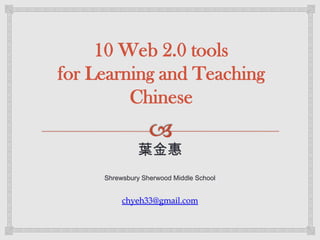
2011mafla_yeh
- 1. 10 Web 2.0 tools for Learning and Teaching Chinese 葉金惠 Shrewsbury Sherwood Middle School chyeh33@gmail.com
- 2. Outline What’s web 2.0 Web 2.0 in Education Web 2.0 tools for Chinese Teaching and learning Reflection 10/22/2011 MaFla 2011 2
- 3. Today’s Goals Expand your teaching horizon if you’re new to web 2.0 world Refurnishing your toolbox if you’re currently investigating web2.0 tools Increasing your repertoire if you have been using web 2.0 tools 10/22/2011 MaFla 2011 3
- 4. What is the Specialty of Web 2.0? 10/22/2011 MaFla 2011 4
- 5. In a General Sense Web 2.0 is simply the use of the Internet as a two-way medium- - -that it is a platform upon which content is not only consumed but also created. ( Steve Hargadon: Moving Towards Web 2.0 in K-12 Education) 10/22/2011 MaFla 2011 5
- 6. Another Explantion “An emerging network-centric platform to support distributed, collaborative and cumulative creation by its users.” ~John Hagel http://tinyurl.com/3mvwfx8 10/22/2011 MaFla 2011 6
- 7. 21 st Century Educator http://edorigami.wikispaces.com/21st+Century+Teacher 10/22/2011 MaFla 2011 7
- 8. 21st century learning objective Explore how we as teachers can effectively provide learning experience that connect to the global society of the 21st century learners Infuse 21st century skills by using web2.0 resource and tools that can be integrated into any curriculum 10/22/2011 MaFla 2011 8
- 9. WEB 2.0 in Chinese Classroom 10/22/2011 MaFla 2011 9
- 10. Benefits for Students… Motivating students Engaging students Getting better learning results Helping students become life-long learners 10/22/2011 MaFla 2011 10
- 11. Web 2.0 Tools for Education… Blog/wiki Google (Doc, Picasa, Calendar, Google site) Social bookmarking (Diigo, Delicious) Social networking (Facebook, Twitter) Story-telling And many more 10/22/2011 MaFla 2011 11
- 12. Teaching platform--Blog Teaching records for teacher Classroom extension Learning materials Listening/reading/speaking/writing Communication between S/T 10/22/2011 MaFla 2011 12
- 13. Different Platforms 10/22/2011 MaFla 2011 13
- 14. Blog 1 10/22/2011 MaFla 2011 14
- 15. Blog2 10/22/2011 MaFla 2011 15
- 16. Blog3 10/22/2011 MaFla 2011 16
- 17. Blog4 10/22/2011 MaFla 2011 17
- 18. Wikispaces Curriculum & Homework Classroom Extension Students Collaboration Students Portfolios 10/22/2011 MaFla 2011 18
- 19. Workspaces—StarTalk Camp 10/22/2011 MaFla 2011 19
- 20. Workspaces—Chinese class 10/22/2011 MaFla 2011 20
- 21. Workspaces—For Teachers 10/22/2011 MaFla 2011 21
- 22. Workspaces—organization 10/22/2011 MaFla 2011 22
- 23. Differences Between Blog and Wiki Blogs Wikispaces Easy to use Easy to use Free Free Arranged by posting time Arranged by topics Classroom extension Classroom extension Teacher edits, student leave Both S and T can edit comment, cannot edit Students Learning Portfolio 10/22/2011 MaFla 2011 23
- 24. You tube Add “Pwn” in front of You Tube to download the video 10/22/2011 MaFla 2011 24
- 25. You tube Pure view View the video without anything you don’t want your student see 10/22/2011 MaFla 2011 25
- 26. Vocaroo Free Service Easy to record audio Share with friend by email Easy to Embed the recording in blogs and websites 10/22/2011 MaFla 2011 26
- 27. Vocaroo Example: http://tinyurl.com/6ed26qs 10/22/2011 MaFla 2011 27
- 28. Voki Free Service Talking Avatar Easy recording Listening/speaking Example: http://tinyurl.com/3nqo5b3 10/22/2011 MaFla 2011 28
- 29. My Brain shark Easy to use Free Listening materials tailor for your students Easily embedded at Blog and wikispaces 10/22/2011 MaFla 2011 29
- 30. My Brain shark http://my.brainshark.com/transportation-sign-a-799673690 10/22/2011 MaFla 2011 30
- 31. My Brain shark http://my.brainshark.com/Peoplelanguage1-425126138 10/22/2011 MaFla 2011 31
- 32. Lingt Language http://lingtlanguage.com/yehlaoshi/ 10/22/2011 MaFla 2011 32
- 33. Voice Thread Group conversation Can upload many forms of media Comment with Webcam, microphone, telephone or type Able to Draw when you’re talking Collaboration between students 10/22/2011 MaFla 2011 33
- 34. Voice Thread http://voicethread.com/?#u440847.b1443686.i7624392 10/22/2011 MaFla 2011 34
- 35. Voice Thread http://voicethread.com/?#u440847.b758679.i4020410 10/22/2011 MaFla 2011 35
- 36. Toondoo Free Students can create a cartoon or cartoon book Creativity Presentation mode of communication 10/22/2011 MaFla 2011 36
- 37. Toondoo 10/22/2011 MaFla 2011 37
- 38. Quizlet Flash cards Games for learning Games for review 10/22/2011 MaFla 2011 38
- 39. Quizlet Easy to use Basically free Audio help for students Students make their to share with group 10/22/2011 MaFla 2011 39
- 40. Movie Maker Both Teacher and Students Story-telling Presentational mode of communication 10/22/2011 MaFla 2011 40
- 41. Movie Maker http://www.youtube.com/watch?v=upjCdX_a_sA http://www.youtube.com/watch?v=piwHx9hWjqs 10/22/2011 MaFla 2011 41
- 42. Animoto http://animoto.com/play/AkfByhnQKfazvcHcOhTQOw 10/22/2011 MaFla 2011 42
- 43. Go Animate Free Easy to use Listening materials Assessment Tools (speaking/ typing/creativity/ using real world tool ) http://blog.huayuworld.org/yehlaoshi2/archive/201004 10/22/2011 MaFla 2011 43
- 44. Go Animate made by teacher https://sites.google.com/site/ocac99/home/lesson2/video 10/22/2011 MaFla 2011 44
- 45. Go Animate made by students http://tinyurl.com/6jw7xon 10/22/2011 MaFla 2011 45
- 46. Miscellaneous Online Dictionary Google Translation Google Documents 10/22/2011 MaFla 2011 46
- 47. Google 10/22/2011 MaFla 2011 47
- 48. Google Docs Many types Word doc PPT Form Drawing Tables Collection 10/22/2011 MaFla 2011 48
- 49. Google Docs Free Service Easy to use, no installation needed No compatibility issue Collaboration with teachers and students Easy Embedding in a blog or wiki 10/22/2011 MaFla 2011 49
- 50. Google Docs---Quiz 10/22/2011 MaFla 2011 50
- 51. Google Docs---Quiz 10/22/2011 MaFla 2011 51
- 52. Google Doc On-line quiz Easy to use Embedded the quizzes on blog/ website Email the quizzes to others 10/22/2011 MaFla 2011 52
- 53. MDBG.net 10/22/2011 MaFla 2011 53
- 54. MDBG—typing pinyin 10/22/2011 MaFla 2011 54
- 55. 10/22/2011 MaFla 2011 55
- 56. Reflection Which tool would you like to implement into your teaching? Why? How are you going to use these tools in your teaching? Does you have support from school? Do you know where to look for support outside you school? 10/22/2011 MaFla 2011 56
- 57. Thank You! 10/22/2011 MaFla 2011 57
