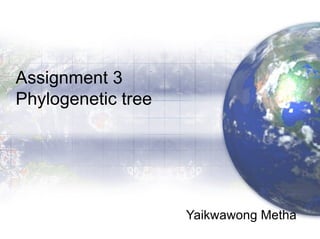
Phylogenetic tree
- 1. Assignment 3 Phylogenetic tree Yaikwawong Metha
- 2.
- 4. Open the NCBI webpage and type “neanderthal” in the search box. Retrieving data
- 5. Click the nulecleotide panel as shown in the figure.
- 6. Find the most relevant nucleotide sequence from database. I prefer to ch oose mitochondrial D-loop hypervariable region I to further multiple alignment and phylogenetic tree analysis.
- 7. After clicking the sequence, the web page displays as shown in the figure. You can select among various types of format such as FASTA, Genbank, and XML. I prefer to use FASTA format and save to notepad program.
- 8. Open the NCBI web page again. Type “mitochondrial D-loop hypervariable region I human” in the search box.
- 9. After searching completely, click the nucleotide panel.
- 10. Try to find more relevant sequence, I go to next page as shown in the figure, and choose sequence in the red oval mark.
- 11. After clicking the sequence, the web page displays as shown in the figure. You can select among various types of format such as FASTA, Genbank, and XML. I prefer to use FASTA format and save to notepad program.
- 12. Type “mitochondrial D-loop hypervariable region I chimpanzee” in the search box.
- 13. After searching completely, click the second sequence.
- 14. After clicking the sequence, the web page displays as shown in the figure. You can select among various types of format such as FASTA, Genbank, and XML. I prefer to use FASTA format and save to notepad program.
- 15. Type “mitochondrial D-loop hypervariable region I gorilla” in the search box.
- 16. After searching completely, click the first sequence.
- 17. After clicking the sequence, the web page displays as shown in the figure. You can select among various types of format such as FASTA, Genbank, and XML. I prefer to use FASTA format and save to notepad program.
- 18. Type “mitochondrial D-loop hypervariable region I orangutan” in the search box.
- 19. After searching completely, click the first sequence.
- 20. After clicking the sequence, the web page displays as shown in the figure. You can select among various types of format such as FASTA, Genbank, and XML. I prefer to use FASTA format and save to notepad program.
- 21. Type “mitochondrial D-loop hypervariable region I siamang” in the search box.
- 22. After searching completely, click the first sequence.
- 23. After clicking the sequence, the web page displays as shown in the figure. You can select among various types of format such as FASTA, Genbank, and XML. I prefer to use FASTA format and save to notepad program.
- 24. Type “mitochondrial D-loop hypervariable region I bonobo” in the search box.
- 25. After searching completely, click the first sequence.
- 26. After clicking the sequence, the web page displays as shown in the figure. You can select among various types of format such as FASTA, Genbank, and XML. I prefer to use FASTA format and save to notepad program.
- 27. These are whole FASTA formats from NCBI database including human, Neanderthal, chimpanzee, gorilla, orangutan, siamang, and bonobo.
- 28. After saving, the prepared file(al.txt) appears on the desktop.
- 29. Open website “google.co.th” and type “clustalw” in the search box. Alignment & Phylogenetic tree construction
- 30. Click the first website.
- 31. Scroll down the web page to the upload region
- 32. Upload the file(al.txt) from computer, and then click the run butoon to let the clustalw execute
- 33. This figure represents the result from clustalW, and you can save result to the computer by right clicking the file and selecting “save target as”. It automatically downloads to your PC or laptop . Right-click
- 34. This figure presents result files from ClustalW. alignment file guide tree file output file
- 35. This page shows the scores table.
- 36. This page presents the alignment result.
- 37. The phylogenetic trees including cladogram and phylogram appear at the end of the ClustalW result.
- 38. Open the website “google.co.th” and type “treeview”.
- 39. The result page shows as in the figure.Click the first website.
- 40. This figure shows the treeview homepage.
- 41. After Clicking win32, the popup window display as in the figure. Then select save to disk to start downloading the program.
- 42. After downloading completely, treev32 file appears on the desktop. This figure shows after opening file with the winrar program. Then, double-click the setup file to install the program.
- 43. The installshield wizard appears on desktop automaically after doule-clicking the setup file.Then, click the next button untill fisnishing the installation process.
- 44. When downloading completely, click the start button and choose the treeview to launch the program.
- 45. This figure shows the treeview’s graphic user interface. Go to the file menu and click the open tab.
- 46. Open the guide tree file created by ClustalW . The figure shows phylogenetic tree built by ClustalW.
- 47. Go to the file menu and select save as graphic to obtain the picture file Bonobos Human Neanderthal Chimpanzees Gorillas Siamangs Orangutans
- 48. Open the website “google.co.th” and type “ bioedit” in the search box.
- 49. After searching completely, choose the first website.
- 50. After click the first website, the home page shows as in the picture. Then click the area that is in red oval shape.
- 51. The Popup window shows on screen after clicking the “Bioedit.zip”. Select “save to disk” to download to the computer.
- 52. Use the winrar program to open the file and double-click the setup file to start installing the program . After downloading completely, you get the bioedit file.
- 53. The installshield wizard show on desktop automaically after doule-clicking the setup file.Then, click the next button untill fisnishing the installation process.
- 54. After completing install program, press start tab, click all programs and choose the the bioedit to lauach the program.
- 55. After clicking the biodeit, the program’s graphic user interface shows as in the figure. Open the previous aligment file from clustalW.
- 56. This figure shows the alignment result . Go to file menu and select save as.
- 57. Save the file to computer My file is mDNA.phy file. The mDNA file appears on the desktop.
- 58. Creating tree by Phylip Open the website “google.co.th” and type “phylip” in the search box.
- 59. After searching completely, choose the first website.
- 60. Click get me Phylip link to enter the downloading page.
- 61. Click the link in the red oval area to start downloading.
- 62. The popup windows appear automatically when clicking both links. Click save to disk to start downloading to the computer.
- 63. After downloading completely, you get both phylipwx and phylipy files.
- 64. Double click both files to start the winzip self-extractor and click unzip to start installatation.
- 65. After unzipping completely, you get “phylip3.66” folder. Double click this folder, the exe folder shows on the desktop.
- 66. After double-clicking exe folder, you see all phylip programs.
- 67. Change “mDNA.phy” file to “infile”. The infile shows on desktop. Bootstrapping
- 68. Copy infile to the phylip program’s folder.
- 69. Double click the seqboot program. This program requires infile
- 70. Key letter “ y” and press enter to start the program. Enter the odd number(777) to complete bootstrapping.
- 71. After finishing the seqboot program, you get the outfile and change outfile to “infile” Distance matrix
- 72. Double click the dnadist program. This program requires infile created by the seqboot program.
- 73. Key letter “ y” and press enter to start the program. After finishing the dnadist program, you get the outfile .
- 74. Change outfile to infile Neighbor-joining
- 75. Double click the dnadist program. This program requires infile created by the dnadist program.
- 76. Key letter “ y” and press enter to start the program. After finishing the neighbor program, you get the both outfile and outtree files .
- 77. Open the treeview program. Go to the file menu and click the open tab.
- 78. Open the phylogenetic tree created by neighbor program The figure shows phylogenetic tree
- 79. Change outtree to intree.
- 80. Double click the consense program. This program requires intree created by the neighbor program. Consense tree
- 81. Key letter “ y” and press enter to start the program. After finishing the concense program, you get the outfile and outtre files .
- 82. Open the outtree file created by the consense program with the treeview software.
- 83. This figure shows all kinds of phylogenetic tree. radial tree cladogram rectangular cladogram phylogram
- 84. You can save entire phylogenetic trees to the computer by going to fie menu and choosing save as graphic. After saving completely, all files appear on the desktop.
- 85. Unrooted tree or radial tree
- 86. Cladogram
- 88. Phylogram
