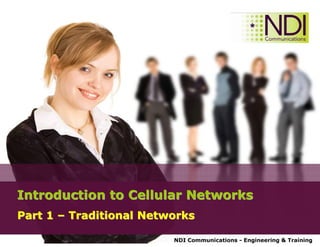
Introduction To Cellular Networks
- 1. NDI Communications - Engineering & Training Introduction to Cellular NetworksIntroduction to Cellular Networks Part 1Part 1 –– Traditional NetworksTraditional Networks
- 2. Page 2 © NDI Communications © Lesson Content Introduction The network evolution Early (2.0-2.5G) cellular networks Broadband (3.0-3.75) Cellular Networks Commercial and economical issues
- 3. Page 3 Wireless and Cellular Networks - History In 1905, Guglielmo Marconi invented the first Radio application for Naval requirements In 1912, with the drowning of the Titanic, Radio communications became essential In 1930, the First mobile transmitter was developed. First – Simplex communications.
- 4. Page 4 Wireless and Cellular Networks - History In 1935, FM – Frequency Modulation developed. Later used in WW2 by the US In 1942, a Patent for Frequency Hoping was registered by actress Hedy Lamarr and composer George Antheil. Later developed to CDMA. They called it “Secret Communication System ” During the years 1946-1968, wireless communications developed for government services – Police, Fire departments etc…
- 5. Page 5 Wireless and Cellular Networks - History 1979 in Tokyo, Japan. Later in the early 80’s in the US and Europe – the first real mobile hone, including handoff. In the early-mid 80’s, various technologies came, like WLL, LMDS, and Wireless LAN. In the mid-late 90’s, development of 2.0G+ cellular networks, along with the emerging of wireless data networks. Since the early 2000’s, fast cellular and wireless services, along with advanced, IP- Based services
- 6. Page 6 What do we have today ? Cellular technologies Started 1.0G, analog communications Today (2009), 3.5G moving to 4.0G (LTE and LTE-Advanced) technology Wireless technologies: Wireless LAN (WiFi), for urban areas, mostly private networks, moving to mobility Fixed WiMAX for high bandwidth, SP networks
- 7. Page 7 Where is it in the Network? First Mile Access DSLAM CMTV Wireless Cellular FO Technologies Service Networks Internet Voice VideoVideo AOL Earthlink Yahoo PSTN Skype Vonage Direct TV Content Aggregator Core/Switching Network
- 8. Page 8 Some Wireless Principles – Radio Communications In wireless / mobile communications, the principle is to get the maximum capacity from the air, or what called – the air interface. For this purpose, we use the following techniques: Frequency bands – that we are allowed to use (Government Licenses) Modulation – that carry the information over the radio waves Multiplexing – that shared the air interface between different users.
- 9. Page 9 What is it All About? How much bps can we get from every Hz ??? (The Shannon’s Theorem) C = W * log2 (1 + S/N) Channel Capacity [Bits/sec] Signal Bandwidth [Hz] Signal to Noise Ratio [Number] Claude E. Shannon
- 10. Page 10 How it works – The beginning Traditional mobile service was structured in a fashion similar to television broadcasting One very powerful transmitter located at the highest spot in an area would broadcast in a radius of up to 50Km.
- 11. Page 11 And Then …. With one antenna – limited cover and number of users Therefore – split into many low power transmitters
- 12. Page 12 The Solution - Cells Frequency reuse Different color – different frequency In the example N (Reuse factor) =7
- 13. Page 13 Practical Frequency reuse – Cell Splitting We start with Macro-Cells Rural areas Then Micro-Cells More crowded rural areas Then Pico-Cells Urban area C D E G F A Macro cells B C D E G F AMicro cells B C D E G F B A Pico cells
- 14. Page 14 Moving Between Cells Mobile phones moves between cells The handset should not be disconnected Base Station F2 Base Station F1
- 15. Page 15 The Solution - The Handover Process RSSI RSSI RSSI FRQ A FRQ CFRQ B Handover Happens Here RSSI - Received Signal Strength Indicator Handover Happens Here
- 16. Page 16 Access Methods The Major Air-Interface Methods are: Frequency Division Multiple Access (FDMA) Time Division Multiple Access (TDMA) Code Division Multiple Access (CDMA) Frequency Time Code FDMA Frequency Tim e Code TDMA Frequency Time Code CDMA
- 17. Page 17 The Cellular Network Structure Cell phones The UserThe UserThe UserThe User The Radio Network The AccessThe AccessThe AccessThe Access NetworkNetworkNetworkNetwork Circuit Switching Packet Switching The Core Network The SwitchingThe SwitchingThe SwitchingThe Switching NetworkNetworkNetworkNetwork Mobile Internet Intelligent Network Advanced Services Intelligent Network The ServicesThe ServicesThe ServicesThe Services FO Cables FO Cables MW Air Interface
- 18. Page 18 © NDI Communications © Lesson Content Introduction The network evolution Early (2.0-2.5G) cellular networks Broadband (3.0-3.75) Cellular Networks Commercial and economical issues © NDI Communications ©
- 19. Page 19 Early Technologies – 1G to Early 3G Evolution NMT GSM TACS cdmaOne (ANSI-95) 1990 1995 2000 2005 GRPS (2,5G) and EDGE (2.75G) [Upto 384Kbps] cdmaOne (ANSI-95-B) [64-115] AMPS D-AMPS (TDMA) ANSI-136 IS-136 (ANSI-136-A/B) [Upto 64Kbps] 1G 2G 2.5G 3GPP WCDMA R.99 [2Mbps] Cdma2000 (1.25/3.75MHz) [307-2048Kbps] Early 3.0G TDMA-EDGE (IS-136HS) [Upto 384Kbps]
- 20. Page 20 Wireless and Mobile 3G Technologies Evolution 2005 2006 2007 2008 2009 2010 IEEE 802.16-2004/ ETSI HiperMAN OFDM 3GPP HSDPA R5 3GPP HSUPA R6 3GPP MIMO/ HSPA+ R7 SAE/LTE R8 3GPP2 1xEVDV RevA 3GPP2 1xEVDO RevB IEEE 802.16e-2005/ ETSI HiperMAN SISO/OFDMA IEEE 802.16e-2005/ETSI HiperMAN MIMO/Beamforming/OFDMA 3G to 4G WiMAX 3GPP WCDMA R.99 3GPP2 1xEVDO Rev0
- 21. Page 21 Cellular Standards (1.0-3.0G) - Summary CDMA2000 1xEV-DO (IS-856)3GPP2 UMTS (UTRAN), WCDMA-FDD, WCDMA-TDD, UTRA- TDD LCR (TD-SCDMA) 3GPP3G (IMT-2000) WiDENOther CDMA2000 1xRTT (IS-2000)Cdma/3GPP2 HSCSD, GPRS, EDGE/EGPRSGSM/3GPP2G transitional (2.5G, 2.75G) CDPD, iDEN, PDC, PHSOther CdmaOne (IS-95)Cdma/3GPP2 GSM, CSDGSM/3GPP2G NMT, Hicap, Mobitex, DataTACOther AMPS, TACS, ETACSAMPS family1G TechnologiesFamily
- 22. Page 22 Cellular Standards (3.0G+) - Summary IEEE 802.16m (WiMAX)Other LTE AdvancedCdma/3GPP2 LTE AdvancedGSM/3GPP4G (IMT- Advanced) Mobile WiMAX (IEEE 802.16e-2005) — Flash-OFDM, IEEE 802.20 Other EV-DO Rev. A, EV-DO Rev. BCdma/3GPP2 HSDPA, HSUPA, HSPA+, LTE (E-UTRAN)GSM/3GPP3G transitional (3.5G, 3.75G, 3.9G) TechnologiesFamily
- 23. Page 23 Wireless and Mobile Communications – Cellular Networks 2010200320011985 1992-2000 1.0G Analog Systems Speech Only Voice No Data 2.0G TDMA/GSM/C DMA Speech SMS WAP Voice 30-40Kbps Data 2.5G GPRS/1XRTT Speech and packet based Data Services Voice 100-200Kbps Data 3.0G-3.5G UMTS/CDMA 2000 HSDPA/HSUPA 1xEVDO/DV Video Streaming, Video conference, High speed Packet Data Voice 1-5Mbps Data 4.0G LTE Advanced 100’s Mbps data transfer Voice 5-100Mbps Data Voice Over IP
- 24. Page 24 © NDI Communications © Lesson Content Introduction The network evolution Early (2.0-2.5G) cellular networks Broadband (3.0-3.75) Cellular Networks Commercial and economical issues © NDI Communications ©
- 25. Page 25 The 2.0G Networks The critical problem in 1.0G was capacity. The main requirement was to increase it These requirements brought several new technologies: The general characteristics of Time Division Multiple Access (TDMA) Global System for Mobile Communications (GSM) CDMA - Code Division Multiple Access Promise to significantly increase the efficiency of cellular telephone systems to allow a greater number of simultaneous conversations.
- 26. Page 26 The GSM Network GSM, or Global System for Mobile Communications, is a second generation technology. The focus in GSM was to support roaming throughout Europe. An ETSI standard. In use all around the world. GSM is not only an air interface standard, but includes the entire network. Of the numerous individual standards that define an entire GSM network, only a small portion deal directly with the air interface. That air interface was standardized to be TDMA.
- 27. Page 27 The GSM Network BSC BTS BTS Mobile Station Access Network: Base Station Subsystem HLR VLR EIR AuC MSC PSTN Core Network: GSM CS network SS7 GSM Interfaces Parallel North American Technology – cdma1
- 28. Page 28 GSM Air Interface FDMA: 124 channels of 200KHz Total 25MHz Uplink 25MHz Downlink TDMA: 8*TS for channel
- 29. Page 29 GPRS and EDGE for Early Data Applications The two key benefits of GPRS were: Better use of radio and network resources Completely transparent IP support GPRS optimises the use of network and radio resources. It uses radio resources only when there is data to be sent or received. GPRS have added two major components, that are still used in cellular data networks: GGSN (Gateway GPRS Support Node) {DHCP and FW} – for filtering and firewall, Charge collections and PDN access SGSN (Serving GPRS Support Node) {Switch} – for Authentication, Authorisation, Encryption, Compression, Mobility management, Charge collection, BSS interface EDGE was a Pre-3.0G network, that improved data-rate by better modulation techniques
- 30. Page 30 The Cellular Network Structure – 2.0G-2.5G BSC PCU Packet Network Packet Network SGSN IP netIP net GGSN Data Network Data Network TRAU MSC PSTNPSTN Circuit Switching Packet Switching VLR BTS Mobile Device BTS HLR
- 31. Page 31 © NDI Communications © Lesson Content Introduction The network evolution Early (2.0-2.5G) cellular networks Broadband (3.0-3.75) Cellular Networks Commercial and economical issues © NDI Communications ©
- 32. Page 32 3.0G - Introduction Started as IMT–2000 (International Mobile Telecommunications-2000): Used worldwide Used for all mobile applications Support both packet-switched (PS) and circuit-switched (CS) data transmission Offer high data rates up to 2 Mbps (depending on mobility/velocity) Offer high spectrum efficiency
- 33. Page 33 The IMT-2000 Vision IMT-SC* Single Carrier (UWC-136): EDGE GSM evolution (TDMA); 200 KHz channels; sometimes called “2.75G” IMT-MC* Multi Carrier CDMA: CDMA2000 Evolution of IS-95 CDMA, i.e. cdmaOne Now – 3GPP2 IMT-DS* Direct Spread CDMA: W-CDMA Evolution of GSM - UMTS Now - 3GPP IMT-TC** Time Code CDMA Originally from 3GPP; UTRAN TDD Came from China; TD-SCDMA IMT-FT** FDMA/TDMA (DECT legacy)
- 34. Page 34 A Few Words About 3G+ Standards 3GPP (W-CDMA) ETSI ARIB ATIS CCSA TTA TTC 3GPP2 (CDMA2000) TIA ITU-T IMT 2000
- 35. Page 35 3.0G – UMTS / W-CDMA UMTS - Universal Mobile Telecommunications System Spread Spectrum CDMA radio technology All sites transmits in the same frequencies They differ by codes High capacity for voice and data applications Standardized by 3GPP
- 36. Page 36 Basic 3.0G UMTS Cellular Network Architecture RNC 3G handset Node B UMTS Access Network Packet Switched Network SGSN
- 37. Page 37 HSPA - HSDPA / HSUPA / HSPA+ High Speed Packet Access (HSPA) is a generic term adopted by the UMTS Forum to refer to improvements in the UMTS Radio Interface HSPA refers to both the improvements made in the UMTS downlink, often referred to as High Speed Downlink Packet Access (HSDPA) and the improvements made in the uplink, often referred to as High Speed Uplink Packet Access (HSUPA) HSPA Releases: Release 5 - HSDPA (High Speed Downlink Packet Access) Downlink – 14.4Mbps, Uplink – 384Kbps Release 6 - HSUPA (High Speed Uplink Packet Access) Downlink – 14.4Mbps, Uplink - 5.76Mbps Release 7 - HSPA+ Downlink – 56.0Mbps, Uplink - 22.0Mbps
- 38. Page 38 HSDPA - High Speed Downlink Packet Access Technology changes: A new common High Speed Downlink Shared Channel (HS-DSCH) which can be simultaneously shared by multiple users The usage of multiple codes with Spreading Factor 16 (SF-16) for the downlink transfer of data The use of a shorter Transmission Time Interval (TTI) of 2ms, which enables higher speed transmission in the physical layer, The use of fast scheduling The use of Adaptive Modulation and Coding (AMC), The use of fast retransmission based on fast Hybrid Automatic Response reQuest (HARQ) techniques. Bandwidth: Downlink – 14.4Mbps, Uplink – 384Kbps
- 40. Page 40 HSUPA - High Speed Uplink Packet Access Similarly to HSDPA in the downlink, HSUPA defines a new radio interface for the uplink communication. The overall goal is to improve the coverage and throughput as well as to reduce the delay of the uplink dedicated transport channels. Technology changes: A new dedicated uplink channel, Introduction of H-ARQ, Fast Node B scheduling. Bandwidth: Downlink – 14.4Mbps, Uplink – 5.76Mbps
- 41. Page 41 HSPA+ (Evolved HSPA) HSPA+ provides HSPA data rates up to 56 Mbit/s on the downlink and 22 Mbit/s on the uplink through the use of: 2*2 MIMO - Multiple-Input Multiple Output - multiple-antenna technique Higher order modulation (64QAM) Bandwidth: Data rates of up to 56Mbit/s (D) and 22Mbit/s (U) represent theoretical peak sector speeds. The actual speed for a user is lower. Future revisions of HSPA+ support up to 168 Mbit/s using multiple carriers.
- 42. Page 42 HSPA+ and MIMO technology MIMO on CDMA based systems acts like virtual sectors to give extra capacity closer to the mast.
- 43. Page 43 HSPA+ All-IP Network Architecture HSPA+ also introduces an optional all-IP architecture for the network where base stations are directly connected to IP based backhaul and then to the ISP's edge routers. The technology also delivers significant battery life improvements and dramatically quicker wake-from-idle time - delivering a true always-on connection. HSPA+ should not be confused with LTE, which uses a new air interface.
- 44. Page 44 Radio Capacity Evolution
- 45. Page 45 Delay Improvements in HSPA Technologies
- 46. Page 46 HSPA, HSPA+ and LTE
- 47. NDI Communications - Engineering & Training Introduction to Cellular NetworksIntroduction to Cellular Networks Part 2Part 2 –– LTELTE –– Long Term EvolutionLong Term Evolution
- 48. Page 48 © NDI Communications © Lesson Content Introduction and Objectives LTE Network Architecture LTE Radio Interface Innovations ad applications Services and Implementation © NDI Communications ©
- 49. Page 49 3GPP Evolution 3GPP Evaluation Release 99 (2000) - UMTS/WCDMA Release 5 (2002) – HSDPA, multiple codes in Downlink channel Release 6 (2005) - HSUPA, MBMS (Innovations ad applications) Release 7 (2007) – HSPA+/E-HSPA - DL MIMO, IMS (IP Multimedia Subsystem), optimized real-time services (VoIP, gaming, push-to-talk), early All-IP Network implementation Release 8 (2009) - LTE (Long Term Evolution), new air-interface and network architecture (SAE) Release 9 (2010) - minor changes to release 8 Release 10 (2011+) – LTE Advanced Long Term Evolution (LTE) 3GPP work on the Evolution of the 3G Mobile System started in November 2004 Currently, standardization in progress in the form of Rel-8 First deployments – late 2009 (Telia-Sonera)
- 50. Page 50 LTE – Long Term Evolution - Objectives Higher performance 100 Mbit/s peak downlink, 50 Mbit/s peak uplink Reduced latency (to 10 ms) for better user experience Scalable bandwidth up to 20 MHz Backwards compatible Works with GSM/EDGE/UMTS systems Utilizes existing 2G and 3G spectrum and new spectrum Supports hand-over and roaming to existing mobile networks Reduced CAPEX/OPEX via simple architecture Reuse of existing sites and multi-vendor sourcing Wide application TDD (unpaired) and FDD (paired) spectrum modes Mobility up to 350kph Large range of terminals (phones and PCs to cameras)Co-existence with legacy standards – GSM and W-CDMA-based UMTS and cdmaOne or CDMA2000) networks Full support for IP services - Mobile TV, Radio and television broadcasts and more All-IP network - radio interface is purely optimized for IP transmissions not having to support ISDN traffic – packet based network only
- 51. Page 51 LTE Performance Requirements Data Rate: Instantaneous downlink peak data rate of 100Mbit/s in a 20MHz downlink spectrum (i.e. 5 bit/s/Hz) Instantaneous uplink peak data rate of 50Mbit/s in a 20MHz uplink spectrum (i.e. 2.5 bit/s/Hz) Cell range 5 km - optimal size 30km sizes with reasonable performance Up to 100 km cell sizes supported with acceptable performance Cell capacity Up to 200 active users per cell (5 MHz) (i.e., 200 active data clients)
- 52. Page 52 Technical Details of LTE Multiple access scheme Downlink: FDMA (also called DMT) Uplink: Single Carrier FDMA (SC-FDMA) Adaptive modulation and coding DL modulations: QPSK, 16QAM, and 64QAM UL modulations: QPSK and 16QAM Rel-6 Turbo code: Coding rate of 1/3, two 8-state constituent encoders, and a contention- free internal interleaver. Bandwidth scalability for efficient operation in differently sized allocated spectrum bands Possible support for operating as single frequency network (SFN) to support MBMS
- 53. Page 53 © NDI Communications © Lesson Content Introduction and Objectives LTE Network Architecture LTE Radio Interface Innovations ad applications Services and Implementation © NDI Communications ©
- 54. Page 54 LTE Network Architecture
- 55. Page 55 System Architecture Evolution (SAE) System Architecture Evolution (SAE) is the core network architecture of 3GPP's future LTE wireless communication standard. SAE is the evolution of the GPRS Core Network, with some differences. The main principles and objectives of the LTE-SAE architecture include: A common anchor point and gateway (GW) node for all access technologies IP-based protocols on all interfaces All IP network - Simplified (and much cheaper!) network architecture All services are via Packet Switched domain Support mobility between heterogeneous RATs, including legacy systems as GPRS, but also non-3GPP systems (say WiMAX)
- 56. Page 56 SAE - System Architecture Evolution IASA - Inter-Access System Anchor
- 57. Page 57 © NDI Communications © Lesson Content Introduction and Objectives LTE Network Architecture LTE Radio Interface Innovations ad applications Services and Implementation © NDI Communications ©
- 58. Page 58 Duplexing Methods for Radio Links Mobile Station Base Station Forward link Reverse link
- 59. Page 59 )FDDDivision Duplex (Frequency Forward link frequency and reverse link frequency are different In each link, signals are continuously transmitted in parallel Mobile Station Base Station Forward link (F1) Reverse link (F2)
- 60. Page 60 Example of FDD systems Transmitter Receiver BPF: Band Pass Filter BPF BPF Transmitter Receiver BPF BPF F1 F2 F1 F2 Mobile Station Base Station
- 61. Page 61 )TDDDivision Duplex (Time Forward link frequency and reverse link frequency is the same In each link, signals take turns using the channel Mobile Station Base Station Forward link (F1) Reverse link (F1)
- 62. Page 62 Example of TDD Systems Transmitter Receiver BPF: Band Pass Filter BPF Transmitter Receiver BPF F1 F1 Mobile Station Base Station Synchronous Switches
- 63. Page 63 Downlink Scheme - OFDM LTE uses OFDM for the downlink – that is, from the base station to the terminal. OFDM meets the LTE requirement for spectrum flexibility and enables cost-efficient solutions for very wide carriers with high peak rates. OFDM uses a large number of narrow sub- carriers for multi-carrier transmission. FDM OFDM User 1User 1User 1User 1 User 2User 2User 2User 2 OFDMA Single user on every channel Multiple users on every channel
- 64. Page 64 Uplink Scheme - SC-FDMA The LTE uplink transmission scheme for FDD and TDD mode is based on SC- FDMA (Single Carrier Frequency Division - Multiple Access). This is to compensate for a drawback with normal OFDM, which has a very high Peak to Average Power Ratio (PAPR). High PAPR requires expensive and inefficient power amplifiers with high requirements on linearity, which increases the cost of the terminal and also drains the battery faster. SC-FDMA solves this problem by grouping together the resource blocks in such a way that reduces the need for linearity, and so power consumption, in the power amplifier. A low PAPR also improves coverage and the cell-edge performance. Still, SC-FDMA signal processing has some similarities with OFDM signal processing, so parameterization of downlink and uplink can be harmonized.
- 65. Page 65 Multiple Antenna Techniques MIMO employs multiple transmit and receive antennas to substantially enhance the air interface. It uses space-time coding of the same data stream mapped onto multiple transmit antennas, which is an improvement over traditional reception diversity schemes where only a single transmit antenna is deployed to extend the coverage of the cell. MIMO processing also exploits spatial multiplexing, allowing different data streams to be transmitted simultaneously from the different transmit antennas, to increase the end-user data rate and cell capacity. In addition, when knowledge of the radio channel is available at the transmitter (e.g. via feedback information from the receiver), MIMO can also implement beam-forming to further increase available data rates and spectrum efficiency
- 66. Page 66 SISO, MISO, SIMO, MIMO … SISO - Single Input, Single Output SIMO - Single Input, Multiple Output MISO - Multiple Input, Single Output MIMO - Multiple Input, Multiple Output MIMO Example
- 67. Page 67 Beamforming Beamforming is a technique whereby the receiver (typically at a base-station) adjusts its transmission or more typically reception parameters, so as to concentrate on particular parts of the cell and not in others. The purpose of beamforming is to Maximize the receptivity from the user and two, Minimize receptivity from a noise source. The diagram below shows how this works
- 68. Page 68 Paired frequency bands defined by 3GPP for LTE
- 69. Page 69 Unpaired frequency bands defined by 3GPP for LTE
- 70. Page 70 TD-LTE and FD-LTE (TD-CDMA and FD-CDMA) The two modulation schemes available in LTE have a high degree of commonality. The differences exist to accommodate the fact that TD-LTE uses the same pipe to transmit and receive. The discontinuous nature of uplink and downlink, however, means operators have the flexibility to adapt the UL/DL traffic ratio. This feature allows operators to support different traffic types and symmetry, a common feature with rich content and video delivery.
- 72. Page 72 © NDI Communications © Lesson Content Introduction and Objectives LTE Network Architecture LTE Radio Interface Innovations ad applications Services and Implementation © NDI Communications ©
- 73. Page 73 SON – Self Organized Network The term Self-Organizing Network (SON) is generally taken to mean a cellular network in which the tasks of configuring, operating, and optimizing are largely automated. SON focuses mostly on the radio-access, which is the most consuming resource in the cellular network One objective of SON is to eliminate as much pre-planning of network configuration as possible. SON does allow for pre-planned network configurations, but strongly encourages as much of the network configuration be automatically generated / discovered as possible
- 74. Page 74 LTE MBMS (E-MBNS) Concept Digital radio and video transmission per network: For all users on the network For all users in a geographic area For a group of users One way or two-way user-controlled service MBMS - Multimedia Broadcast Multicast Services
- 75. Page 75 Femtocells and Picocells CustomerOperatorSite rental Locally DeterminedCentrally PlannedFrequency/Radio parameters CustomerOperatorTransmission to Operator’s Network CustomerOperatorInstallation FemtocellPicocellAspect
- 76. Page 76 LTE-Advanced Heterogeneous networks with macro, picocells, relays, femtocells Multi carrier aggregation of 40 MHz to 100 MHz User Deployed Femtocells and Repeaters Operator Deployed Picocells and relays
- 77. Page 77 LTE-Advanced Increased data rates and lower latencies for all users in the cell Data rates scale with bandwidth - Up to 1 Gbps peak data rate Aggregating 40 MHz to 100 MHz channels provide peak data rates of 300 Mbps to 750 Mbps1(2x2 MIMO) and over 1 Gbps(4x4 MIMO)
- 78. Page 78 LTE - Advanced LTE Advanced introduces 8x8 DL MIMO, 4x4 UL MIMO and UL Beamforming
- 79. Page 79 © NDI Communications © Lesson Content Introduction and Objectives LTE Network Architecture LTE Radio Interface Innovations ad applications Services and Implementation © NDI Communications ©
- 80. Page 80 Services
- 81. Page 81 The Future Connections
- 82. Page 82 LTE Operating Bands (TS36.101 rel. 9)
- 83. Page 83 The Future – SP Commitments
- 84. Page 84 Standardization Process (SEP-2010)
- 85. NDI Communications - Engineering & Training Introduction to Cellular NetworksIntroduction to Cellular Networks Part 3Part 3 –– Competitive Technologies andCompetitive Technologies and Advanced NetworksAdvanced Networks
- 86. Page 86 © NDI Communications © Lesson Content WiFi and 802.11n WiMAX © NDI Communications ©
- 87. Page 87 What is Wireless LAN (WiFi)? General: A wireless LAN or WLAN is a wireless local area network Based on the IEEE 802.11 standards Performance Typical range is on the order of 10’s of meters 10’s to 100’s of Mbps, depends on standard Reasonable reliability, low cost devices Free frequency band – no licenses required !!!
- 88. Page 88 Wireless and Mobile Communications – WiFi 802.11 published in 1997. Works in The 2.4GHz Band. BW – up to 2 Mbps Uses DSSS/FHSS Modulation 802.11a Published in 1999. Works in The 5MHz Band. BW – up to 54Mbps Uses OFDM modulation 802.11b Published in 1999. Works in the 2.4GHz Band. BW up to 11.0 Mbps Uses DSSS modulation 802.11g Published in 2003. Works in The 2.4GHz Band. BW up to 54Mbps Uses OFDM modulation 802.11n Published in 2007 (Draft). Works in The 2.4/5.0GHz Bands. BW up to 248Mbps. Uses OFDM and MIMO
- 89. Page 89 f3f2f1 The 802.11 Architecture Fixed Terminals AP APAP
- 90. Page 90 Unlicensed Frequency Bands Ultra-low frequency (ULF) -- 0-3 Hz Extremely low frequency (ELF) -- 3 Hz - 3 kHz Very low frequency (VLF) -- 3kHz - 30 kHz Low frequency (LF) -- 30 kHz - 300 kHz Medium frequency (MF) -- 300 kHz - 3 MHz High frequency (HF) -- 3MHz - 30 MHz Very high frequency (VHF) -- 30 MHz - 300 MHz Ultra-high frequency (UHF)-- 300MHz - 3 GHz Super high frequency (SHF) -- 3GHz - 30 GHz Extremely high frequency (EHF) -- 30GHz - 300 GHz Extremely Low Very Low Low Medium High Very High Infrared Visible Light Ultra- violet X Ray Audio AM Broadcast Shortwave Radio FM Broadcast Television Infrared Wireless LAN Cellular (840 MHz) NPCS (1.9 GHz) Ultra High Super High Ultra Low 5.15-5.25GHz 5.25-5.35GHz 5.725-5.825 2.4 – 2.483GHz
- 91. Page 91 802.11b/g Channels 2.400GHz 2.441GHz 2.483GHz 111 6 2 7 3 8 4 9 5 10 1 2 3 4 5 6 7 8 9 10 11 5MHz 22MHz 11 Non-overlapping channels 22MHz channel bandwidth, 5MHz channel spacing
- 92. Page 92 The ISM Frequency Bands The ISM (Industrial, Scientific and Medical) frequency bands (900 MHz & 2.4 GHz) are un-licensed in most of the world The ISM rules varies depending on the country: In the US, the FCC allocates both the 900 MHz and 2.4 GHz band with 1W maximum power In Europe, the ETSI allocates only the 2.4 GHz band with 100 mW maximum power
- 93. Page 93 © NDI Communications © Lesson Content WiFi and 802.11n WiMAX © NDI Communications ©
- 94. Page 94 What is WiMAX WiMAX - Worldwide Interoperability for Microwave Access Fixed (and nomadic) access: 802.16-2004/802.16d (8/2004) Mobile access: 802.16e (5/2005) Typically 2-8 Km’s, Maximum cell size ~45 Km’s Maximum speed 100 Mbps (64QAM/20MHz)
- 95. Page 95 Wireless and Mobile Communications – WiMAX Mid-late 90’s Early technologies – LMDS, MMDS No standardization 2001-2003 Early standards, 802.16 - 10-66GHz LOS, 802.16a – 2-11GHz NLOS 2004 – 802.16-2004 (802.16d) Revision and consolidation of all of the above 2005 – 802.16e (802.16-2005) OFDMA, Mobility, Improved security, Improved MIMO, Competing 4.0G
- 96. Page 96 WiMAX Topologies Fixed P2P Backhaul (802.16-2004) Fixed P2MP Backhaul (LOS) (802.16-2004) 802.16-2004 Fixed/Nomadic Access Provider/Enterprise Network (NLOS) (802.16-2004/802.16d) Nomadic Broadband complementary to 3.0G-4.0G (802.16e)
- 97. Page 97 802.16d (802.16-2004) IEEE standard for the fixed wireless broadband 802.16d supports both services: Time division duplex (TDD) Frequency division duplex (FDD) Used for fixed access: Outdoor – when the antenna is located outside the building Indoor – when the antennas are located inside the building
- 98. Page 98 802.16-2004 (previously 802.16d) Wi-Fi Directional antennas When installed, it’s aligned with base station It’s fixed – it never moves location Always higher throughput than omni-directional antenna Applications Rural / Macro-cell deployments Wi-Fi hot spot backhaul High bandwidth residential connectivity Challenging environments Fixed WiMAX, Outdoor Subscriber Station
- 99. Page 99 802.16-2004 (previously 802.16d) Omni-directional antenna Do not require alignment with base station Portable but fixed when in use Lower throughput than directional Applications Consumer CaTV/DSL-like broadband Customer self installation predecessor for portable/mobile Fixed WiMAX, Indoor Subscriber Station
- 100. Page 100 WiMAX Mobility - 802.16e Omni-directional antenna Not aligned with base station Location can vary Portable to support both fixed and mobile use Can be moving while in use Lower throughput than directional antenna Lower throughput than Omni-directional (Indoor Fixed) Applications Competitor to the 4.0G cellular networks
- 101. NDI Communications - Engineering & Training Introduction to Cellular NetworksIntroduction to Cellular Networks Part 4Part 4 –– Advanced NetworksAdvanced Networks
- 102. Page 102 © NDI Communications © Lesson Content The "All-IP" core network structure Mobile IP SIP and IMS © NDI Communications ©
- 103. Page 103 AIPN – All IP Network – Network Architecture Service Environment: Servers and Services IP Backbone: MPLS, Ethernet. Routing environment Access Networks: Cellular, WIFi, Copper, Optical, … LTE Pre-LTE Land-Line WiFi/WiMAX
- 104. Page 104 © NDI Communications © Lesson Content The "All-IP" core network structure Mobile IP SIP and IMS © NDI Communications ©
- 105. Page 105 The Problem with Mobility Internet Host B Gateway A 171.68.0.0 Gateway C 140.31.0.0 Mobile Node 171.68.69.10 “Connect to 171.68.69.10” Gateway A replies to Host B with an ICMP host unreachable The mobile node (laptop), can work on in two ways: Fix IP, in which the new local network will not recognize him Dynamic IP, in which it will take up to several minutes to the network to know him (ideally) Where is 171.68.69.10??? 141.31.0.0/16
- 106. Page 106 © NDI Communications © Lesson Content The "All-IP" core network structure Mobile IP SIP and IMS © NDI Communications ©
- 107. Page 107 SIP and IMS SIP – Session Initiation Protocol Signaling protocol for IP-Based networks Signaling for all application types – Voice, Video, gaming, Net- Meeting, Social-Networks …. IMS – IP Multimedia Subsystem Signaling, media and billing protocols, for multimedia over cellular networks
- 108. Page 108 Summary Thanks for your time Yoram Orzach NDI Communications yoram@ndi.co.il
