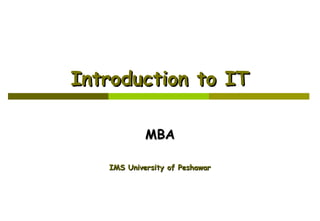
Introduction to computer hardware
- 1. Introduction to IT MBA IMS University of Peshawar
- 2. Course Objectives Computer is one of the most advanced and fast growing technologies of the world. Each and every day a lot of improvement is emerging in both Software and Hardware of the computer. In response to this trend this course has been designed. It focuses on brief Introduction to Computers History and Types of computer, the Basics Concepts of Computer Software, Hardware and Input/Output Device. Basic aspect of Information Technology, Social Impacts of Information Technology and Policies. AbduSalam 2
- 3. Week-1 Introduction Introduction to Computer Application Computer Information Technology Organization of Computer AbduSalam 3
- 4. Computer The word computer comes from the Latin word “computa” which means “to calculate”. A computer is normally considered as calculating machine that can perform arithmetic operation at a very high speed. An electronic device which is capable of performing series of arithmetic and logical operations at a very high speed is called computer. It is not only a machine which perform different functions on numeric data but today more than 80% work perform by computer is non numeric in nature. Nowadays computer is used for multiple purposes. AbduSalam 4
- 5. Computer (Cont’d) So what will be the more elaborate definition of computer?? Computer is an electronic device which takes certain input (Data), manipulate that input (Process), store it in memory or storage devices and then gives the desired results (Output). All computer processing requires data, which is a collection of raw facts, figures and symbols, such as numbers, words, images, video and sound, given to the computer during the input phase. Computers manipulate data to create information with the help of CPU. Information is data that is organized, meaningful, and useful. AbduSalam 5
- 6. Computer (Cont’d) Memory is an area of computer which holds data that is Waiting to be processed, Storing or output The information can also be put in computer storage for future use. During the output Phase, the information that has been created is put into some form, at output devices. AbduSalam 6
- 8. Information Technology First you have to understand the differences between science, engineering & technology. Science is a systematic & specialized way of thinking. A scientist thinks & makes principles & hypothesis. hypothesis Engineering means the practical implementation of principles & hypothesis for the welfare of human beings with the help of machines. At first he makes drawings on the basis of principles, and then take it to real world for use. Technology always deals with OPTIMIZATION (MAXIMUM GAIN WITH MINIMUM EFFORTS) with the help of newer supports like computers & transfer machines. The aim of IT is to make our information more profitable by making it recently & attractive. AbduSalam 8
- 9. Information Technology (Cont’d) Information Technology is the application of Computers towards organizing and efficient retrieval/reporting of information. Information Technology refers to the creation, gathering, processing, storing, protecting, presenting and dissemination of information using , hardware, software and telecommunication technology. AbduSalam 9
- 10. Introduction to Computer Hardware Introduction to Computer Hardware System Unit Motherboard BIOS Basic Unit of Measurement Processor Memory RAM ROM Storage Devices Magnetic Storage Devices Formatting Optical Storage Devices 10
- 11. Hardware The physical components of a computer is called Hardware. The physical (electronic and mechanical) parts of a computer is called Hardware. Hardware is one that is tangible. The storage devices (Hard disk, CD’s etc.,), mouse, keyboard CPU and display devices (Monitor) are Hardware. The hardware devices attached to the computer are called peripheral devices. Abdus Salam
- 12. System Unit The System Unit is a case which is just like a box made up of a metal or plastic. This casing actually contain the electronic components of a computer used to process data. The casing is some time called Chassis, that protect the internal electronic components from damage. The most important component of this System box is Mother Board. All the components are then installed on this Mother Board. System Unit consist of the following devices: Mother Board Processor Memory Disk systems Abdus Salam
- 13. System Unit (Cont’d) power supply drive bays processor memory ports sound card network card modem card Abdus Salam video card
- 14. Mother Board It is the main circuit board of the system unit. It is the centralized platform where all the hardware components of a computer are connected. Many electronic components are attached to the mother board, others are built-in on it. Each and every Motherboard has a small battery cell. It gives to Motherboard a small amount of power to remember the settings such as hardware configurations, date and time etc Abdus Salam
- 15. System Unit (Cont’d) Abdus Salam
- 16. System Unit (Cont’d) adapter cards processor chip memory chips memory slots Expansion slots for adapter cards motherboard Abdus Salam
- 17. Mother Board (Cont’d) BIOS is kind of software which holds the most important data for machine. It informs the PC about the compatibility of Motherboard with different hardware components such as CPU etc… It is the most important component which resides in the ROM (Read Only Memory) of the Motherboard. Abdus Salam
- 18. Basic Units Of Measurement BIT BInary digiT Smallest unit of measurement Two possible values 0 & 1 ON or OFF BYTE 8 bits Abdus Salam
- 19. Basic Units Of Measurement (Processor And Memory Speed) Millisecond (ms) – a thousandth of a second (1/1,000 = 10 -3) Microsecond (µs) - a millionth of a second (1/1,000,000 = 10 -6) Nanosecond (ns) – a billionth of a second (1/1,000,000,000 = 10-9) Large Units Of Measurement (Memory, Storage) Note: powers of two are used because computer memory and storage are based on the basic unit (bit). Kilobyte (KB) – a thousand bytes (1,024 = 210) Megabyte (MB) -1,024 KB - a million (1,048,576 = 220) Gigabyte (GB) –1,024 MB - a billion (1,073,741,824 = 230) Terabyte (TB) – a trillion (1,099,511,627,776 = 240) Abdus Salam
- 20. Processor The Processor is also called Central Processing Unit (CPU). All the CPUs looks very similar, but they are different in the way, they have different numbers of pins and different layouts. “Central Processing Unit (CPU) is an electronic device that interprets and carries out the instructions that operates the computer. The processor significantly impact over all computing power & manages most of computer operations. Some computer manufacturer use the term Microprocessor which refers to a personal computer chip. Most PC’s today use processors manufactured by IntEL, AMD etc.. Abdus Salam
- 22. Processor (Cont’d) The combination of Arithmetic Logic Unit and Control Unit is called as Central Processing Unit (CPU). OR The two main parts of CPU are ALU & CU. Abdus Salam
- 23. Processor (Cont’d) Registers are the part of the processor, not a part of memory or storage devices. It contain different type of registers, each with a specific storage functions. E.g. General purpose registers used for arithmetic operations & data movement. AX, BX, CX, DX Register function includes Storing the location from where an instruction is fetched, Storing the location while the CU encode/decode it, Storing data while the ALU compute it and Storing the results after a calculation. Today, most PCs have 32-bit registers, mean the CPU can process four bytes of data at one time. Register sizes are rapidly growing to 64 bits. Abdus Salam
- 24. Multi-Core Processor A Multi-Core Processor is a processing system composed of two or more independent cores. The cores are typically integrated onto a single integrated circuit die(known as a chip multiprocessor or CMP). Core Basic processing area of a computer processor Die A die in the context of integrated circuits is a small block of semiconducting material, on which a given functional circuit is fabricated. A medium-scale integrated circuit die Abdus Salam
- 25. Multi-Core Processor (Cont’d) A Dual-Core and Core 2 Duo Processor contains two cores, and a Quad-Core Processor contains four cores. A Multi-core processor implements multiprocessing in a single physical package. Cores in a multi-core device coupled together tightly. Cores may or may not share caches. Dual Core and Core 2 Duo’s are both dual core processor. Core2 duo only takes advantage because The Core 2 Duo has the same L2 cache but it has more cache size than a Dual core. However, There are architectural changes to the silicon that give the Core 2 Duo more sophisticated processing. The single- and dual-core models are single-die, whereas the quad-core models comprise two dies, each containing two cores, packaged in a multi-chip module. Differences between Dual Core, Core 2 Duo, Core i3, Core i5, Core i7. Cache memory and Core’s Abdus Salam
- 26. Memory The electronic component which provides storage capability to a computer is called Memory. Memory contains one or more sets of Seat #2B4 Seat #2B3 chips that store data/program instructions need processing, either temporarily or permanently. All the computers which are used today needs memory or storage capability. The CPU accesses each location in memory by using a unique number, called the memory address. Each byte stored in unique location called an address, similar to addresses on a passenger train Abdus Salam
- 27. Memory The are two types of Memory Random Access Memory Read Only Memory Abdus Salam (Cont’d)
- 28. Random Access Memory RAM is also called volatile memory and Keeps the information for a shorter period of time because RAM Lost information if powered off or the computer is shutdown. RAM store data or instructions, the computer then uses these instructions to perform any processing work. The contents of RAM change rapidly and often. Typical ranges from Mega Bytes to Giga Bytes Random Access means direct access to any part of memory Memory chips that can be read from and written to by processor Also called main memory or primary storage Most RAM is volatile, it is lost when computer’s power is turned off The more RAM a computer has, the faster it responds Abdus Salam
- 29. How do program instructions transfer in and out of RAM? Step 1. When you start the computer, certain RAM Operating system instructions operating system files load into RAM from the hard disk. The operating system displays the user interface on the screen. Operating system interface Step 2. When you start a word processing program, Word processing program instructions the program’s instructions load into RAM from the hard disk. The word processing program, along with the Web Browser and certain operating system instructions are in RAM. The word processing program window is displayed on the screen. Word processing program window RAM Web browser program instructions are removed from RAM Step 3. When you quit a program, such as the Web browser, its program instructions are removed from RAM. The Web browser no longer is displayed on the screen. Web browser window no longer is displayed on desktop Abdus Salam
- 30. Where does Memory Reside? dual inline memory module Resides on small circuit board called memory module Memory slots on motherboard hold memory modules Abdus Salam memory chip memory slot
- 31. Random Access Memory (Cont’d) The amount of RAM in a PC has a direct affect on the system's speed. The more RAM a PC has, the more program instructions and data can be held in memory, which is faster than storage on disk. More RAM = Better Performance ! There are two types of RAM Dynamic RAM Static RAM Abdus Salam
- 32. Random Access Memory (Cont’d) Dynamic RAM Dynamic RAM (DRAM) chips must be recharged with electricity very frequently, or they will lose their contents. DRAM is further divided in two types SDRAM DDR-SDRAM It achieves twice the bandwidth of the preceding single data rate SDRAM Static RAM Static RAM (SRAM) does not need to be recharged as often as DRAM, and can hold its contents longer. Abdus Salam
- 33. Random Access Memory DDR SDRAM DDR 2 SDRAM Abdus Salam (Cont’d)
- 34. Read Only Memory ROM is non-volatile memory. The kind of memory is generally programmed by manufacturer. It contains information that is permanently stored. The contents of ROM are set during manufacturing process. Most of the ROMs are special purpose memories. Example of ROM is BIOS (Basic Input Output System). TYPES OF ROM PROM (Programmable Read Only Memory) Normally ROM’s are not writable but PROM’s are writable. Data can be written to PROM’s using special devices. Data once written cannot be removed. Ultraviolet Rays are used to write data in PROM’s. Abdus Salam
- 35. Read Only Memory (Cont’d) EEPROM (Electronically Erasable Programmable Read Only Memory) EEPROM needs an electric impulse to write or erase data. It has all the features of EPROM except the difference of erasing technique i.e. it uses electric impulse instead of ultraviolet light rays for erasing. Therefore erasing can be achieved through the use of keyboard commands without removing the chip physically from the computer. Abdus Salam
- 36. Cache Memory Cache memory is high-speed memory that holds the most recent data and instructions that have been loaded by the CPU. Cache is located directly on the CPU or between the CPU and RAM, making it faster than normal RAM. CPU-resident cache is called Level-1 (L1) cache. L1 cache usually has a very small capacity, ranging from 8 KB to 128 KB. The most common size is 128 KB. Level-2 (L2) cache. L2 cache is slower then L1 cache but has much larger capacity, ranging from 64 KB to 4 MB. The amount of cache memory has a tremendous impact on the computer's speed. When the processor needs an instruction or data, it searches memory in this order, L1 cache, then L2 cache, then RAM. If the instructions or data is not found in memory then it must search a slower speed storage medium such as a hard disk, compact disc etc. Abdus Salam
- 37. Storage Devices Storage devices holds data, instructions & information for future use. Every computer uses storage devices to holds software, specifically system software & application software's. It is also called Secondary Storage or Auxiliary Storage Devices. Example of storage media are Magnetic Storage Devices Hard Disk Drive, Floppy Disk Optical Discs: CD-R, CD-RW, DVD Abdus Salam
- 38. Hard Disks Auxiliary storage is a hard disk. Hard disks use multiple platters, stacked on a spindle. or A hard disk consists of one or more rigid metal plates coated with a metal oxide material that allows data to be magnetically recorded on the surface of the platters. Each platter has two read/write heads, one for each side. The hard disk platters spin at a high rate of speed, typically 5400 to 7200 RPM. Storage capacities of hard disks for personal computers range from 10 GB to 320 GB (TB is possible but rare). Read/write heads AbduSalam 38
- 39. Formatting Formatting is the process of preparing a disk for reading and writing. Before a magnetic disk can be used, it must be formatted—a process that maps the disk's surface and determines how data will be stored. During formatting, the drive creates circular tracks around the disk's surface, then divides each track into sectors. The OS organizes sectors into groups, called clusters, then tracks each file's location according to the clusters it occupies. Abdus Salam
- 40. Hard Disk Sectors each track is divided into pieshaped wedges Cluster two or more sectors combined Tracks data is recorded in circular bands The hard disks available today is called an optically assisted hard drives. It combines optical technology with magnetic media, which have potential storage capacity up to 500 GB. Abdus Salam
- 41. Optical Storage Devices An optical disc is a high-capacity storage medium. An optical drive uses reflected light to read data. To store data, the disc's metal surface is covered with tiny dents (pits) and flat spots (lands), which cause light to be reflected differently. When an optical drive shines light into a pit, the light cannot be reflected back. This represents a bit value of 0 (off). A land reflects light back to its source, representing a bit value of 1 (on). 1 0 AbduSalam 41
- 42. Optical Storage Devices (Cont’d) CD's (Compact Disc) 700 MB storage CD-ROM (read only) CD-R: (Record) to a CD CD-RW: Can write and erase CD to reuse it (Re-Writable) DVD (Digital Video Disc) A compact disk (CD), also called an optical disc, is a flat round, portable storage medium that is usually 4.75 inch in diameter. A CD-ROM (read only memory), is a compact disc that used the same laser technology as audio CDs for recording music. In addition it can contain other types of data such as text, graphics, and video. The capacity of a CD-ROM is 650 MB of data, about 70 minutes of audio. Once data is written to a standard CD-ROM disk, the data cannot be altered or overwritten. AbduSalam 42
- 43. Optical Storage Devices (Cont’d) A CD-Recordable (CD-R) drive lets you record your own CDs, but data cannot be overwritten once it is recorded to the disk. A CD-Rewritable (CD-RW) drive lets you record a CD, then write new data over the already recorded data. A variation of CD-ROM is called Digital Video Disk Read-Only Memory (DVD-ROM), and is being used in place of CD-ROM in many newer PCs. Standard DVD disks store up to 4.7 GB of data—enough to store an entire movie. AbduSalam 43
- 44. Optical Storage Devices (Cont’d) Dual-layer DVD disks can store up to 9.4 GB. DVD disks can store so much data because of sophisticated data compression technologies. At a glance, a DVD-ROM look like a CD-ROM, the size and shape are similar, but DVD-ROM store data, instructions & information in a slightly different manner and thus it achieves high storage capacity. HD-DVDs can store 15 GB Blue-Ray DVDs can store 25 GB AbduSalam 44
Notas del editor
- revolutions per minute Serial Advanced Technology Attachment. SATA
- X refers to the transfer speed in the first CD ROM, which was 150 K
