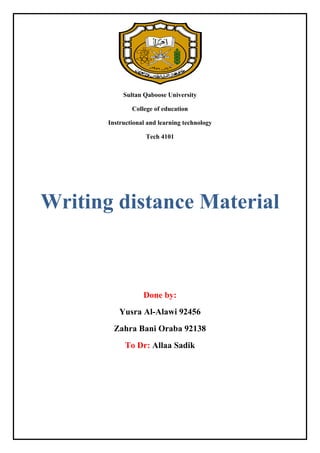
Writing distance material
- 1. Sultan Qaboose University College of education Instructional and learning technology Tech 4101 Writing distance Material Done by: Yusra Al-Alawi 92456 Zahra Bani Oraba 92138 To Dr: Allaa Sadik
- 2. Lesson Title: Movie Maker Introduction: Windows Movie Maker software is video creating program from Microsoft office corporation. Movie Maker is available for free anyone can download it from the net. It has different features like: inserting pictures, music and videos. You can also edit the effects, animation and transitions. The software is very easy to use with simple steps. It allows the users to save the video in their computers or in any social network. Learning outcomes: At the end of lesson the students will be able to: 1. 2. 3. 4. 5. Insert pictures to the program. Add title to the movie. Insert music to the program. Insert animation and transitions Save the movie in the computer Learning process: 1. 2. 3. 4. 5. Insert different pictures to the program. Add the suitable title to the movie and change it font, color and size. Insert the appropriate music to run in the background. Do different effects changes and animations. Save the movie in the computer. Resources, information and materials: 1. Movie maker software 2. Computers 3. Pictures and music
- 3. Lesson content: 1. Click the start icon in the computer desktop. Then choose the movie maker program from the start menu. If you don’t find it on the start search for it from the all programs: 2 1 After you click on the movie maker this screen will appear to you:
- 4. 2. After you open the software start to insert pictures to it from you computer by clicking the add videos and pictures button on the home tab: Add pictures After you click add pictures button this window will appear to you. From it you choose the pictures that you want it to be in your movie: Choose pictures from your computer pictures Click open after you select the pictures
- 5. After you click the open button on the dialog box the pictures will be insert it to the program interface like this: 3. Now you will insert the background music to your movie by clicking the add music button from the home tab like this: Add music
- 6. After you click add music button this dialog box will appear to you to choose the music from your computer: Choose music clip Click open after choosing music After clicking the open button the music clip will be added to the movie like this: Music clip was added to the movie
- 7. 4. Now you are ready to add title to your movie by clicking title from the home tap like this: Click the title button After you click the title button the title screen will appear on the track of the movie and with the text tool that allow you to change the font of the text and the effects like this: Text tools like font and effects Title screen
- 8. Now change the title by selecting the default title on the title screen and then write your movie title and change its fonts: Change the font Change the effect Change the title 5. The software have the animation feature that allow you to animate the pictures in your movie by click the animation tab and select the picture that you want to animate. Then choose the transition that you want like this: Click animation tab and then choose the transition Select picture
- 9. 6. Now your movie has been finished the last step is to save your movie by clicking home tab then click the save button and choose the for computer option like this: 1 2 3 After you click for computer option this dialog box will appear to you. Rename your movie and then click save button: Write movie name After rename your movie click save
- 10. Self assessment: Lesson objectives Assessment Insert pictures to You can insert______ picture to your movie at the same time. the program. 1. One 2. More than one Add title to the movie. Feedback, More than one You add title to your movie from the Project tab. 1. Yes 2. No Insert music to the program. Feedback, No, from the Home tab. The way of adding music to the movie it like that: 1. Animation_ add music 2. Home_ add music 3. Visual effect_ add music Insert animation and transitions Feedback, Home_ Add music The types of animation in the Movie Maker are: 1. Pan and zoom 2. Transition 3. All of above Save the movie in the computer Feedback, all of above How can you save your movie? ……………………………………………………………… ……………………………………………………………… ………………… Feedback, by click home tab then save movie button and choose for computer option.