Introduction to Makefile
•Descargar como PPTX, PDF•
5 recomendaciones•3,415 vistas
An Introduction to Makefile. about 23 slides to present you a quick start to the make utility, its usage and working principles. Some tips/examples in order to understand and write your own Makefiles. In this presentation you will learn why this utility continues to hold its top position in project build software, despite many younger competitors. Visit Do you know Magazine : https://www.facebook.com/douknowmagazine
Denunciar
Compartir
Denunciar
Compartir
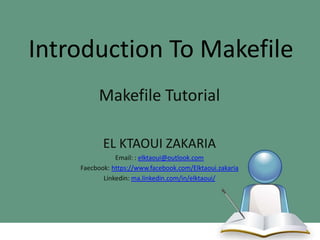
Recomendados
Recomendados
Más contenido relacionado
La actualidad más candente
La actualidad más candente (20)
Linux systems - Linux Commands and Shell Scripting

Linux systems - Linux Commands and Shell Scripting
Git, CMake, Conan - How to ship and reuse our C++ projects?

Git, CMake, Conan - How to ship and reuse our C++ projects?
Similar a Introduction to Makefile
Similar a Introduction to Makefile (20)
Moving from CruiseControl.NET to Jenkins in the PVS-Studio development team

Moving from CruiseControl.NET to Jenkins in the PVS-Studio development team
Moving from CruiseControl.NET to Jenkins in the PVS-Studio development team

Moving from CruiseControl.NET to Jenkins in the PVS-Studio development team
Último
💉💊+971581248768>> SAFE AND ORIGINAL ABORTION PILLS FOR SALE IN DUBAI AND ABUDHABI}}+971581248768
+971581248768 Mtp-Kit (500MG) Prices » Dubai [(+971581248768**)] Abortion Pills For Sale In Dubai, UAE, Mifepristone and Misoprostol Tablets Available In Dubai, UAE CONTACT DR.Maya Whatsapp +971581248768 We Have Abortion Pills / Cytotec Tablets /Mifegest Kit Available in Dubai, Sharjah, Abudhabi, Ajman, Alain, Fujairah, Ras Al Khaimah, Umm Al Quwain, UAE, Buy cytotec in Dubai +971581248768''''Abortion Pills near me DUBAI | ABU DHABI|UAE. Price of Misoprostol, Cytotec” +971581248768' Dr.DEEM ''BUY ABORTION PILLS MIFEGEST KIT, MISOPROTONE, CYTOTEC PILLS IN DUBAI, ABU DHABI,UAE'' Contact me now via What's App…… abortion Pills Cytotec also available Oman Qatar Doha Saudi Arabia Bahrain Above all, Cytotec Abortion Pills are Available In Dubai / UAE, you will be very happy to do abortion in Dubai we are providing cytotec 200mg abortion pill in Dubai, UAE. Medication abortion offers an alternative to Surgical Abortion for women in the early weeks of pregnancy. We only offer abortion pills from 1 week-6 Months. We then advise you to use surgery if its beyond 6 months. Our Abu Dhabi, Ajman, Al Ain, Dubai, Fujairah, Ras Al Khaimah (RAK), Sharjah, Umm Al Quwain (UAQ) United Arab Emirates Abortion Clinic provides the safest and most advanced techniques for providing non-surgical, medical and surgical abortion methods for early through late second trimester, including the Abortion By Pill Procedure (RU 486, Mifeprex, Mifepristone, early options French Abortion Pill), Tamoxifen, Methotrexate and Cytotec (Misoprostol). The Abu Dhabi, United Arab Emirates Abortion Clinic performs Same Day Abortion Procedure using medications that are taken on the first day of the office visit and will cause the abortion to occur generally within 4 to 6 hours (as early as 30 minutes) for patients who are 3 to 12 weeks pregnant. When Mifepristone and Misoprostol are used, 50% of patients complete in 4 to 6 hours; 75% to 80% in 12 hours; and 90% in 24 hours. We use a regimen that allows for completion without the need for surgery 99% of the time. All advanced second trimester and late term pregnancies at our Tampa clinic (17 to 24 weeks or greater) can be completed within 24 hours or less 99% of the time without the need surgery. The procedure is completed with minimal to no complications. Our Women's Health Center located in Abu Dhabi, United Arab Emirates, uses the latest medications for medical abortions (RU-486, Mifeprex, Mifegyne, Mifepristone, early options French abortion pill), Methotrexate and Cytotec (Misoprostol). The safety standards of our Abu Dhabi, United Arab Emirates Abortion Doctors remain unparalleled. They consistently maintain the lowest complication rates throughout the nation. Our Physicians and staff are always available to answer questions and care for women in one of the most difficult times in their lives. The decision to have an abortion at the Abortion Cl+971581248768>> SAFE AND ORIGINAL ABORTION PILLS FOR SALE IN DUBAI AND ABUDHA...

+971581248768>> SAFE AND ORIGINAL ABORTION PILLS FOR SALE IN DUBAI AND ABUDHA...?#DUbAI#??##{{(☎️+971_581248768%)**%*]'#abortion pills for sale in dubai@
Último (20)
Modular Monolith - a Practical Alternative to Microservices @ Devoxx UK 2024

Modular Monolith - a Practical Alternative to Microservices @ Devoxx UK 2024
+971581248768>> SAFE AND ORIGINAL ABORTION PILLS FOR SALE IN DUBAI AND ABUDHA...

+971581248768>> SAFE AND ORIGINAL ABORTION PILLS FOR SALE IN DUBAI AND ABUDHA...
Spring Boot vs Quarkus the ultimate battle - DevoxxUK

Spring Boot vs Quarkus the ultimate battle - DevoxxUK
How to Troubleshoot Apps for the Modern Connected Worker

How to Troubleshoot Apps for the Modern Connected Worker
"I see eyes in my soup": How Delivery Hero implemented the safety system for ...

"I see eyes in my soup": How Delivery Hero implemented the safety system for ...
Strategies for Landing an Oracle DBA Job as a Fresher

Strategies for Landing an Oracle DBA Job as a Fresher
Web Form Automation for Bonterra Impact Management (fka Social Solutions Apri...

Web Form Automation for Bonterra Impact Management (fka Social Solutions Apri...
TrustArc Webinar - Unlock the Power of AI-Driven Data Discovery

TrustArc Webinar - Unlock the Power of AI-Driven Data Discovery
AWS Community Day CPH - Three problems of Terraform

AWS Community Day CPH - Three problems of Terraform
EMPOWERMENT TECHNOLOGY GRADE 11 QUARTER 2 REVIEWER

EMPOWERMENT TECHNOLOGY GRADE 11 QUARTER 2 REVIEWER
WSO2's API Vision: Unifying Control, Empowering Developers

WSO2's API Vision: Unifying Control, Empowering Developers
Repurposing LNG terminals for Hydrogen Ammonia: Feasibility and Cost Saving

Repurposing LNG terminals for Hydrogen Ammonia: Feasibility and Cost Saving
Cloud Frontiers: A Deep Dive into Serverless Spatial Data and FME

Cloud Frontiers: A Deep Dive into Serverless Spatial Data and FME
Apidays New York 2024 - Accelerating FinTech Innovation by Vasa Krishnan, Fin...

Apidays New York 2024 - Accelerating FinTech Innovation by Vasa Krishnan, Fin...
Strategize a Smooth Tenant-to-tenant Migration and Copilot Takeoff

Strategize a Smooth Tenant-to-tenant Migration and Copilot Takeoff
Why Teams call analytics are critical to your entire business

Why Teams call analytics are critical to your entire business
Introduction to Makefile
- 1. Introduction To Makefile Makefile Tutorial EL KTAOUI ZAKARIA Email: : elktaoui@outlook.com Faecbook: https://www.facebook.com/Elktaoui.zakaria Linkedin: ma.linkedin.com/in/elktaoui/
- 2. Table of Content Introduction Why Makefile ? How does it work ? How to Make a simple Makefile ? Makefile Rules
- 3. Sudo has a Make
- 4. Introduction The utility simply known as make is one of the most enduring features of both Unix and other operating systems. First invented in the 1970s, make still turns up to this day as the central engine in most programming projects; it even builds the Linux kernel.
- 5. In this presentation you will learn why this utility continues to hold its top position in project build software, despite many younger competitors.
- 6. Makefile Why ? Make checks timestamps to see what has changed and rebuilds just what you need, without wasting time rebuilding other files. Manage Several source files and compile them quickly with a single Command Line. Make layers a rich collection of options that lets you manipulate multiple directories, build different versions of programs for different platforms, and customize your builds in other ways.
- 7. Make Utility If you run make This will cause the make program to read the makefile and build the first target it finds there . If you have several makefiles, then you can execute them with the command: make -f mymakefile For more options use : $ man make
- 8. How does it work ? Typically the default goal in most makefiles is to build a program. This usually involves many steps: 1. Generate the source code using some utilities like Flex & Bison. 2. Compile the source code into binary file (.o files c/c++/java etc .. 3. bound the Object files together using a linker( gcc/g++) to form an executable program(.exe)
- 9. How does it work ? Makefile contains a set of rules used to build an application. The first rule (default rule) seen by make consists of three parts: The Target. The Dependencies. The Command to be performed.
- 10. Target and Dependencies Now let’s see the Make Process : Make is asked to evaluate a rule, it begins by finding the files indicated by the dependencies and target. If any of the dependencies has an associated rule, make attempts to update those first. Next, the target file is considered. If any dependency is newer than the target, the target is remade by executing the commands. If any dependency is newer than the target, the target is remade by executing the commands.
- 11. How to Make a Simple Makefile Exec: projet.o test.o gcc –o exec projet.o test.o projet.o: projet.c gcc –o projet.o –c projet.c –Wall Test.o: test.c gcc –o main.o –c test.c -Wall
- 12. How to Make a Simple Makefile The target file Exec appears before the colon. The dependencies project.c and test.o appear after the colon. The command Line usually appears on the following lines and is preceded by a tab character.
- 13. How to Make a Simple Makefile When this makefile is executed for the first time, we see: $ make gcc –o projet.o –c projet.c –Wall gcc –o test.o –c test.c-Wall gcc –o exec projet.o test.o As you look at the makefile and sample execution, you may notice the order in which commands are executed by make are nearly the opposite to the order they occur in the Makefile.. Now we have an executable program
- 14. How to Make a Simple Makefile But How He did that : 1. First make notices that the command line contains no targets so it decides to make the default goal, Exec(Our Executable) . 2. It checks for dependencies and sees three: project.o main.o now considers how to build projetc.o and main.o and sees a rule for it 3. Again, it checks the dependencies, notices that project.c has no rule but (that file exists), so make executes the commands to transform project.c into project.o by executing the command ! gcc –o projet.o –c projet.c –Wall
- 15. Makefile Rules In the last section, we wrote some rules to compile and link our program. Each of those rules defines a target, that is, a file to be updated. Each target file depends on a set of dependencies, which are also files. Since rules are so important in make, there are a number of different kinds of rules. Explicit rules (This is the most common type of rule you will be writing), and Implicit rules.
- 16. Makefile Rules A makefile often contains long lists of files. To simplify this process make supports wildcards (also known as globbing). Wildcards can be very useful for creating more adaptable makefiles. For instance, instead of listing all the files in a program explicitly, you can use wildcards define a rule that applies to all files ending in the %.o and %.c suffix. Automatic variables are set by make after a rule is matched. They provide access to elements from the target and dependency (so you don’t have to explicitly specify any filenames) Variables (Constants) : some can be set by the user to control make’s behavior while others are set by make to communicate with the user’s makefile.
- 17. Makefile Rules Use WildCard: %.o: %.c gcc –o $@ –c $< –Wall Explanation : 1. 2. 3. 4. The .o files depends on the .c files. To generate the .o file, we needs to compile the .c file. $@ define the filename of the target. $< define the filename of the first dependency.
- 18. Makefile Rules Define Variables : CC=gcc WFLAGS=-Wall OBJ=projet.o test.o Exec: $(OBJ) $(CC) –o $@ $^ $(WFLAGS) %.o: %.c $(CC) –o $@ –c $< $(WFLAGS) Explanation : In this exemple we defined some variables CC,WFLAGS,OBJ. Variable name must be surrounded by $() or ${}. A single character variable name does not require the parentheses.
- 19. Makefile Rules Automatic Variables: They provide access to elements from the target and prerequisite lists so you don’t have to explicitly specify any filenames. They are very useful for avoiding code duplication. Exec: $(OBJ) $(CC) –o $@ $^ $(WFLAGS) %.o: %.c $(CC) –o $@ –c $< $(WFLAGS) $@ The filename representing the target. $< The filename of the first dependency. $^ The filenames of all the dependencies.
- 20. Conclusion Phony Target : Simple Target to run Command line, Dont create files,most phony targets do not have prerequisites. Standard Phony Target : Make clean Make all Make install .PHONY: clean clean: rm –f *.o
- 21. Conclusion Remarks: Don’t forget about the TAB Before the Command. Read Tutorials and practice with simple Example. Send Message on Social Media feel free to Ask.
