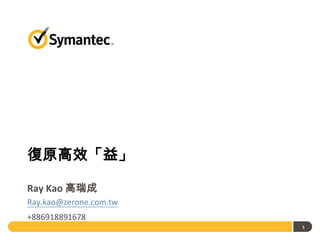
Ssr2011 for 三心二益
- 3. Award Modular BIOS v6.473, an Energy Star Ally Copyright {C} 1994-2003, Award Software Inc. System Recovery – The New, Automated Way Pentium 4 Centrino Mobile Processor Memory Test: 1024MB OK Award Plug and Play BIOS Extension v1.0A Copyright {C} 1995, Award Software Inc. Detecting primary master hard disk... FAILED Device I/O error: Unable to read sector 0 on primary hard disk Press any key to reboot... Press DEL to enter SETUP 2/16/2008 W3HU4-877FH4-08
- 4. Symantec System Recovery 2011 (formerly Symantec Backup Exec™ System Recovery 2010) Symantec System Recovery 2011 4
- 5. Symantec System Recovery 2011 隨時隨地快速還原您的系統 數分鐘內還原系統 容易使用 證實可靠的技術 • 簡單步驟即可還原實體 • 容易上手的介面 • 保護全世界超過than 與虛擬系統 • 集中管理功能 787,000 個系統 • 還原至同機、異機、裸 • 強大的預設報表 • 超過10年的可靠技術 機、遠端位置或虛擬環 • Symantec 是全球第一的 境 • 內建資料減量技術 資料保護與還原的市場 • 輕易的從遠端進行還原 • 自動執行的排程備份 領導廠商 • 提供P2V 與V2P 的能力 • 備份至任格的磁碟空間 • 獲獎無數的解決方案 • 內建AES 加密 Symantec System Recovery 2011 6
- 6. 數分鐘之內完整復原系統 NAS / SAN Device SCSI, SATA, SAS USB / Firewire Flash Memory DVD/Blu-ray Offsite Copy FTP Server Internet System Virtual Recovery File Point (*.VMDK) (*.VHD) System System System Protected Server Dissimilar Hardware Virtual Server Symantec System Recovery 2011 7
- 7. 獨一無二的精細還原技術 • 還原Exchange – 還原Exchange 郵件、資料夾、信箱或附件檔 • 還原SharePoint – 還原Microsoft SharePoint Server 文件 • 還原檔案與資料夾- 還原檔案與資料夾,同時支援搜尋多個備份影像的能 力 System Recovery 2011 With Patented Granular Recovery Technology Sharepoint Exchange Files and Folders 現已支援 Exchange 2010 Symantec System Recovery 2011 8
- 8. 快速系統還原: P2V 與V2P轉換 實體或虛擬還原與轉換 – 大幅縮短系統停機時間 ─ 排程的實體對虛擬轉換功能可提供在虛擬環境中立即復原 系統的能力 – 減少管理時間與設定工作 ─ 易於使用的虛擬轉換輔助精靈可提供排程式或隨選的實 體對虛擬 (P2V) 轉換功能,達到快速復原的目的 – 可復原至不同的實體或虛擬硬體 (V2P) ─ 復原至完全不同的實體或虛擬硬體 – 支援最新的虛擬環境 ─ 包括 VMware vSphere 4.1, VMware ESX 3.5 Update 5, Hyper-V Server 2008 R2 與Citrix XenServer 5.5 Virtual Recovery File Point (*.VMDK) (*.VHD) Server & Data Virtual Server Symantec System Recovery 2011 9
- 9. 彈性的異地備援能力 • 強化您的災難備援能力 – 使用至多2個異地目標 – 異地目標可以是USB, DAS, 網路位置或FTP USB Recovery Recovery Point Point NAS/SAN Internet Protected Server Primary Destination FTP Server Symantec System Recovery 2011 10
- 10. 從任何地方快速進行系統還原 System 遠端實體系統 System Recovery Point 總公司的IT部門 身處任何位置 的管理者 Symantec System Recovery 2011 11
- 11. 支援SRD功能的USB硬碟 • 將伺服器備份至支援啟 用SRD功能的USB裝置 • 系統損毀 • 使用具備SRD功能的 USB開機 • 自動偵測備份影像 • 系統還原完成 Symantec System Recovery 2011 12
- 12. 硬體升級 Storage Symantec Single Core SRD Dual Core CPU CPU Intel NIC Broadcom NIC SATA Raid SAS Raid Controller Controller • 開機磁碟內含大量的驅動程式資料庫 • Restore Anyware技術自動安裝正確的驅動程式 • 儲存控制卡 • 硬體抽象層 • 網路卡 Symantec System Recovery 2011 13
- 13. 簡單的儲存設備升級 Storage Symantec SRD RAID 0 RAID 5 (500GB) C: (100GB) • 輕鬆升級儲存硬體或增加容量 • 還原時自動重建原來的磁區 • 還原時可動態擴充磁區容量 Symantec System Recovery 2011 14
- 14. 內建的資料減量技術可大幅節省儲存空間 SmartSector™ Compression • 只備份需要備份的 • 減少儲存成本 只複製存放資料的位置 備份量減少 = 用更少的儲存 空間 • 減少備份時間 加速複製的過程 • 降低頻寬使用 只傳送必要的資料 Symantec System Recovery 2011 15
- 15. 集中控管機制:簡化管理 1-對-1 管理 1-對-多 管理(System Recovery • 可從標準管理畫面連線至任何 Management Solution) 遠端的SSR系統 • 管理數千台用戶端 • 推送安裝 • 遠端搜尋用戶端 Symantec System Recovery 2011 16
- 16. System Recovery Management Solution 效益 簡化管理機制 • 集中部署、設定、管理並監控所有 的SSR系統 • 強大的報表能力 • 可針對特定系統或群組定義預設的 設定檔 • 內建AES 軟體加密 進階的備份排程 可靠性與擴充性 • 自動執行排程備份 • 基本可控管至2,500 台系統 • 可進行系統開機前的備份 支援混合環境 • 排程的實體與虛擬轉換 • Windows edition/Linux edition 儲存空間管理 • 備份空間監視 Symantec System Recovery 2011 17
- 17. 完整的賽門鐵克管理平台 Symantec Management Platform 轉換與移轉 服務支援 探索與清查 與遠端協助 備份與還原 合約與 成本分析 Symantec 應用程式 即時監控 打包與虛擬化 與報表 Management Platform 用戶端 電源管理 製作影像 與部署 修補程式管理 智慧型 軟體管理 端點安全 18
- 18. Symantec System Recovery 2011 結論 Symantec System Recovery 2011 19
- 19. Symantec System Recovery 家族 Small Desktop Business Server Linux Virtual Edition Server Edition Edition Edition Edition Desktop to Linux and Virtual Systems Symantec System Recovery 2011 20
- 20. 隨時隨地快速還原您的系統 Symantec System Recovery 2011 快速系統還原 容易使用 證實可靠 System System System Symantec System Recovery 2011 21
- 21. 謝謝您! Ray Kao 高瑞成 Ray.kao@zerone.com.tw +886918891678 Copyright © 2010 Symantec Corporation. All rights reserved. Symantec and the Symantec Logo are trademarks or registered trademarks of Symantec Corporation or its affiliates in the U.S. and other countries. Other names may be trademarks of their respective owners. This document is provided for informational purposes only and is not intended as advertising. All warranties relating to the information in this document, either express or implied, are disclaimed to the maximum extent allowed by law. The information in this document is subject to change without notice. 37
Notas del editor
- Symantec System Recovery 2011 – GA 4th April 2011. Why has Backup Exec System Recovery been renamed as Symantec System Recovery?We decided to re-brand Backup Exec System Recovery to eliminate the confusion between Backup Exec and Backup Exec System Recovery due to the similar names. As we re-name the product, our primary goal is to ensure continuity for customers – Symantec System Recovery is the new version of Backup Exec System Recovery.
- SOURCE: on the AR Resources page there is a link to a slide deck that has been approved for external use, “Gartner Market Share for Data Protection” on left hand side, showing our leading market share as measured by Gartner for 2009. That is the latest yearly report from Gartner, and their number is higher than IDC’s so that is the one we tend to highlight. http://syminfo.ges.symantec.com/marketing/enterprise/analyst_relations/
- Let me give you an overview of how this product works. First, with Symantec System Recovery (please say full name), you can protect any Windows system – a server, desktop, or laptop.<Click For Build>And on the system, you will find the system information, as well as all the applications and data.<Click For Build>With SSR, you can take a full backup of the system that includes the OS, applications, configurations, settings and data and store that in a Recovery Point (also known as a backup). The Recovery Point can be taken while the system is online and active or “hot.” You do not need to take the server, desktop, or laptop offline. And you can even schedule when Recovery Points are taken. SSR also lets you schedule full or incremental recovery points.<Click For Build>This recovery point can be stored on any disk storage device such as NAS or SAN, iSCSI, SATA, a USB or Firewire external drive, flash memory or even burn the Recovery Point to a CD or DVD. (does not support tape)<Click For Build>Then once you have that recovery point, SSR also enables you to copy that recovery point to a secondary location including an FTP server for enhanced disaster recovery capabilities.<Click For Build>Then when you experience a system failure, recovery is simple. You take the recovery point and restore system back to that point in time. Via SRD. You insert the Symantec Recovery CD (which ships with the product) in the system you want to restore. And this recovery CD auto detects the hardware attached to the system, and automatically loads the critical system drivers that are needed for recovery. Then all you have to do is select which recovery point you want to restore to, and SSR will restore that system back to that exact point in time – without the need to manually reinstall and reconfigure anything. (only restore entire system or data -files and folders or granular items – not applications)<Click For Build>But also with SSR, if you lose specific data or information, you also have the ability to recover individual files or folder, or other business critical information.<Click For Build>But that is not all. SSR also provide that same lightning fast recovery when recovering to dissimilar hardware – a different server, desktop, or laptop. It’s the exact same process whether you are recovering to same hardware or dissimilar hardware.<Click For Build>In addition, SSR also lets you convert a physical Recovery Point to a virtual environment. This is especially useful if a physical server is not available to restore to. <Click For Build>And you can also convert that virtual environment back to physical again using System Recovery.
- Not only do P2V and V2P conversions dramatically reduce system downtime they also reduce management time and set-up when you schedule them in advance.
- The Symantec System Recovery LightsOut Restore feature enables administrators to restore a computer from a remote location, regardless of thestate the computer is currently in, so long as its file system is intact. Note: The LightsOut feature requires at least 1 gigabyte of memory to run.Depending on your hardware configuration, you can use LightsOut Restore to complete a system restoration on a remote server via a Web browser, using your server's remote connection capabilities, and the Symantec recovery environment. By using this option, you save the time it takes to physically visit the computer to perform the restore.When LightsOut Restore is set up, it installs a Symantec recovery environment directly to the file system on the system partition, and places a Symantec recovery environment boot option within the Windows boot menu. Whenever this boot menu option is selected, the system will boot directly to the Symantec recovery environment using the files installed on the system partition.Once LightsOut Restore has been set up and the boot menu option has been added, you can use a hardware device to remotely connect to the system. When you are connected, you can power on or reboot the system and select the recoveryenvironment from the boot menu. The system then boots to the recovery environment.By default, when the recovery environment boots as part of LightsOut Restore, it automatically starts a pcAnywhere thin host (this can be changed through the LightsOut Restore wizard). You can then use pcAnywhere to connect to the thinhost and remotely use the recovery environment to restore files or entire partitions.The following is a summary of the basic LightsOut Restore process.1. Install pcAnywhere on a central system that will be used for management (such as a helpdesk computer).2. Ensure that all servers can be managed remotely through a hardware device such as RILO or DRAC.Recovering files, folders, or entire drives 171Restoring using LightsOut Restore3. Install System Recovery on servers that need to be protected, and then create the desired recovery points. Symantec Backup Exec 4. Run the LightsOut Restore wizard by going to the Windows Start menu and selecting Programs > Symantec > System Recovery 2011. This installs the Symantec recovery environment to the local file system, and creates an entry in the Windows boot menu that can be used to boot to this environment.5. When either file or system recovery is needed, use the RILO or DRAC device to connect to the remote server and either power on or reboot the system.6. During the remote server boot process, select the Symantec recoveryenvironment from the boot menu. The remote server will then proceed to boot tothe Symantec recovery environment (at which point, connection through RILOorDRACwill be lost). As the Symantec recovery environment starts, a pcAnywherethin host will automatically start (unless this was disabled through the LightsOutRestore wizard).7. Use pcAnywhere to connect to the remote server pcAnywhere thin host.8. Through pcAnywhere, use the recovery environment to restore individual files, or entire partitions. your system.Susie Notes: in this example we have the it department based at the head office. If the server goes out a remote location we can perform a recovery without it staff at that site. The great thing about SSR if that the IT admin can perform that restore from any location as long as he has access that remote site. It could be that office or it could be at home.
- SRD-Enabled USB Recovery Process BenefitsReduces recovery delay by eliminating the need for separate recovery media/CDReduced risk of user error - user boots to already-attached, SRD-enabled USB driveUSB boot speed is many times that of CD/DVD, greatly speeding up recoveryRecovery wizard auto-discovers backups on USB drive further simplifying recovery Simplified recovery enables successful restore without support assistanceFast, easy, successful recovery creates promoters and not detractors
- SmartSector technology speeds up the copying process by copying only the hard-disk sectors that contain data.However, in some cases, you might want to copy all sectors in their original layout, whether or not they contain data.Lets you copy used and unused hard-disk sectors.
- 1-to-1 ManagementFor smaller environments, remote servers or desktops also protected by Symantec System Recovery can be remotely managed using the standard Windows client console. Simple enter the computer name or IP address of the remote system you wish to manage, and the console will connect to that remote system allowing full management control as if the user were present locally at the remote system.If the Symantec System Recovery has not yet been installed to the remote system, the console will allow you to ‘push’ the core agent to the remote system (reboot required after installation) after which the connection will complete successfully.This solution works very well for smaller environments, but does not scale for organizations managing hundreds or even thousands of systems protected by Symantec System Recovery.Symantec System Recovery Management Solution InterfaceCentralized management of large Symantec System Recovery environments is achieved using the Symantec System Recovery Management Solution.The Symantec System Recovery 2011 Management Solution interface is divided up into five separate tabs:Home Tab – Gives the administrator quick links to initial client discovery and agent deployment tasks, provides an overall status view of the Symantec System Recovery environment, allows the administrator to quickly identify and drill-down into problem areas, and more.Manage Tab - This is where most administrative tasks are performed. The Manage Tab is where the administrator will create and deploy backup policies, client configuration policies, and licensing policies. It is also where the administrator will define backup destinations and P2V destinations. The Manage Tab also gives the administrator a more direct look at the status of all the Symantec System Recovery clients in his environment, which can be filtered to only show the administrator clients with a certain status or of a certain type. In addition, the different columns of the Manage Tab can be easily sorted to give the administrator further control over his client views.Tasks Tab – The Tasks Tab is where the administrator will perform any task that does not fit into the specific category of policy. This includes the immediate execution of backup policies outside of their defined schedule, dedicated Offsite Copy operations, Dedicated P2V operations, quick recovery tasks, and more.Packages and Policies Tab – This is where the administrator will go to view and customize the different packages available for deployment within his management infrastructure. Here the administrator can update policies to point to new agent packages, define package attributes such as whether or not to force a reboot after install, etc.Reports Tab – Here the administrator can run any of eight reports included with the Symantec System Recovery Management Solution as well as export them to various file types, such as Excel format.
- Create, edit, and distribute backup jobs, policies, installation packages, upgrade packages, and client settingsDiscover unprotected clients with remote client discoveryEnables remote recovery of volumes or complete systemsManage physical to virtual conversions, off-site copy capabilities and backup destination monitoring from a central locationAdvanced reporting and management capabilities via integration with the Symantec Management PlatformSupports both Windows and Linux editions of Backup Exec System RecoveryBESR-MS (BESR Management Solution) has been renamed to Symantec System Recovery Management Solution – SSR-MSSSR-MS will support Altiris Notification Server 7.0 Sp2Notification Server and BESR-MS will run on 32 and 64 bitSSR-MS supports deployment and management of the BESR Linux solution but does not install or manage licenses
- Goal – communicate the different editions of Symantec System Recovery.
