Formula
•Download as PPTX, PDF•
0 likes•415 views
Report
Share
Report
Share
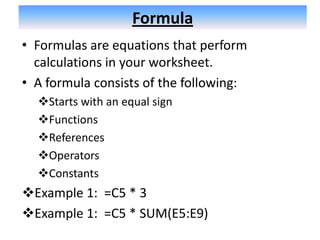
Recommended
Recommended
More Related Content
What's hot
What's hot (20)
Devry bis 155 week 1 quiz data analysis with spreadsheets with lab

Devry bis 155 week 1 quiz data analysis with spreadsheets with lab
VLOOKUP Function - Marelen Talavera - Vivacious Analytic

VLOOKUP Function - Marelen Talavera - Vivacious Analytic
Similar to Formula
Similar to Formula (20)
Libre Office Calc Lesson 4: Understanding Functions

Libre Office Calc Lesson 4: Understanding Functions
Beginners_excel_powerpoint_for better understanding

Beginners_excel_powerpoint_for better understanding
Recently uploaded
Saudi Arabia [ Abortion pills) Jeddah/riaydh/dammam/++918133066128☎️] cytotec tablets uses abortion pills 💊💊 How effective is the abortion pill? 💊💊 +918133066128) "Abortion pills in Jeddah" how to get cytotec tablets in Riyadh " Abortion pills in dammam*💊💊 The abortion pill is very effective. If you’re taking mifepristone and misoprostol, it depends on how far along the pregnancy is, and how many doses of medicine you take:💊💊 +918133066128) how to buy cytotec pills
At 8 weeks pregnant or less, it works about 94-98% of the time. +918133066128[ 💊💊💊 At 8-9 weeks pregnant, it works about 94-96% of the time. +918133066128) At 9-10 weeks pregnant, it works about 91-93% of the time. +918133066128)💊💊 If you take an extra dose of misoprostol, it works about 99% of the time. At 10-11 weeks pregnant, it works about 87% of the time. +918133066128) If you take an extra dose of misoprostol, it works about 98% of the time. In general, taking both mifepristone and+918133066128 misoprostol works a bit better than taking misoprostol only. +918133066128 Taking misoprostol alone works to end the+918133066128 pregnancy about 85-95% of the time — depending on how far along the+918133066128 pregnancy is and how you take the medicine. +918133066128 The abortion pill usually works, but if it doesn’t, you can take more medicine or have an in-clinic abortion. +918133066128 When can I take the abortion pill?+918133066128 In general, you can have a medication abortion up to 77 days (11 weeks)+918133066128 after the first day of your last period. If it’s been 78 days or more since the first day of your last+918133066128 period, you can have an in-clinic abortion to end your pregnancy.+918133066128
Why do people choose the abortion pill? Which kind of abortion you choose all depends on your personal+918133066128 preference and situation. With+918133066128 medication+918133066128 abortion, some people like that you don’t need to have a procedure in a doctor’s office. You can have your medication abortion on your own+918133066128 schedule, at home or in another comfortable place that you choose.+918133066128 You get to decide who you want to be with during your abortion, or you can go it alone. Because+918133066128 medication abortion is similar to a miscarriage, many people feel like it’s more “natural” and less invasive. And some+918133066128 people may not have an in-clinic abortion provider close by, so abortion pills are more available to+918133066128 them. +918133066128 Your doctor, nurse, or health center staff can help you decide which kind of abortion is best for you. +918133066128 More questions from patients: Saudi Arabia+918133066128 CYTOTEC Misoprostol Tablets. Misoprostol is a medication that can prevent stomach ulcers if you also take NSAID medications. It reduces the amount of acid in your stomach, which protects your stomach lining. The brand name of this medication is Cytotec®.+918133066128) Unwanted Kit is a combination of two medicines, ounwanted pregnancy Kit [+918133066128] Abortion Pills IN Dubai UAE Abudhabi![unwanted pregnancy Kit [+918133066128] Abortion Pills IN Dubai UAE Abudhabi](data:image/gif;base64,R0lGODlhAQABAIAAAAAAAP///yH5BAEAAAAALAAAAAABAAEAAAIBRAA7)
![unwanted pregnancy Kit [+918133066128] Abortion Pills IN Dubai UAE Abudhabi](data:image/gif;base64,R0lGODlhAQABAIAAAAAAAP///yH5BAEAAAAALAAAAAABAAEAAAIBRAA7)
unwanted pregnancy Kit [+918133066128] Abortion Pills IN Dubai UAE AbudhabiAbortion pills in Kuwait Cytotec pills in Kuwait
VVVIP Call Girls In Greater Kailash ➡️ Delhi ➡️ 9999965857 🚀 No Advance 24HRS Live
Booking Contact Details :-
WhatsApp Chat :- [+91-9999965857 ]
The Best Call Girls Delhi At Your Service
Russian Call Girls Delhi Doing anything intimate with can be a wonderful way to unwind from life's stresses, while having some fun. These girls specialize in providing sexual pleasure that will satisfy your fetishes; from tease and seduce their clients to keeping it all confidential - these services are also available both install and outcall, making them great additions for parties or business events alike. Their expert sex skills include deep penetration, oral sex, cum eating and cum eating - always respecting your wishes as part of the experience
(07-May-2024(PSS)VVVIP Call Girls In Greater Kailash ➡️ Delhi ➡️ 9999965857 🚀 No Advance 24HRS...

VVVIP Call Girls In Greater Kailash ➡️ Delhi ➡️ 9999965857 🚀 No Advance 24HRS...Call Girls In Delhi Whatsup 9873940964 Enjoy Unlimited Pleasure
Recently uploaded (20)
unwanted pregnancy Kit [+918133066128] Abortion Pills IN Dubai UAE Abudhabi![unwanted pregnancy Kit [+918133066128] Abortion Pills IN Dubai UAE Abudhabi](data:image/gif;base64,R0lGODlhAQABAIAAAAAAAP///yH5BAEAAAAALAAAAAABAAEAAAIBRAA7)
![unwanted pregnancy Kit [+918133066128] Abortion Pills IN Dubai UAE Abudhabi](data:image/gif;base64,R0lGODlhAQABAIAAAAAAAP///yH5BAEAAAAALAAAAAABAAEAAAIBRAA7)
unwanted pregnancy Kit [+918133066128] Abortion Pills IN Dubai UAE Abudhabi
Yaroslav Rozhankivskyy: Три складові і три передумови максимальної продуктивн...

Yaroslav Rozhankivskyy: Три складові і три передумови максимальної продуктивн...
The Path to Product Excellence: Avoiding Common Pitfalls and Enhancing Commun...

The Path to Product Excellence: Avoiding Common Pitfalls and Enhancing Commun...
Ensure the security of your HCL environment by applying the Zero Trust princi...

Ensure the security of your HCL environment by applying the Zero Trust princi...
B.COM Unit – 4 ( CORPORATE SOCIAL RESPONSIBILITY ( CSR ).pptx

B.COM Unit – 4 ( CORPORATE SOCIAL RESPONSIBILITY ( CSR ).pptx
The Coffee Bean & Tea Leaf(CBTL), Business strategy case study

The Coffee Bean & Tea Leaf(CBTL), Business strategy case study
Call Girls Electronic City Just Call 👗 7737669865 👗 Top Class Call Girl Servi...

Call Girls Electronic City Just Call 👗 7737669865 👗 Top Class Call Girl Servi...
FULL ENJOY Call Girls In Majnu Ka Tilla, Delhi Contact Us 8377877756

FULL ENJOY Call Girls In Majnu Ka Tilla, Delhi Contact Us 8377877756
Call Girls in Gomti Nagar - 7388211116 - With room Service

Call Girls in Gomti Nagar - 7388211116 - With room Service
Call Girls Jp Nagar Just Call 👗 7737669865 👗 Top Class Call Girl Service Bang...

Call Girls Jp Nagar Just Call 👗 7737669865 👗 Top Class Call Girl Service Bang...
Mysore Call Girls 8617370543 WhatsApp Number 24x7 Best Services

Mysore Call Girls 8617370543 WhatsApp Number 24x7 Best Services
Russian Call Girls In Gurgaon ❤️8448577510 ⊹Best Escorts Service In 24/7 Delh...

Russian Call Girls In Gurgaon ❤️8448577510 ⊹Best Escorts Service In 24/7 Delh...
VVVIP Call Girls In Greater Kailash ➡️ Delhi ➡️ 9999965857 🚀 No Advance 24HRS...

VVVIP Call Girls In Greater Kailash ➡️ Delhi ➡️ 9999965857 🚀 No Advance 24HRS...
Regression analysis: Simple Linear Regression Multiple Linear Regression

Regression analysis: Simple Linear Regression Multiple Linear Regression
Formula
- 1. Formula • Formulas are equations that perform calculations in your worksheet. • A formula consists of the following: Starts with an equal sign Functions References Operators Constants Example 1: =C5 * 3 Example 1: =C5 * SUM(E5:E9)
- 2. Functions • Functions are predefined formula. Functions consist of the following: Name – Every function is identified by a unique name. Arguments – Functions are specific values that a function requires. Arguments can be number, text, logical values such as TRUE or FALSE, Cell references, constants etc. Category – Functions belong to a category. Some of the categories are: Financial Mathematical & trigonometry Statistical Logical etc… Tooltip – are guidelines on how to use a function. They appear when a user types in the function name.
- 3. Functions Example: Click on formula tab and click on cell D57. Type in the following formula =SUM(D21:D56) Click on cell D58 and type in the following formula =COUNTA(D21:D56) Click on cell D59 and type in the following formula =MAX(D21:D56) Click on cell D59 and type in the following formula =MIN(D21:D56) Click on cell D61 and type in the following formula =AVERAGE(D21:D56)
- 4. References • References are cell address. A cell in Excel is identified by the column letter and row number. Example: B2 • A worksheet consists of: Columns A to XFD Rows 1 to 1048576 (one million forty eight thousand five hundred and seventy six rows)
- 5. References To refer to Use All cells in row 5 5:5 All cells in column H H:H All cells in row 5 to 7 5:7 All cells in column H and J H:j
- 6. References • References can be broadly classified into 3 categories: Relative references Absolute references Mixed references Example: Open exercises excel folder Click on formula tab Copy paste numbers into internet and newspaper column Copy paste numbers into TV and magazine column Type in following formula in Total column =SUM(F5:G5) Copy and paste the formulas to other cells in the column. This is relative cell referencing.
- 7. References On cell F2 type in Commission On cell G2 type in .08 Add a new column after the Total column and name it Total + Commission Type the following formula in cell I5 =(H5*$G$2)+H5 Copy the formula to other cells. This is absolute cell referencing
- 8. References Using Names in formula • Names are labels that can be used in Excel. Names are used to make it easy for users to refer to cell references. • Names are managed (created, edited, deleted) using the Name Manager. • Example: Click on Advanced formatting tab. Select cells E2:E37. Click on Formula tab > Defined Names (subgroup) > Click on Name Manager icon. A dialog box opens. Click on New button. A dialog box opens. Type in Radio in the name field and click OK. Close dialog box. Click on formula worksheet tab. Click on cell I18 and type in the following formula =SUM(RADIO) Note the formula adds the revenue column from the other sheet.
- 9. Operators • Operators identify the type of operation to be performed. • Operators can be categorized into four groups: Arithmetic Operator : +, -, *, / (division), % (percent), ^ (caret) Comparison operator = , >, < (greater than), >= (greater than or equal to), <= (less than or equal to), <> (not equal) Text Concatenation operator & (ampersand) Reference operators Space : (reference operator), , (union), (intersection)
- 10. Operators • Use of comma: =SUM(B5:B15,D5:D15) • Use of intersection operator: =(B7:D7 C6:C8) Operator precedence 1) Brackets 2) : 3) Single space 4) , 5) - 6) % 7) ^ 8) * and / 9) + and – 10) & 11) = < > <= >= <> Compute the following value: 2^4/2-4*3+15